What is Shopify and How Does It Work?
Ecommerce is tricky, but building an online store shouldn’t be difficult.
That’s why it’s great that there’s so many ecommerce platforms out there that simplify the entire process.
Shopify is one of those platforms, which is why we want to take a look at everything it has to offer and explain everything it’s capable of to you.
Let’s get started.
What is Shopify?
Shopify is an all-in-one ecommerce platform. It allows anyone to build, host and manage an online store from one place. Currently, it has a market share of over 6%, beating out competitors Wix and Squarespace.
Not to mention the platform has generated over $200 billion in sales from over 1.7 million stores.
Prior to launching Shopify, the company’s original creators had an online store selling snowboards and related equipment on other platforms. They grew frustrated by the lack of flexibility they experienced with ecommerce solutions of the time and decided to build their own instead.
Thus, Shopify was born.
What started as a coffee-shop team of five people has grown into a workforce of over 5,000.
Plus, they’re a green host as described in this excerpt from their About page:
“Our Sustainability Fund and Social Impact initiatives include choosing renewable energy, reducing and offsetting our carbon emissions, and enabling an equitable and sustainable future by building products and programs to support our team and merchants.”
How Does Shopify Work?
Shopify is a content management system similar to WordPress if WordPress came with WooCommerce built in.
This means you can add and manage products, create pages, and customize your site’s design from a user-friendly, drag-and-drop, point-and-click interface. You don’t need to know how to code unless you want to make customizations beyond what’s available to you by default.
Shopify’s hosting infrastructure is powered by Google Cloud Platform. This allows them to offer one of the fastest ecommerce solutions available as its servers have the ability to scale during heavy traffic surges.
As a customer, you’d never know the platform’s infrastructure is powered by a third-party as everything you need is available directly within Shopify’s interface.
You start by creating an account to take advantage of the platform’s 14-day free trial. Payment details aren’t required upfront. This gives you time to build your store and see what the platform is all about.
Hosting costs are built into each plan, so once you choose one and pay for it, your store’s hosting is already set up and configured. You won’t need to pay for this separately like you do with a Woocommerce setup.
Pricing starts at $29/month and goes up to $299/month.
There’s also ShopifyPlus for larger shops and Shopify Lite if you want to add a Shopify store to an existing website built outside of the platform. The latter plan costs $9/month and comes with limited features.
Shopify Themes
One of the first things you’ll do with a new Shopify account is install a theme for your store. This theme controls the look and layout of your website.
Shopify has a built-in marketplace filled with themes, so you can purchase and install themes directly in your account. There are at least 10 high-quality free themes to choose from.
Dozens of premium themes are available as well. They’re made by third parties but are available to install in the marketplace.
Most themes use minimalist or contemporary designs. As you search, filters for are divided into sections like Industry, Layout and Design.
Here are a few of the most popular industries themes are available for in Shopify:
- Clothing & Fashion
- Jewelry & Accessories
- Food & Drink
- Home & Garden
- Health & Beauty
- Sports & Recreation
You can customize a few design aspects for your store. These include its typography, colors and content.
Unfortunately, you can’t customize a theme’s default layout without creating your own templates. This requires code.
For this reason, Shopify is best suited for users who aren’t technical by nature and prefer to use theme designs as is.
Shopify Apps
Most of what you need to set up an online shop is available within Shopify’s settings by default.
This includes pricing for products, product variants, collections to organize products into, discount codes, shipping rules, pages for your website, posts for you blog and more.
The platform even has its own payment gateway called Shopify Payments. It allows you to collect credit and debit card payments from customers without having to set up third-party payment gateways.
You’ll avoid Shopify’s transaction fees for third-party payment gateways on every order if you use this proprietary solution. While transaction fees for credit card payments are charged regardless, you’ll pay as little as 2.4% + $0.30 per credit card transaction depending on which plan you have.
Shopify Payments also comes with fraud analysis to protect your business from abuse and chargeback misuse.
For any functionality not available in Shopify by default, you can integrate it separately by installing an app.
There are thousands of apps available in the marketplace. Here are a few useful ones:
- Oberlo – Launch a dropshipping store by importing products from sites like AliExpress.
- Seguno – An email marketing app that sends thank you and abandoned cart emails to customers. It also personalizes product recommendations.
- Plug In SEO – Alerts you of broken links and other SEO-related problems. This app also provides code snippets to help fix such problems.
- Smile – A simple way to launch a rewards/loyalty program in your store.
- Printful – A print-on-demand service that allows you to dropship custom merch, such as t-shirts, coffee mugs, tote bags and more.
Some apps are free. Some have fixed prices. Others charge subscription fees. Most apps are developed by third parties, so prices are enforced by them rather than Shopify.
You can install them directly in the marketplace. Some apps can be configured from Shopify. Others require you to configure them on the developer’s own site.
The Pros & Cons of Using Shopify for Ecommerce
Shopify is an intuitive ecommerce platform and one of the simplest ways to get an online store up and running fast. It has everything you need built into it. Plus, thousands of apps are available if you ever want to expand on what’s available by default.
It does have its disadvantages, however. For instance, while the platform’s monthly rates are reasonable, certain fees will add up.
Here’s a more complete list of pros and cons:
Pros:
- Easy to use
- Affordable and secure ecommerce hosting
- Built-in SEO
- Sell on multiple platforms
- Great designs
- 6,000+ apps on the App Store
Cons:
- Some security features not built in
- Fees add up
- Themes are hard to customize
- Limited blogging capabilities
- Hard to move away from
Pro #1: Easy to Use
Shopify’s ease of use is a primary reason as to why its market share continues to grow past its competitors year after year. With hosting built in and free, ready-to-use themes available, you can get an online store up and running in less than a day’s work.
This is especially true if you use Oberlo to set up a dropshipping store.
The platform’s interface as a whole is also clean and well designed. Every component of your online store has its own section where you can configure them individually.
The Settings page is also well organized.
Pro #2: Affordable and Secure Hosting
Shopify’s pricing for a fully-fledged online store starts at $29/month. This price includes scalable cloud hosting, unlimited products, access to free themes, up to two staff accounts and access to the App Store.
Plans are not defined by the amount of traffic your store receives, making Shopify much cheaper than WooCommerce from a hosting standpoint.
Plus, if you use Shopify Payments, you’ll save on transaction fees with fees dropping as low as 2.4% + $0.30/transaction.
Shopify also uses a secure server infrastructure and implements SSL certificates on all domains. All stores are also PCI compliant to protect customer data as well as your own.
Pro #3: Built-In SEO
Fast, scalable hosting and SSL certificates aren’t the only ways in which Shopify ensures your store is optimized for search engines. Many themes, including the platform’s free themes, are also lightweight and quick to load as a way to improve page speed.
You can also enter SEO titles and meta descriptions for your homepage and individual product pages.
Shopify even takes care of a few things on its own, including generating canonical tags automatically to prevent duplicate content, and creating your sitemap.xml and robots.txt files automatically.
The only thing you’ll need to add on your own is schema markup. You can do this with your own code or with an app.
Pro #4: Sell on Multiple Platforms
You can integrate Shopify stores with a number of different third-party platforms. Each is called a “sales channel.”
These channels include social media platforms like Facebook, Instagram and TikTok, and shopping locations like Amazon, eBay, Walmart and Google.
Pro #5: Great Designs
All of Shopify’s native themes (themes available in the marketplace) have clean, modern designs. This means your shop will look professional, well laid out and gorgeous no matter which one you choose.
Plus, there are even better Shopify themes (and cheaper) if you look outside the marketplace.
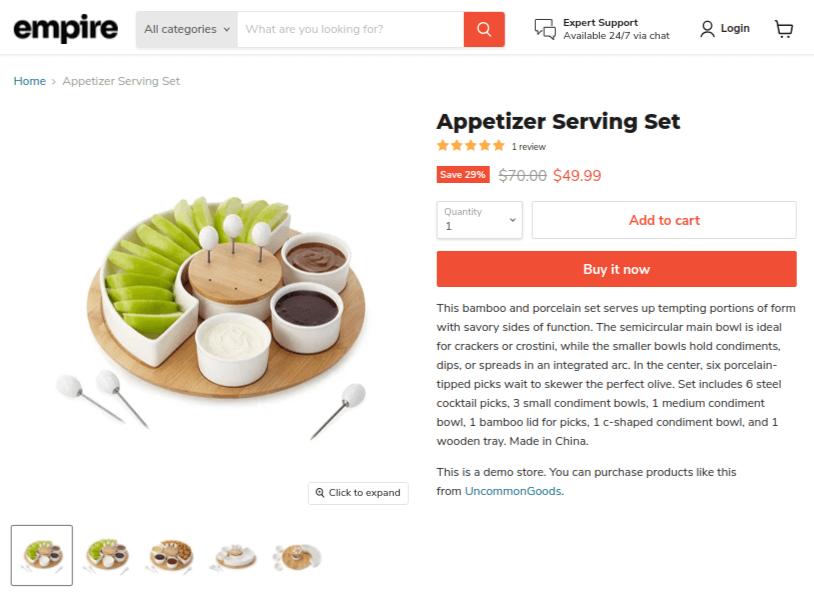
Page layouts look great as well, especially product pages. They allow you to effectively market the products you’re selling with well-placed image galleries and product descriptions.
Pro #6: 6,000+ Apps on the App Store
WooCommerce, being a WordPress plugin itself, is known for the thousands upon thousands of first and third-party plugins available for it.
Even so, Shopify having thousands of plugins (apps) available for its own platform allows it to compete with all ecommerce platforms, not just other all-in-one platforms like Squarespace and BigCommerce.
No matter what functionality you want to add to your store, you’ll likely find several ways to implement it with Shopify.
Con #1: Some Security Features Not Built In
Shopify is one of the easiest ecommerce platforms to use. That’s why it’s unfortunate that it does not offer key security features natively. These include a firewall, malware removal and even automated backups.
You’ll need to rely on third-party apps instead, which can become quite cumbersome for the non-technical users Shopify attracts to its platform.
For comparison, Kinsta, a popular WooCommerce host, offers a firewall, malware scanning and removal, daily backups, and more with every plan.
Con #2: Fees Add Up
Every payment gateway charges transaction fees for credit card payments. These are typically around 2.9% + $0.30 per transaction.
You can pay as little as 2.4% + $0.30 per transaction if you use Shopify’s proprietary payment gateway.
But if you use third-party payment gateways, Shopify will charge you an additional 0.5 to 2% transaction fee on every order placed on your shop.
PayPal charges you 3.49% + $0.49 per transaction by default. If you’re on Shopify’s cheapest plan, you’ll be charged an additional 2%, which means you’ll pay 5.49% + $0.49 for orders paid for with PayPal.
Secondly, while some apps are entirely free, others charge you on a monthly basis. If you use multiple apps, your monthly and annual expenses can add up quickly.
Plus, Shopify themes are expensive as well, at least upfront. If they’re not free, they often cost $180 or more. Fortunately, this is a one-time purchase.
Con #3: Themes are Hard to Customize
While there are page builders available for Shopify, themes are often limited in what you can customize.
For instance, if you like your theme’s overall style but not its product page layout, your only option in most cases is to design your own page template.
This is a hassle even for experienced developers thanks to Shopify’s use of its own programming language Liquid. It is written in Ruby, a well-known language, but it’s going to take a bit of time for you to learn Shopify’s version of it.
Con #4: Limited Blogging Capabilities
Content marketing, especially written content in the form of blog posts, is an effective marketing strategy. That’s why it’s unfortunate that Shopify doesn’t have a more robust blogging solution to complement its powerful ecommerce platform.
You can write articles with a WYSIWYG editor, but you don’t have nearly the same level of publishing tools as you do with a CMS like WordPress.
This includes multiple blog post layouts, beautiful sections for featured images, design elements for creating captivating, interactive content, social sharing buttons or even a more advanced taxonomy system.
Con #5: Hard to Move Away from
This is the biggest disadvantage to using all-in-one platforms like Shopify.
Shopify is a closed platform that hosts stores itself. Its themes and apps only work on this platform, which means you cannot export your store, purchase hosting elsewhere, and get it up and running in minutes like you can with an open-source CMS like WordPress/WooCommerce.
If you want to move away from Shopify, you’ll need to choose a platform, then redesign your store completely from the ground up.
For this reason, you’ll want to choose a platform that allows you to migrate products and other content from Shopify. WooCommerce, BigCommerce and Squarespace do this quite well.
Final Thoughts
Shopify is one of the biggest ecommerce platforms out there. It’s easy to use and is probably the most efficient way to start a dropshipping business. It’s also incredibly affordable from a hosting perspective.
There are a few technical hurdles you’ll need to make your way through, but it’s still one of the most intuitive platforms you can use to build and manage an online store.
All new accounts come with a 14-day free trial. No credit card required. Plans start at $29/month after that.


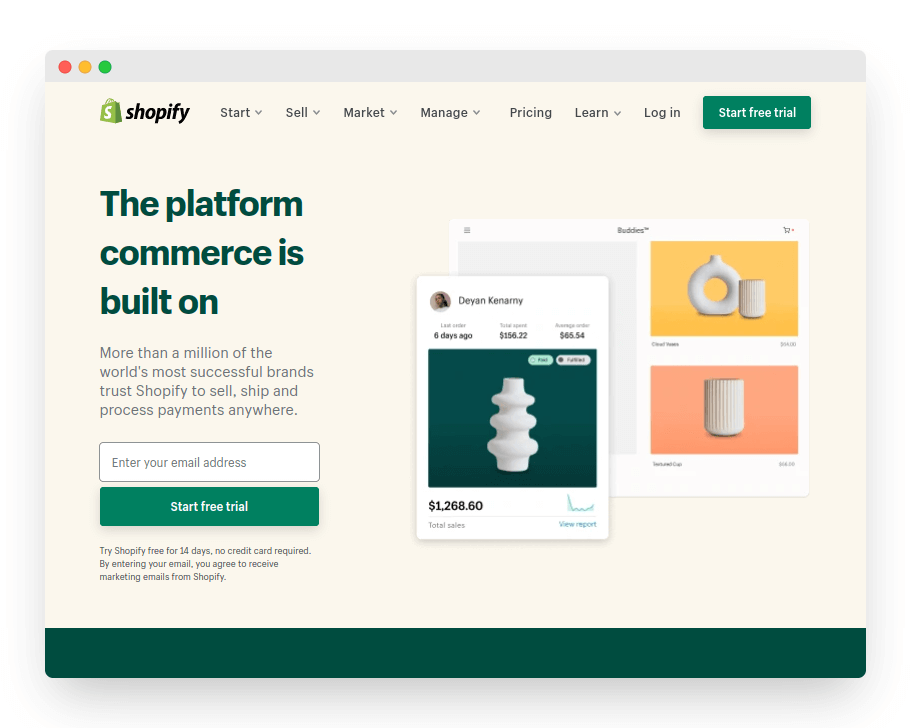
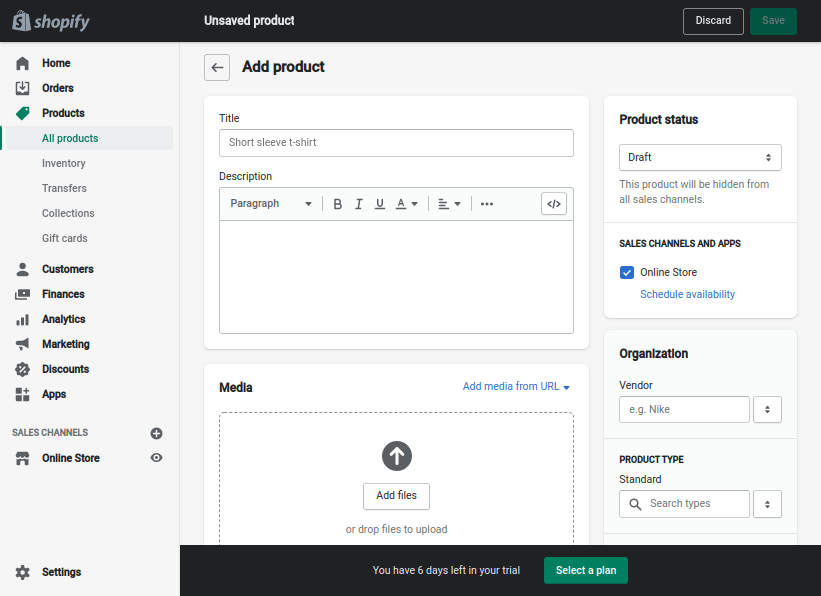
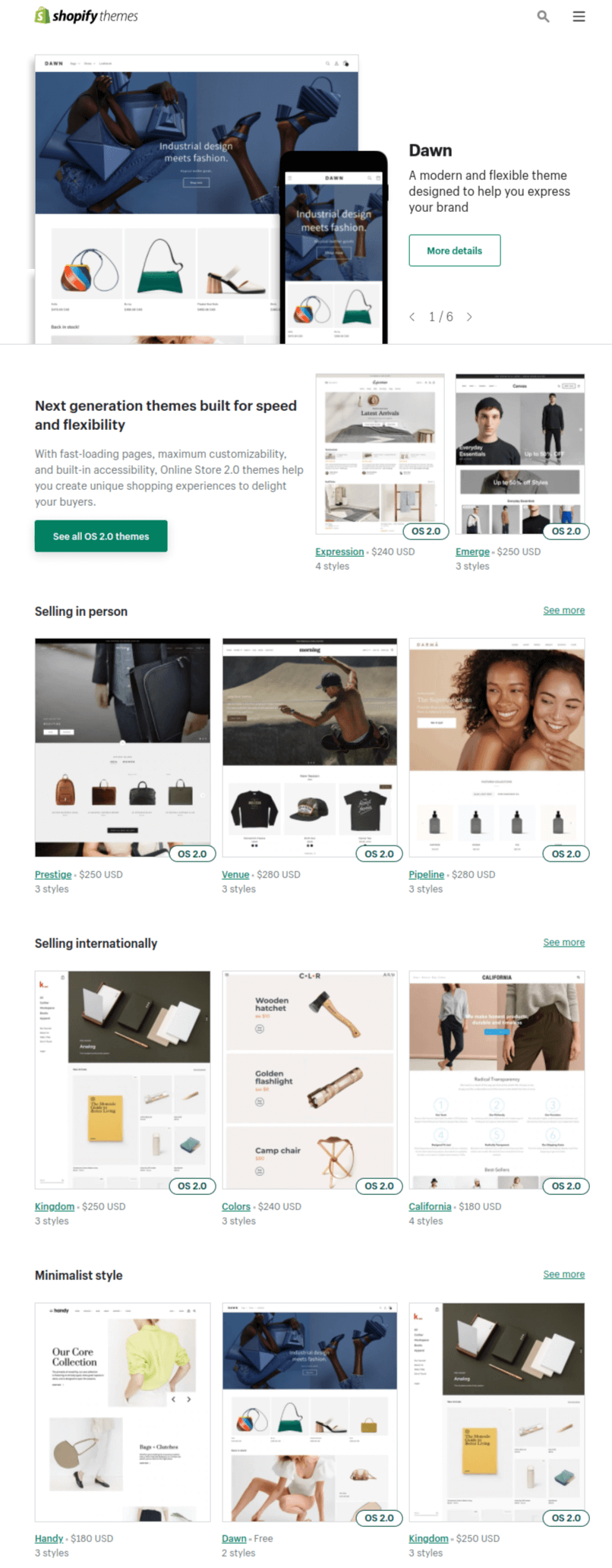
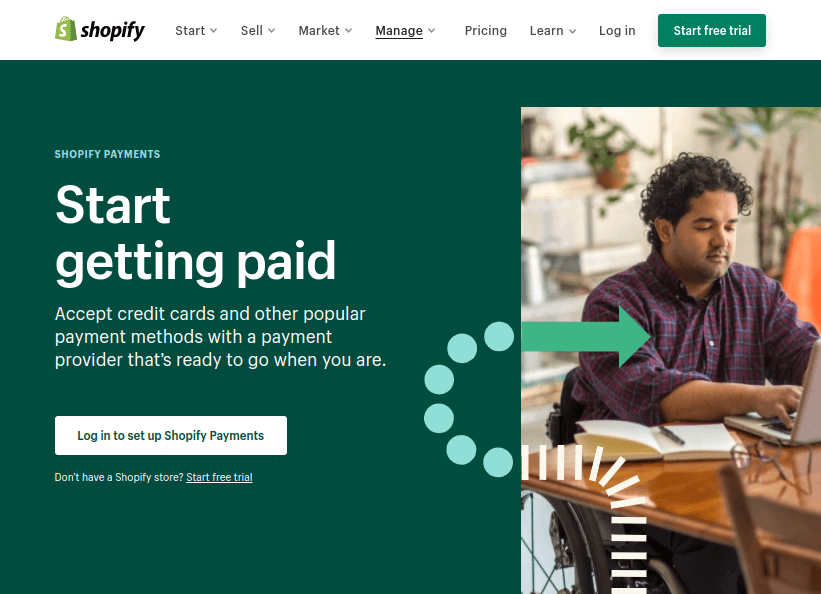
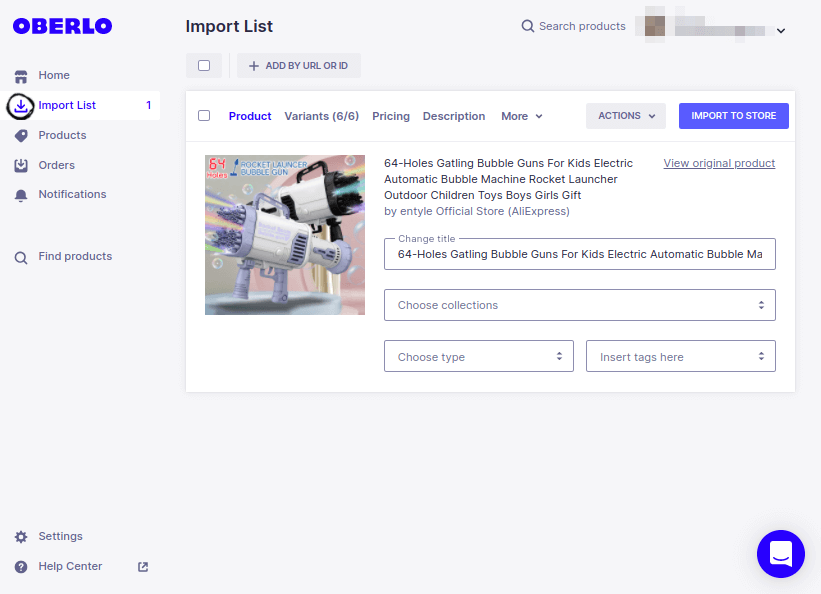
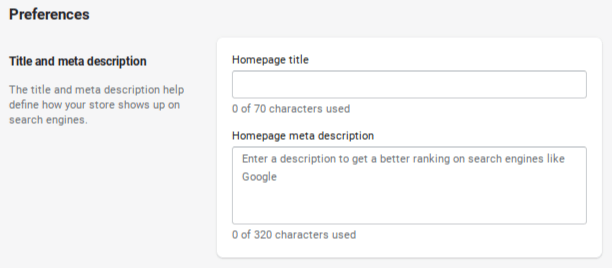
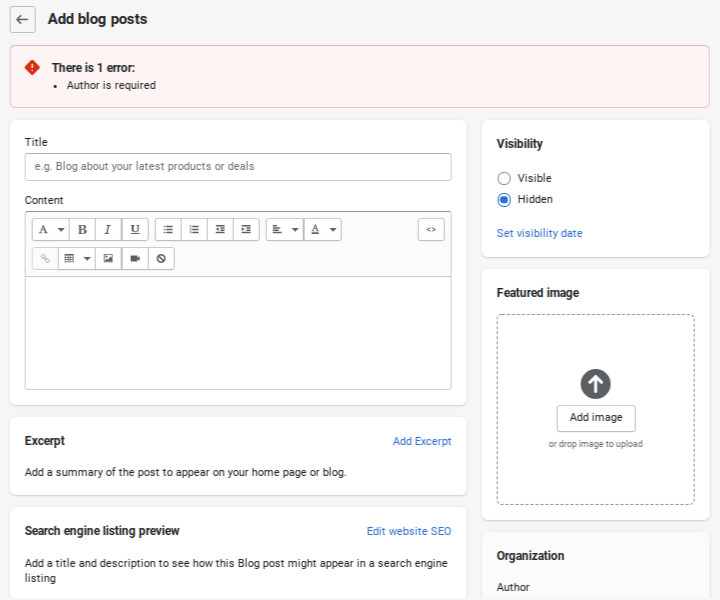
Leave a Reply