6 Best Managed WordPress Hosting Options for 2024
Searching for the best managed WordPress hosting for your site?
Or maybe you’re not even sure what managed WordPress hosting is and whether you need it for your site.
No matter what your starting point is, you’re going to get value from this post because we’re going to cover everything there is to know about managed WordPress hosting.
We’ll start by taking an informational look at what managed WordPress hosting is and its pros and cons vs “regular” WordPress hosting. Then, we’ll share our experience-backed picks for the six best managed WordPress hosting providers, including the managed WordPress host that we use here at Design Bombs.
By the end, you’ll know exactly what managed WordPress hosting is and how you can get started.
Let’s dig in!
📚 Table of Contents
- Quick Picks: The Best Managed WordPress Hosting Providers
- What Is Managed WordPress Hosting?
- Pros of Managed WordPress Hosting
- Cons: Managed Hosting Isn’t All Good News, Is It?
- 6 Best Managed WordPress Hosting Options Compared
- Is Managed Hosting Right For You Business?
Quick Picks: The Best Managed WordPress Hosting Providers
In this post, we’re going to spend a good chunk of time explaining what managed WordPress hosting is and why it’s useful. We’ll also spend a good chunk of time digging into the best managed WordPress hosting providers.
However, we realize that not everyone has the time to read a few thousand words on managed WordPress hosting.
So if you don’t care about all of that other stuff and you just want to find out what the best managed WordPress hosting provider is for your websites, here are three quick recommendations for different budgets:
1. WP Engine
An excellent option for premium managed WordPress hosting. From $30 per month for a single site.
👍 Pros:
- Excellent performance.
- Some unique add-ons/upgrades, such as AI powered plugin updates.
- 24/7 support via live chat and phone.
👎 Cons:
- Can find cheaper options (read below).
- High overage fees if you exceed your visitor limits.
💲 Use our exclusive WP Engine Coupon to get 20% OFF
2. Kinsta
Another excellent option for premium managed WordPress hosting. From $35 per month for a single site.
👍 Pros:
- Excellent performance.
- Uses Cloudflare Enterprise in its tech stack.
- Lots of plans to choose from.
- Excellent 24/7 support via live chat.
👎 Cons:
- Can find cheaper options (read below).
- There’s no phone support option.
3. Nexcess
An excellent option for budget managed WordPress hosting. From $19 per month for a single site.
👍 Pros:
- Great performance for the money.
- Doesn’t use visitor numbers for billing like other hosts.
- Dedicated WooCommerce hosting plans.
- Free email hosting (which most managed hosts don’t offer).
👎 Cons:
- Support isn’t quite as good as Kinsta or WP Engine.
What Is Managed WordPress Hosting?
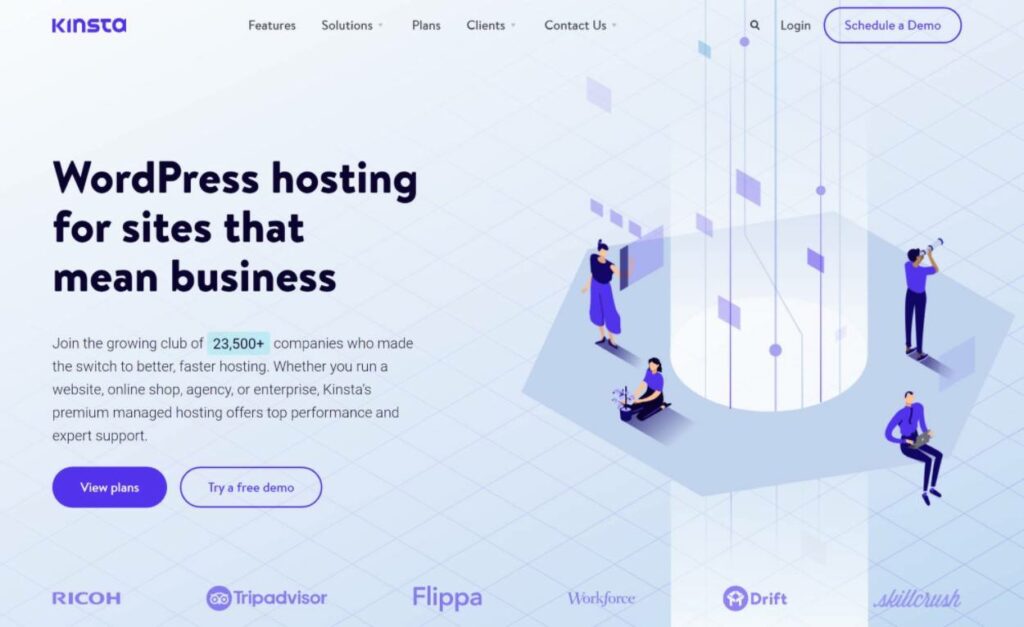
Managed WordPress hosting is a special concierge type of hosting that’s specifically built for WordPress users.
It’s designed to go beyond just hosting your site by also simplifying the technical parts of running and maintaining a WordPress website. Most managed WordPress hosts also offer a bunch of features and tools to help you work more effectively and save time.
Think of it like throwing a party.
You could always throw the party yourself. You could prep all the food, book the entertainment, manage the RSVPs, wash the dishes and stuff (after), and so on.
Or, you could just pay an event service to do everything for you so that you can focus on having fun at the party.
Using generic WordPress hosting is kind of like throwing the party yourself, while using managed WordPress hosting is like paying the event service to do everything for you.
The Features That Most Managed WordPress Sites Offer
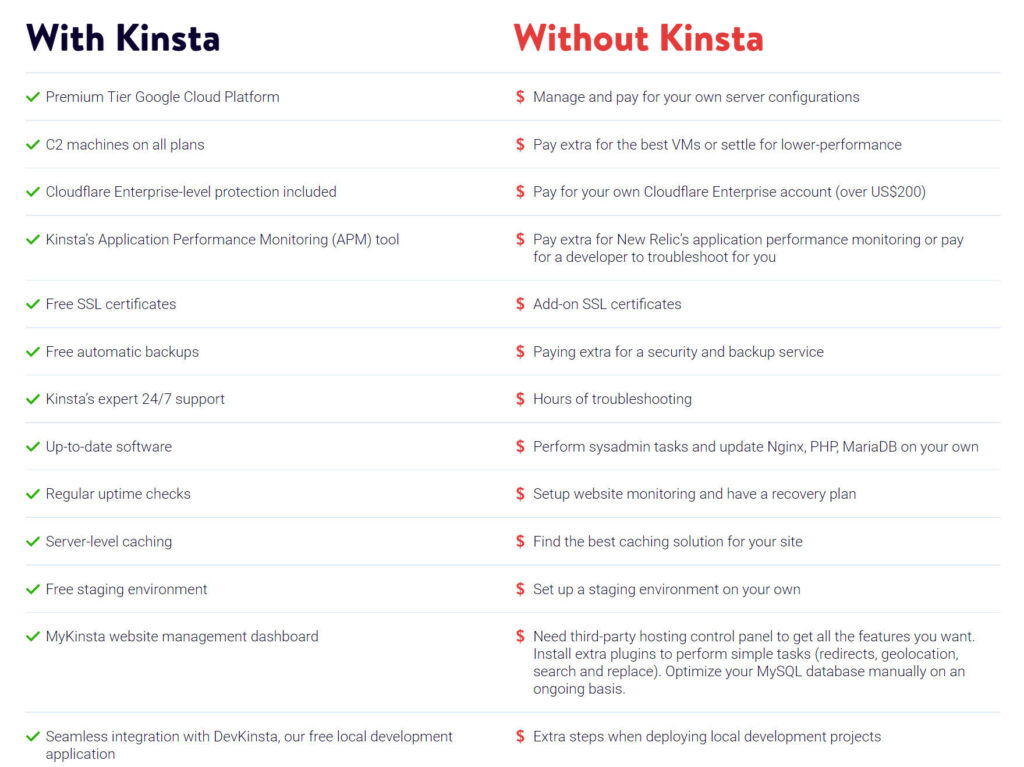
We’ll talk about the benefits of managed WordPress hosting in a lot more detail in the next sections, but here’s a quick rundown of the types of features that you’ll usually see offered by managed WordPress hosts:
- Server-level caching – this helps your site load quickly and eliminates the need to use a separate caching plugin.
- Built-in content delivery network (CDN) – most managed hosts now offer built-in CDNs to speed up your site’s global load times.
- Other WordPress-specific performance optimizations – managed hosts will specifically tailor everything to help your site load quickly.
- Automatic and manual backups – managed hosts will automatically back up your site every day and also let you take manual backups when needed. This eliminates the need to use a separate backup plugin.
- WordPress-specific security rules – these hosts offer WordPress-specific firewalls, login protections, and so on. This might eliminate the need to use a separate security plugin, depending on the host.
- Free hack fixes – if your WordPress site does somehow get hacked, a managed host will clean it for free.
- Automatic updates – they will automatically update the WordPress core and extensions. Some even use AI to test plugin updates before applying them.
- Staging sites – you’ll be able to easily create a staging site to test changes, which eliminates the need to use a staging or migration plugin.
This is just a small sampling of the many features that managed WordPress hosting providers offer. We’ll talk more about them in the next section.
Why Doesn’t Everyone Use Managed WordPress Hosting?
Managed WordPress hosting sounds pretty awesome, right? So why isn’t everyone using it?
Well, while managed WordPress hosting is generally pretty great (especially for people who don’t want to deal with technical details), the one big downside is the price.
All of those concierge features don’t come for free, so managed WordPress hosting will almost always cost more than an equivalent generic host.
There’s No Single Definition of Managed WordPress Hosting
As a concept, managed WordPress hosting was originally started by Pagely back in 2008.
However, there’s no clear definition of what exactly a managed WordPress host is, which has led to the term losing some of its meaning as more and more hosts just slap “managed WordPress hosting” on their products to attract customers.
Over the last 14+ years things have become more complicated — lines have been blurred and offerings have been tweaked. What you’ll find when researching managed hosting is that there are three general categories you’ll run across:
- True Managed Hosting – Companies that fall squarely within the definition of managed hosting. Despite the fact that there are varying service levels, target markets and price points within this category, these companies leave no doubt about their niche. A few examples include Pagely, Kinsta, Flywheel, and WP Engine.
- Pseudo Managed Hosting – There are several companies that like to be lumped in with the true managed hosting providers. While they often provide some overlap in services (like automated backups/restores and servers configured for WordPress), they are not in the same category as those mentioned above. When you really start to compare the offerings, you’ll discover that they are really just “feature-rich” shared hosts.
- “Me Too” Managed Hosting – The third and final category are the “me too” managed hosts. These are the companies who have traditionally operated in the budget shared hosting space but woke up one day and decided they would also like a piece of the managed pie. This is akin to Tata Motors (the manufacturer of the world’s cheapest car) deciding they would like to enter the luxury car market. I don’t think you can build your brand based on being on cheap and affordable and then flip a switch expecting to legitimately compete in the high-end luxury market. I just don’t buy it.
If you’re researching your next WordPress host, it won’t take long to discover that feature and services levels can vary quite significantly. With so much cross-over, it’s important to understand exactly what you’re looking for in a host before making a final decision.
Pros of Managed WordPress Hosting
Now that you know what managed WordPress hosting is, let’s take a look at some of the biggest advantages of using managed WordPress hosting. We touched on these a bit above, but now we want to go into more detail.
Automatic Daily Backups + Easy On-Demand Backups
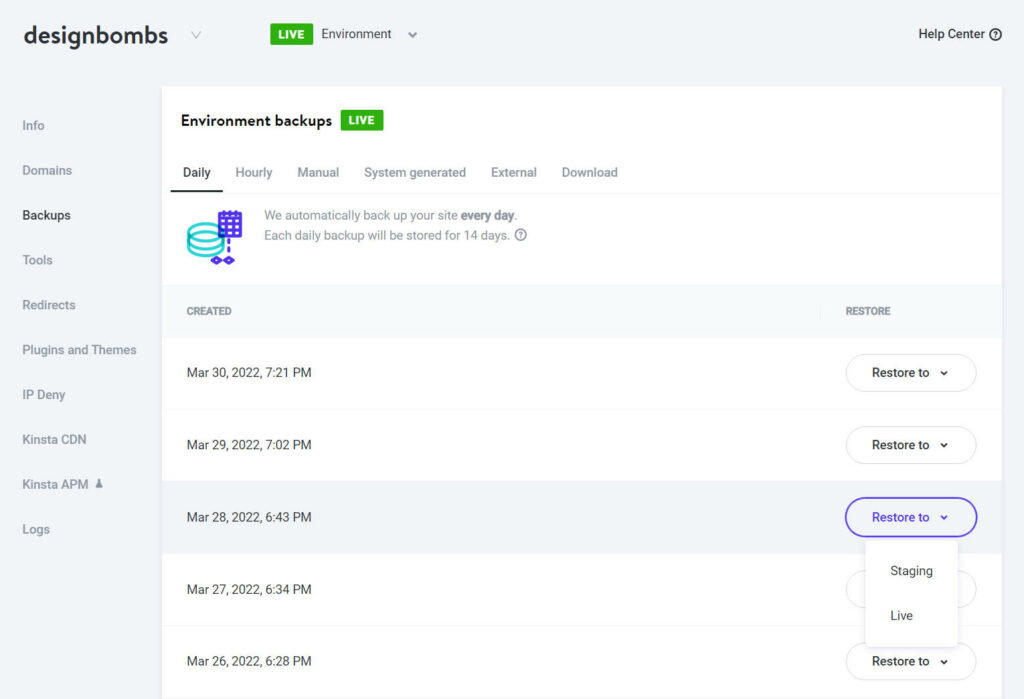
If you want to keep your site’s data secure, it’s essential that you take regular backups. Having regular backups ensures that any security issues or errors you face are just inconveniences rather than disasters.
However, if you’re using regular WordPress hosting, you’ll often need to either:
- Use a dedicated WordPress backup plugin because the hosting doesn’t handle site-level backups for you.
- Pay extra for a backup service.
With managed WordPress hosting, the host will automatically back up your site for you every day and store those backups in a safe location. Typically, most hosts will store them for somewhere around 14-30 days.
What’s more, you can usually also restore a backup with just a few clicks, which makes it super easy to revert to a backup when needed.
At most hosts, you can either restore the backup to the live version of your site or to a staging site.
Speaking of staging sites…
Easy Staging Sites
A staging site is a copy of your site that’s in a safe, private sandbox. You can use it to safely test changes, updates, new plugins, and so on, all without affecting the live version of your website that visitors interact with.
What’s more, you can also easily copy the live version of your site to your staging site. Or, you can go in the other direction and copy your staging site to your live site.
For example, let’s say you want to switch to a new theme. You could get everything ready to go using your staging site and then “push” your changes live once the new theme is ready for prime time.
Any quality managed WordPress host will let you create at least one staging site. Some, like WP Engine, even let you create multiple staging environments to test different types of changes.
WordPress-Specific Server Configuration
Chances are, your business targets a specific niche market. Doing so has allowed you to become an expert in your space — offering advantages in speed, efficiency, customer service and more.
The companies that offer managed WordPress hosting have created the same advantages. Because they only host WordPress websites, they naturally become very skilled at creating server configurations designed to maximize efficiency, speed, scalability, and security.
Built-In Performance WordPress Performance Optimization (Caching & CDNs)
Caching is essentially the creation of temporary files that can be served more quickly to your website visitors.
Instead of relying on your server to assemble the requested information for each and every request, caching allows your website visitors to be served a static version of content that includes things like HTML, text and images in a fraction of the time. It’s kind of like take out food vs made-to-order. By serving static resources from the cache, hosting companies create a win-win scenario — can reduced server load and happier visitors.
Managed hosting providers do away with the need for third-party caching plugins that are often required at shared hosts. This is yet another instance where specializing in WordPress allows them to create proprietary cache environments that have a dramatic effect on website speed.
In addition to caching, most managed WordPress hosting environments include the use of (or option to use) a content delivery network (CDN). Doing so can vastly reduce the time it takes for your website to load regardless of a visitor’s geographical location.
WordPress-Specific Security Rules and Expertise
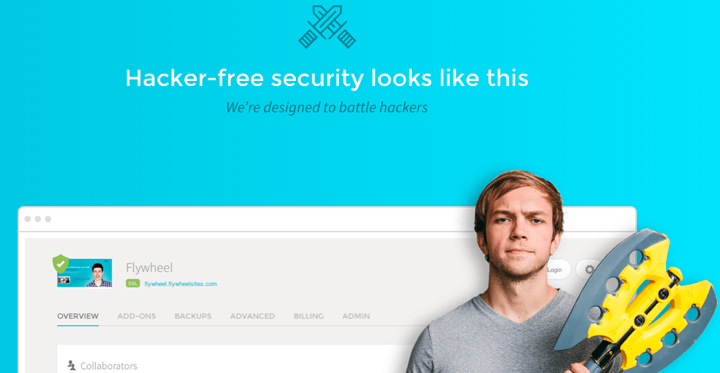
If you been around WordPress for any length of time you already know that security is a big issue. There are two important points to consider when it comes to WordPress security:
1. Because managed WordPress hosts deal strictly with WordPress, they naturally become very skilled at creating a more secure environment. This can include custom firewalls that protect against WordPress-specific vulnerabilities, continuous malware scanning, strong password enforcement and IP blocking. In most instances, they discourage the use of security plugins and instead choose to manage things themselves at the server level.
Either way, you’ll be relieved of duty when it comes to many of the common security concerns. Freeing up your time for more rewarding tasks.
2. If your site has ever been hacked, you already know what a massive headache this can create. Hacked WordPress websites can be notoriously difficult to clean and herein lies a critical differentiator between shared and managed hosting.
In the event that your site is hacked, every managed hosting provider that I looked at provides a guarantee against your website being hacked which includes fixing it for free.
Now, let’s compare that to a “premium” shared hosting environment. If your site is hacked in a shared environment, chances are you’ll be on your own. Other than being notified, via email, 100% of the responsibility will fall on your shoulders — even if it’s not your fault.
As it turns out, I have a personal example to share that demonstrates this exact issue. Below is a typical message you’ll receive shortly after your hacked site is discovered by your shared hosting company:
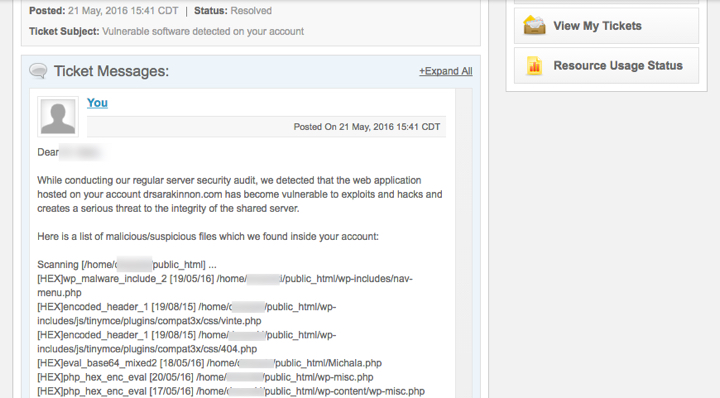
That’s the first half of the email and it gets worse because, without any warning, your website goes offline. You’re left to resolve the problem yourself with virtually no assistance. Of course, they are more than happy to recommend that you spend a few hundred dollars to have it cleaned by a third party. Oh, and in case you’re curious I’m 100% confident that this site was both up to date and used no plugins with known vulnerabilities.
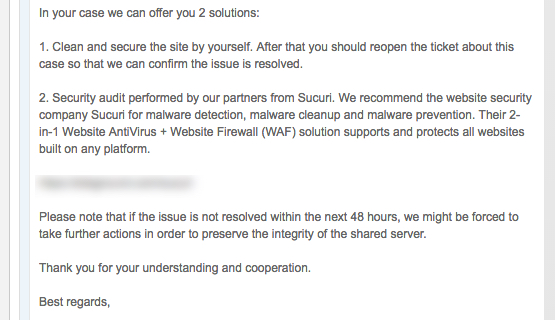
Even more frustrating was the fact that although I received a long list of files that needed to be cleaned/removed, their security experts we not able to identify all of the malicious files in question. In my mind, if you’re going to shut down a customer’s website and leave them hanging, you better be 100% confident about the source of the problem.
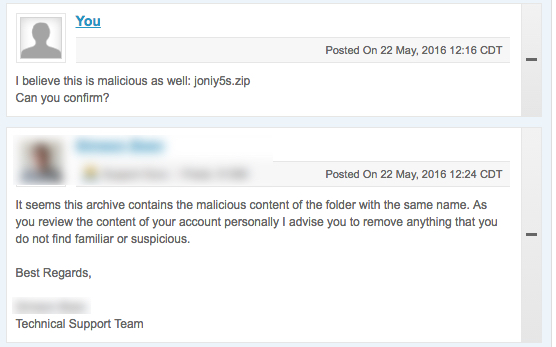
I won’t belabor this point other than to say the following: When deciding between shared and managed WordPress hosting, make sure you take into consideration the additional cost of repairing your website in the event that it’s hacked. Less expensive hosting isn’t always the cheapest option once you account for the potential of additional expenses. With some shared hosting plans, you might even find that you’re paying as much as an entry-level managed plan without receiving the same level of service.
Scalability
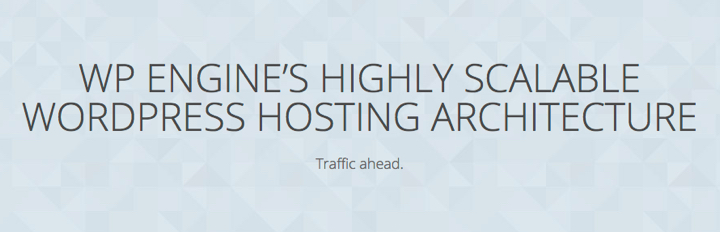
If you’ve ever been on the receiving end of a traffic burst you’ll understand the importance of scalability. In the event that your website lands on the front page of Reddit or Google news or is mentioned by an industry influencer, it’s nice to know that your hosting company will be able to handle the sudden spike in traffic.
That’s not to say that every managed WordPress hosting company offers comparable scalability, because they don’t. But as a general rule, you’ll be much safer that with out-of-the-box shared hosting.
Typically, a good quality managed WordPress host will automatically add resources to your site during periods of high-traffic. Because many managed WordPress hosts bill based on the number of visits your site receives (more on that later), you might end up paying an overage fee if the traffic spike exceeds your plan’s limits. However, you can be confident that your site won’t go down and that it will continue to offer fast load times.
Just remember, if being highly scalable is important to your business, it’s something you’ll want to discuss with your hosting provider in advance.
Automatic Updates
Although this is still a core piece of managed hosting, it has become less of a stand-out feature.
Most one-click installers used by shared host now give you the option to force updated to the WordPress core and plugins.
However, where a few managed WordPress hosts have started going further is using smart AI regression testing to not just automatically apply updates, but also test those updates for issues. If the AI detects an issue, it can roll back the update to prevent complications.
This can be especially handy if you’re managing a lot of sites (e.g. client websites).
Again, not every single managed WordPress host offers this feature yet, but several have now started doing so.
Site Migrations
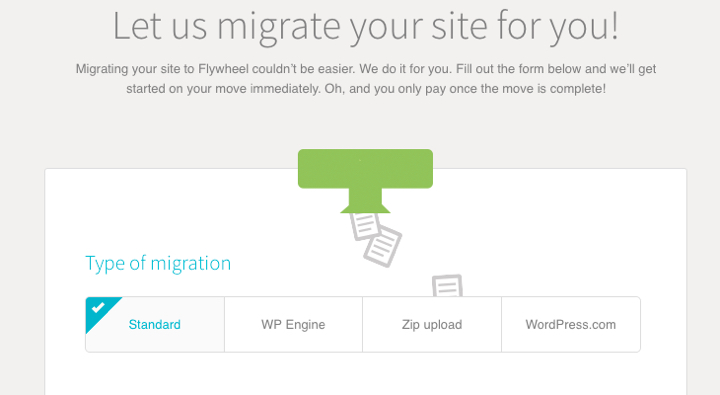
Moving from one host to another isn’t the most difficult process in the world. But it does take time and there is room for error. It’s one of those things where practice makes perfect.
Managed hosting companies offer a variety of different levels of support in this department. For example, WP Engine has a custom site migration plugin. Flywheel offers migrations to match the number of installations in your plan. No matter how you slice it, this is a convenient feature that I have taken advantage of on numerous occasions.
Look for Unique Features That Make Your Job Easier
Not every managed WordPress hosting company offers the same set of features. When it comes time to perform your research, you’ll discover that different hosts target different markets.
As a result, each one offers at least a few unique features designed to make managing your WordPress website easier.For example, Pagely has experience dealing with a variety of compliance related issues. If PCI-DSS or Sarbanes-Oxley are terms that grab your attention, Pagely may be well suited to help.
Flywheel, on the other hand, specializes in helping WordPress developers and designers manage the hosting for their clients. They have several unique features available including website blueprints, simple team collaboration, billing transfer and a single SFTP login.
Cons: Managed Hosting Isn’t All Good News, Is It?
When it comes time for people to start picking holes in managed WordPress hosting, there are usually a few specific points that most people like to mention — they carry some weight but not as much as you might expect.
Managed WordPress Hosting Costs More
One of the first things most people like to point out is the extra cost associated with a managed environment. While I agree that the higher level of service does cost more, at least initially, I also think this a short-sighted viewpoint. A few paragraphs ago I talked about the improved security you are likely to experience with managed hosting. I also shared an example of what happens when your website is hacked at a shared host and you have a malware mess to clean up.
With every managed host mentioned in this article, the cost of remediation is included in your hosting fee. With a typical shared host, you’ll have to pay for that cleanup out of your own pocket. Sucuri offers a service that does exactly what you’re looking for.
However, it’ll cost you an additional $24.99/month. A fair price considering the amount of time and work involved. The problem is that for the same price, you could already almost pay for the entry-level plan at most managed WordPress hosts.
This only includes one aspect of overall cost. We still haven’t touched on the additional cost of a quality backup plugin like BackupBuddy or the required storage space.
It’s worth mentioning that in most cases you’ll have to pay for a separate email provider. Most managed hosting companies don’t allow you to manage email. However, there are plenty of free options available or you could use something like MXroute for a few dollars per month.
Of course, we’re only talking about low-level manager hosting plans here. Chances are if you’re in need of an enterprise plan costing hundreds or thousands of dollars per month, managed hosting is probably your best and in some cases, your only option.
While you could turn to non-managed VPS or dedicated hosting, you also have to consider the time and cost of management. Chances are, your energy is better spent running your business, not your server.
You Have to Deal With Somewhat Arbitrary Limits
Here’s a really annoying trend that you’ll see in the managed WordPress hosting space:
Most managed WordPress hosts structure their pricing plans based on the number of visits your site(s) receive per month. Not page views – actual human visitors.
They won’t cut off your site if you go over the limit, but they will charge you an overage fee (usually $1-2 per 1,000 visits).
They do this because it’s simple to understand – everyone knows how many visits their site receives, so it’s easy to pick the right plan.
There’s only one problem:
Using visitors as a billing metric makes no sense because it’s completely arbitrary!
One visitor could view a single page and another could read all 350 pages on your site, but they both count the same! One visitor could be reading the cached version of a blog post while the other could be generating tons of resource-intensive database queries, but they both count the same!
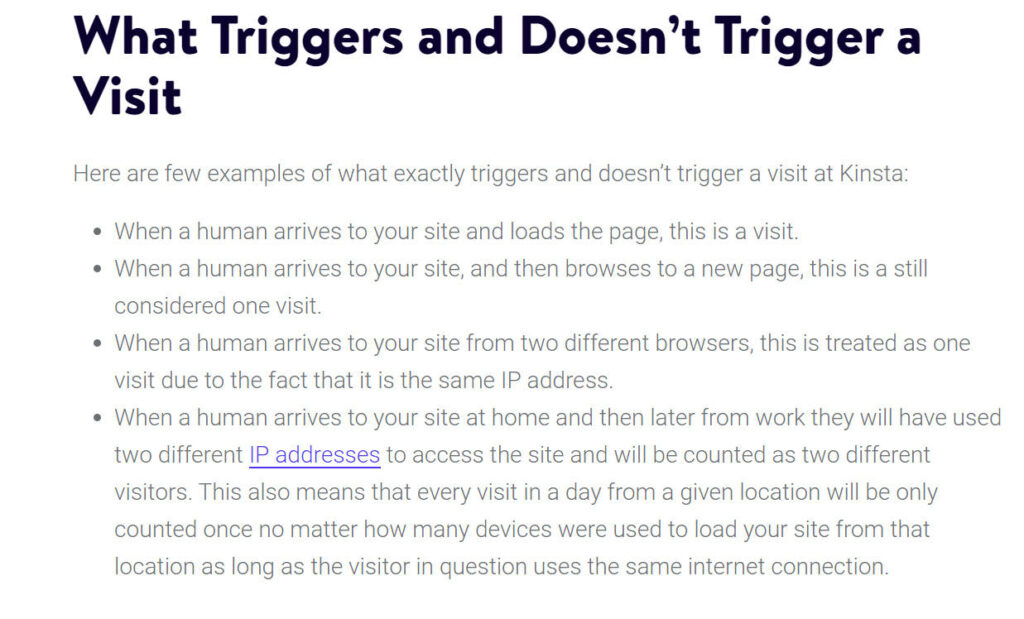
For more advanced users who know how hosting really works, this type of arbitrary metric can be frustrating. Similarly, it can also lead to bad value if you have a simple site that doesn’t consume very many resources.
For example, a static blog that caches all its content could easily receive 1.5 million visits per month using a $5/month VPS from DigitalOcean, but that same level of traffic could cost a thousand dollars per month at a managed WordPress host.
On the other hand, a resource-intensive dynamic site might bog down at a few thousand visits on that cheap $5 VPS box, but it would be fine on the cheapest managed WordPress hosting plan.
Basically, this type of billing doesn’t make technical sense – the only reason it’s used is because it’s simple. But in oversimplifying things, you can hit certain unique situations where the value gets way out of whack and a one-size-fits-all approach doesn’t make sense.
With that being said, most “normal” WordPress sites won’t have big issues here. For example, if your personal website gets 10,000 visits per month, you’ll still get good value from a managed WordPress host.
The value situation only gets weird for sites that are very high-traffic, but very low-resource (typically because the site is able to aggressively cache all of its content).
You Get Less Control and Server Access
While one of the big things that people like about managed WordPress hosting is that it’s hands-off because you don’t need to manage anything yourself, that can also be a con for advanced users who do want to tinker.
Many managed WordPress hosts do still give you access to things like SSH access and WP-CLI. However, you won’t get the full flexibility that you might be familiar with at a regular host.
For example, let’s say you want to install Matomo for your own self-hosted web analytics solution. Or, maybe you want to create your own Elasticsearch instant instead of paying for a hosted one.
Well, that won’t be an option with managed WordPress hosting because you can’t install your own software or create your own databases.
This won’t be an issue for 99% of WordPress users. But advanced users who do want full flexibility and control might not like managed WordPress hosting.
Six Best Managed WordPress Hosting Providers
Now that you know exactly what managed WordPress hosting is, let’s dig into our six recommendations for the best “true” managed WordPress hosting.
1. Kinsta
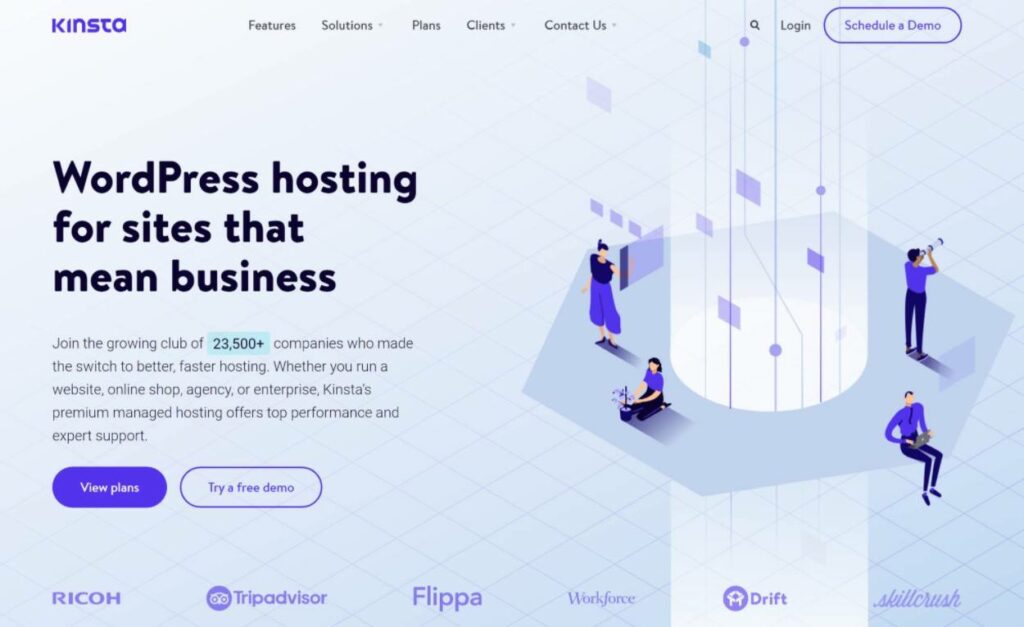
Kinsta is the managed WordPress host that we use here at Design Bombs, so you know that we had to put it first on our list of the best managed WordPress hosting.
One of the biggest things that attracted us to Kinsta is its major focus on performance. Kinsta has always prided itself on offering the most performance-optimized tech stack possible.
They’re also constantly making improvements. For example, Kinsta recently moved to using Cloudflare Enterprise infrastructure in 2022, which added performance benefits via Cloudflare’s huge CDN network, as well as security benefits.
Beyond excellent performance, Kinsta also has one of the best hosting dashboards out there, with lots of useful tools to help you manage your site.
Here are the other useful features that you get with Kinsta’s managed WordPress hosting:
- Automatic daily backups, with 14-30 day storage depending on your plan. You can also take manual backups when needed.
- Backup upgrade options. You can pay extra for automatic backups every 6 hours or every hour. Or, you can also pay to store backups on your own Google Cloud or AWS storage.
- Easy staging sites, along with conditional staging deployments.
- Free SSL certificates.
- Automatic database optimization every week.
- WordPress-specific firewall and security rules, plus free hack fixes if anything happens.
- Powerful performance monitoring tool, via Kinsta Application Performance Monitoring (APM).
- 29+ global data centers, powered by Google Cloud Platform infrastructure.
- Automatic uptime checks.
- Free local development tool via DevKinsta (read our DevKinsta review).
- 24/7 support via live chat.
Pricing
Kinsta’s hosting plans start at $35 per month for the following:
- 1 site
- 25,000 visits
- 10 GB storage
They offer 10+ different plans, which makes it easy to find a plan that meets your needs:
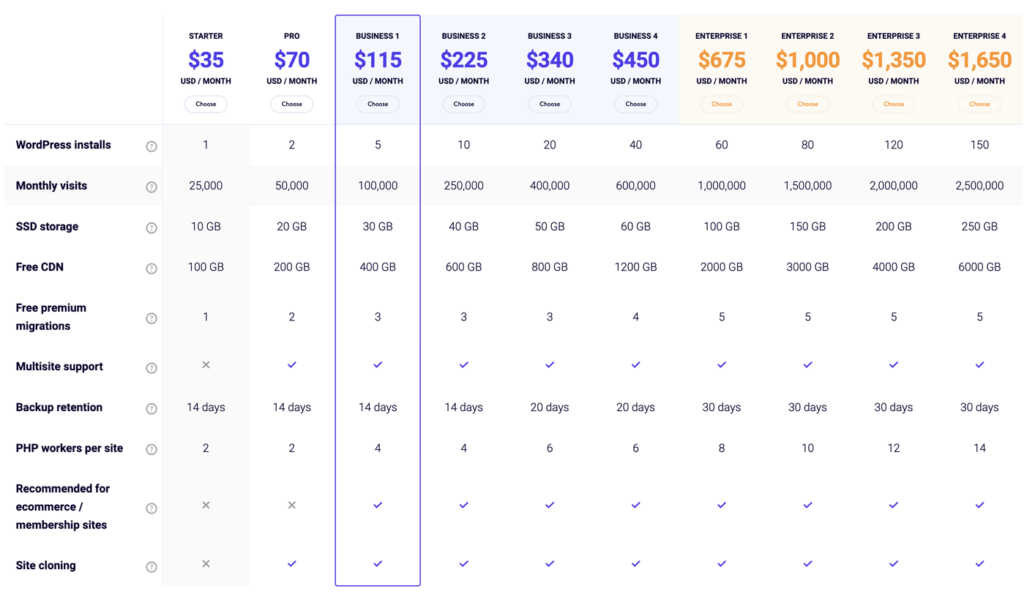
2. WP Engine

WP Engine is one of the biggest names in the managed WordPress hosting space. That’s for a good reason – they’re a top provider and offer excellent performance and features.
They use Google Cloud Platform infrastructure for most plans, as well as AWS for some of the custom plans. They also build in their own performance optimizations, with server-level caching via Varnish and Memcached, as well as a built-in CDN.
Beyond that, you get a ton of convenient features to help make your site a success:
- Automatic daily backups, plus on-demand manual backups when needed.
- Multiple staging environments, offering both staging and development.
- Built-in security rules and firewalls to protect your site.
- Free SSL certificates.
- Automatic plugin updates, powered by AI regression testing to detect and revert issues if needed (extra fee).
- 24/7 support via live chat and phone (the cheapest tier only has live chat support).
- Local development tool via Local.
Pricing
WP Engine’s entry-level plan starts at $30 per month and offers identical resources to Kinsta’s entry-level plan:
- 1 site
- 25,000 visits
- 10 GB storage

WP Engine also offers dedicated WooCommerce hosting plans for eCommerce stores.
3. Flywheel
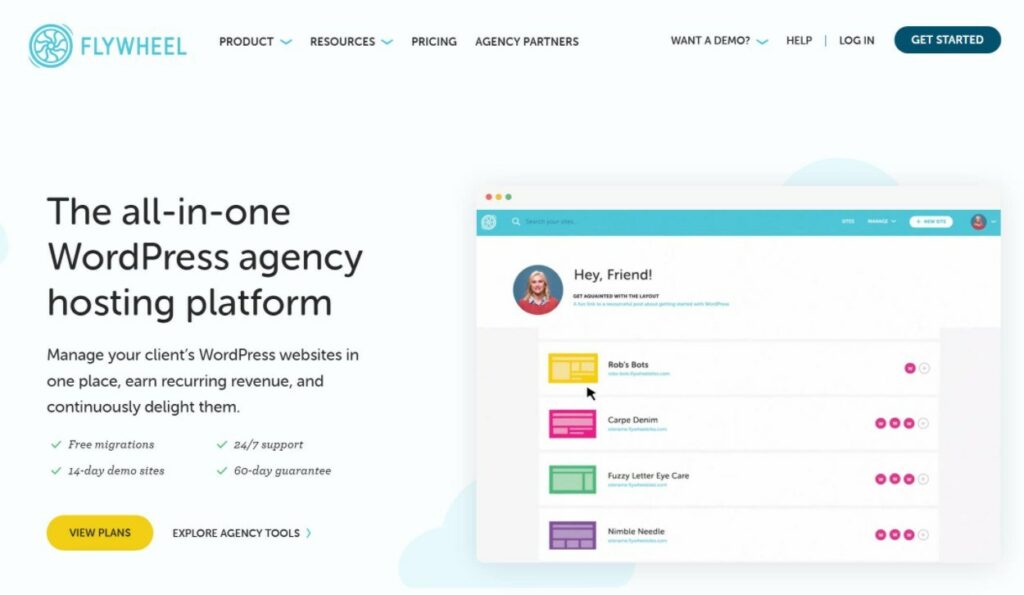
After WP Engine and Kinsta, Flywheel is another one of the biggest names in the managed WordPress hosting space.
They were actually acquired by WP Engine a few years ago, but the two are still run separately and have unique feature sets.
While anyone can use and benefit from Flywheel, one of the unique details about Flywheel is that it offers special features for agencies and freelancers building client websites. For example, Flywheel’s Growth Suite offers a bunch of tools for managing and billing your clients.
With that being said, Flywheel still offers all of the key features and performance benefits that you’d expect from a managed WordPress host:
- Server-level caching.
- Built-in CDN powered by Fastly, including full-page caching on the CDN for fast global load times.
- Automatic daily backups, with storage for 30 days. You can also take manual backups when needed.
- Free SSL certificates.
- WordPress-specific security and firewall rules, plus a free hack fix guarantee if anything gets through.
- Easy staging sites for testing changes.
- Safe automatic plugin updates, with AI-powered regression testing (extra fee).
- Local WordPress development integration via Flywheel’s Local tool (this tool also integrates with WP Engine now).
Pricing
For individual users, Flywheel offers four different plans starting at just $15 per month for the following:
- 1 website
- 5,000 visits
- 5 GB storage
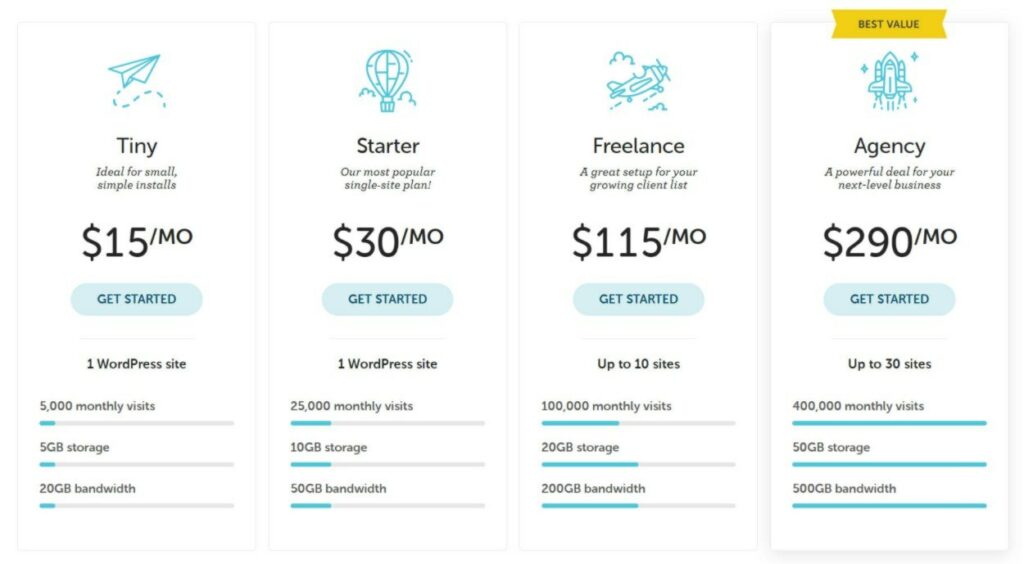
If you’re an agency or freelancer, you might be more interested in the Growth Suite plans, which start at $135 per month for up to 10 sites.
4. Rocket.net

Rocket.net is a newer managed WordPress host that uses a unique approach of building its infrastructure on top of the Cloudflare Enterprise network.
This approach offers a lot of benefits, which is why Kinsta has also moved a lot of its infrastructure to Cloudflare Enterprise.
For example, Rocket.net fully caches your pages to Cloudflare’s huge network, which leads to incredibly fast global load times for static pages. This makes it an especially great option for blogs or other sites with mostly static content (though dynamic sites can benefit too).
Your site also gets security benefits because you’re able to take advantage of Cloudflare’s Enterprise-level firewalls and protections.
Along with that, you also get all of the other managed WordPress hosting features that you’d expect:
- Cloudflare Enterprise network for both performance and security. This includes a CDN and web application firewall.
- Automatic image and Google Fonts optimization, powered by Cloudflare’s functionality.
- Automatic daily backups with 14-day storage. You can also take manual on-demand backups.
- Easy staging sites.
- Automatic database optimization.
- 20+ origin server locations, which is helpful for dynamic sites that can’t fully cache content on Cloudflare’s network.
- In-browser WP-CLI terminal, which is really convenient for advanced users.
- 24/7 support via live chat and email on all plans. Higher-tier plans also get phone support.
Pricing
Rocket.net’s pricing plans start at $30 per month for the following:
- 1 site
- 250,000 visits
- 10 GB storage
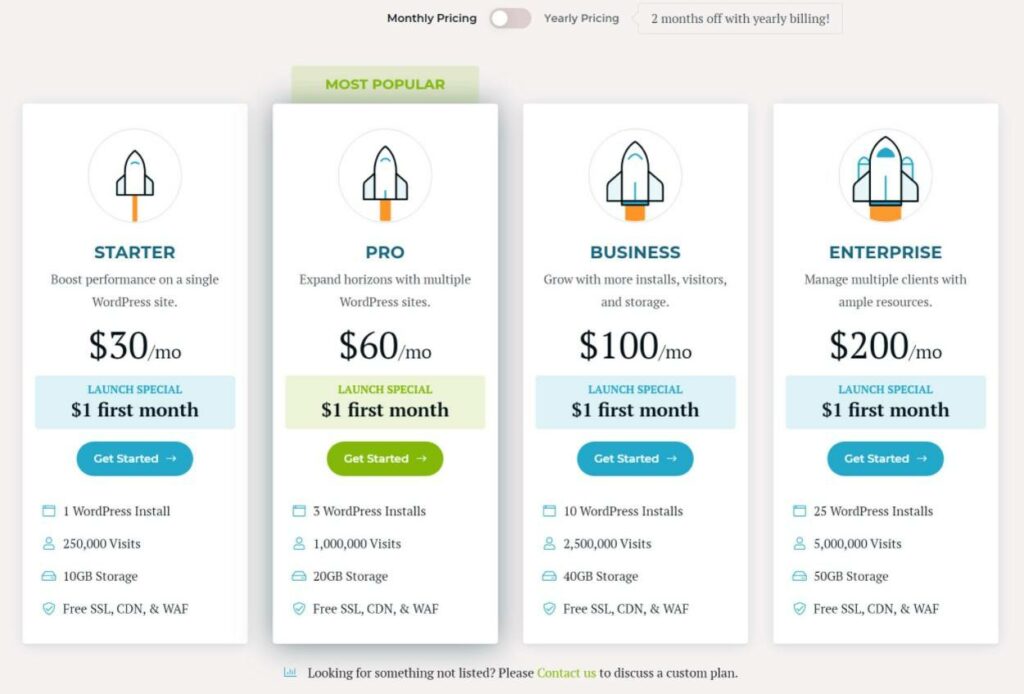
5. Nexcess
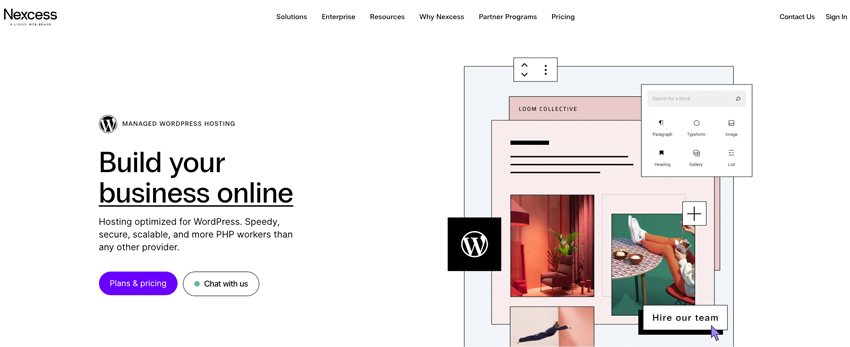
Nexcess is a subsidiary of Liquid Web that offers managed hosting plans for both WordPress and WooCommerce.
The WooCommerce plans are especially interesting because you get access to a lot of extra plugins and tools at no extra cost, but the regular managed WordPress plans also offer good value for the performance that you get.
Nexcess also has one of the cheaper entry-level managed WordPress hosting plans, which can make it a good option if you’re on a tight budget. And best of all, Nexcess has no arbitrary visitor limits, which is rare to find in the managed WordPress hosting space.
Despite that, it doesn’t skimp on managed WordPress features:
- Performance features including server-level caching, built-in CDN, automatic image optimization, and a plugin performance monitoring tool.
- Automatic daily backups, plus on-demand backups when needed.
- Easy staging sites.
- Automatic WordPress updates, including AI regression testing to automatically detect issues and revert updates if needed.
- Free SSL certificates.
- WordPress-specific firewalls and malware monitoring to keep your site secure.
- Free access to iThemes Security Pro.
- Free email hosting, which is another feature that’s rare to find in managed WordPress hosting.
Pricing
As we mentioned above, one unique detail about Nexcess’ pricing is that they do not use visitor counts as a billing metric like all of the other hosts on this list. Instead, you’re only billed based on “real” metrics like bandwidth and storage.
The plans start at just $19 per month for the following:
- 1 site
- 15 GB storage
- 2 TB bandwidth
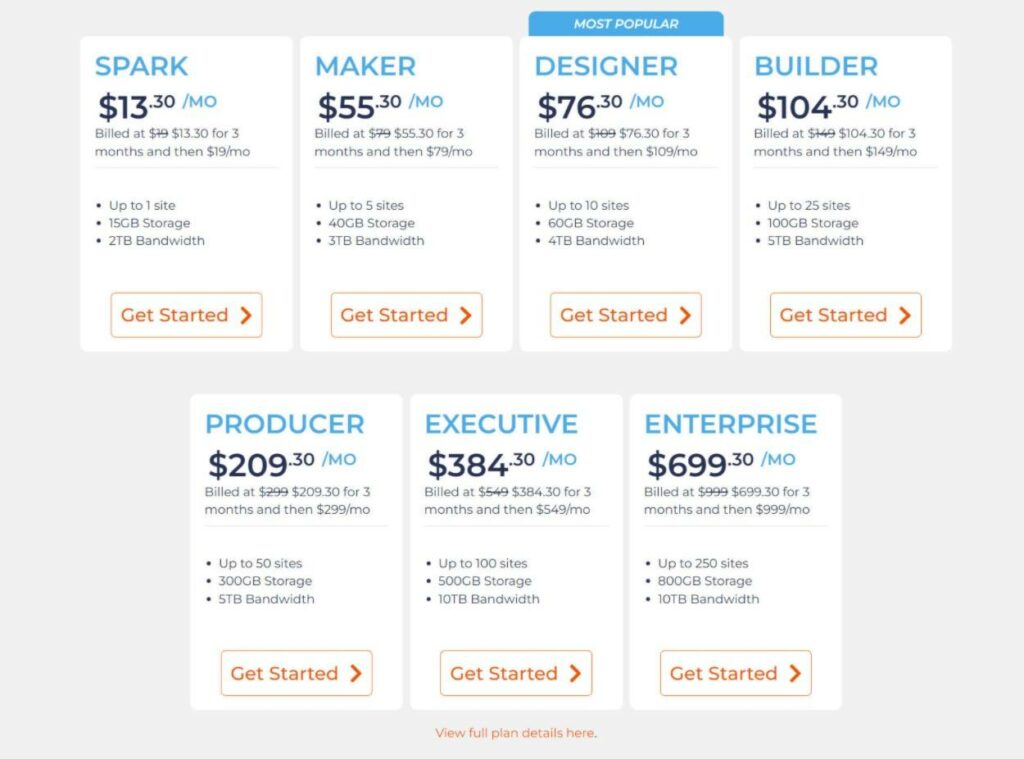
👉 Our full Nexcess WordPress hosting review
6. Pressidium
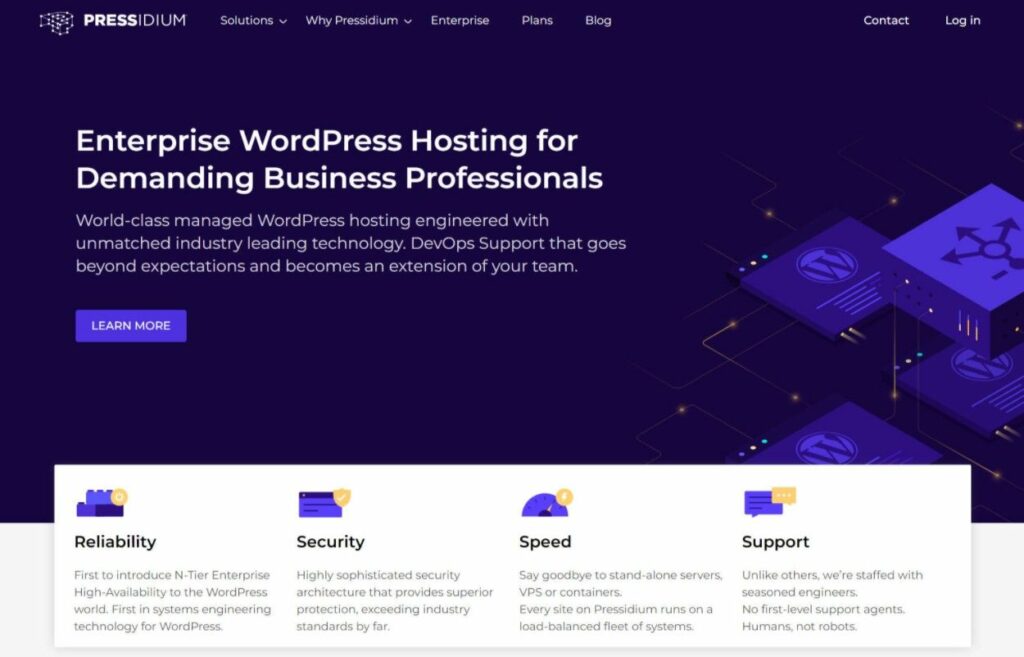
Pressidium is a more niche managed WordPress hosting provider that’s notable for one main detail – the fact that they offer high-availability infrastructure on all plans.
With high-availability infrastructure, your site is hosted on multiple servers instead of a single server. Then, there’s a load balancer in front that directs traffic. The benefit is that if one of those servers goes down, the load balancer can just direct traffic to a server that’s still working to avoid any downtime.
That’s why it’s high availability – because there’s always a backup in case something goes wrong. Beyond that, the load balancer can also redirect traffic to the least busy server and scale vertically or horizontally to ensure fast performance under scale.
While all of the hosts on this list offer excellent uptime, Pressidum might be a good option if your site literally can’t handle a single second of downtime.
Beyond high-performance and high-availability hosting, Pressidum also offers all of the managed WordPress hosting features that you’d expect:
- Custom hosting dashboard including in-dashboard plugin management.
- Automatic daily backups. You can also take manual on-demand backups.
- Easy staging sites.
- WordPress-specific security and firewall rules, plus free malware monitoring and removal.
- Free SSL certificates.
- 24/7 support directly from the DevOps engineers (there’s no non-technical first-line support to get through).
Pricing
All of Pressidum’s plans use the high-availability setup – even the cheapest ones, which is pretty unique.
Plans start at $24.90 per month for the following:
- 1 site
- 10,000 visits
- 5 GB storage
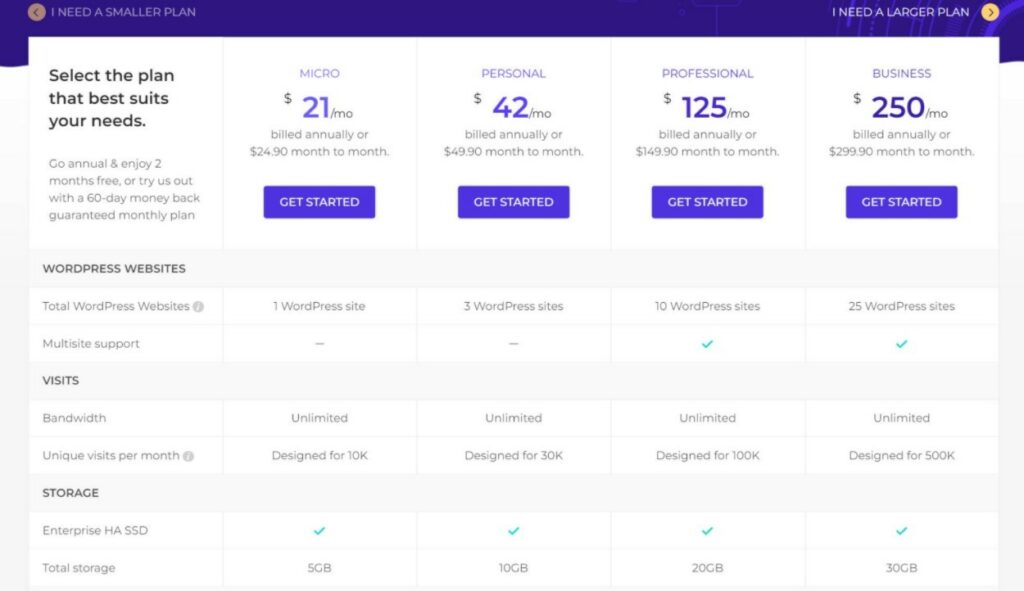
This screenshot does not include all of the plans – you’ll need to go to the pricing page to see all of the plans.
Is Managed Hosting Right For You Business?
Deciding whether managed WordPress hosting is right for you or your business is a choice you’ll eventually have to make. In the end, your decision will be based upon your personal experiences, requirements and desire or ability to manage the technical aspects of the hosting environment.
In moving from shared hosting to managed hosting, here’s what I experienced.
For a long time, I was a huge proponent of shared hosting. I simply couldn’t justify the added cost of using a managed host — especially when I was capable of managing things myself.
But eventually, I decided that I was tired of dealing with websites and WordPress backends that loaded moderately fast one day and dreadfully slow the next; I was tired of endless emails warning me that a malicious file had been intercepted or that an up to date website had been hacked and requires fixing.
Since switching to managed hosting, I’ve experienced considerably faster load times both on the front and back end. Less (actually 0) downtime that I have noticed and no technical issues that required my attention.
So, if you were asking my advice, I’d say that more often than not, managed WordPress hosting makes sense. There are plenty of options available that cost a small fraction more that shared hosting and once you take into consideration the added features or reduced headaches, you might even find yourself saving money in the long run.
If you’re looking to get started, consider Kinsta or WP Engine for the best options or Nexcess if you’re looking to save a little money while still getting access to all of the helpful managed features. Or, all of the other options from our list are still great hosts in their own rights.
Do you still have any questions about picking the best managed WordPress hosting for your WordPress sites? Let us know in the comments!


Leave a Reply