WP Engine Review 2024: The Good & Bad (Honest Thoughts)
Thinking about using WP Engine to host your WordPress website?
WP Engine is one of the biggest names in managed WordPress hosting. The WP Engine team took the concept of managed WordPress hosting and managed to turn it into a billion-dollar business (yes – that’s a “b”).
WP Engine has achieved that growth by offering excellent performance, quality support, and an array of features to make your life a lot easier and save you time while managing WordPress sites.
However, while there’s a lot to like about WP Engine, there are also some cons to using it for hosting. To help you make your decision, our hands-on WP Engine review will cover both the good and the bad so that you can make the right choice for your site(s).
Here’s how we’ll divide our 2024 WP Engine review:
- Key features
- Performance tests (using WebPageTest and Load Focus)
- User experience
- Support
- Pricing
- Pros and cons
- FAQs
- Recommendations
Let’s get started!
How We Tested WP Engine
Before we get to our full WP Engine review, I just want to give a quick explainer of how we tested WP Engine.
To allow for an unbiased review, we purchased our own account from WP Engine so that we can run our own performance tests, have our own interactions with support, see how the dashboard works, etc.
All the thoughts below are our unbiased experiences from our own WP Engine hosting account.
⚙️ WP Engine Key Features

WP Engine is a true managed WordPress host, which means that it doesn’t just host your WordPress site but also goes beyond hosting with a lot of features to make your life easier.
Let’s talk about the basic hosting environment features first, though. With WP Engine, you get:
- Google Cloud infrastructure (on the regular plans) or AWS infrastructure (on the enterprise plans).
- Your choice of 11+ data centers for Google Cloud or 9+ data centers for AWS.
- Built-in server-level caching via Varnish and Memcached.
- Built-in content delivery network (CDN).
- Free SSL certificates via Let’s Encrypt.
- Web application firewall (WAF) to proactively protect your site.
- Malware scanning and free malware cleaning if something happens.
Then, you also get lots of convenient features to handle basic maintenance and otherwise make your life easier:
- 24/7 support via live chat or phone.
- Custom hosting dashboard with useful tools, like a redirection manager.
- Automatic daily backups along with storage for your 40 most recent backups.
- Two staging environments (Staging and Development).
- Automatic core updates.
- Automatic plugin updates with AI-powered testing (if there’s a compatibility issue, WP Engine can automatically revert the change).
- Activity log and user permissions for your hosting account.
- Local development integration with Local.
WP Engine also offers a unique benefit in that all WP Engine customers get access to the popular Genesis Framework and all StudioPress child themes at no extra cost.
There is one common feature that WP Engine does not offer, though – email hosting. If you want to create a custom email account (e.g. you@yoursite.com), you’ll need to use a separate email hosting service.
🚀 WP Engine Performance Tests
Performance is the most important consideration when choosing a WordPress host. If a host can’t help make your website load fast, it’s failing in its most basic task.
To address this, WP Engine offers both performance-friendly infrastructure as well as a lot of built-in performance tools including:
- Server-level caching via Varnish and Memcached.
- A built-in content delivery network (CDN).
To assess WP Engine’s performance, we created a realistic test website using the popular Astra theme and its Sierra Industry demo site.
First, we ran it through WebPageTest, using a throttled FIOS connection to mimic real-world Internet speeds. WP Engine absolutely aced this test:
- Time to first byte (TTFB) – 0.123 s
- Largest Contentful Paint – 0.556 s
- Fully loaded time – 0.630 s

Fully loaded times close to half a second for a real WordPress site are pretty impressive!
Of course, in the real world, your site won’t just have one visitor at a time. So to see how WP Engine can hold up under scale, we used Load Focus to run a load test with 20 visitors hitting the site in the same one-minute period.
WP Engine didn’t even blink – the average response time was just 249 ms and the 90th percentile response time was 385 ms (this means 90% of visitors would see response times under 385 ms):

For reference, most shared hosts will see response times more like 3,000+ ms for this test, so WP Engine is knocking it out of the park.
Overall, these results are very impressive – we ran this test on nine separate hosts in our best WordPress hosting post and WP Engine was one of the overall top performers.
These results also show that WP Engine can still offer great performance even in high-traffic situations.
🤗 WP Engine User Experience
In terms of user experience, WP Engine offers a well-designed hosting dashboard and lots of useful tools that most other hosts don’t offer. This is one of the perks of managed WordPress hosting – you get lots of features to make your life easier.
To help you manage your sites and hosting, WP Engine built its own custom hosting dashboard (there’s no cPanel access like most shared hosts use).
The main dashboard gives you a summary of the sites on your account and their basic usage:

Individual Site Dashboard
If you click into a specific site, you’ll get a dedicated dashboard for that site along with a list of tools and options along the left:

You get a lot of useful tools here. For example, if you go to Redirect rules, you can set up your own custom 301 or 302 redirects without needing to edit your htaccess file or use a redirection plugin:

Backups
As we mentioned in the features, WP Engine automatically backs up your site every day and stores the 40 most recent backup copies. If you go to the Backup points tab, you can view all of these backups. You can also:
- Manually create a backup point.
- Download any backup as a ZIP file.
- Restore a backup (either to your live site or a staging site).

Speaking of staging sites…
Staging Sites and Local Development
Staging sites are a really useful tool to test changes or updates to your site before applying those changes to the live version of your site that’s receiving traffic.
Unlike most other managed WordPress hosts that only give you one staging environment, WP Engine gives you two separate staging environments (which can actually be really useful – you can use one to test updates and another to work on new developments).
When you create a staging site, it’s basically a copy of your live site and you get all the same tools:

WP Engine also gives you extra flexibility when you go to push your staging site live. You can either push the complete staging site and completely overwrite your live site. Or, you can just push the files but not overwrite the database.
Finally, in addition to staging sites, WP Engine also has a direct integration with the popular Local tool for local WordPress development. You can create a local WordPress site using Local and then push it straight to your WP Engine hosting with a couple of clicks.
Useful Tools for Teams
If you’re part of a team, WP Engine has some useful tools to give other people access to your hosting account.
When you add new users, you’ll be able to choose different levels of permissions and even limit a user to accessing a specific site (or even just a staging environment):

You also get an account activity log that shows you the actions that every single user has taken in your WP Engine hosting account:

Overall, WP Engine’s user experience is excellent and you get access to lots of useful tools and features to make your life easier.
📞 WP Engine Support
WP Engine offers 24/7 support on all plans.
On the entry-level StartUp plan, you can only get support via live chat. However, every other plan also includes phone support. So if you want phone support, make sure to go with the Professional plan or higher.
In terms of support quality, WP Engine is very good.
In most situations, you’ll get a near-instant response to your chat requests – we waited under a minute for responses to the majority of our support requests.
If you reach out during a busy time, you might need to wait for a response sometimes. We did have a couple of messages where we had to wait 8-12 minutes for a response, but these were in the minority.
In terms of the support quality itself, WP Engine staff are quite friendly and helpful. Plus, because WP Engine only deals with WordPress sites, the support staff are experts in both WordPress and the hosting platform.
Overall, if you value access to quality support, WP Engine won’t disappoint.
💰 WP Engine Pricing
WP Engine pricing used to be really simple, but now it’s gotten a little more complex because WP Engine is adding a lot of different pricing options, along with dedicated WooCommerce hosting plans that are a little more expensive than the regular plan.
In general, most people will be fine with WP Engine’s “regular” managed WordPress hosting plans, which are what WP Engine had offered for years before adding new options in 2024.
With the new pricing plans, WP Engine now offers four pre-built tiers, as well as custom enterprise plans (WP Engine used to only offer three plans).
You can view the annual prices below:

And here are the prices if you pay month-to-month:

WP Engine doesn’t mess around with the “promo” prices like shared hosts – the price you see is what you pay both now and when you renew. You can save 20% on your first year by using our exclusive WP Engine discount, though.
New Hosting Plans
In addition to the regular managed hosting plans that you saw above, WP Engine now offers three different tiers for:
- Managed Hosting Plus – adds safe plugin updates powered by visual AI testing to catch issues.
- Secure Hosting – adds more advanced DDoS protection and a firewall.
- eCommerce Hosting – adds dedicated features and optimizations for WooCommerce stores, like Elasticsearch.
You can access the pricing for these plans using the tabs on the pricing page – they’re all a bit more expensive than the regular hosting:

Unless something in these plans specifically catches your interest, I recommend just staying with the regular managed hosting plans. Again, the “regular” plan is what WP Engine has been offering for years – it’s only in early 2024 that they added the new plans.
👍👎 WP Engine Pros and Cons
As we finish out our review, let’s recap some of WP Engine’s pros and cons:
Pros
- WP Engine offers excellent performance in one-off tests and load tests, which is the most important consideration in a WordPress host.
- WP Engine has high-quality, friendly support that’s available 24/7 via live chat and phone.
- You get lots of convenient features like automatic backups, staging sites, a redirect manager, and more.
- The WP Engine dashboard is well-designed and user-friendly.
- WP Engine offers some nice bonus goodies, like free access to the Genesis Framework and child themes.
Cons
- WP Engine is definitely a step up in price from shared hosting. It’s worth the money, but it’s still expensive for beginners.
- WP Engine doesn’t offer email hosting, so you’ll need to pay for a separate email hosting service.
- WP Engine bans some plugins, though the list isn’t large.
❓ WP Engine Review 2024 FAQ
Here are some commonly-asked questions about WP Engine…
WP Engine is web hosting specifically built to host WordPress websites. It helps you make a website using the free, open-source WordPress software.
No. WP Engine is hosting, while WordPress is the website building software. You can think of WP Engine as the engine that runs the WordPress software.
WP Engine’s plans start at $25 per month if you pay annually or $30 per month if you pay month-to-month.
Not really. While WP Engine doesn’t give you dedicated resources, it’s also not like traditional shared hosts where your site can be affected by other users on your server.
🤔 Should You Use WP Engine in 2024 and Beyond?
Now for the most important part of our WP Engine review – answering the question of whether or not WP Engine is the right host for you.
Well, that depends…
Use WP Engine If…
Simply put, WP Engine is a great option if you’re willing to invest in your site’s hosting to get:
- Faster performance.
- More reliability.
- Better support.
- Convenient features to save you time like automatic updates, automatic backups, staging sites, etc.
If you have a serious WordPress website that you’re trying to earn money from, paying a little extra to achieve these benefits is worth the money. Or, if you’re a beginner, paying a little extra to have someone handle all the tech stuff for you can be a great investment.
Basically, you should use WP Engine if you want the best, most hands-off WordPress hosting and you’re willing to pay for it.
Use Another Host If…
The main reason you might want to skip WP Engine has to do with price. WP Engine can be a bit expensive, especially if you need to host multiple websites.
If you have multiple low-traffic sites (especially ones that don’t earn money), you might be able to save some money without sacrificing too much performance by going with a more traditional shared host.
Some good options here are:
- InMotion Hosting – for its price, it performed very well when we tested it.
- DreamHost – it didn’t perform as well as InMotion Hosting, but was “ok” for the price and allows cheap month-to-month billing.
Cheap shared hosting is not as good as WP Engine, but it can be good enough for low-traffic websites or hobby websites.
For some other options, you can check out our post on the overall best WordPress hosting, as well as our roundup of the top managed WordPress hosts.
And that sums up our WP Engine review in 2024. Still have any questions about WP Engine? Ask us in the comments!

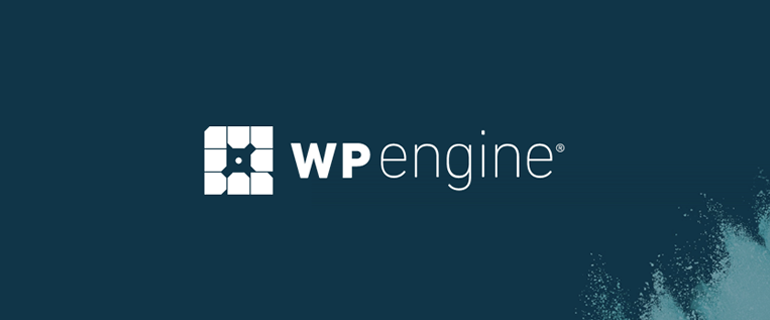
Really Cool Give Away!!!
—-stooni
Thanks Stooni.
WPEngine offers the best performance; their support is very knowledgeable, & I can always count on them.
Glad to hear that, thanks for the comment.
I don’t have anything against WPEngine, per se. However, I did not have a pleasant experience with their online sales staff and that left a bad taste in my mouth.
I have moved mine and my clients’ sites to Flywheel and have been very impressed with them.
I keep WPEngine in mind and think they have a solid product, but I found a setup that fit me and my agency better.
Overall, I think if you have even an ounce of seriousness about your WordPress website, then you should at least consider a WP managed host.
It may cost more out of pocket, but will save you hours of your life.
What could you do with all of that extra time?
Sorry to hear about your experience. I know a few people had a bad experience last year, before they took investment ($23 million) and focused more on providing quality support.
Personally, I’ve been using them for a long time for one of my sites, had a problem with how they calculated the price for extra traffic, which they finally took care of (stopped counting bots as actual traffic).
Since then I never really had any problems. As for FlyWheel, they are a bit different (then regular hosting providers), their support is friendly and they have some amazing / useful features that saves a lot of time.
Thanks for sharing your insights, Kenny. Much appreciated.
Hope to see you around :-).
Cheers!
WPEngine is a wonderful webhosting especially for WordPress users. I would love to move my blog wpdeve.com to WpEngine 🙂