8 Best WordPress Contact Form Plugins for 2024
Contact forms play an important role in just about every website and having one set up on your site is a must. They provide a neat, clean, and easy to use interface that enables your site’s viewership to contact you.
There are many different ways of getting a contact form up and running on your WordPress site. You could use the one that comes built-in with your theme, you could use a handy dandy plugin, or if you’re really technically minded, perhaps you’d rather create one yourself from scratch.
In this article, we will showcase and compare some of the best contact form plugins for WordPress and highlight their standout features along the way. By the end of the article, you’ll hopefully be able to decide which contact form plugin solution is best for you.
- WPForms
- Contact Form 7
- Ninja Forms
- Gravity Forms
- Simple Basic Contact Form
- Visual Form Builder
- Contact Form
- Jetpack Contact Form
Let’s get started!
How To Pick A Great Contact Form Plugin
Before we get to the list of plugins, here are a few tips to help you pick the right contact form plugin for your website.
- Decide Your Goals: Think about what you want to achieve with your contact form. For example, you can use your contact form to collect more information about your customers like their age, gender, occupation with multiple fields. Or you can include an upload function to let people attach files when contacting you, a useful function for making customer support contact forms. Or you can let people subscribe to your email list when using the contact form.
- Form Builder: Most contact form plugins come with a built-in editor that allows you to create your own forms with custom fields that will allow you to create advanced and unique contact forms.
- Pre-Made Templates: The design of your contact form is also important. Make sure to pick a plugin that comes with multiple and customizable form designs that improve user experience.
- Protection From Spam: See what kind of security features your contact form plugin offers to protect you from spam and bots like Google reCAPTCHA.
There’s so much you can do with a contact form. Have a look in the plugins below and see for yourself.
01. WPForms

- Price: $39.50 per year
WPForms is like the godfather of all contact form plugins. There’s nothing you can’t do with this plugin. Using WPForms, you can make all kinds of forms from complicated contact forms with custom form fields to upload forms, registration forms, forms with payment processors, create surveys, and much more.
WPForms comes in both a free version and a paid version. The free version, however, is extremely limited in features. If you want to make the most of the plugin, you’ll have to get the paid version that costs a one-time price of $39.50 and it gives you updates, downloads, and support for one year. You only have to renew the subscription if you want to keep receiving updates and support.
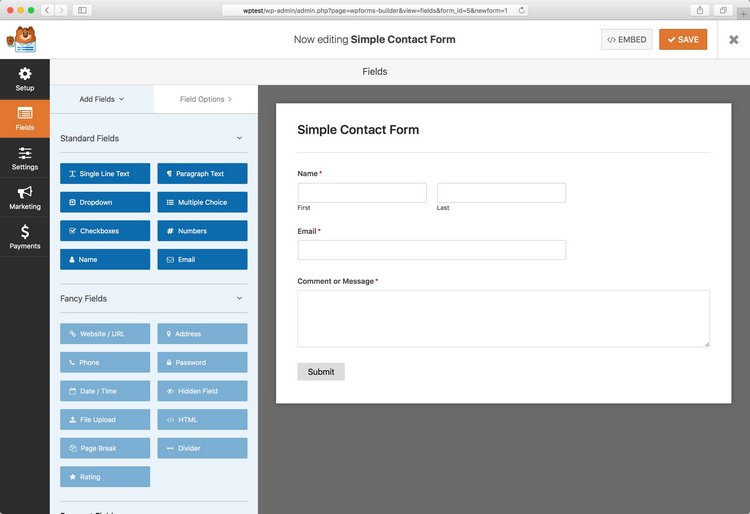
Benefits Of Using WPForms
- WPForms features a beginner-friendly drag and drop form builder that allows you to make unique forms with custom fields and functions
- Or you can instantly create a form with its collection of pre-made templates
- WPForms uses both reCaptcha and honeypot technology to protect you and your website from spam and bots
- The plugin supports integration with MailChimp, AWeber, and other email marketing services to help grow your email list through contact forms
- Add payment gates to your registration forms with its PayPal and Stripe integration
- The Zapier add-on lets you connect the plugin with more than 500 third-party apps as well
Downsides Of Using WPForms
- Subscription-based pricing plans and its advanced features make it most suitable for businesses, developers, and advanced users
02. Contact Form 7

- Price: Free
With more than 5 million active installations, Contact Form 7 is the most popular contact form plugin available on WordPress. The plugin is often the top choice recommended for beginners as it offers a beginner-friendly setup process.
If you’re looking to make a simple and lightweight contact form for embedding a basic contact form on your website, Contact Form 7 does the job perfectly. It doesn’t have any fancy functions or features, it just creates a simple form with the main required fields.
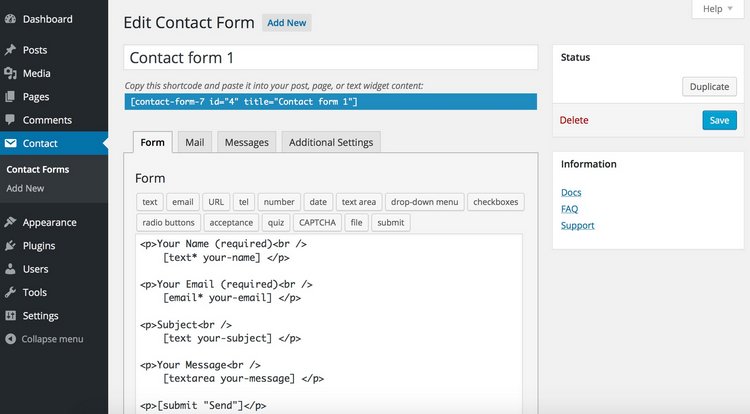
Benefits Of Using Contact Form 7
- Beginner-friendly installation process allows you to install the plugin and embed a contact form with just a few clicks
- You can embed the contact form anywhere you want with its shortcodes
- Includes Google reCaptcha for spam protection
- Use on an unlimited number of websites
- It’s Free!
Downsides Of Using Contact Form 7
- Doesn’t include a form builder for making custom contact forms
- Form designs aren’t customizable
- You won’t be able to add custom fields to your contact form
03. Ninja Forms
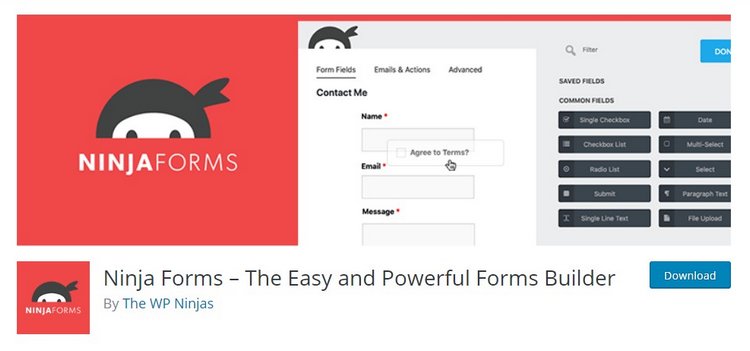
- Price: Free / $29 per year
Ninja Forms is a versatile form building plugin that comes packed with lots of useful features. Similar to WPForms, Ninja Forms also comes with a drag and drop form builder and includes support for many third-party integrations as well.
The free version of the plugin offers a limited set of features that’s more than enough to setup a basic contact form. However, you can access more advanced features like making extensive multi-page forms and upload forms with its paid version that costs $29 per year. However, you’ll have to buy those additional features as add-ons separately on top of that yearly subscription.
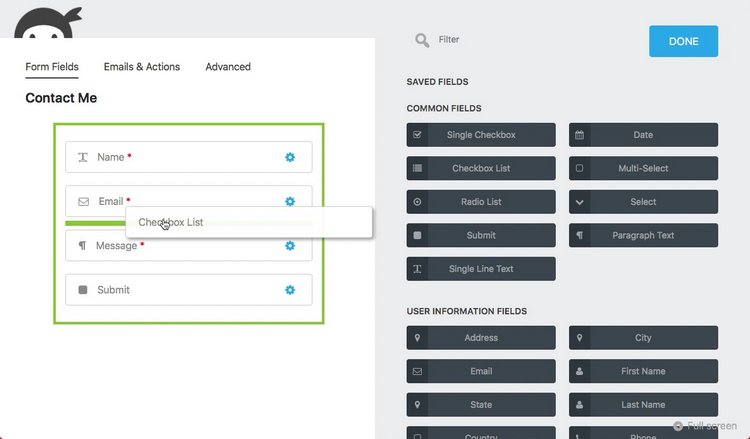
Benefits Of Using Ninja Forms
- Easy to use drag and drop form builder lets you make all kinds of forms with as many form fields as you want
- Supports Google reCaptcha and honeypot technology for battling spam and bots
- Includes integrations with third-party tools such as MailChimp, AWeber, Stripe, PayPal, and more as add-ons
- Allows you to connect the plugin with Slack and SalesForce to send and share contact form submission data with your team to provide faster customer support
Downsides Of Using Ninja Forms
- Lacks pre-made contact form templates
- Add-ons like MailChimp integration and PayPal integration needs to be purchased separately
- It’s most suitable for developers for making advanced forms such as registrations forms and multi-page forms
04. Gravity Forms
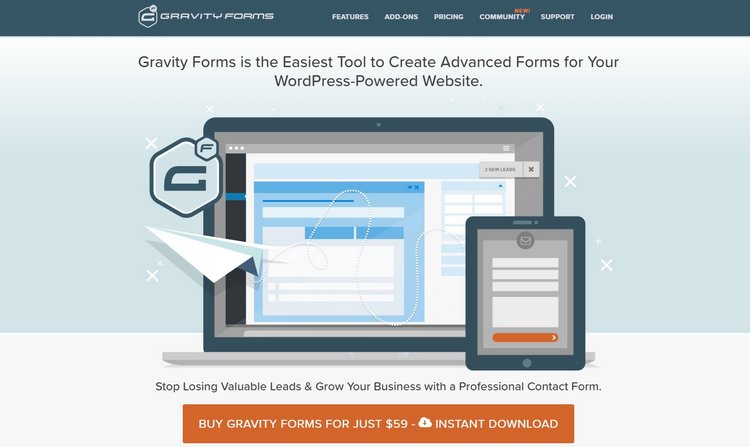
- Price: $59 per year
Gravity Forms is an advanced form building plugin that’s most suitable for professionals and developers. It comes with a set of advanced tools, features, and add-ons that’ll allow you to make different types of forms, including contact forms with multiple pages, custom fields, and more.
Gravity Forms is the most expensive plugin on our list. The plugin targets advanced WordPress users and businesses that aim to make more than just contact forms and to collect more data from its customers and users.
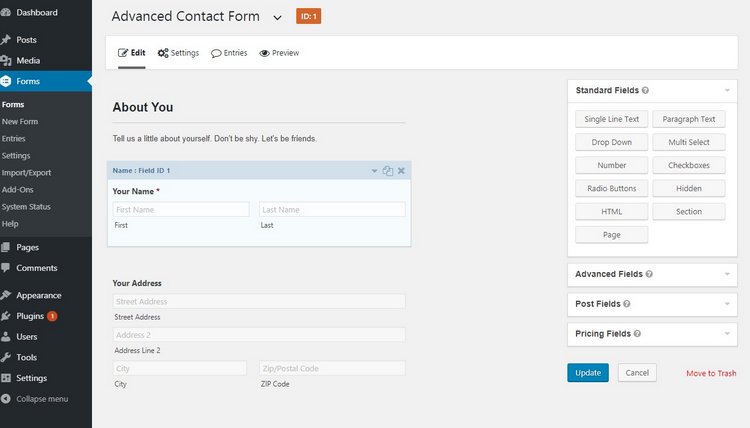
Benefits Of Using Gravity Forms
- Beginner-friendly visual form builder makes it easier to build all kinds of forms
- Choose from more than 30 different form field types to create advanced forms and collect more data
- The plugin supports both Google reCaptcha and Really Simple Captcha to help you prevent spam emails and bots
- You can also use Gravity Forms front-end forms to let users submit content such as user-generated blog posts, feedback, and more
- Email marketing service and payment processor integrations are available as additional add-ons
Downsides Of Using Gravity Forms
- Expensive pricing plans make it most suitable for business websites
- Requires higher paid plans to access advanced add-ons
05. Simple Basic Contact Form
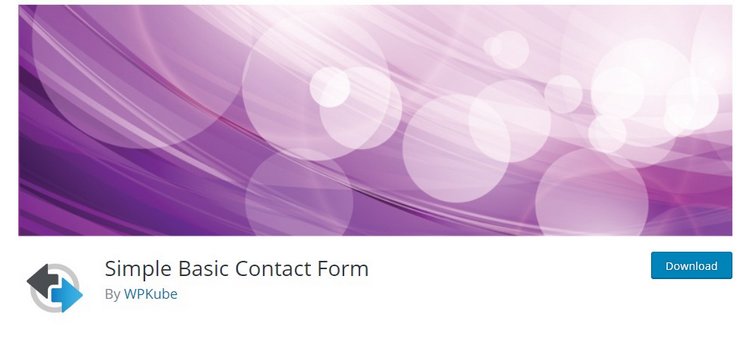
- Price: Free
Simple Basic Contact Form is a completely free WordPress plugin you can use to create and embed a simple contact form anywhere on your website. It features a minimal form design and includes a simple process for setting up the contact form, making it a great choice for beginners.
Simple Basic Contact Form plugin does its job perfectly by sending simple and formatted text emails via your contact form as well. Similar to Contact Form 7, this is a plugin you can use to make a lightweight and basic contact form for your website without exposing your website to any security risks.
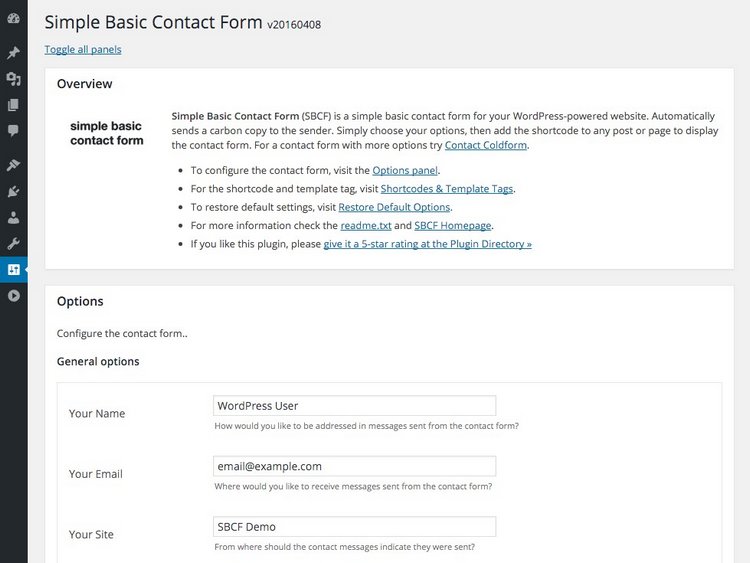
Benefits Of Using Simple Basic Contact Form
- The plugin is beginner-friendly and lets you setup the contact form without a hassle
- You can embed the form anywhere on your website using shortcodes
- It comes with built-in captcha challenge questions to prevent spam emails and bots
- The plugin is coded without the use of JavaScript and with WP API to offer a speedy and more secure experience
- You can use this plugin on unlimited websites for free
Downsides Of Using Simple Basic Contact Form
- You can customize the form design but you’ll need CSS knowledge
- Doesn’t include a form builder
- Can’t add custom form fields
06. Visual Form Builder
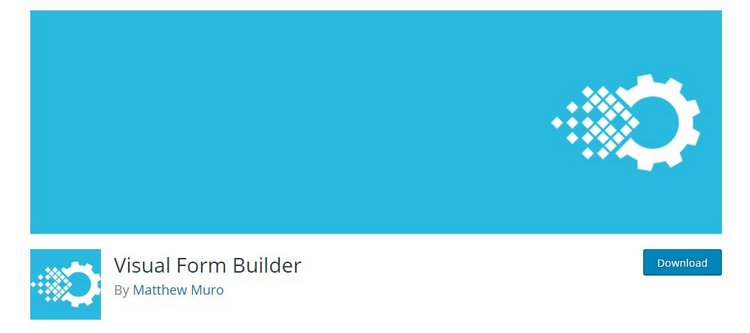
- Price: Free
Visual Form Builder is a simple form builder plugin available on WordPress. It comes with a set of custom fields and a form builder that allows you to create contact forms, signup forms, upload forms, and much more. All of this comes to you free of charge.
While the plugin includes plenty of useful features and options for creating different types of forms, the form designs of this plugin are slightly outdated and may not fit in well with your modern website designs.
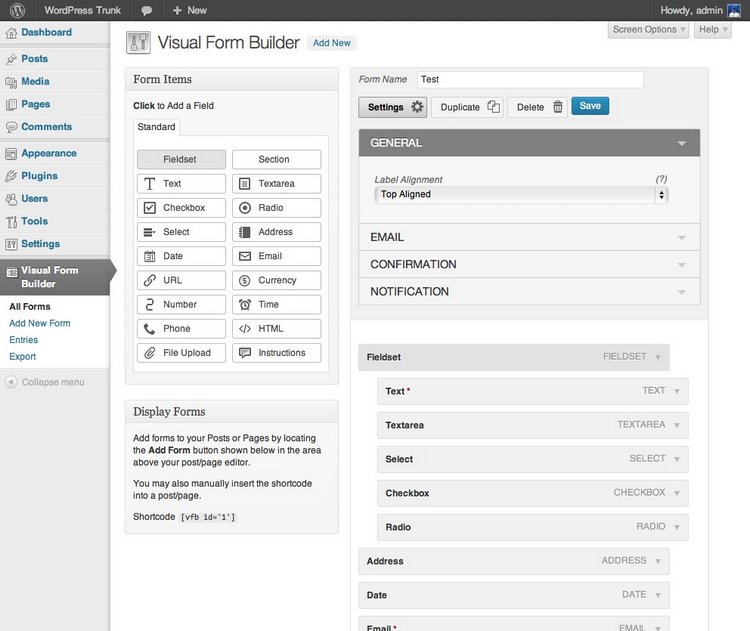
Benefits Of Using Visual Form Builder
- The visual form builder makes it easier to make all kinds of forms with custom fields and functions
- Provides spam protection using textCaptcha verification technology
- Lets you manage submitted entries in WordPress dashboard and export data as CSV
- It’s free!
Downsides Of Using Visual Form Builder
- Outdated form designs might not be compatible with your website design
- Form designs aren’t customizable
- Lacks integrations with email marketing services
07. Contact Form

- Price: Free
Contact Form is another lightweight and free contact form plugin that comes with a set of basic features and functions that allows you to make a simple contact form for your website.
With over 100,000 active installs, the plugin is a fairly new plugin that offers regular plugin updates. You can use this plugin to add a simple contact form for a blog, portfolio website, or a landing page.
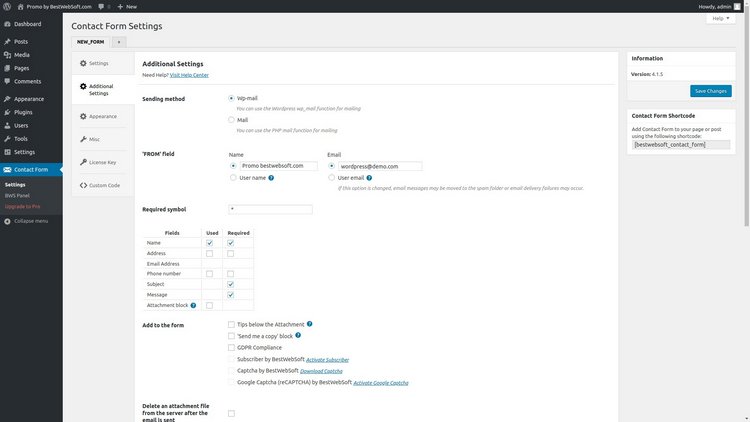
Benefits Of Using Contact Form
- Lets you create forms with multiple fields with the ability to customize the labels to your preference
- Supports Google reCaptcha for adding spam protection
- Embed contact form anywhere on your website using shortcodes
- Supports translations in multiple languages
Downsides Of Using Contact Form
- Doesn’t include a form builder or ability to add custom fields to forms
- Lacks email marketing service integrations
08. Jetpack Contact Form
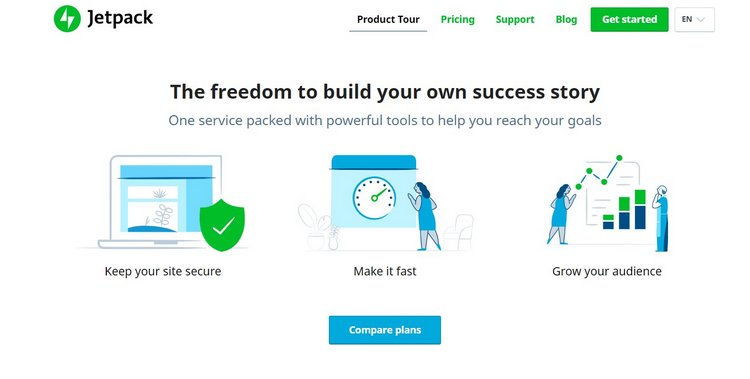
- Price: Free / $3.60 per month
Jetpack is a complete suite of tools developed by Automattic made specifically to enhance and improve the functionality of WordPress. This plugin adds many useful features to the WordPress dashboard, like traffic statistics, the ability to share posts with social media accounts automatically, and much more.
The contact form is also one of the tools available with the plugin. If you’re already using Jetpack on your website, you can use its built-in contact form to create a simple contact form and embed it on your website without having to install any additional plugins.
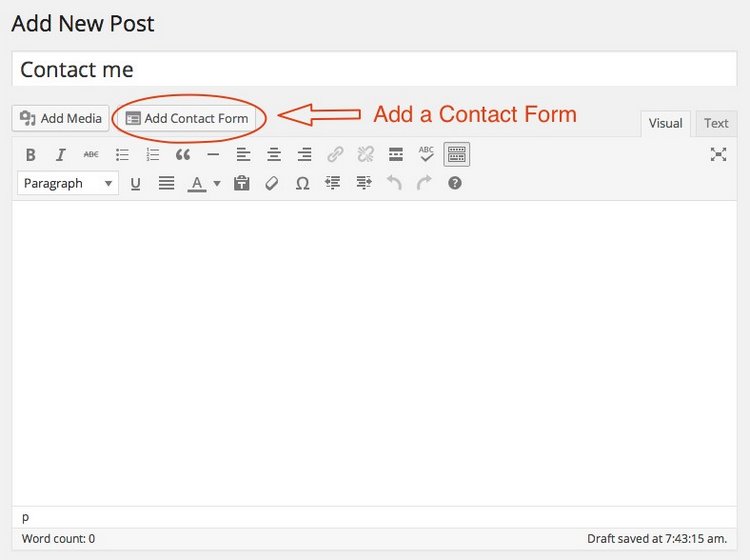
Benefits Of Using Jetpack Contact Form
- The plugin is very beginner-friendly and lets you easily add a contact form without having to deal with complicated options
- Easily embed forms on pages and posts
- It will prevent spam by using Akismet spam protection
Downsides Of Using Jetpack Contact Form
- Requires Jetpack plugin to function
- Lacks a form builder, templates, and custom fields
- Requires Akismet to add spam protection
- May slow down your website performance
Which Plugin Should You Use?
Overall, there’s no single “best” contact form plugin available on WordPress because each plugin has its own unique qualities that set them apart from the rest.
But, if we’re to pick a winner, we’d recommend using WPForms. Mostly because of its versatility that allows you to make all kinds of contact forms, signup forms, upload forms, and much more using a single plugin. Plus, the plugin is lightweight and doesn’t affect website performance.
If you have a tight budget and just looking for a basic contact form to include in your blog, then use Simple Basic Contact Form. It’s free, offers spam protection, and doesn’t use JavaScript, which offers better performance.
If you’re setting up a new website, you may want to check out our complete step by step guide on how to make a WordPress website. Also, read our comparison of the best caching plugins for speeding up your website performance.



You missed Caldera Forms, by far the best free form builder!
Thanks for the suggestion, Robelia. Will check it out.
“3Contact Form 7 is a lightweight contact forms solution” – oh really?)) you should install contact form 7 and then instal P3 Plugin Performance Profiler and test. You will see how you are wrong ))
Hey there,
Thanks for your nice presentation on 8 Best Contact Form Plugins for WordPress. As
Contact forms are a must-have plugin for any website. So, users will get a perfect guideline from our great write-up.
Why are all these plugins so uggo
Fast Secure and Contact Form 7 are my favourite.
Thank you for sharing this list with us.
Sadly the Fast Secure Contact Form plugin is no more, I came to your site looking for advice on a replacement and found your reviews useful.
I use Gravity forms and yes it is great…but it is ugly. There are no built in styles and only 3 column support. Most of its features are now available in other newer plugins. Lack of layout support makes it hard to create nice looking complex forms without coding. I would suggest eform (very nice look and feel) and also like wpforms. Another big feature missing in Gravity form is there is no way to display a table layout of entries in the front end without getting other addons/plugins. If you are a developer and programmer, then yes get Gravity forms and code away. But if you are a end user who prefers drag and drop and minimum coding, then get a different plugin.