13 Best DevOps Tools for Different Use Cases in 2024
The best DevOps tools decrease setup time for developers and make it much easier to collaborate with contributors.
In this post, we’ve listed the best DevOps tools for different use cases.
Let’s get into it.
The Best DevOps Tools for Different Use Cases
- GitHub – Best option for version control.
- Slack – Great option for team communication.
- Jira – Fantastic choice for IT ticketing and bug tracking.
- Docker – Best container platform.
- Elastic Stack – Great stack for log monitoring.
- Splunk – Best for managing incident response and alerts.
- Maven – Best option for building projects.
- Jenkins – Great choice for continuous integration (CI).
- Ansible – Best for configuration management.
- Selenium – Great testing tool.
- Vagrant – Best choice for managing virtual development environments.
- Gradle – Best for automation.
- Statuspage – Great option for status updates.
01. GitHub
Use Case: Version control.
GitHub has quite a few DevOps tools these days, but it’s still one of the best options for managing version control with Git.
You can manage pull requests, review code changes, make and reply to comments, and even resolve conflicts.
Your team can even utilize GitHub’s detailed permissions and required status checks to ensure only high-quality code gets merged into your project.
The platform has solutions for startups, teams and enterprises. It’s used by Stripe, Spotify, Twilio, Trustpilot and more.
Price: You can get started with Teams for free. Premium plans start at $4/user per month.
Why it’s our top pick
As intricate as some of the other tools on this list are, GitHub has always been one of the simplest ways for developers to collaborate with one another.
Plus, the company has developed a few intricate tools of its own, so it’s a versatile platform these days.
02. Slack
Use Case: Team communication.
Slack is one of the most widely-used applications for communication among teams from every industry, but it’s especially popular among development teams.
It combines the features of a live messaging application with those found in online forums.
That is, you can communicate with your team members in real time with group chats or one-on-one discussions.
You can also break up your team’s primary channel into subchannels for specific discussions or different teams, just as you can in an online forum.
It’s used by Airbnb, Uber, Intuit and more.
Price: Your team can use Slack for free. Premium plans start at $8.75/user per month.
03. Jira
Use Case: IT ticketing and bug tracking.
Jira is a popular tool for any project you can complete in stages, such as IT tickets and bugs.
It’s most commonly used in Kanban view where you create a card for each ticket, assign it to a team member, then move it through each list as your assignee goes through the process of resolving the issue.
You can keep track of bugs with Jira’s Projects tool, which enables you to assign a type to each bug based on how severe it is.
There are even integrations that enable you to automate the process of identifying issues and adding them to Jira.
Price: Jira is free for up to 10 users. Premium plans start at $7.75/user per month.
04. Docker
Use Case: Container platform.
Docker is one of the most popular DevOps tools for container development.
Docker Engine enables you to run containerized applications built on Linux or Windows-based servers from anywhere, not just a singular computer.
Plus, Docker Hub gives you access to a repository filled with numerous container images in such categories as databases, analytics, frameworks, infrastructure, monitoring and more.
The platform has solutions for solo developers and development teams. It’s used by Netflix, Adobe, Stripe, PayPal and more.
Price: Solo developers can get started for free or $7/month. Teams can get started for $11/user per month with a required minimum of 5 users for $35.
05. Elastic Stack
Use Case: Log monitoring.
The Elastic Stack, commonly referred to as the ELK Stack, is a collection of four DevOps tools offered by Elastic that aid in log monitoring and data analysis.
Elasticsearch is a search and analytics engine for performing structured, unstructured, geo and metric searches in any way you need.
The tool aggregates your data to identify trends and patterns within it.
Kibana is a user interface that builds off of Elasticsearch by allowing you to visualize your data in any way you like.
Logstash ingests data from web applications, AWS, data stores, logs, metrics and a variety of other sources, transforms it, then outputs it to a “stash” of your choosing.
This could be Elasticsearch, Slack, syslog, statsd, etc.
Beats is a powerful data shipper made up of smaller tools that specialize in shipping specific types of data.
It ships data to Elasticsearch or Logstash.
The stack is used by Adobe, Lenovo, Audi, Kroger and more.
Price: Plans start at $95/month after a free trial.
06. Splunk
Use Case: Incident response and alerts.
Splunk is a security platform that helps you automate security tasks and expedite your team’s response to security incidents.
The platform offers numerous products, including Splunk SOAR. SOAR stands for Security Orchestration, Automation and Response.
This product works through workflows you can set up to automate repetitive tasks and add efficiency to the way your team investigates incidents.
Splunk also offers advanced threat detection so your team stays on top of active security threats.
Price: Contact sales for pricing.
07. Maven
Use Case: Building projects.
Apache Maven is a project management tool that’s based on a project object model (POM) concept.
It’s a tool for building Java-based projects.
It’s designed to make the entire process of building such projects much easier, and it helps developers comprehend their projects much better.
Some tasks Maven helps with include generating source code, adding JAR files and other dependencies to your project, revealing log data and dependency lists, turning your project into a JAR or WAR file without having to write scripts, integrating your project with Git, and more.
Price: Free
08. Jenkins
Use Case: Continuous integration.
Jenkins is an automation server that can be used as a CI server.
A CI program like Jenkins helps developers merge code from numerous contributors into a single repository as a way to eliminate bugs and reduce redundancy.
It runs as a self-contained, Java-based program and is compatible with Windows, Linux and Mac.
Because it enables you to distribute work across multiple computers, this compatibility makes it easy to deploy and test your code on most operating systems.
Price: Free
09. Ansible
Use Case: Configuration management.
Ansible is an IT automation platform that has multiple use cases, including hybrid cloud, edge, network and security automation, infrastructure, provisioning, and more.
One of those use cases is configuration management.
Ansible makes it easy for administrators, developers and IT managers alike to centralize configuration file management and deployment.
Specifically, Ansible uses automation to maintain consistent system settings, ensure systems are meeting your desired baselines for compliance, manage patches, and more.
Price: Contact Ansible for a custom quote after a 60-day free trial.
10. Selenium
Use Case: Testing.
Selenium is one of the simplest yet most useful DevOps tools on the block.
It’s a testing tool you can use to test web applications on numerous browsers and operating systems.
It comes in three versions, starting with WebDriver.
This version drives the browser natively from a local machine or a remote machine powered by a Selenium server.
Selenium IDE is a browser extension for Chrome and Firefox.
It enables you to run parallel tests with any browser and OS combination, using if, while and times commands along the way.
You can also reuse test cases inside other test cases.
Selenium Grid works by allowing “the execution of WebDriver scripts on remote machines by routing commands sent by the client to remote browser instances.”
With this, you can run parallel tests on multiple machines, run tests on different browser versions and run cross-platform tests.
Price: Free
11. Vagrant
Use Case: Managing virtual development environments.
Vagrant makes it easy to set up and manage virtual machine development environments.
It does this with a declarative configuration file that contains all of your conditions. It then uses this file to build your environment through a consistent workflow.
Vagrant also lets you mirror development environments.
Doing so gives contributors and testers the same packages, users, operating systems and configurations.
Price: Free
12. Gradle
Use Case: Automation.
Gradle is an automation build tool that helps developers decrease build and failure repair time.
It does through a few DevOps tools, including performance acceleration, a scan tool, reports for trends and insights, failure analytics, and caching plus resource profiling for CI builds.
Price: Free for solo developers. Teams must contact Gradle for pricing.
13. Statuspage
Use Case: Status updates.
This is a simple tool that gives you a central public or private page to list the operational statuses of your web application, mobile application, support center, website and more.
You can also list scheduled maintenance times and provide alerts on current issues your team is aware of and investigating.
You can also collect subscribers and send update notifications to them as well as display uptime performance metrics to build customer trust.
Price: Get started for free. Plans start at $29/month for public pages, $79/month for private pages and $300/month for audience-specific pages.
Final Thoughts On DevOps Tools
That concludes our list of the best DevOps tools for different use cases.
There were a few tools we didn’t mention, such as storage solutions like AWS, Microsoft Azure and Google Cloud Platform.
With that said, choosing the right DevOps tools can be quite difficult.
It’s best to consider the following:
- Who are you working with? If you’re a solo developer, you can ignore tools on this list that make it easier to work with multiple developers. If you work with multiple teams, you’ll want tools that enable you to communicate and collaborate as simply as possible.
- What’s your budget? If you’re working with a limited budget and no capital, you’re better off sticking with free and affordable tools.
- What kind of project are you working on? Some tools only suit specific development environments. Be sure to choose a tool that makes sense for the job.
Use these questions and consult with your contributors to choose the best DevOps tools for your project.


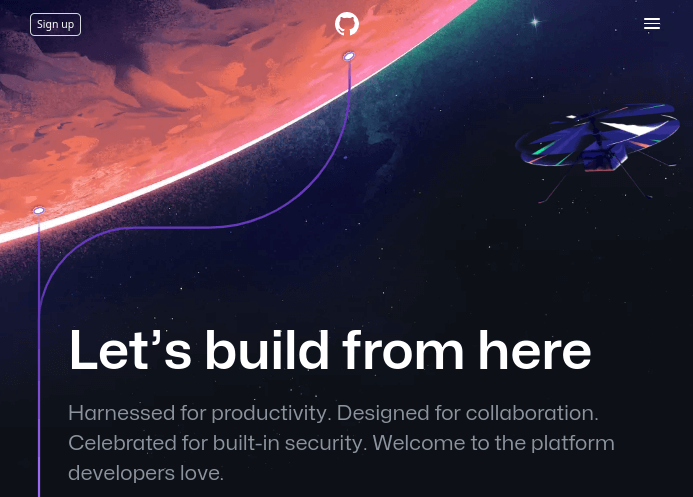
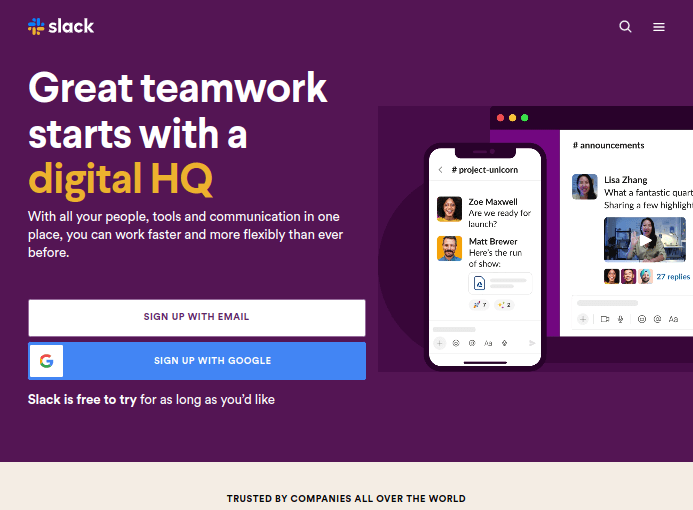
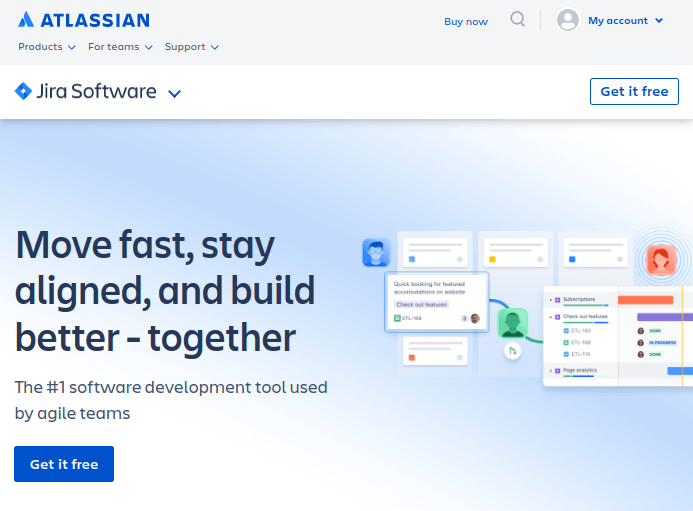
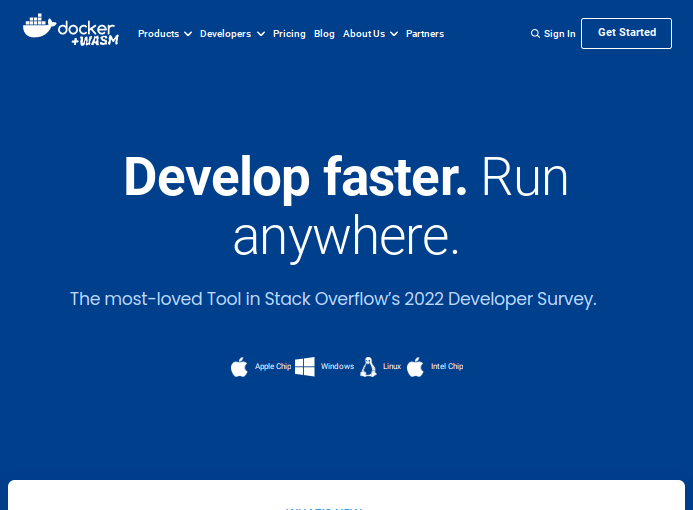
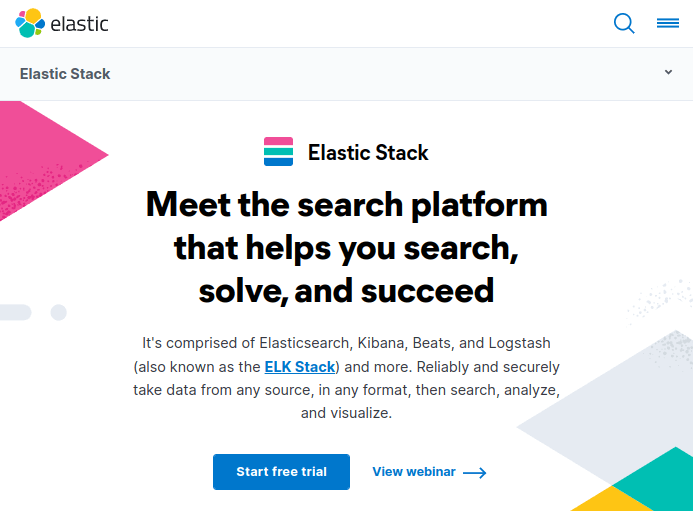
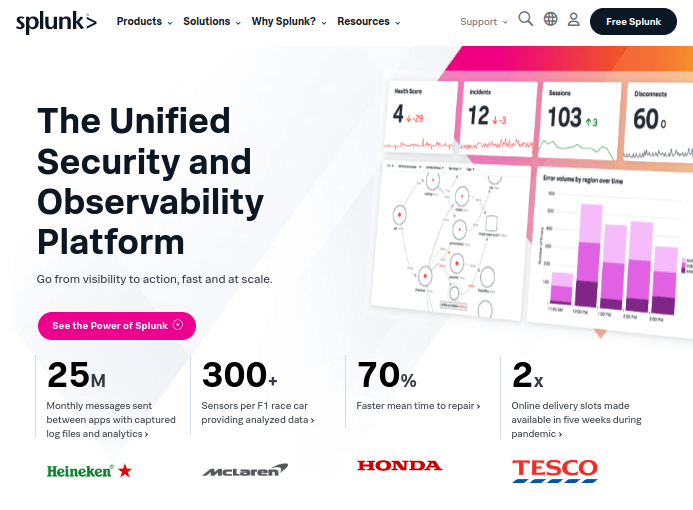
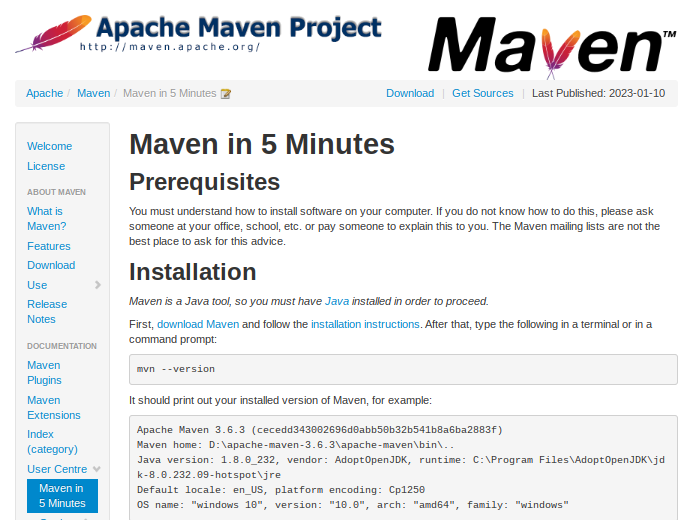
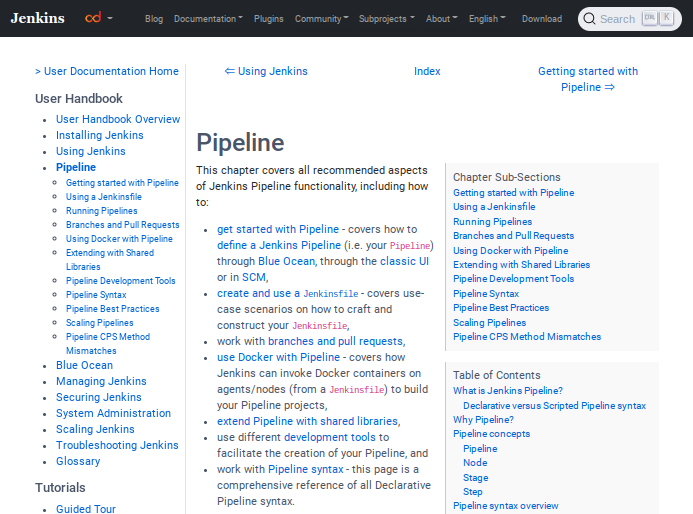
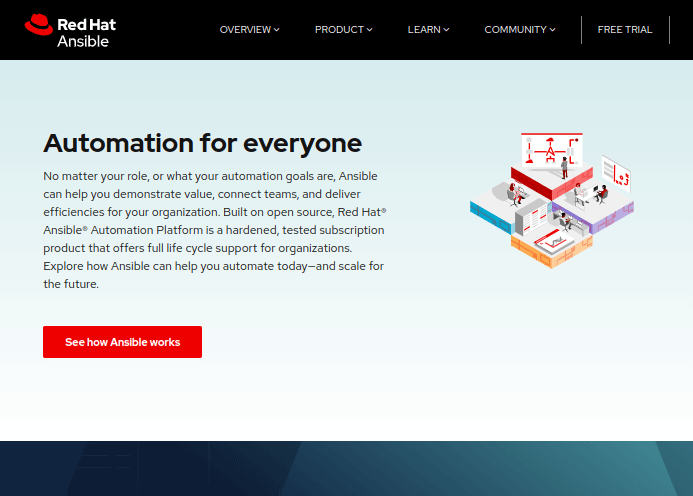
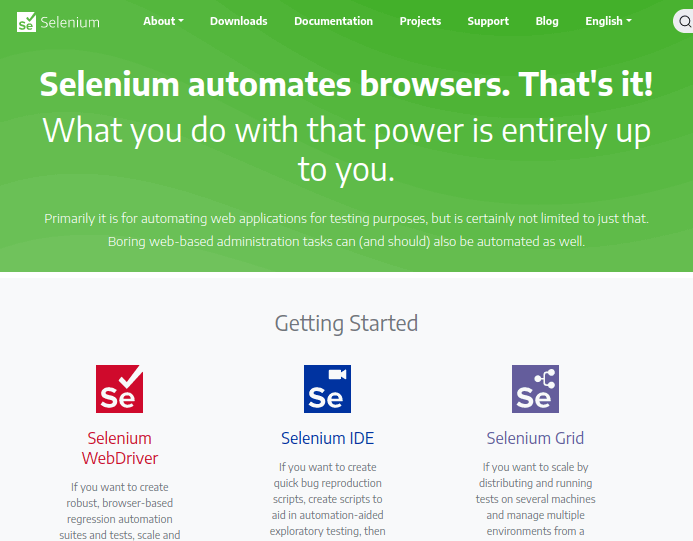
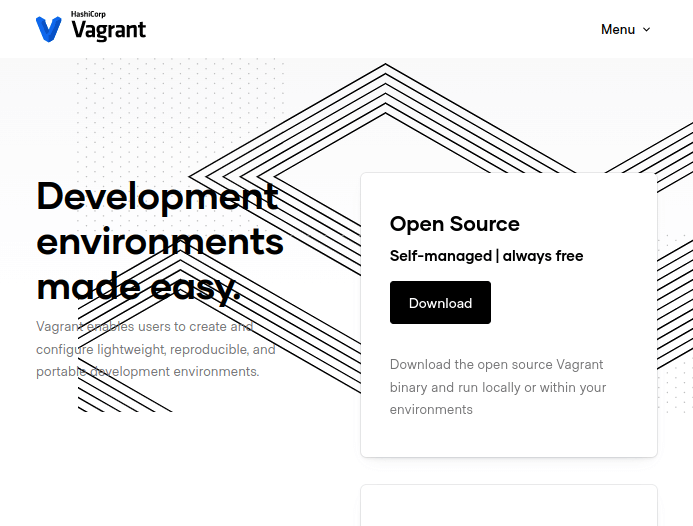
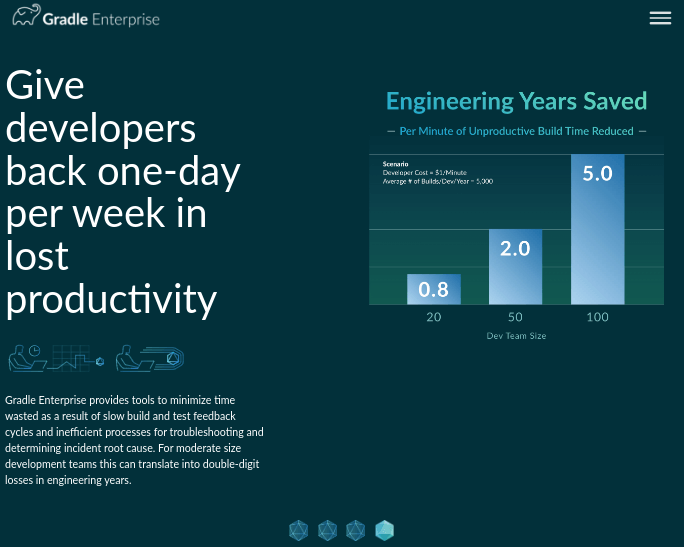
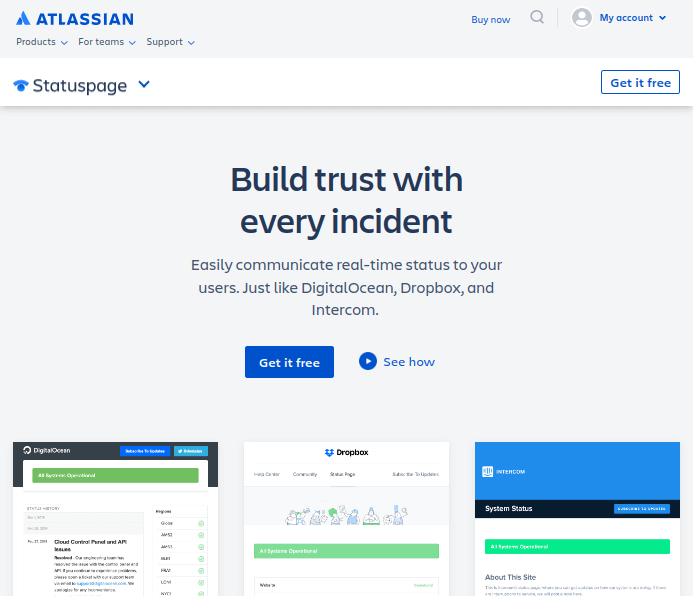
Leave a Reply