15 Useful Code Sharing Websites for Web Developers
Web development is rarely done in isolation. Even if you are a solo coder, at times you might need to share code with others. Maybe you need to share that function with your coder friend, or show a snippet for debugging to a colleague? In such cases, code sharing websites come in handy and prove to be useful.
Basically, such code sharing websites allow you to share code snippets with others as a matter of simple copy and paste. You copy code from your code editor and paste it in the code sharing website, and then share the link or page with your team members or colleagues. This way you can also build your own code and snippet libraries as well.
But which code sharing websites are the best ones? In this article, we have put together 15 of the best code sharing websites for you.
15 Useful Code Sharing Websites for Web Developers
1 Dabblet
Dabblet lets you break the tasks and interface into different parts for easier visualization. You can use different previews for both code and its output. Dabblet is not the most feature rich code sharing website out there but it does its task well.
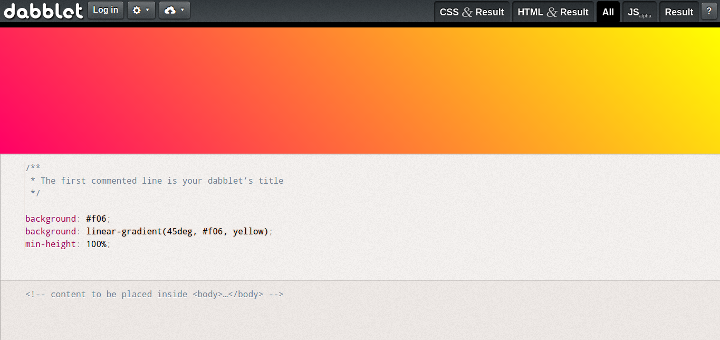
The focus of Dabblet is on productivity and easier workflow management. It does not have a ton of options for you to work with, but instead allows you to simply share code in the manner you deem fit, be it with or without previews.
2 Liveweave
Liveweave is an extremely feature rich and powerful code sharing and web development solution for CSS3, HTML5 and JavaScript. It comes loaded with numerous JS libraries as well as color palettes and other framework management tools.
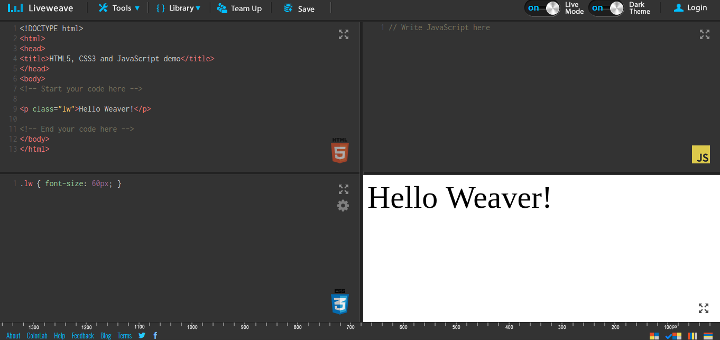
Liveweave has its own CSS code generator. Beyond that, if you wish to, you can use it to generate dummy text as well for your projects. Liveweave is fairly simple to use and offers an independent semi-window or panel for each language of choice, such as CSS, HTML and JS code operates independently.
3 JSFiddle
JSFiddle was and continues to be one of the first code sharing websites in its league. It is rather obvious and straightforward to use. You have four separate panels or sub-windows to work with. Each panel is dedicated to HTML, CSS and JavaScript respectively, with the fourth panel being reserved for output.
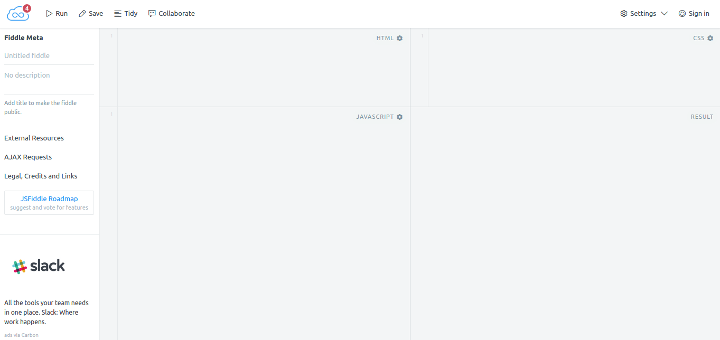
Other than code collaboration, JSFiddle comes with some very neat features of its own. It supports various JS libraries and also has the ability to auto save your code locally. You can use it to generate embed code, or preview how the code looks when working with your team members on a project.
4 Codeply
Codeply is a very popular code sharing website and frontend editor. It is renowned for the fact that it supports virtually every piece of technology, framework or boilerplate that might be used in frontend design and development. Bootstrap, Foundation, PureCSS, Skeleton, you name it!

Codeply is often used for creation of responsive design and components. You can pick snippets, elements and tools from the editor itself while coding. It has its own community wherein coders can showcase their work. Since Codeply focuses heavily on frontend editing, you can quickly get started with the framework of your choice.
5 Codeshare
Codeshare is a simple and no frills code sharing website that lets you work and share code in realtime. It does not require you to sign up. All you need to do is write or paste your code and share a link with your team members, giving them access to the said code.

Codeshare also has video chat features for better collaboration. However, since it does not require you to sign up, your work is not always saved forever. After a period of two weeks, the shared code will disappear from the website. Owing to its simplicity, Codeshare is quite popular.
6 JS Bin
JS Bin is a code sharing and pastebin solution for HTML, CSS and JavaScript code. The interface is very straightforward. You have the window divided in three panels. On the left and center side, you can enter your code whereas the right section shows the output. You can use the tabs to toggle across code languages or bring up the console, as the need be.
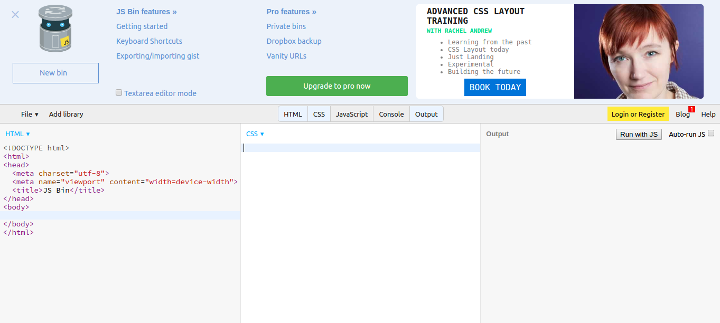
JS Bin is a feature rich solution, and it also has a pro version. The pro version offers features such as the ability to backup your work to Dropbox, use vanity URLs or create private bins that are protected for public view. It costs £12.99 per month.
7 Codepad
Codepad is apparently the ultimate code sharing platform. So far, of all the options mentioned above, the focus was on HTML, CSS and JavaScript. However, Codepad follows no bias and supports various programming languages. C, C++, Python, PHP, Java, and a lot more in addition to the standard web development ones.
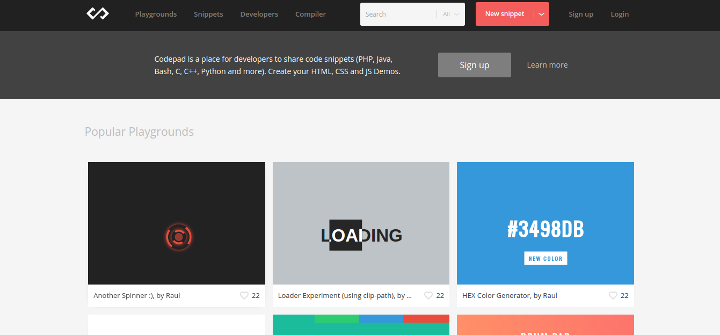
Codepad lets you create public and private code projects as well as share your code with the community. Since there are not many multi-language code sharing websites out there, Codepad does manage to stand out.
8 CSSDeck
Do not be fooled by the name — CSSDeck supports HTML and JavaScript too in addition to, of course, CSS. CSSDeck does not require you to sign up, but since registration is free, you can choose to do so. It currently has over 56,000 registered users.
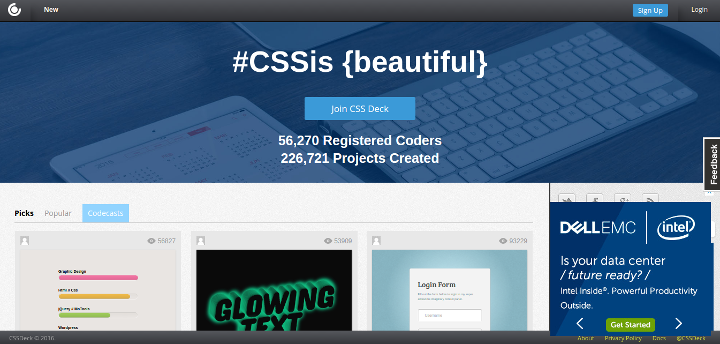
What makes CSSDeck special? It allows you to code as well as collaborate and share your code snippets. Furthermore, a special feature is that you can create “Codecasts”, that is, create live code streams for given outputs that viewers can watch and follow.
9 GitHub Gist
You were not expecting a list of code sharing websites to be complete without naming GitHub even once, were you?
GitHub Gist is a very popular code sharing solution for developers. Famous for helping open source coders make use of enterprise level tools without burning a hole in their pockets, GitHub Gist lets you share code snippets and projects with your team.
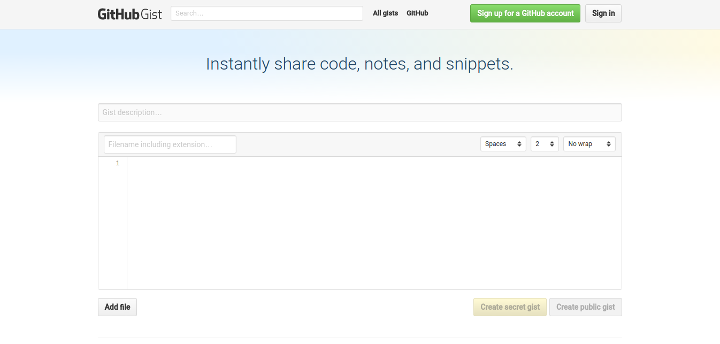
You can choose to have private or public projects. The best part about GitHub Gist is that other than sharing and collaboration, it aids in proper documentation as your team members can leave feedback and ratings on the code.
10 CodePen
CodePen lets you share and work on code snippets by means of “pens”. No, not actual pens. Basically, you create a “pen” and that means you have setup a piece of code to be shared in a playground. You can choose to sign up for Pro version at $9 per month for better integration and to unlock all the features, such as private and locked sharing of code.
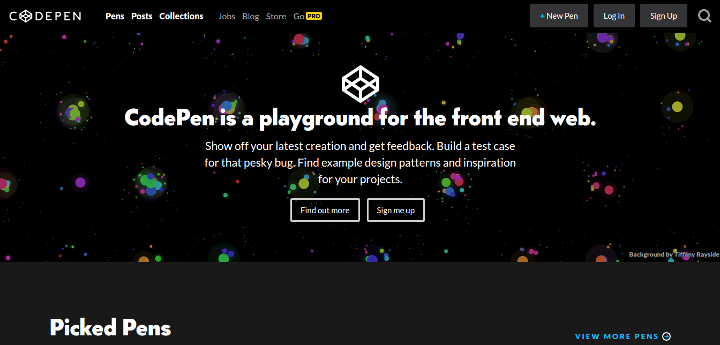
CodePen supports most of the famous CSS preprocessors including LESS and SASS, and it allows you to work with CSS, HTML and JS. You can browse others’ pens for inspiration.
11 Snipplr
Snipplr is a website for sharing code snippets with the world as well as your team. Essentially, it is a repository of code snippets from different programming languages — JavaScript, HTML, PHP, CSS, Ruby and even Objective C.
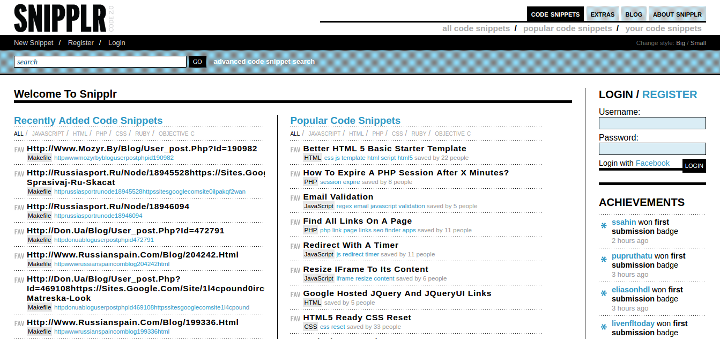
You can share a code snippet right away and it becomes live on the website for everyone to view. Alternatively, you can register and then share snippets via your account to keep them in one place and viewable as per your wishes.
12 CodeProject
CodeProject is more of a knowledge sharing community and less of a code pastebin. If you are looking for a “paste code, get link, go share” solution, CodeProject might be overkill for you.
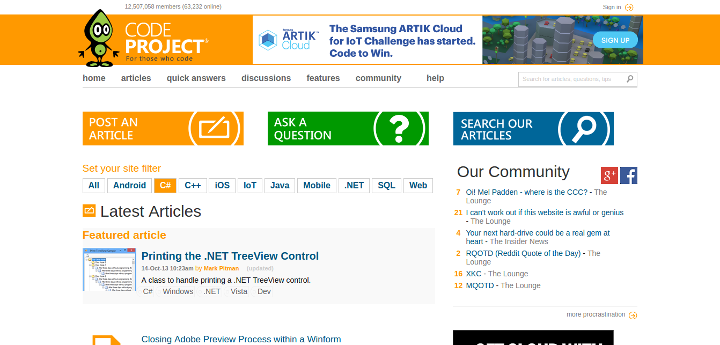
It allows you to start threads and posts about code snippets that other users can view and learn from as well as leave feedback on. It supports virtually every coding language, including .NET and C# as well as database stuff such as SQL. Need more? CodeProject has separate sections for mobile developers such as Android and iOS.
CodeProject is a very good place to start if you wish to learn better coding and seek feedback on your coding skills.
13 CollabEdit
CollabEdit does not always rank amongst code sharing websites. However, it does the job really well and surely deserves a mention. CollabEdit is, in essence, a collaborative code editor (isn’t that obvious from the name itself?).
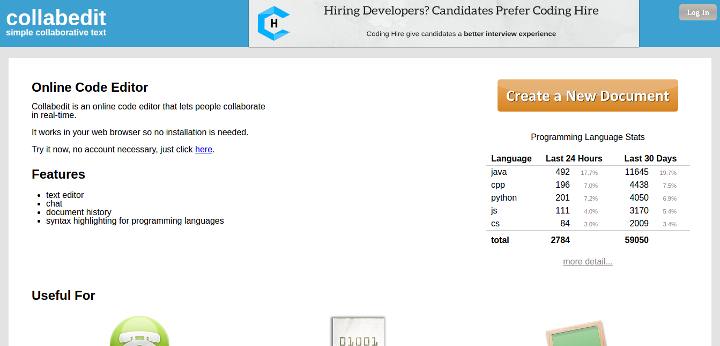
It lets you collaborate on your code in real-time with your team members. Plus, it supports almost all the major coding languages and comes loaded with virtually all the features that you can expect from a code editor such as syntax highlighting and document history.
CollabEdit offers live chat for you to communicate better with your team members while working.
14 Pasted.co
Pasted.co is a code sharing website and pastebin with a rather unique offering of its own. For the most part, it functions like every other such site out there — you paste your code, secure it by means of password if you wish to, and then share the link.
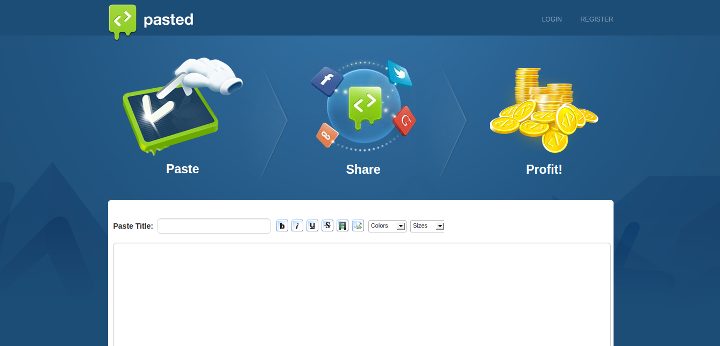
However, this is where it gets interesting. Pasted.co shows advertisements on the page each time someone clicks your link to see the shared code. And, it shares a part of the advertisement revenue with you! Thus, once you sign up with Pasted.co and share your code using it, you also have the opportunity of making some extra money.
15 Etherpad
Etherpad is an open source code editor with collaborative code editing in real-time. This means you and your team members can code simultaneously and collaborate effectively.
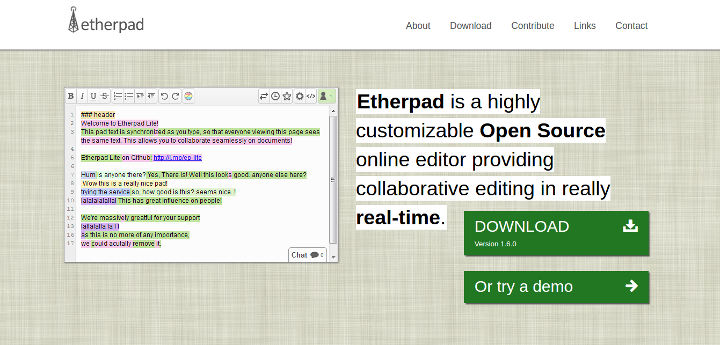
Etherpad facilitates collaboration by allowing you to interact via any of the available instances. The editor is open source and free to use and you can extend it by means of plugins.
However, you need to download Etherpad base software and install it on your computer in order to be able to use it. Etherpad supports Linux, Mac and Windows devices.
Over To You
Of course, before you start sharing code snippets you need to write the code. If you’re looking for a smooth and innovative free code editor, we highly recommend Brackets. It’s completely free to use and comes with many useful free extensions that expand its features even further.
Since we’re on the subject of coding, you may also want to check out our complete guide on how to become a full-stack WordPress developer.

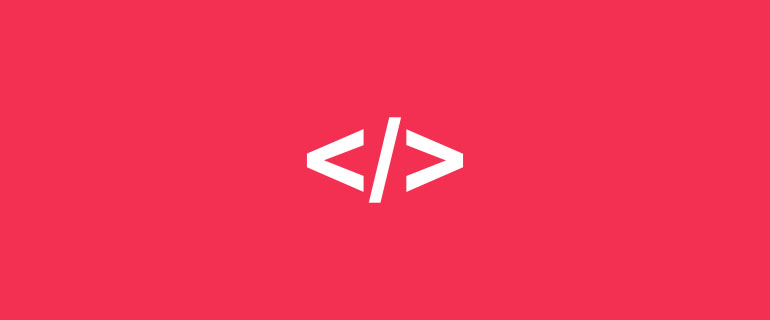
Leave a Reply