9 Best Email Marketing Services Of 2022 – A Detailed Comparison
Plan on selling products on your blog? Promoting affiliate products to your readers? Or do you want to create an extra stream of website traffic? If you answered yes to any of those questions, then you must start building an email list right away. The best way to do this is with an email marketing service.
Contrary to popular belief, email is still one of the main communication methods people use to reach out to other people and stay informed of their favorite blogs and websites. In fact, Gmail alone currently has over 1.5 Billion active users.
What’s more, email marketing continues to be one of the most effective and cheapest forms of marketing there is. According to data from Constant Contact, email marketing has a return on investment of $36 for every $1 spent.
In this article, we’ll introduce you to some of the best email marketing software you can use to build an email list and also point out the best options for beginners and advanced users.
What Is An Email Marketing Service?
An email marketing service is a platform that allows you to gather the email addresses of your website visitors. You can then add these email addresses to a list to bulk send email campaigns for promotions and updates.
These services come at a price. But, in return, you will be able to easily integrate email opt-in forms into your website, collect and manage subscribers, send email campaigns, create automated emails, track email open rates and clicks, and so much more.
The best part is you can do all these tasks and more all by yourself, without the help of an expert or an experienced marketer. The services we’re about to show you are that easy to use.
Who Uses Them?
Today, everyone from bloggers to small businesses, online stores, startups, and many other types of websites use email marketing services to build email lists and create promotional campaigns.
It doesn’t matter if you’re starting a niche blog or running a business blog for a company, having an email list will definitely come in handy no matter what type of website you have.
What Can You Do With An Email Marketing Service?
Your mailing list is a valuable asset that you can use for many profitable activities such as launching products, selling affiliate products, connecting with your audience, running polls and surveys, and even testing different marketing campaigns on your subscribers.
Here are some of the most important things you can do with an email marketing service:
- Build an email list
- Collect the emails of your website visitors
- Design beautiful emails
- Start a newsletter
- Create autoresponders and email courses
- A/B test emails to create better marketing campaigns
Many email marketing services also now include extra features such as drag-and-drop landing page builders and even whole website builders.
7 Most Popular Email Marketing Services
There are dozens of email marketing services available today with different features. But a handful of them stand out from the rest due to their ease of use, and powerful features. We narrowed the list down to these 7 great services:
Each service in this list comes with unique features that make them stand out from the crowd. It can be difficult when you’re doing your research to figure out which of these features you really need. This is why you should be very careful when choosing an email marketing service because once you’ve settled on one, it can be difficult to switch.
Going Hands-On
To help you make the right decision, we signed up with each email marketing service in the list and tested the features to see if they work as smoothly as they claim to be. Let’s have a look.
#1 EmailOctopus
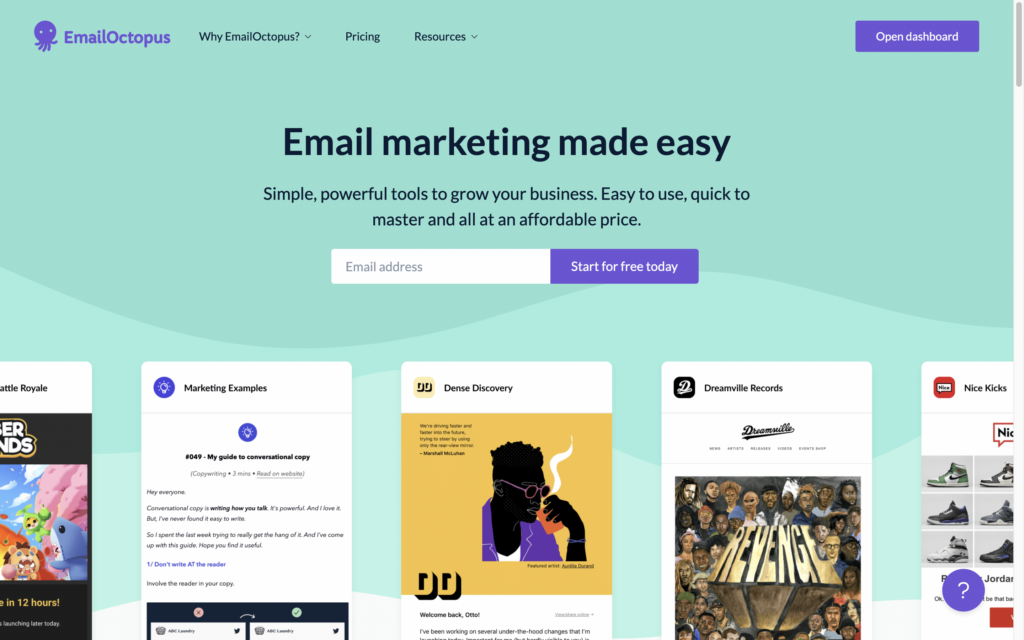
- Starting Price: Free / $8 a month
- Free Templates: Included
- Money-Back Guarantee: Not Available
- Best For: Beginners
EmailOctopus is one of the most affordable email marketing services with all the features most users will need, making it a great value for your money. The average EmailOctopus user saves 60% in email marketing costs.
The system includes a drag-and-drop email editor and a gallery of pre-designed templates, so it’s quick and easy to get started with designing your first email campaign. Plus, the friendly team is keen to offer advice on how to grow your list, including free personalized business advice for SaaS startups.
Main Features
EmailOctopus offers a variety of features to help you create highly engaging and personalized email marketing campaigns.
- Customizable sign-up forms and landing pages
- Pre-designed templates
- A drag-and-drop visual editor with the option to import HTML templates
- Automated drip campaigns and welcome email sequences
- Data-driven list segmentation and targeting
Other Special Features
EmailOctopus comes with a fully-hosted landing page builder that is easy to use and includes a selection of pre-built templates designed for optimal conversions.
This feature really makes EmailOctopus great value for money, as standalone landing page builders can cost $20-$100 per month.
Getting Started
EmailOctopus manually reviews each new account on signup, so you may need to wait a little while before you can send out emails. However, you can start preparing your lists and campaigns straight away. Most accounts are activated within 24 hours (my account was reviewed within a few hours of signing up.) When you log in, you’ll see your dashboard where you can easily access all the different tools.
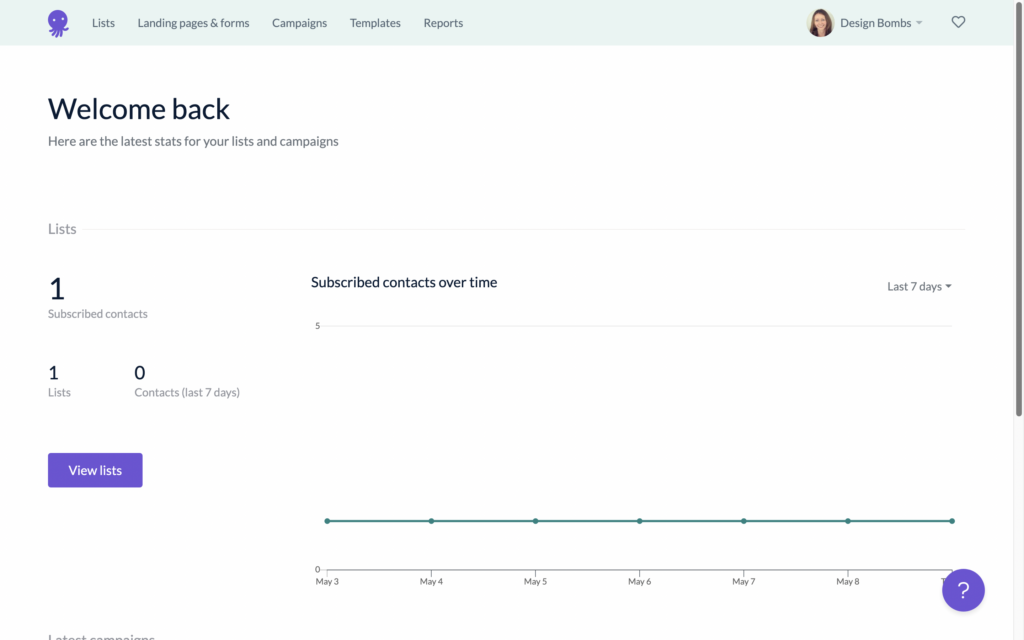
When you first sign into EmailOctopus, you’ll be prompted to create your first list before you do anything else. If you wish, you can simply set up a test list with a single email address. You can also import lists from other email services.
You can then create your first campaign, starting with a simple form to set up your campaign. This is all very simple to use, and the subject field even includes an emoji browser to add a bit of personality to your subject lines.
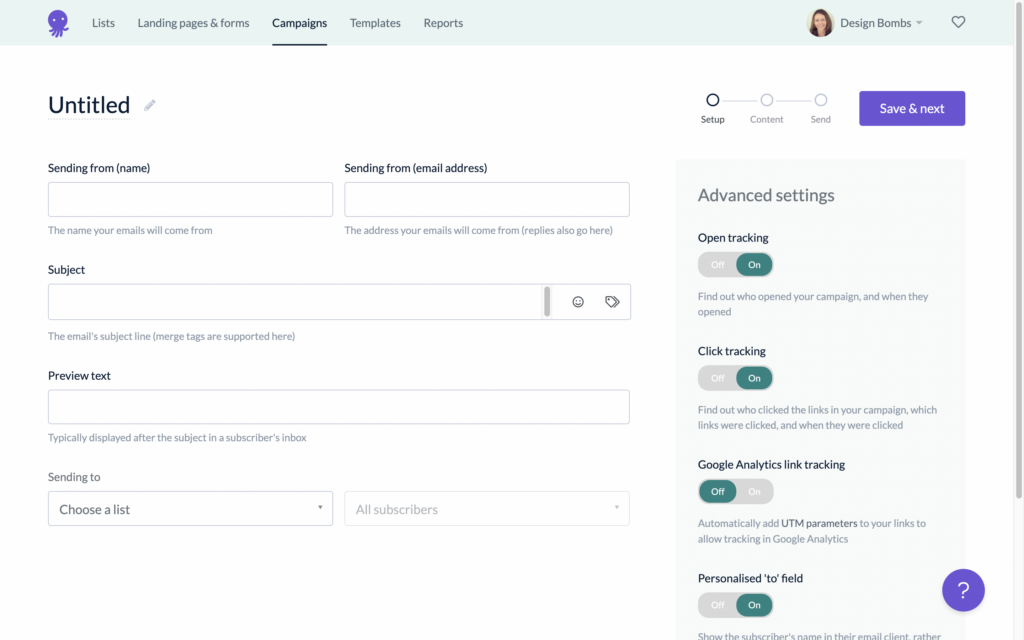
You can then choose from a selection of pre-designed templates or start from scratch with a blank template. The templates provided by EmailOctopus are modern and attractive, although the selection isn’t as extensive as some other services.
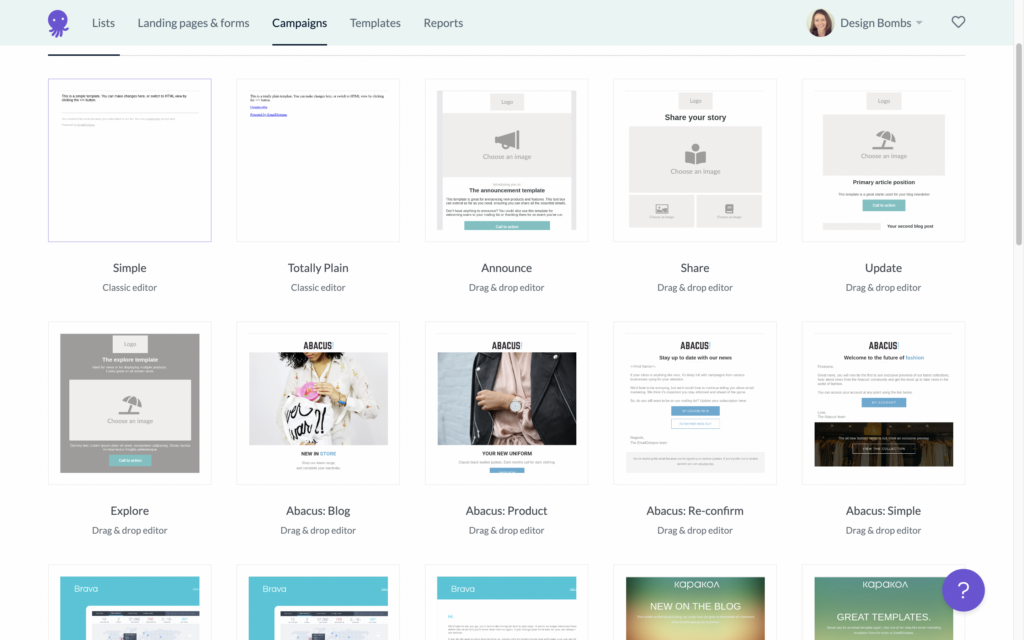
Whether you choose a pre-designed or blank template, you can then customize your email in the drag-and-drop editor, which is flexible and intuitive to use. However, it lacks undo/redo functionality.
Creating Automation
To create an automated email sequence, simply choose the “Automated” option when you set up a new campaign.
You can then create a new workflow, starting with a single trigger for when a customer joins your email list. You can then add more emails and set them to be sent a certain number of hours or days after signing up.
EmailOctopus currently only offers automation based on when a subscriber joined your list and doesn’t have any triggers based on user actions.
You can also segment your lists based on actions and preferences, such as how they were added to your list or how they interacted with previous email campaigns. This is a great way to customize your emails and offer specific content based on what your audience really wants.
Analytics and A/B Testing
After you’ve sent your first campaign, you can check how well it performed in the “Reports” tab. Here you’ll find data on how many emails you sent and the percentage of subscribers that opened, clicked, unsubscribed, bounced, or complained (reported as spam), as well as seeing which subscribers did not open your email and did not click any links.
You can also see at a glance how well your email performed over time.
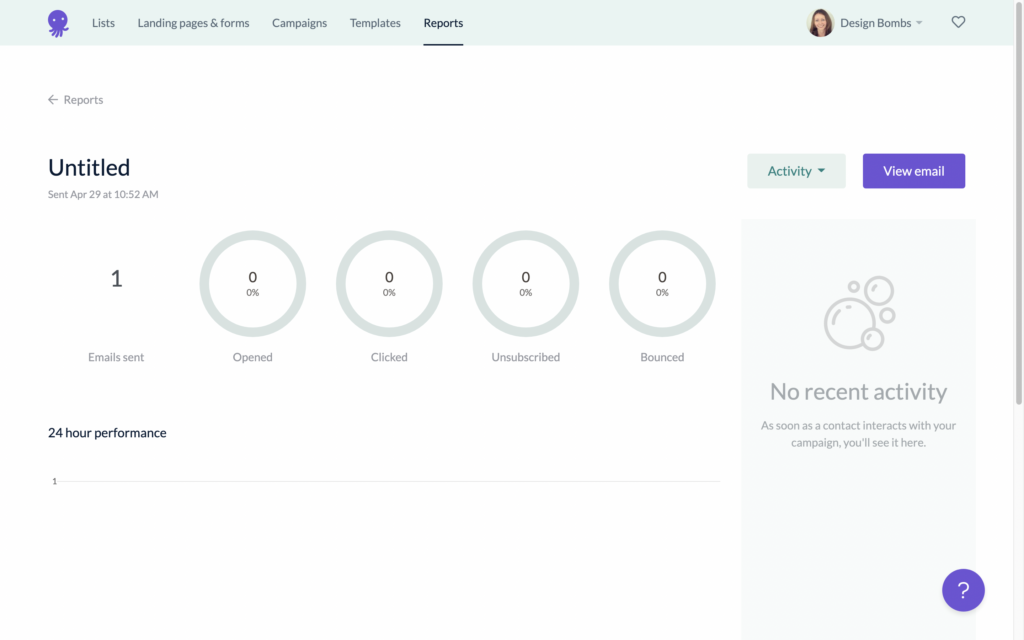
You can set up an A/B test by manually splitting your list using custom fields or tags. This allows you to send different versions of your email to different segments of your list and see which performs better.
As this is a manual process, it’s not as advanced as the A/B testing functionality offered by some other platforms. However, it’s still an easy way to optimize your campaigns without paying extra for premium features.
App Integrations
EmailOctopus integrates with a number of other popular apps and services, including Shopify, Ninja Forms, and OptinMonster, to make it easy to collect new signups. You can also connect EmailOctopus to over 2,000 apps via Zapier.
For WordPress users, there’s also a free official EmailOctopus plugin that adds a customizable form widget to your site.
Pricing
You can have a play around with all the EmailOctopus features by starting out on the free account. This gives you full access to the templates and functionality (with limited design customizations); however, reports are only available for 30 days, and your emails will have EmailOctopus branding on them. You can send up to 10,000 emails a month to a list size of 2,500 subscribers with a free account.
For paid accounts, EmailOctopus offers a flexible pricing model so you can scale up as your list and business grow. Paid accounts also have full control over the email design and priority support.
- $8 per month: Up to 500 subscribers and 10,000 emails.
- $10 per month: Up to 1,000 subscribers and 10,000 emails.
- $14 per month: Up to 2,500 subscribers and 25,000 emails.
- $24 per month: Up to 5,000 subscribers and 50,000 emails.
- $36 per month: Up to 10,000 subscribers and 100,000 emails.
- $60 per month: Up to 20,000 subscribers and 200,000 emails.
- $105 per month: Up to 40,000 subscribers and 400,000 emails.
Packages are available for up to half a million subscribers and 5 million emails a month.
#2 MailerLite
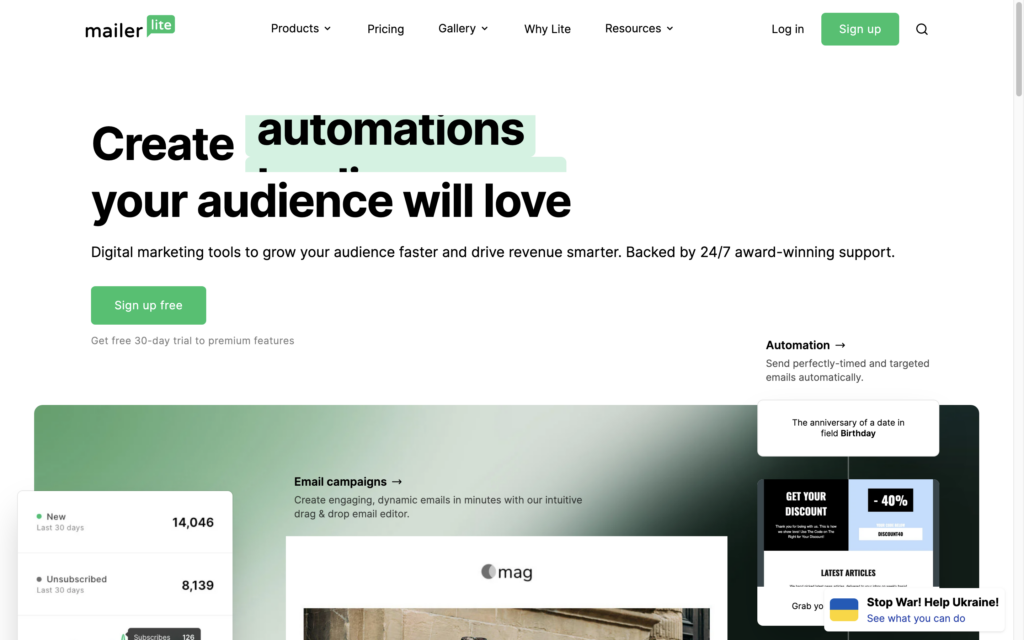
- Starting Price: Free / $9 a month
- Free Templates: Included on paid plans
- Money-Back Guarantee: Not Available
- Best For: Beginners to advanced users
MailerLite is an affordable and easy-to-use email marketing service that offers lots of useful tools and features to help you grow your list and maximize engagement from your subscribers.
As well as all the features you’d expect from an email marketing service, MailerLite also includes a drag-and-drop website builder with eCommerce functionality, a landing page and pop-up builder, and advanced automation capabilities.
This makes MailerLite a great choice if you’re looking for an all-in-one platform that can help you not only build your list but also grow your business online.
Main Features
MailerLite has all the tools you need to start building a list and marketing to an audience online.
- Drag-and-drop newsletter editor with pre-designed templates
- Drag-and-drop builder to create sign-up forms on webpages, landing pages, and pop-ups
- Automation builder
- Split A/B testing
- Advanced reports and analytics
Other Special Features
What makes MailerLite really valuable as an email marketing service is the fact that the platform includes a fully-fledged website builder with the option to sell your own products, send paid newsletters, and set up subscriptions.
The suite of optimization tools is also extensive and includes A/B split testing for signup forms and landing pages, click maps, and auto resend campaigns.
Getting Started
You can sign up for MailerLite for free and start trying out the tools right away. The free account lacks some of the features of the paid plans, but you can easily start sending out email campaigns and even create landing pages or a whole business website. You’ll also get access to the premium features for a 30-day trial, so you can try them out before deciding if you want to upgrade.
After signing up for an account, you’ll need to verify your email and complete some information about your business and your subscribers. This information is important to ensure your emails comply with MailerLite’s anti-spam policy, so take the time to fill it out correctly, or your account activation may be delayed. You’ll then have access to all the features, although email sending will not be enabled until the team has reviewed your account manually (this was done almost instantaneously in my case).
On your MailerLite dashboard, you have easy access to all the main features so you can create your first campaign or create a signup form, landing page, or website.
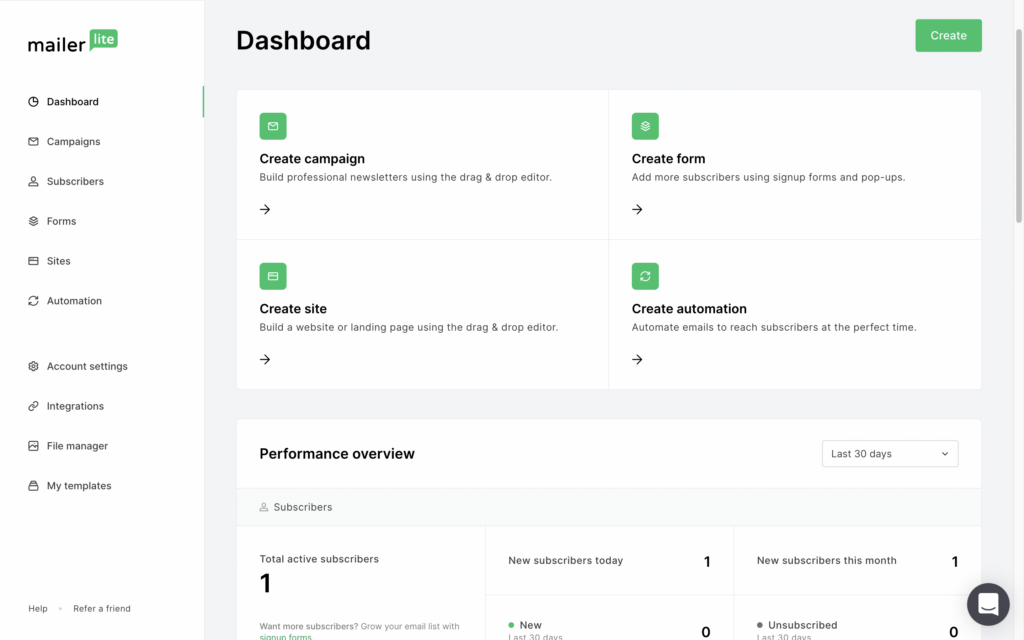
The dashboard also shows an overview of your campaigns’ performance over the last 30 days, as well as a summary of your automations, forms, and websites.
Creating a new campaign is very simple. Just choose a campaign type (regular, A/B split test, RSS campaign to automatically send subscribers content from your feeds, or auto resend) and fill out the basic information such as subject and sender name.
You can then choose between the drag-and-drop editor, rich text editor, and custom HTML editor for designing your email.
MailerLite comes with a gallery of over 70 templates you can use out of the box or customize to your liking. There’s a design to suit every business, and the styles are modern and attractive. Be aware that you can’t change your template once you’re in the editor.
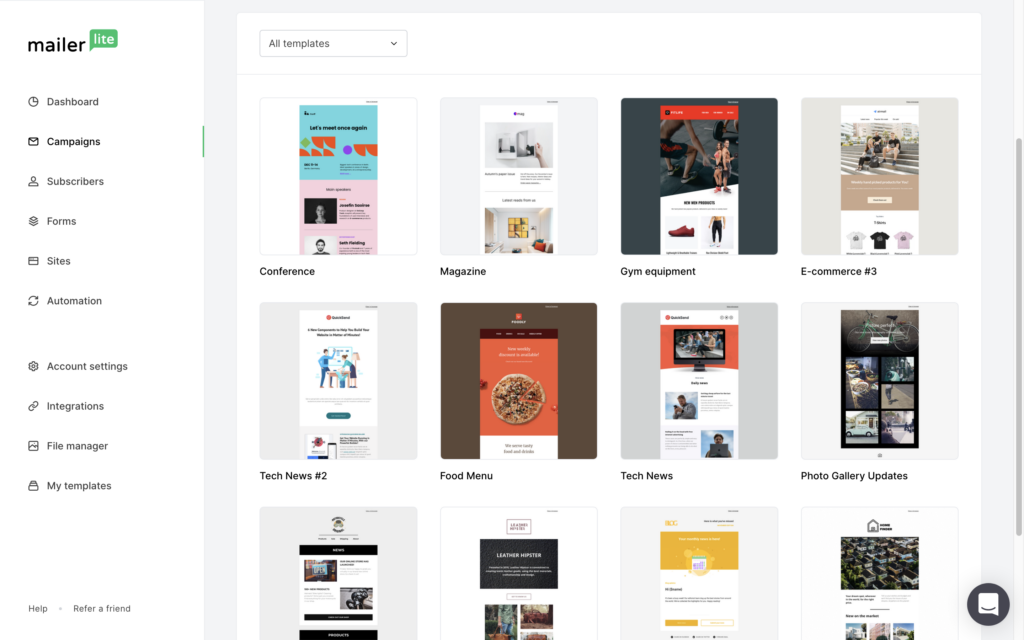
The drag-and-drop editor is very flexible and powerful. You can easily build your own emails by dragging in pre-built content blocks and customizing them to your liking.
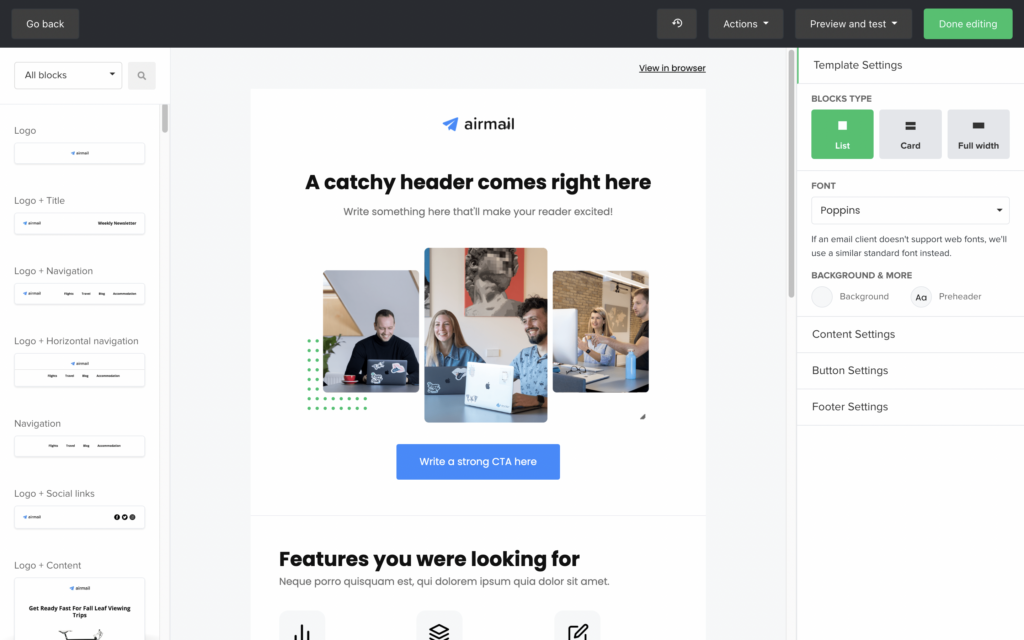
It’s then simply a case of choosing your list and reviewing your email before sending or scheduling.
Creating Automation
MailerLite allows you to set up a multi-step workflow of automated emails triggered by subscriber actions or time-based events. The automation builder is very user-friendly, although if you’re completely new to automation tools, you’ll probably want to watch a tutorial first.
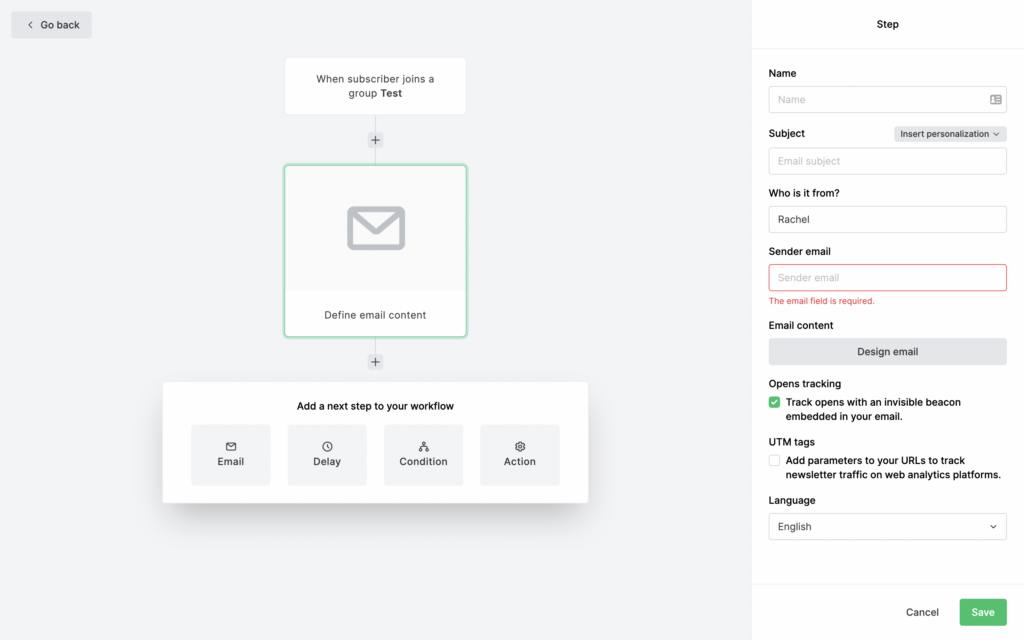
You can set triggers for subscribers joining a list, completing a form, or clicking a link. You can also trigger automatic emails on specific dates or anniversaries.
As well as sending an email as an automated action, you can also set a specific delay between actions, update subscriber information, and apply multiple conditions that must be met to continue with the workflow. For example, you could set an action to happen only if the subscriber hasn’t previously made a purchase.
The automation workflows possible in MailerLite are more advanced than similar services, and the feature is active even in free accounts. However, you’ll need to opt for the “Advanced” plan to add multiple automation triggers.
Analytics and A/B Testing
MailerLite provides useful analytics for each of your campaigns and your performance as a whole. At a glance, you can see your subscriptions over time and the open, click, unsubscribe, and spam complaint rates of your campaigns.
You can also see reports relating to your automations, forms, and websites on the dashboard, including signups and conversion rates.
For split A/B testing of email campaigns, you will go through a step-by-step process that allows you to test variations of email subject line, sender name, and email content. The whole process is as simple as sending a standard email.
MailerLite also offers A/B split testing for your signup forms, landing pages, and websites. This feature is only available on paid plans and is a great way to optimize your conversion rate to build your list faster.
App Integrations
MailerLite comes with a plugin for WordPress and integrates with Shopify, so you can easily collect subscribers from your existing site.
It also integrates with over 100 apps, including form builders, membership plugins, email verification services, and more. If there isn’t a ready-built integration for the app you need, you can build one with Zapier, Automate.io, or LeadsBridge.
Pricing
MailerLite is very generous with what they offer in terms of features in the free account. You can have up to 1,000 subscribers and send 12,000 emails per month without paying a dime.
If you have a bigger list, want to send more emails, or want access to some of the advanced features, paid plans start from $9 a month. You can see exactly what features are available with each different plan on the pricing page. All paid plans include unlimited emails.
However, if you’re not sure what you need, don’t worry – all free accounts get access to the premium features for the first 30 days, so you can experiment and figure out which plan will work best for you.
- $9 per month: Up to 1,000 subscribers and unlimited monthly emails
- $15 per month: Up to 2,500 subscribers and unlimited monthly emails
- $29 per month: Up to 5,000 subscribers and unlimited monthly emails
- $31 per month: Up to 8,000 subscribers and unlimited monthly emails
- $47 per month: Up to 10,000 subscribers and unlimited monthly emails
- $105 per month: Up to 20,000 subscribers and unlimited monthly emails
Standard plans are available for up to half a million subscribers.
#3 Constant Contact
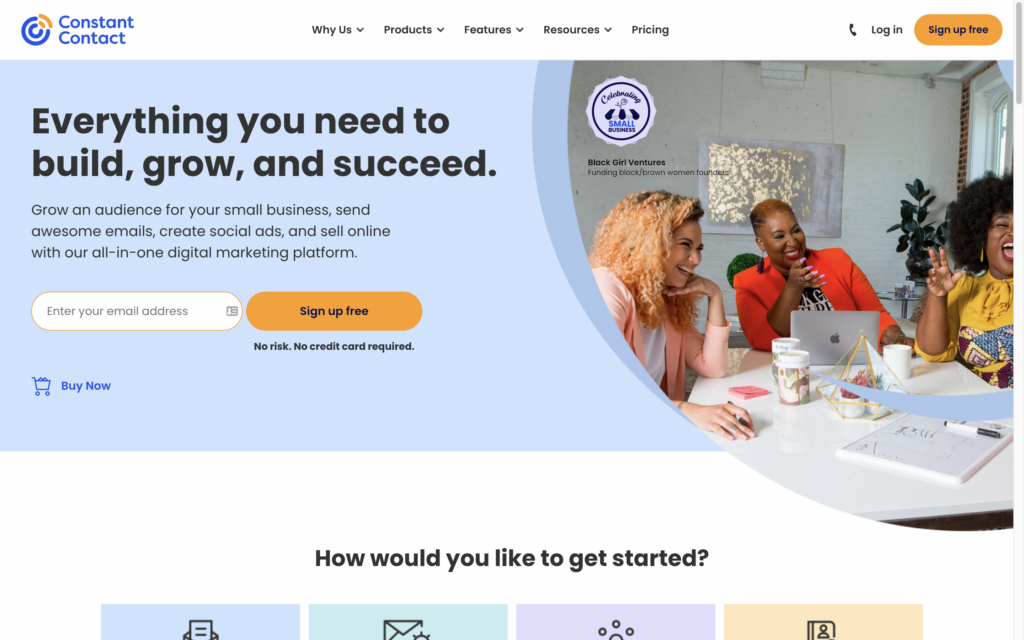
- Starting Price: $9.99 per month
- Free Templates: Included
- Money-Back Guarantee: 30 days
- Best For: Business and Advanced users
Constant Contact is one of the veterans in the email marketing industry with more than 20 years of experience. The platform comes with many features and options mainly useful for business and eCommerce users. Constant Contact’s email marketing service guarantees a 97% email delivery rate when you send email campaigns using the platform. It also claims to have the industry’s best email editor.
Main Features
While Constant Contact has some cheaper plans, it works out as one of the more expensive options if you have a larger list. However, it also offers some advanced features that make the tool worth the price.
- Powerful email editor
- Marketing calendar
- 1GB of file storage
- Image library
- Canva integration
- List segmentation
- Email scheduling
Other Special Features
One of the best features of Constant Contact is the ability to store images and documents on its own cloud storage. This, along with the integrated stock library and Canva integration, allows you to easily embed images and files in your emails. With Constant Contact, you’ll also be able to send an unlimited number of emails every month no matter how big of an email list you have.
Constant Contact also comes with built-in tools for Facebook and Instagram ads, a gift card incentive system, a platform for scheduling social media content and automatically posting your emails to your social feeds, and a website builder.
All these extras mean it’s one of the most feature-rich email marketing services on this list. Although it’s one of the more expensive services, it can work out more economical to use this all-in-one platform rather than paying for multiple tools.
Getting Started
Once you signup with the service, you’ll be presented with a few basic survey questions about your business and email marketing process. After answering these questions, Constant Contact will direct you to its main dashboard. From here, you can start importing your email contacts list and create new email campaigns.
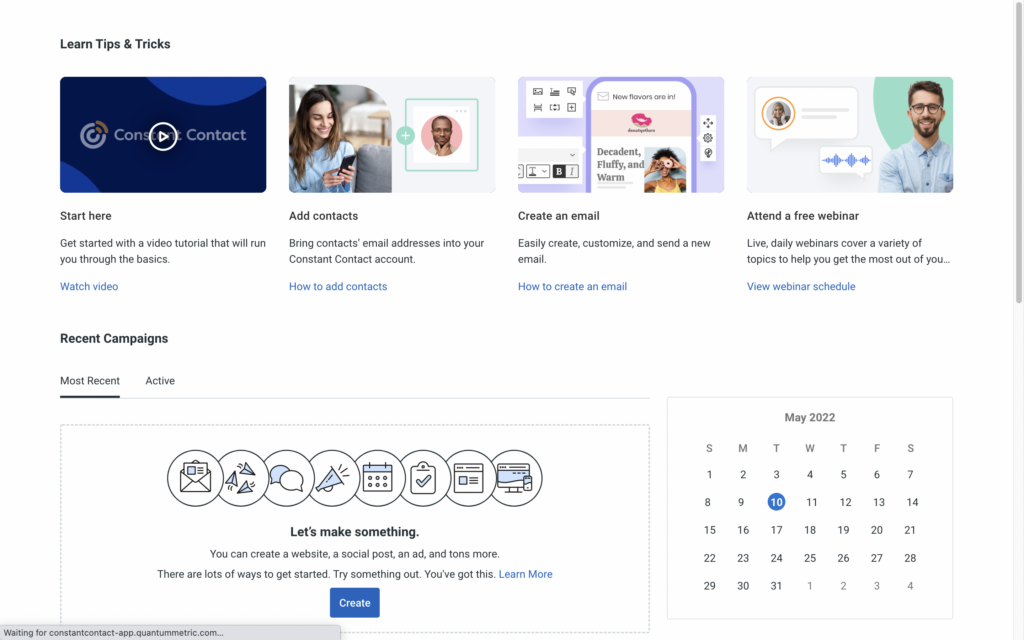
When creating a new email, you’ll have the option to either create your own branded email template or select one from the default premade templates list. There are dozens of templates available in a wide range of designs to suit any business or audience.
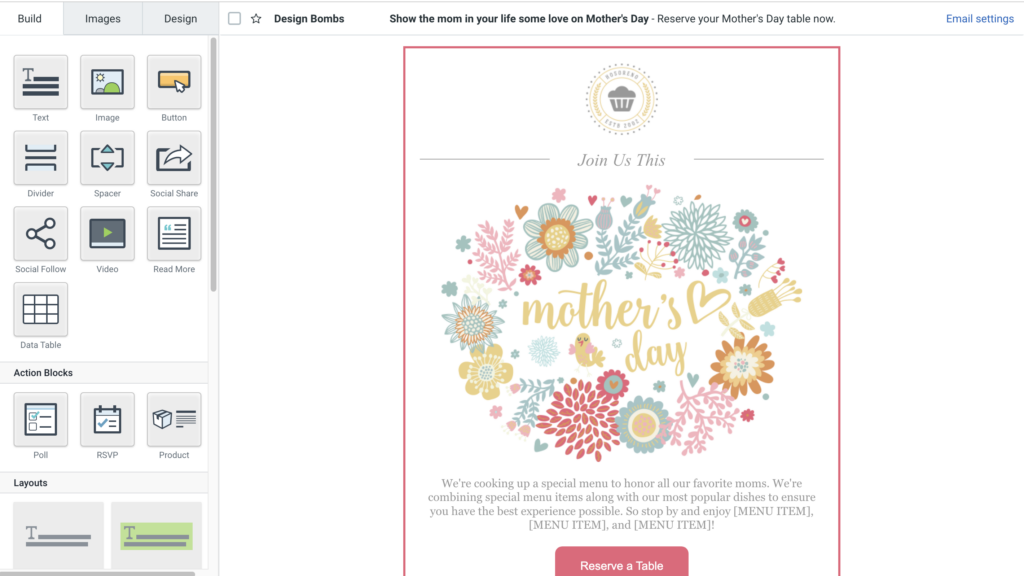
The Constant Contact email editor is quite smooth and responsive. It features an innovative drag and drop editor where you can build your email by just dragging and dropping images, text blocks, and call to action buttons onto the canvas.
Creating Automation
You can start creating your automation sequences and email campaigns using the Campaigns tab. From here, you can choose between several options to create different types of single-step and multi-step automations based on user actions or dates.
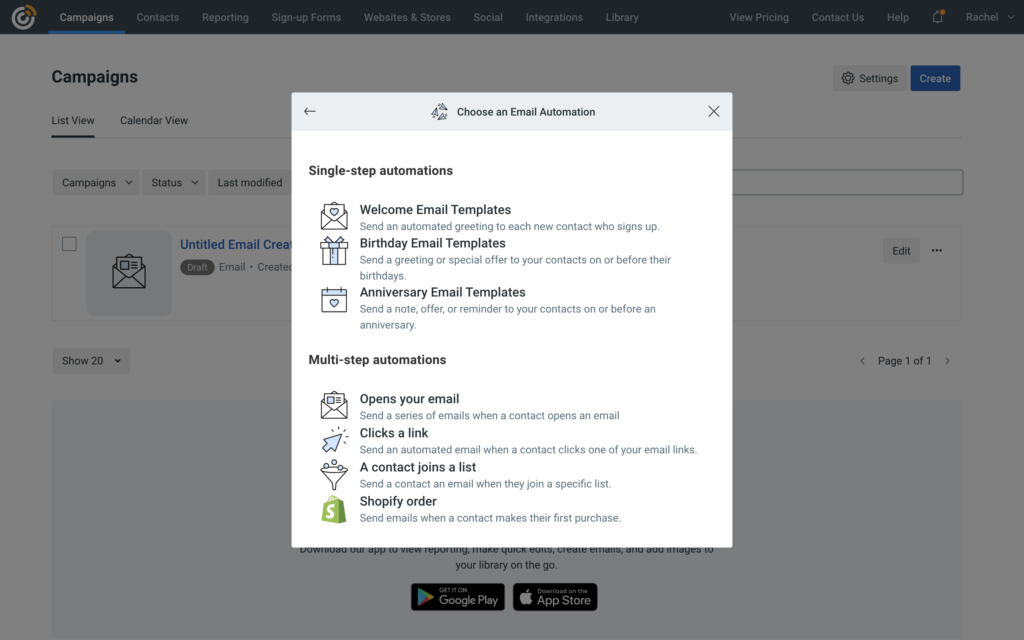
List segmentation is another useful feature included with Constant Contact. This allows you to easily create list segments to filter and categorize your email subscribers based on their actions and interactions.
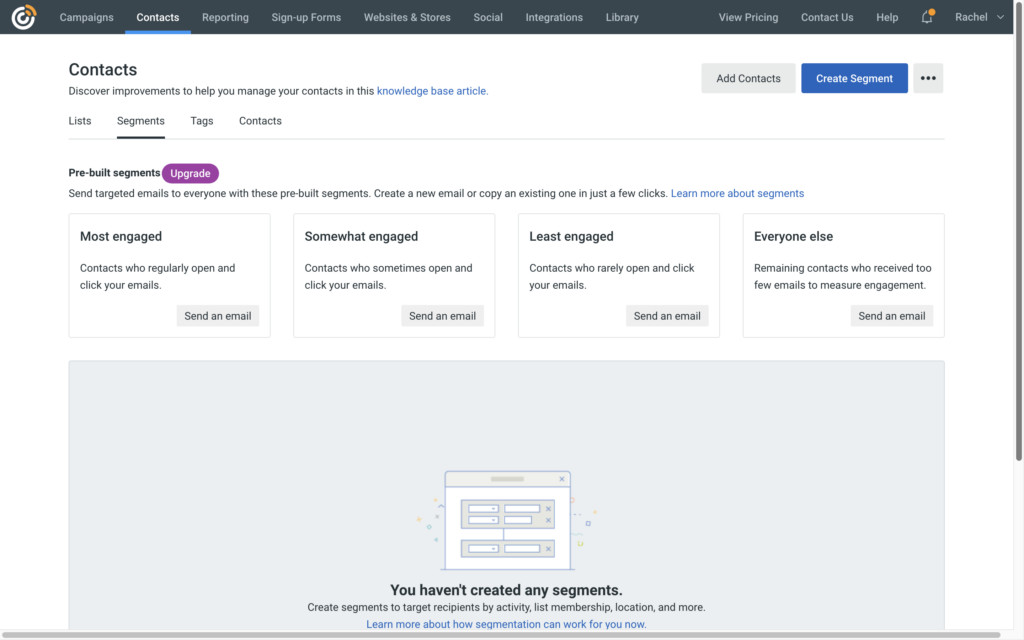
For example, you can create a list segment to filter contacts based on whether or not they have opened your recent emails or clicked on links. These pre-built segments will allow you to identify your most active or inactive subscribers.
Analytics and A/B Testing
Constant Contact offers highly detailed tracking and reporting. Using the platform’s analytics, you’ll be able to track your email opens, reads, clicks, forwards, and much more to measure the success of each of your email campaigns.
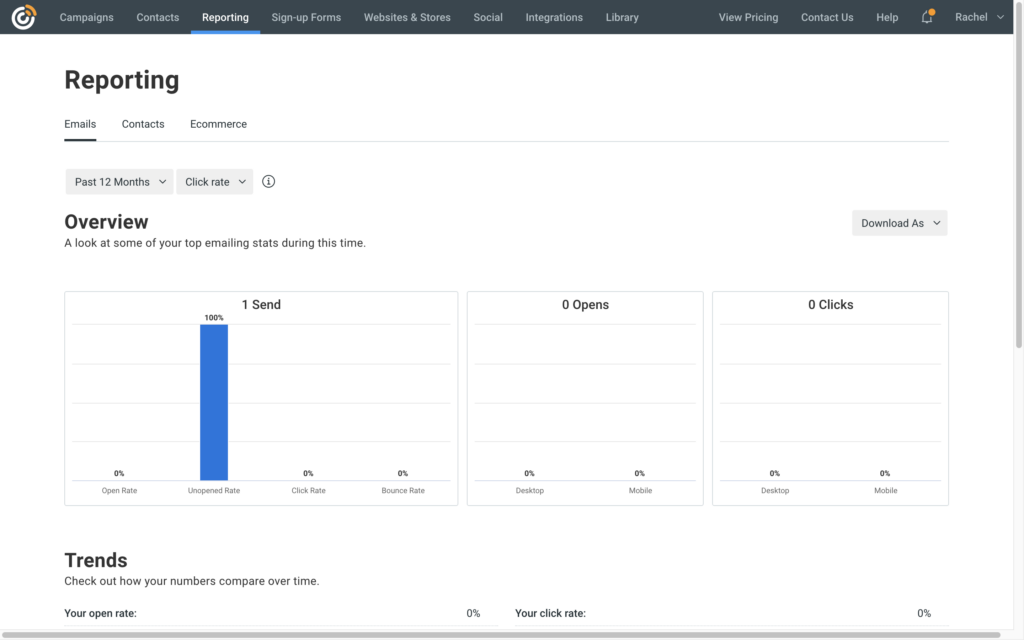
You can perform basic A/B split tests in Constant Contact with two different versions of a subject line. After running the test for a set time, the platform will automatically send the best-performing subject line to the rest of your audience.
App Integrations
Since Constant Contact is targeted toward business users, it comes with many useful third-party app integrations for business and eCommerce users, including Shopify and Facebook Lead Ads integrations.
Pricing
Constant Contact doesn’t have a free trial but it does offer a 30-day money-back guarantee, so you can get a refund if you find it’s not suitable. While the platform offers two simple pricing plans for getting started, the actual price you have to pay will depend on the number of subscribers you have.
- $9.99 Per Month: Up to 500 subscribers, 1 GB storage, and unlimited monthly emails.
- $35 Per Month: Up to 2,500 subscribers, 1 GB storage, and unlimited monthly emails.
- $55 Per Month: Up to 5,000 subscribers, 1 GB storage, and unlimited monthly emails.
- $80 Per Month: Up to 10,000 subscribers, 1 GB storage, and unlimited monthly emails.
Constant Contact is most suitable for businesses that regularly send emails and campaigns. If you have a smaller list and only send weekly emails, you’ll be better off with a different and less expensive service (especially if you’re not going to use all the extra marketing tools).
#4 GetResponse
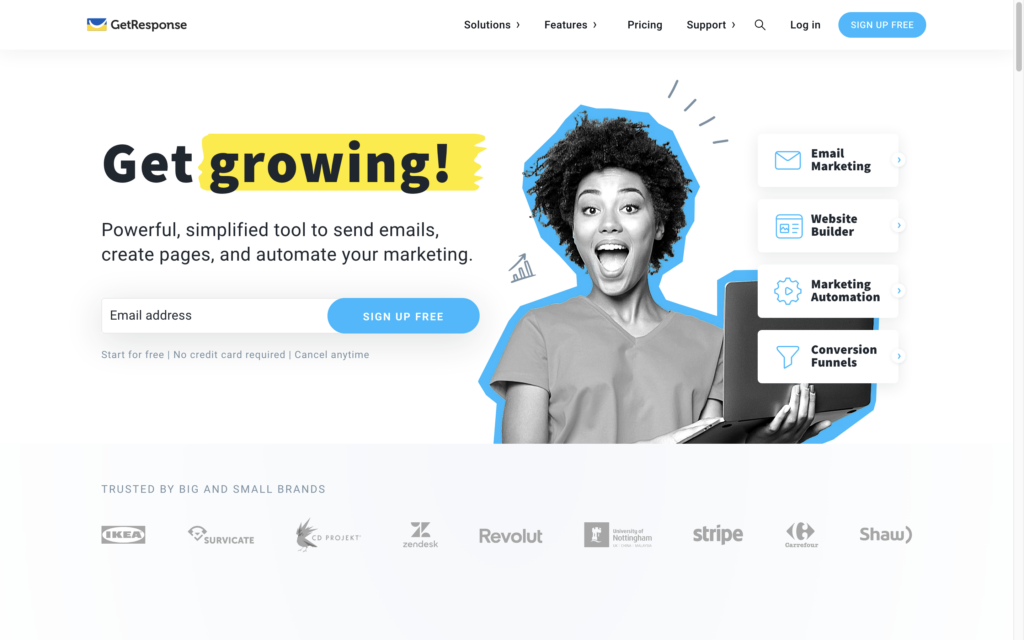
- Starting Price: Free / $15.58 per month
- Free Templates: Included
- Money-Back Guarantee: Not Available
- Best For: Beginners to Advanced users
With over 350,000 customers worldwide, GetResponse has become one of the fastest-growing email marketing services today. The way GetResponse offers such advanced features through an easy-to-understand user interface is what makes this platform so special.
Main Features
Like any other email marketing service, GetResponse comes with all the basic features like:
- Automation
- A drag-and-drop email designer
- Analytics
- A/B testing
- and so much more.
While these features are what you’d expect, GetResponse offers more advanced features than other platforms.
Other Special Features
GetResponse has some cool features that set the platform truly apart from the rest. It comes with Landing pages. GetResponse is not only an email marketing service. It also allows you to create and publish landing pages from the same platform to generate leads. No need to waste money on third-party landing page plugins.
The platform also offers complete solutions for launching webinar campaigns. This includes sending invites, sending reminders to participants, tracking conversions, collecting leads, and much more. In a way, GetResponse is the complete marketing package that any email marketer could dream of.
Getting Started
GetResponse’s getting started process is very simple. The platform walks you through a few simple questions to set up your account in the best way for your needs. You can then take a guided tour to find your way around the dashboard.
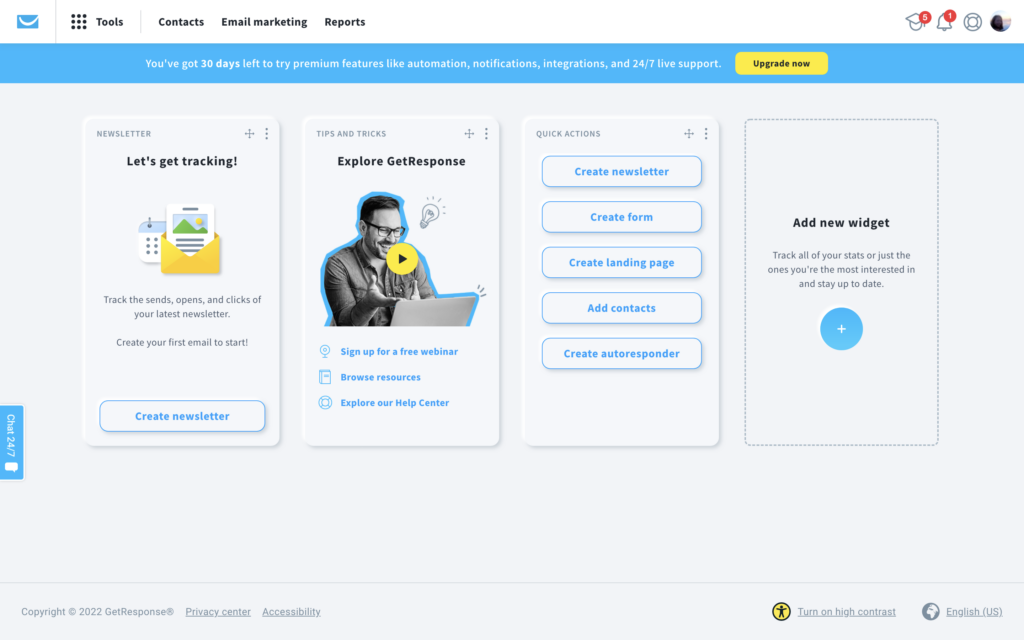
The drag and drop email editor of GetResponse is also quite easy to use. You can edit a template or design an email from scratch. The pre-built templates are gorgeous, and there are dozens of them so there’s sure to be one to suit your needs.
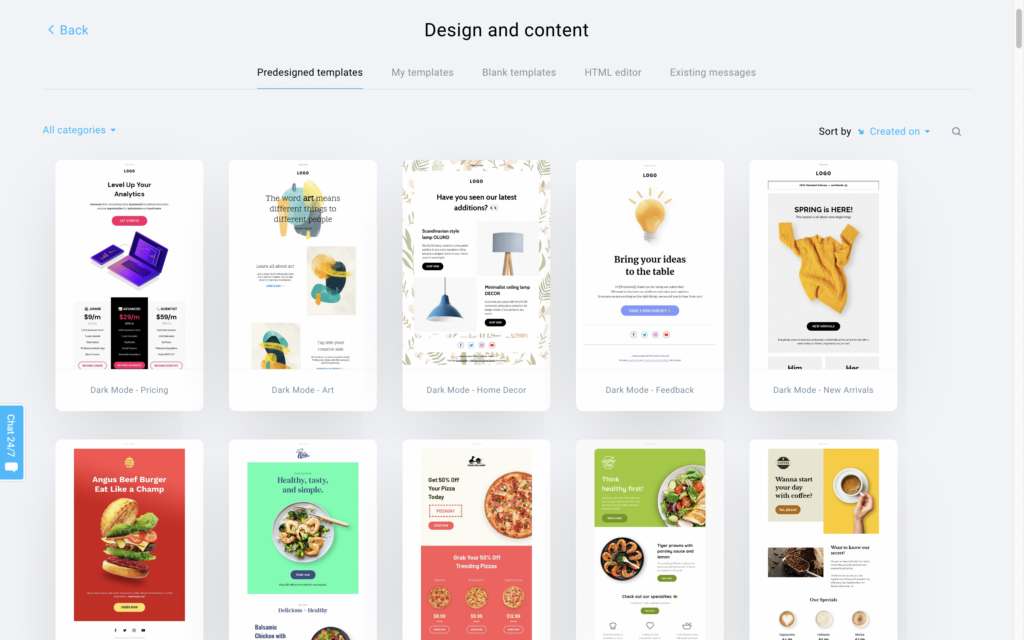
Everything in your email can be edited using the live editor, which shows the changes as you make them. This is a block-based drag-and-drop editor that’s pretty easy to get the hang of.
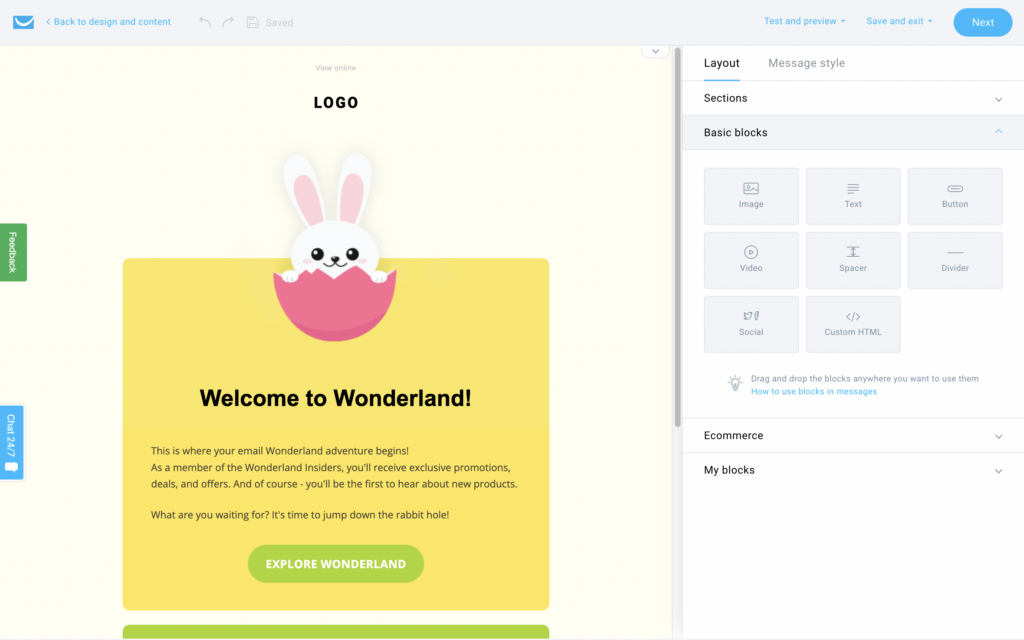
Creating Automation
The workflow-based automation creator of GetResponse is the most advanced automation builder we’ve seen on an email marketing service. The best part is it’s also quite easy to use for creating incredibly versatile automation with conditions, actions, and filters. However, the full automation capabilities are only available in the more expensive “Plus” and “Professional” plans.
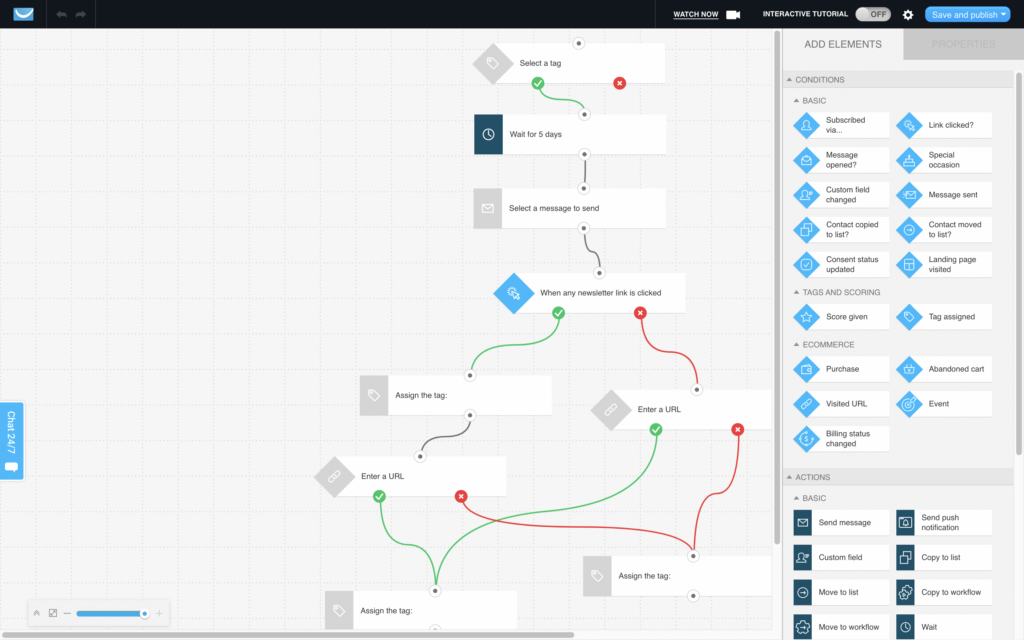
Some examples of automation workflow templates already set up for you include customer retargeting to recommend specific products to customers based on their tag, webinar promotion and post-webinar follow-up, and an abandoned cart series.
Don’t worry if the automation workflows look complicated at first glance. There’s an interactive tutorial to walk you through everything.
Analytics and A/B Testing
GetResponse also provides you with advanced analytics tools with real-time activity tracking and comparisons for a better understanding of your subscriber’s behavior. The A/B testing features of GetResponse will also let you test everything in your emails from subject lines to sender name, time of day, day of the week, and much more.
App Integrations
Similar to other platforms, GetResponse supports plenty of third-party app integrations, including CRMs, CMS, and eCommerce services. It also lets you connect to Textiful, which allows users to subscribe to your email lists via text messages.
Pricing
GetResponse offers pricing plans for everyone from small bloggers to enterprises. If you’re just getting started or you want to try it out before committing, you can start on the free plan, which includes unlimited emails for up to 500 subscribers.
- Free: Up to 500 subscribers, unlimited emails, 1 website, and 1 landing page.
- $15.58 Per Month: Up to 1,000 subscribers, unlimited emails, autoresponders, and landing pages (Basic).
- $23.78 Per Month: Up to 2500 subscribers, unlimited emails, autoresponders, and landing pages (Basic).
- $44.28 Per Month: Up to 5,000 subscribers, unlimited emails, autoresponders, and landing pages (Basic).
- $77.9 Per Month: Up to 5,000 subscribers, unlimited emails, automation, landing pages, webinars, advanced segmentation and sales funnels (Plus).
- $93.48 Per Month: Up to 5,000 subscribers, unlimited emails, automation, landing pages, webinars, advanced segmentation and sales funnels (Plus).
The flexible pricing model of GetResponse means that you can tailor your plan to your needs so you won’t end up paying extra for fancy features you don’t need. There are four levels of plan with pricing adjusted for list sizes of 1,000 – 100,000 subscribers.
#3 ConvertKit
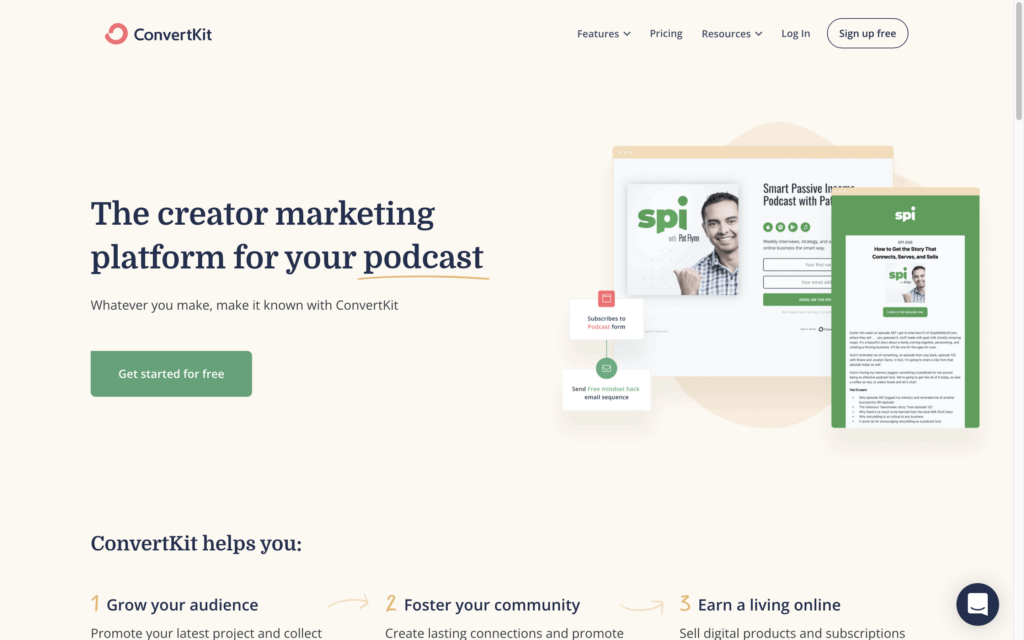
- Starting Price: Free / $9 per month
- Free Templates: Only a few basic templates available
- Money Back Guarantee: 30-Days
- Best For: Beginners and bloggers
ConvertKit has been around since 2013 and has become one of the most popular email marketing platforms for bloggers and online creators.
Its features are designed to help you connect with your audience, grow your list, and make a living from selling digital products and services. This is quite a contrast to some of the more “corporate” options on this list that are aimed at businesses, although the platform is similar in many ways.
ConvertKit is also one of the pricier options. Although the basic plan starts from a price that’s similar to other providers, this is only applicable to lists of up to 300 subscribers.
Main Features
ConvertKit is completely beginner-friendly. Its user interface is designed to offer a smooth and simple journey to even the non-tech savvy people. ConvertKit also uses a few different names for some of its features, which might confuse some people who are familiar with email marketing. For example, one-time email campaigns are called Broadcasts on ConvertKit. And email courses are called Sequences. In addition, you can use it to create:
- Email lists
- Automation
- Landing pages
- And much more
Other Special Features
ConvertKit is an email marketing service specially designed for bloggers. It comes with several great features for growing your blog’s email list.
If you’re a new blogger or online creator just trying to get to grips with the world of online marketing, the tools and help that ConvertKit provides could be really helpful.
To start with, there are free courses to help you to grow your business. The first course covers the basics of finding your first 100 subscribers, while the second course walks you through the steps of creating and launching your first digital product.
ConvertKit is really focused on helping you to make an income from your list instead of just growing in terms of numbers. To this end, they’ve included a digital tip jar and an eCommerce platform for you to sell your digital products and content subscriptions.
The platform also includes a tool for building hosted landing pages or forms to embed in your website.
Getting Started
ConvertKit has a more streamlined getting started process than any other platform. It will take you step-by-step through the creation of your first email list to email campaign in a beginner-friendly onboarding process.
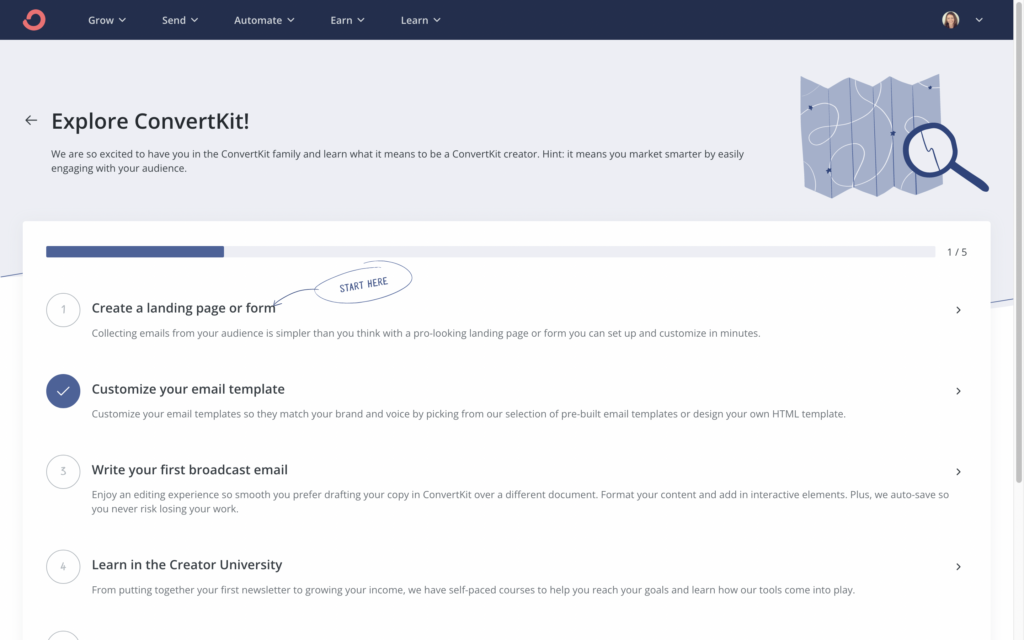
Once you’re done with the basics, you’ll be able to start designing your emails. Unfortunately, ConvertKit doesn’t offer the range of email templates that you’ll get with other services. There are just a handful of basic templates you can use to get started and customize to your liking.
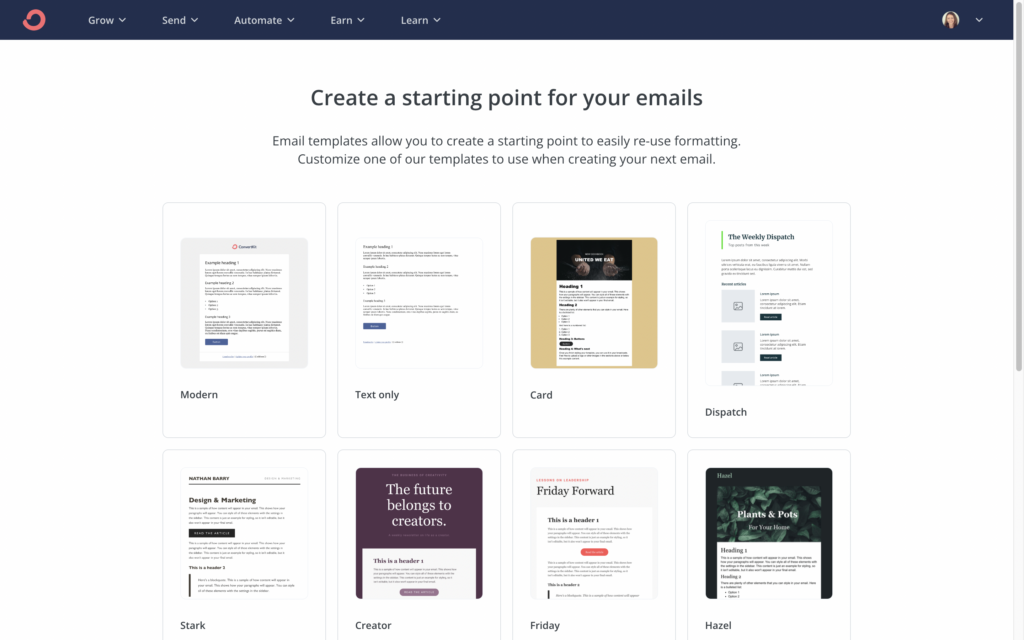
Compared to other platforms, ConvertKit email forms are quite beautiful. They can also be customized to fit your branding.
Creating Automation
You can create email courses using ConvertKit’s Sequences, where you can easily create and edit all the emails of your campaign in one place and choose when each email is sent out to your subscribers.
You can also create automation based on triggers. For example, you can create an automation to automatically add subscribers to your newsletter email list whenever someone subscribes to your email course list.
One of the really cool features of ConvertKit is the visual automation tool that allows you to build complex automation sequences with a visual tool in a step-by-step manner similar to a website builder. It also includes a gallery of pre-built automation templates you can customize or use as they are.
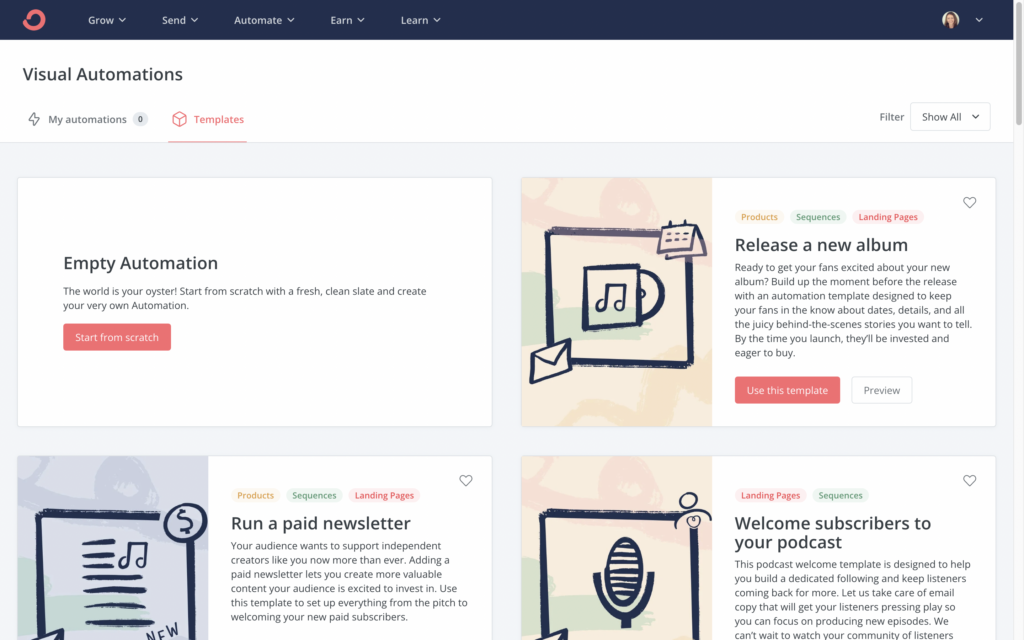
Analytics and A/B Testing
ConvertKit offers very basic reporting and only offers simple analytics like email open rates and click-through rates. And the reports are not as detailed as some other services
A/B testing is very limited on ConvertKit. You can only experiment with different subject lines. Hopefully, the platform will add some more advanced A/B testing features in the future.
App Integrations
ConvertKit integrates with many of the major third-party apps for lead capture, eCommerce, courses, memberships, CRMs, website platforms, and more. You can see the full list of integrations here. You can also create your own integrations and workflows with Zapier.
Pricing
ConvertKit’s pricing plans scale up depending on the size of your list, with the cheapest prices for small lists of up to 300 subscribers. Aside from the free plan, there are two levels to choose from – Creator and Creator Pro. The basic Creator plan’s main feature that sets it apart from the free plan is the automated funnels and sequences feature. Creator Pro also includes Facebook custom audiences, a newsletter referral system, subscriber scoring, and advanced reporting.
- $9 Per Month: Up to 300 subscribers, unlimited emails and unlimited landing pages and forms. (Creator)
- $25 Per Month: Up to 1,000 subscribers, unlimited emails and unlimited landing pages and forms. (Creator)
- $41 Per Month: Up to 3,000 subscribers, unlimited emails and unlimited landing pages and forms. (Creator)
- $50 Per Month: Up to 1,000 subscribers, unlimited emails and unlimited landing pages and forms. (Creator Pro)
- $93 Per Month: Up to 5,000 subscribers, unlimited emails and unlimited landing pages and forms. (Creator Pro)
For bigger lists, you can contact ConvertKit for a quote.
#4 Drip
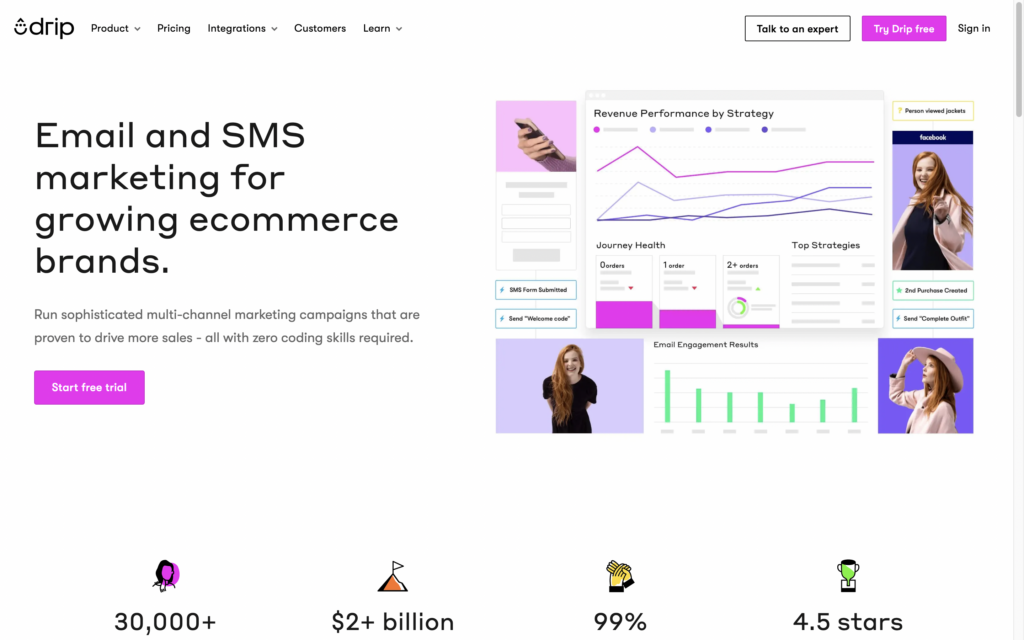
- Starting Price: $19 per month
- Free Templates: Not Available
- Money-Back Guarantee: 30-Days
- Best For: Advanced users
Drip is an email marketing service that was launched by Leadpages in 2010. Leadpages is a company that has plenty of experience in lead generation and marketing. As a result, they included several advanced features in Drip, targeting advanced marketers and users.
Main Features
Even though its main selling point is the workflows, Drip can be used to create everything from small email courses to newsletters and even one-off email campaigns. You can also use Drip to create:
- Multiple email lists
- Automation
- Email broadcasts
- Workflow emails
- And much more
Other Special Features
Drip is an email marketing service aimed at experts and experienced marketers. It comes with extensive features for creating advanced email campaigns for more effective buyer’s journeys and marketing funnels.
Drip has a special tagging function, which automatically adds tags to emails based on user actions. For example, if a user signs up for a webinar using your link, that user can be tagged for easier management.
Getting Started
Drip has an intelligent getting started process. Instead of dropping you directly onto its dashboard. Drip first asks a few questions from you to understand your goals of using an email list. Whether you’re completely new to email marketing, plan on selling products, etc. So that Drip can be personalized to better fit your needs.
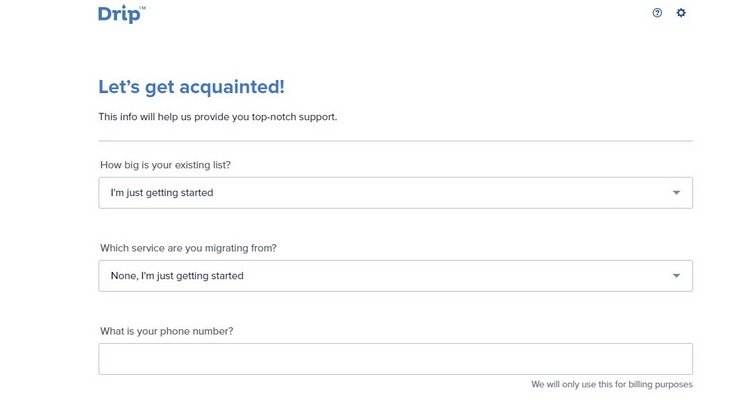
And then you can start by installing the Drip WordPress plugin and connecting your website with the email marketing service.
From the Drip dashboard, you can start by creating a new automation workflow, create an email campaign like an RSS feed newsletter, send one-time broadcasts, and do a whole lot more.
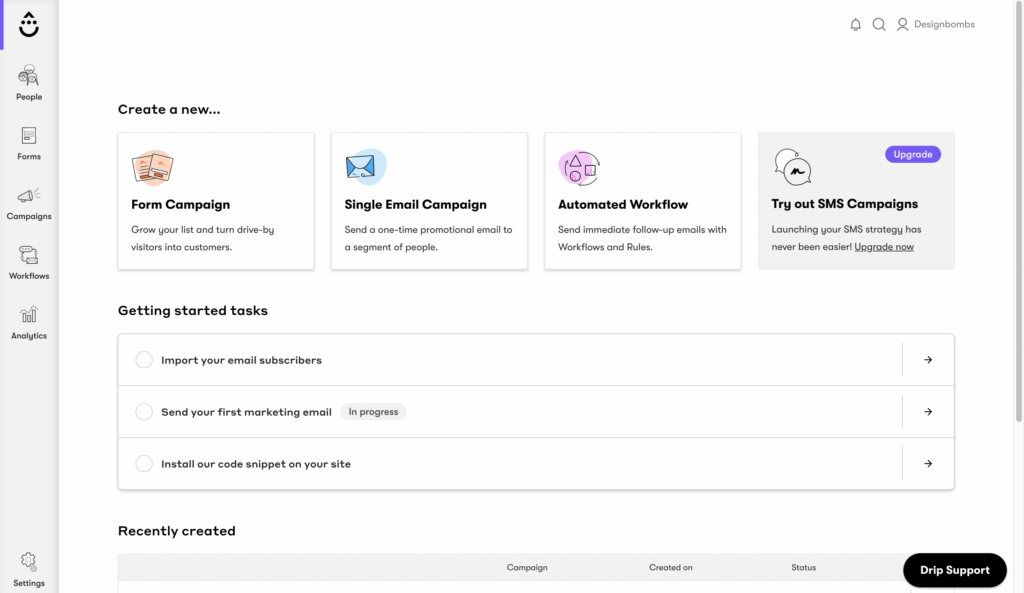
Drip comes with dozens of beautiful pre-designed templates for special occasions such as St Patrick’s Day and International Women’s Day, as well as more generic options suitable for all sorts of businesses.
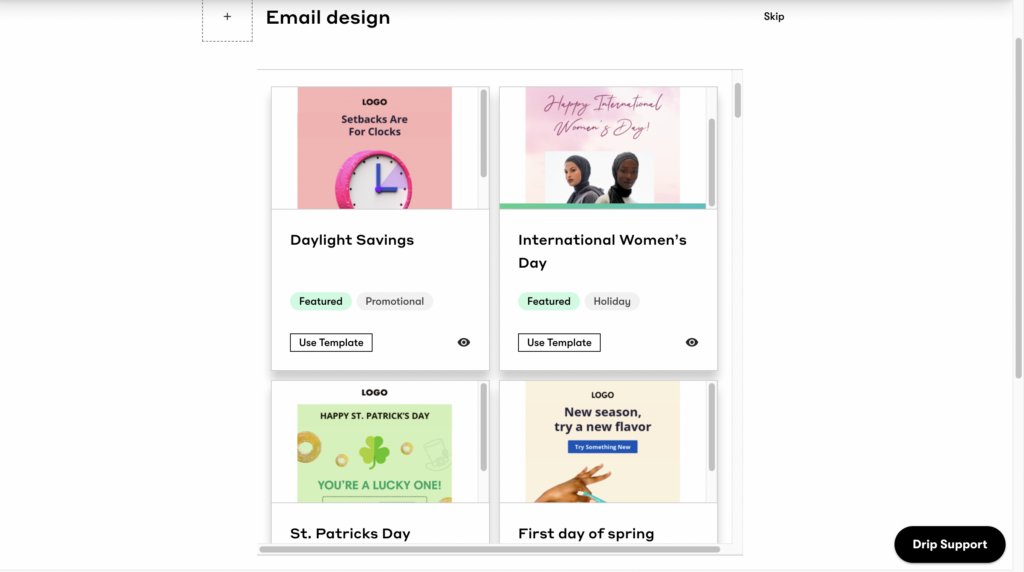
Creating Automation
Drip also features a visual workflow builder for creating advanced automation, similar to the one in GetResponse. Using this builder, you can create automation with conditions, triggers, and filters.
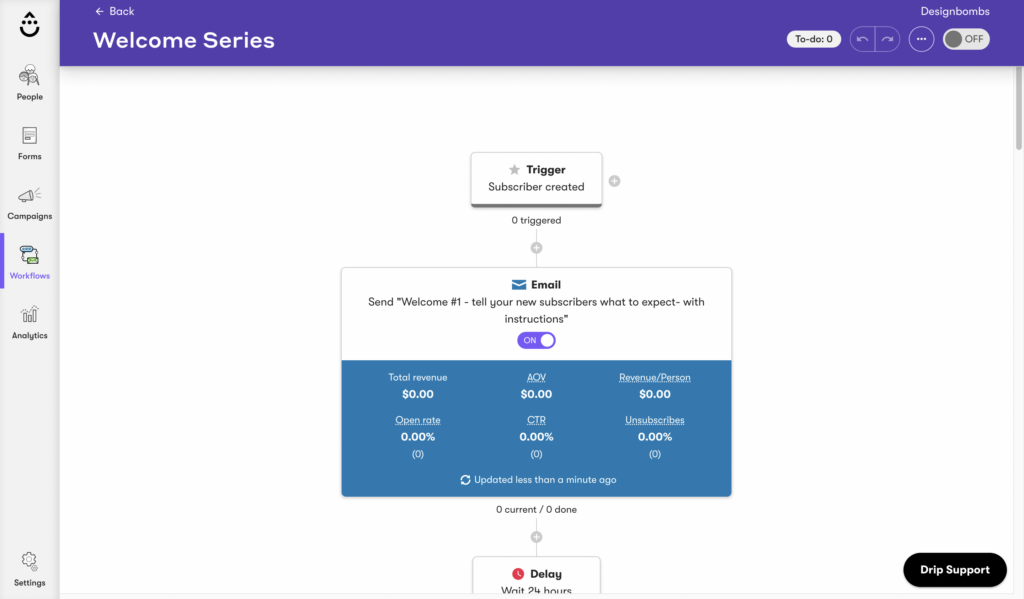
Analytics and A/B Testing
The split testing features of Drip aren’t as sophisticated as GetResponse, but they allow you to test the most important elements of your email campaigns such as subject lines and send times. The Drip email reports will help you keep track of your subscriber growth, email engagement rates, bounces, clicks, and tags. Ideal for marketers who rely on the metrics.
App Integrations
Drip can be integrated with plenty of popular third-party services for supercharging your email campaigns. Including PayPal, ClickBank, MemberPress, Gravity Forms, WooCommerce, and much more.
Pricing
Drip pricing plans are pretty expensive. This is why we recommend it only for serious marketers. If you’re unsure it’s the right service for you but want to try it out first, they offer a 14-day free trial. There are two plan versions available – one for email only and a more expensive plan that includes a quota of SMS sends each month.
- $19 Per Month: Up to 500 subscribers and unlimited emails.
- $22 per month: Up to 500 subscribers, 200 SMS sends and unlimited emails.
- $29 Per Month: Up to 2,000 subscribers and unlimited emails.
- $39 Per Month: Up to 2,500 subscribers and unlimited emails.
- $99 Per Month: Up to 6,000 subscribers and unlimited emails.
- $154 Per Month: Up to 2,000 subscribers and unlimited emails
#5 MailChimp
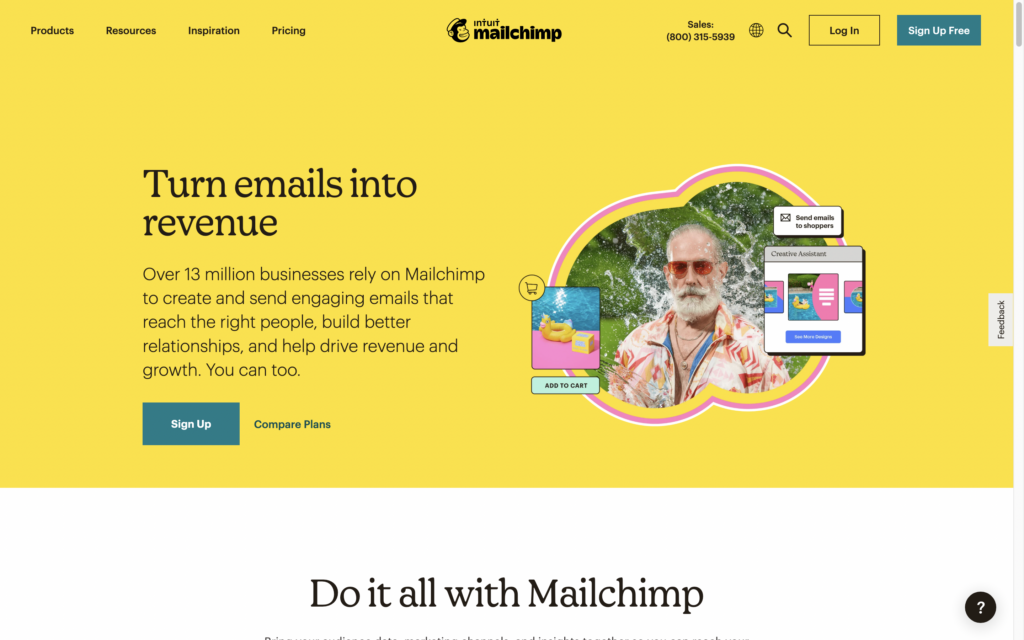
- Starting Price: Free / $11 per month
- Free Templates: Included
- Money-Back Guarantee: Not Available
- Best For: Beginners to Advanced users
With over 11 million active users, MailChimp is the most popular email marketing service available today.
But, there’s a secret behind MailChimp’s massive success. MailChimp offers a generous free plan for beginners which allows you to collect up to 2,000 subscribers for free. And now you also get automation features for free as well as a full marketing platform to build landing pages, Facebook and Instagram ads, and even an entire website!
MailChimp has been around since 2001, and it’s continuously growing at a rapid rate. You can’t go wrong with this service.
Main Features
MailChimp features a ton of great features, including:
- An easy-to-use email designer
- Lots of free templates for designing beautiful emails
- A/B testing options
- Easy automation templates
- RSS feed email campaigns
- And much more.
Other Special Features
One of the unique features of MailChimp is its advanced scheduling system, which lets you send emails based on the subscriber’s time zone. You can even let MailChimp decide what time your subscribers are most active to send emails at the perfect time. This means you can easily send emails to people around the world at the exact time of the day you want them to read them.
Getting Started
The registration process of MailChimp is pretty straightforward. But it doesn’t offer a guided tour of the dashboard like some other services do.
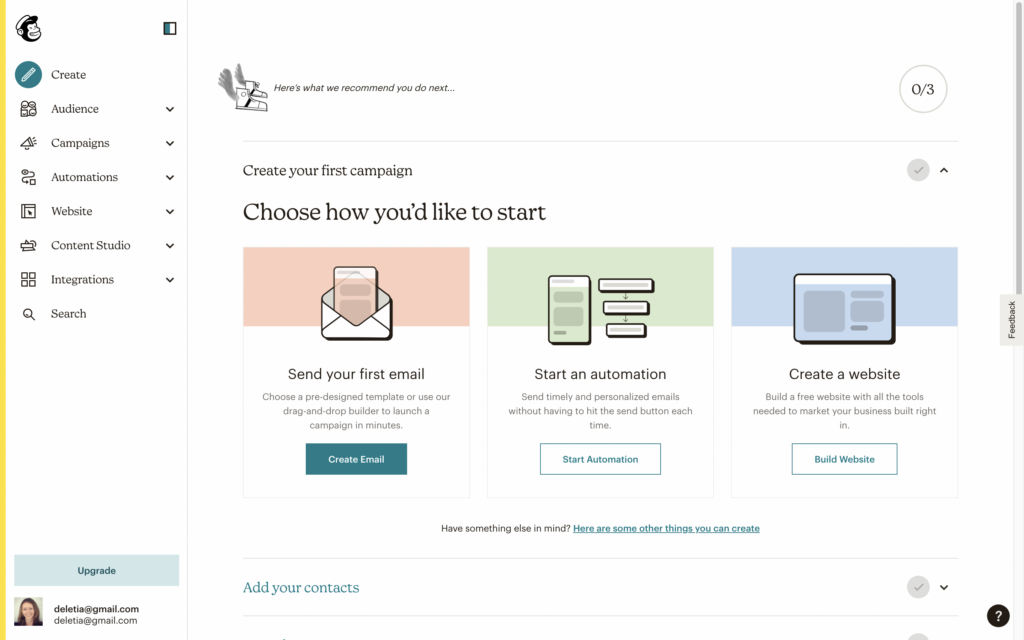
Despite the lack of a quick-start guide, it takes just a few simple steps to create your first email list and campaign. You can search MailChimp Knowledgebase at any time if you need help with the process.
Unfortunately, the MailChimp help section doesn’t have any video tutorials. This can make it a little more difficult for complete beginners to figure things out.
MailChimp’s email editor, however, is quite easy to handle. Plus, the platform offers a wide range of email templates to choose from to get started on your email designs right away.
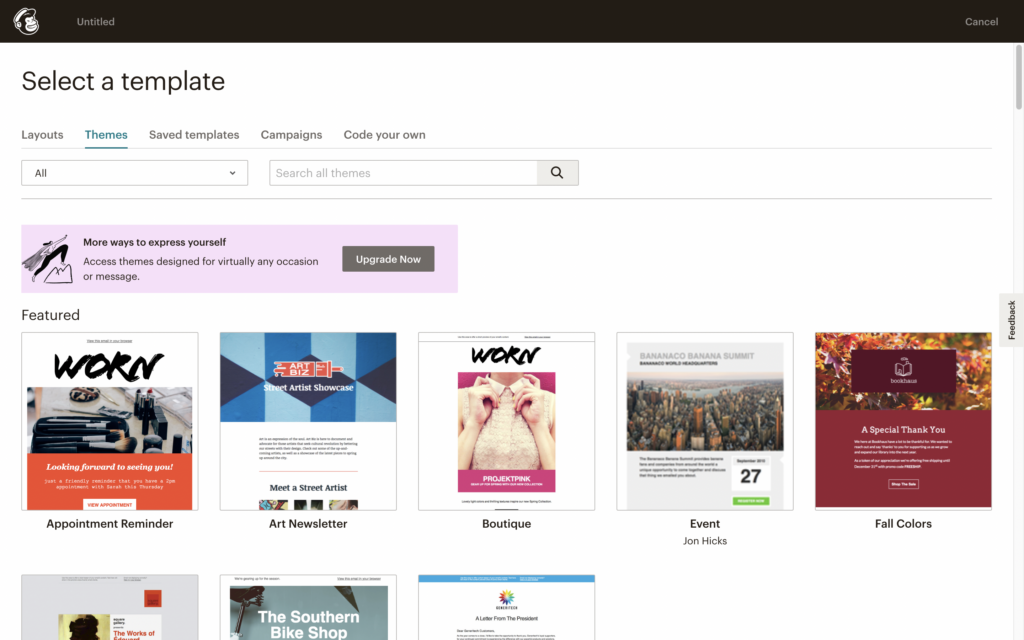
Creating Automation
Automation is the most important part of any email marketing service. This allows you to create emails that are sent automatically to your subscribers when they opt into your email list. You can also use automation to create a series of emails, like an email course, that delivers to recipients periodically.
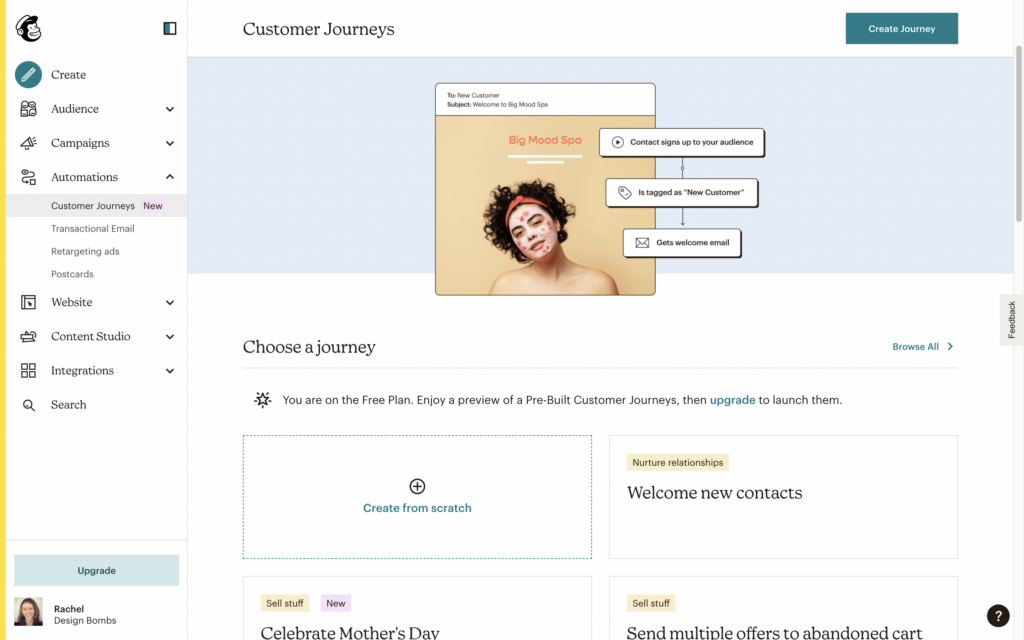
MailChimp’s Automation section is more advanced than many other platforms. It allows you to easily get started with templates for “customer journeys” and setup workflows for welcoming new subscribers or sending offers to customers who have abandoned their shopping cart.
You can also create what MailChimp calls “postcards”. These are automated recurring campaigns you can use to send your list coupons, reminders, or other campaigns at regular intervals.
Analytics and A/B Testing
A/B testing is only available on the paid plans. Premium plans have access to more advanced tests with multiple variables. There’s a simple step-by-step process for setting up a split A/B test where you can choose variables including subject line, sender name, content, and send time. Each variable can have up to three variations.
The Reports section on MailChimp will then show you how each of your email campaigns performs, how many people opened your emails, how many clicks were sent to your websites, etc.
MailChimp also now includes a content optimizer that will give you suggestions on how to improve future emails based on how your readers interacted with previous campaigns.
App Integrations
MailChimp also supports integrations with third-party apps, such as Facebook, Twitter, and eCommerce platforms like Shopify and WooCommerce to let you embed and sell your products directly from your email campaigns.
Pricing
Apart from the free plan, MailChimp offers three levels of plan: Essentials, Standard, and Premium.
The Essentials plan removes the MailChimp branding from your account, though you’ll have to pay more than the starting price of $11 a month if your list is bigger than 500 people.
The Standard plan comes with advanced automation and more tools to help you to scale and grow your list. The Premium plan is the enterprise-level plan and won’t be an option for most users, as it starts at an eye-watering $299 a month.
- Free Forever: Up to 2,000 subscribers and 10,000 emails per month with MailChimp branding.
- $11 Per Month: Up to 500 subscribers and 5,000 emails (Essentials).
- $17 Per Month: Up to 500 subscribers and 6,000 emails with advanced automation tools (Standard).
- $34 Per Month: Up to 2,500 subscribers and 25,000 emails (Essentials).
- $59 Per Month: Up to 5,000 subscribers and 50,000 emails (Essentials).
- $87 Per Month: Up to 10,000 subscribers and 100,000 emails (Essentials).
#6 AWeber
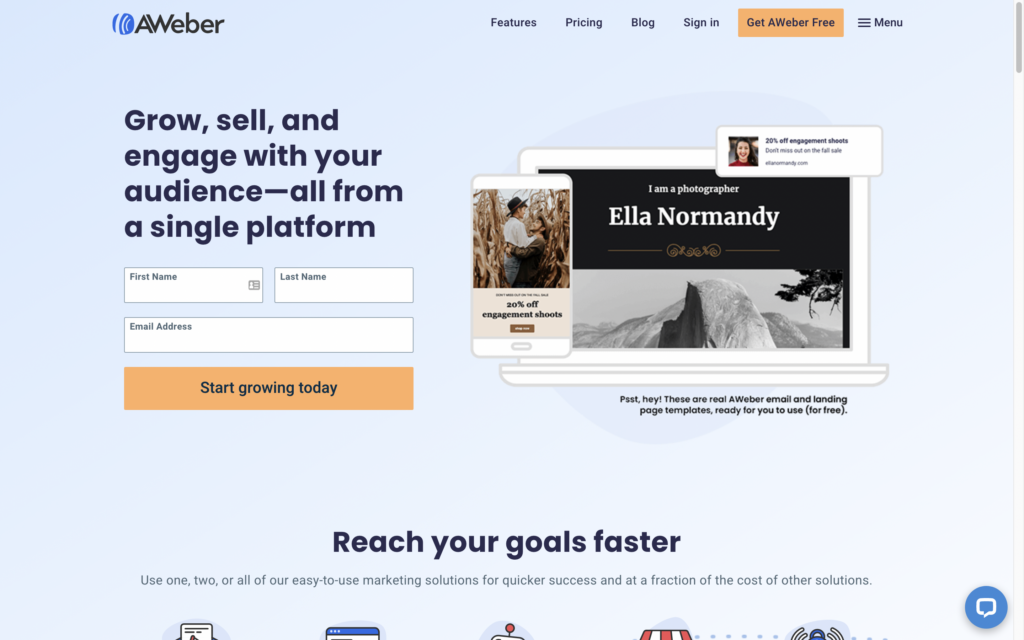
- Starting Price: Free / $16.15 per month
- Free Templates: Included
- Money-Back Guarantee: 30 days
- Best For: Beginners
AWeber has historically been a popular email marketing service among bloggers because of its beginner-friendly user interface and easy-to-create automation. AWeber has also been around since 1998 and currently serves over a million customers.
However, in recent years other services have surpassed Aweber in terms of both features and user-friendliness. Even so, some bloggers still choose it over other platforms for its trustworthy reputation and responsive customer support.
However, it’s important to note that the free AWeber account is not available to customers worldwide. If you’re in a country where free accounts are not available, you’ll be directed straight to a page to sign up for a paid account. This is not the most user-friendly experience as there’s nothing to explain why the free account sign-up isn’t working. Hopefully, AWeber will make this more obvious for their international customers in the future.
Main Features
Aweber offers all the basics that you would expect from an email marketing service including:
- Email automation
- Over 700 email templates
- Easier integration with WordPress
- RSS feed newsletters
- And more.
Other Special Features
AWeber also offers customer support via phone, which can be a time-saving feature for people who lack technical knowledge. Live chat is also available 24/7 and is very responsive.
AWeber guarantees a better email deliverability rate as well, promising that your email campaigns get delivered to each subscriber on your list without them being blocked by spam filters or getting lost.
Getting Started
After you’ve signed up with AWeber and confirmed your email, you’ll be taken through a set of questions to set up your account and help you to get the most out of the service. You can then access your dashboard.
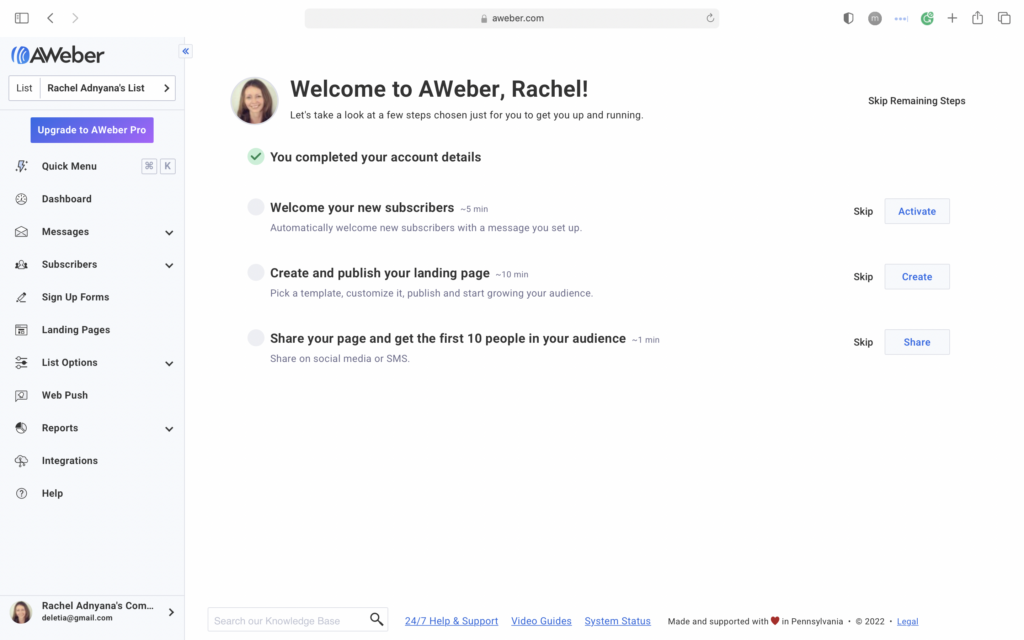
AWeber then suggests a series of steps to get you started with using the platform. These steps include setting up a welcome email for new subscribers, creating a landing page, and sharing your landing page on social media.
You can either go through or skip these steps, and then you can start exploring the dashboard. Each tab on the dashboard is pretty self-explanatory, but I didn’t find it as easy to find my way around as on some of the other platforms.
AWeber comes with a drag-and-drop editor that allows you to design your own emails. Of course, there are plenty of templates to choose from as well. Unfortunately, the designs of these templates are rather dated and not as attractive as the selection offered by other services.
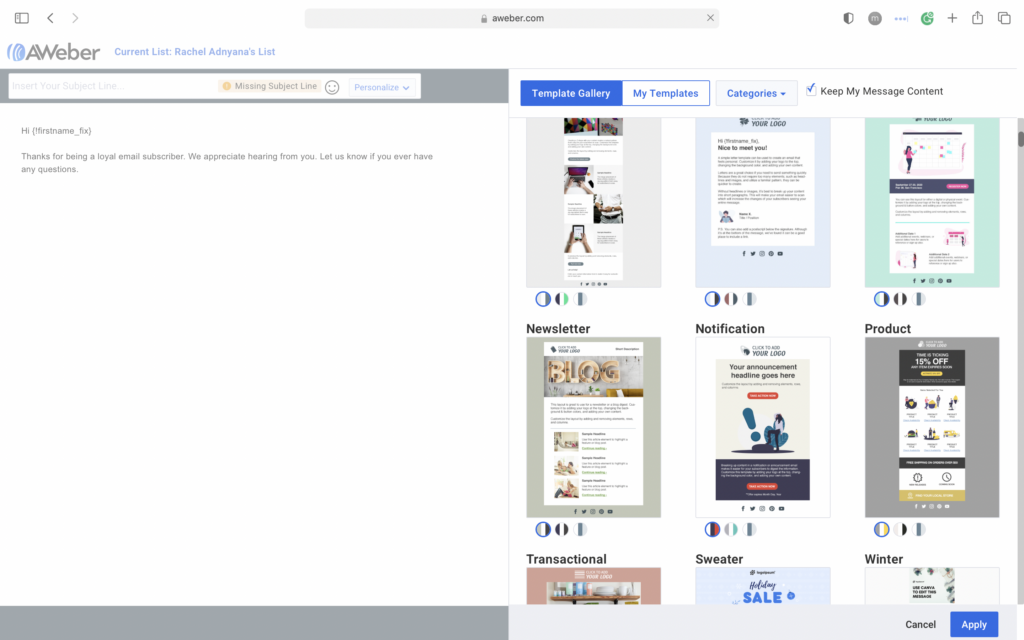
However, one feature I did like about Aweber is the automatic “smart” template creation. This is an AI-powered feature that allows you to auto-generate a template from your website or social media page. Here’s what it came up with for Design Bombs:
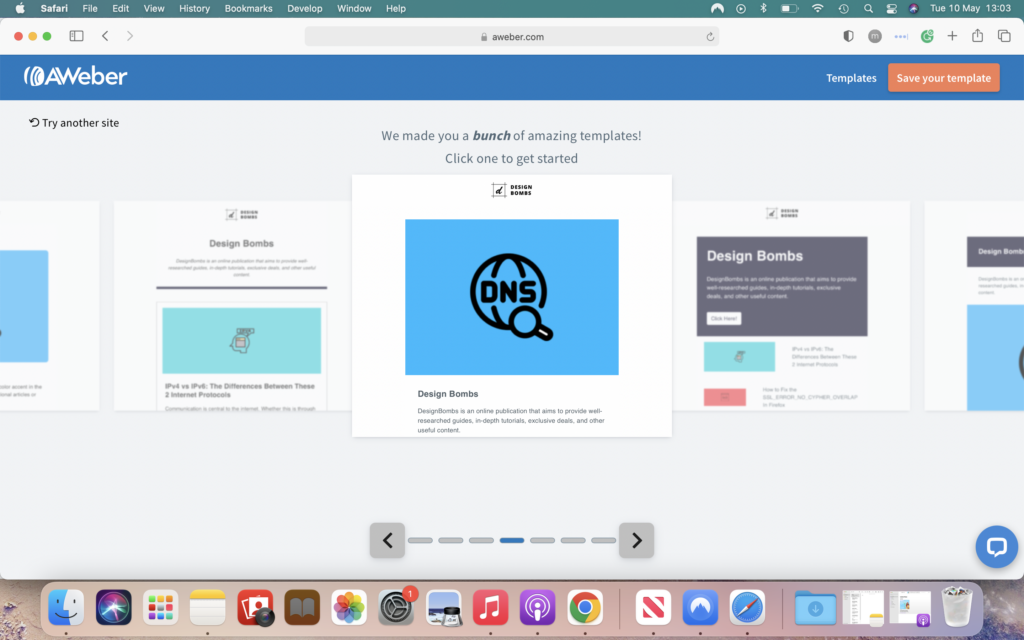
You can then customize these auto-generated templates and save them for later, which is a great time-saver if you want to use your own unique template design.
Creating Automation
You can send automated emails in AWeber with one of the pre-built campaign series for popular automation workflows
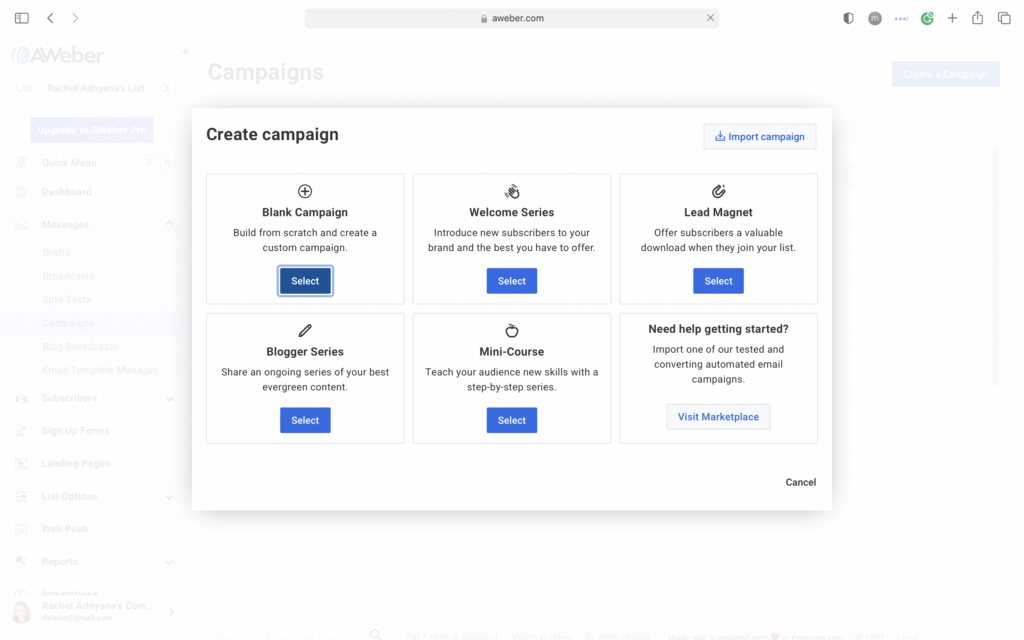
You can easily customize these workflows or create your own automations from scratch.
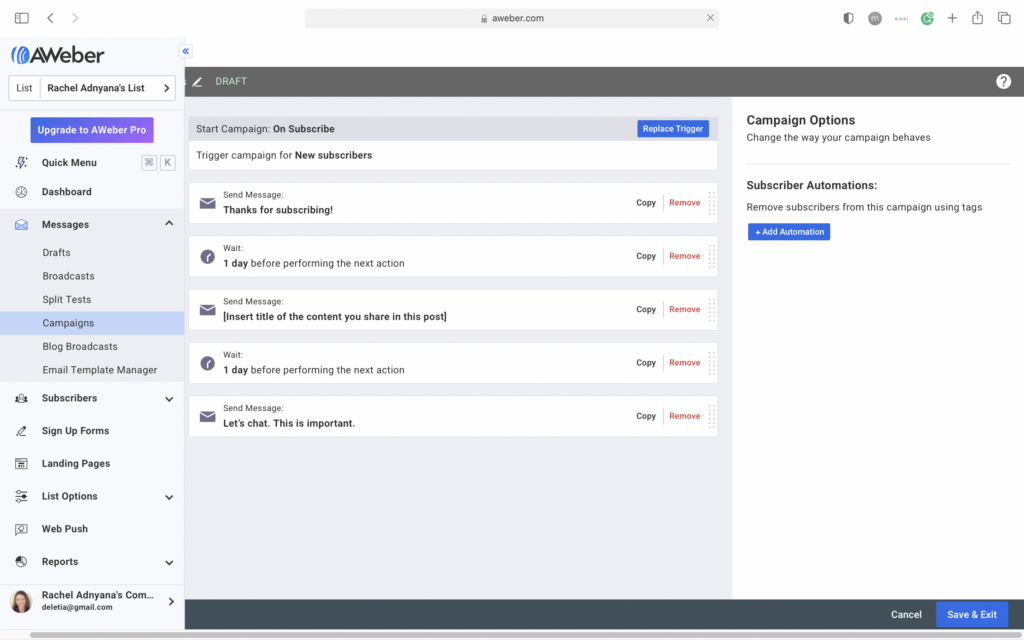
Analytics and A/B Testing
AWeber will also let you read and track reports for each automation and email campaign separately. However, the analytics aren’t as advanced as other platforms. Split-testing functions are also limited to the basics, like email subject lines and simple text formats.
App Integrations
AWeber can be easily integrated with dozens of other apps, like PayPal for selling products, LeadPages for setting up landing pages, WooCommerce, Etsy, and much more.
Pricing
AWeber pricing is a little bit expensive for smaller list sizes. However, if your list is 500 subscribers or less, you can get started on their free plan, which lacks only the advanced features and has AWeber branding. On the other hand, it’s one of the more affordable options if your list size is over 5,000 subscribers.
- $16.50 Per Month: Up to 500 subscribers, unlimited emails, advanced automation, sign-up form split testing, custom segmentation, and advanced analytics.
- $26.15 Per Month: Up to 2,500 subscribers, unlimited emails, advanced automation, sign-up form split testing, custom segmentation, and advanced analytics.
- $46.15 Per Month: Up to 5,000 subscribers, unlimited emails, advanced automation, sign-up form split testing, custom segmentation, and advanced analytics.
- $66.15 Per Month: Up to 10,000 subscribers, unlimited emails, advanced automation, sign-up form split testing, custom segmentation, and advanced analytics.
#7 Sendinblue
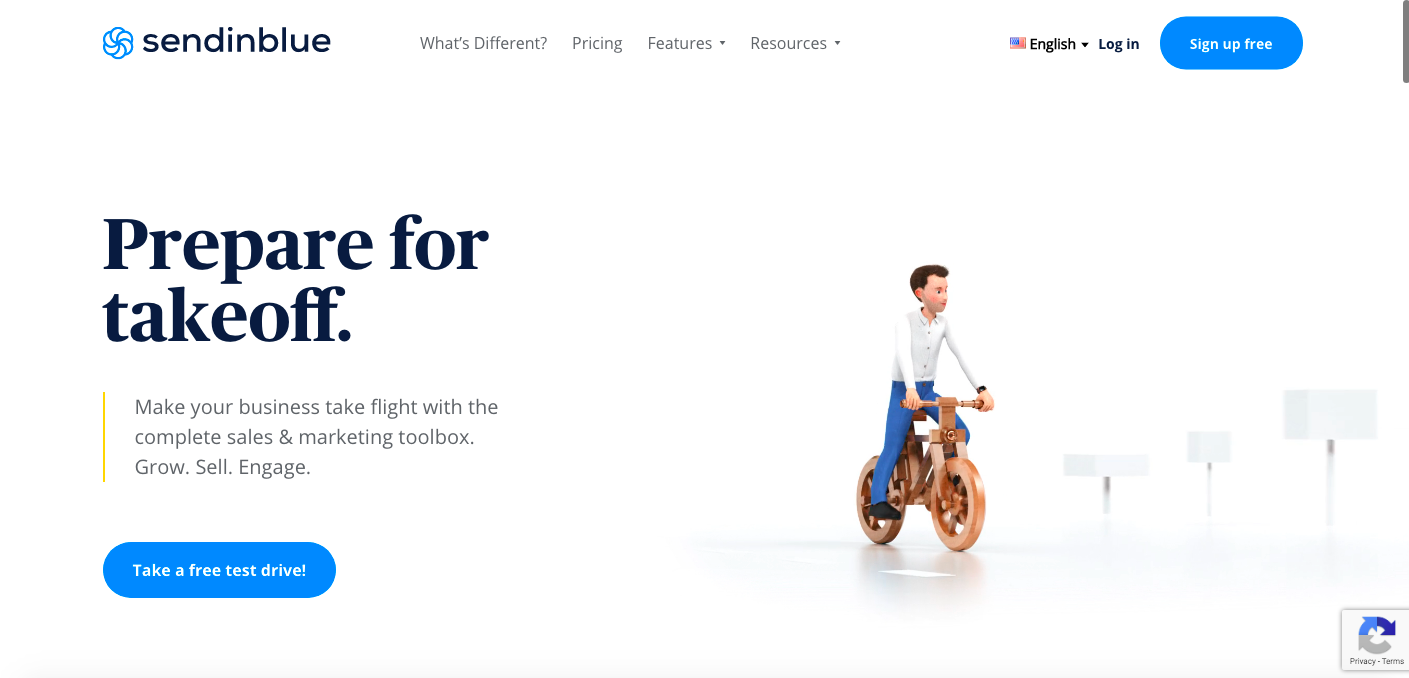
- Starting Price: Free / $25 a month
- Free Templates: Included
- Money-Back Guarantee: Not Available
- Best For: Beginners to Advanced Users
Sendinblue aims to be a complete digital marketing “toolbox” with tools for SMS marketing and chat as well as email marketing. The flexibility of Sendinblue’s plans means you can start off with basic features and build stronger relationships with your customers as your business grows. As Sendinblue is more than just an email service, you can use it to automate whole campaigns and track and increase conversions.
Main Features
Sendinblue has everything you need from an email marketing service, and it’s simple and easy to use even if you’re new to the world of email marketing.
- Drag and drop email editor with professionally-designed templates
- Dynamic text and advanced personalization options
- Unlimited lists and contacts
- A/B testing
- Intelligent send time optimization
- Marketing automation
- Transactional emails
- Custom signup forms
Other Special Features
Sendinblue’s special features take it beyond a simple email service, transforming it into an integrated sales and marketing solution. These additional features include:
- Create dedicated landing pages for each of your campaigns
- Facebook ads
- Retargeting
- SMS marketing
- Real-time chat with your website visitors
Getting Started
When you log into Sendinblue, you’ll be taken to your dashboard, which gives you easy access to all the different tools included with the software.
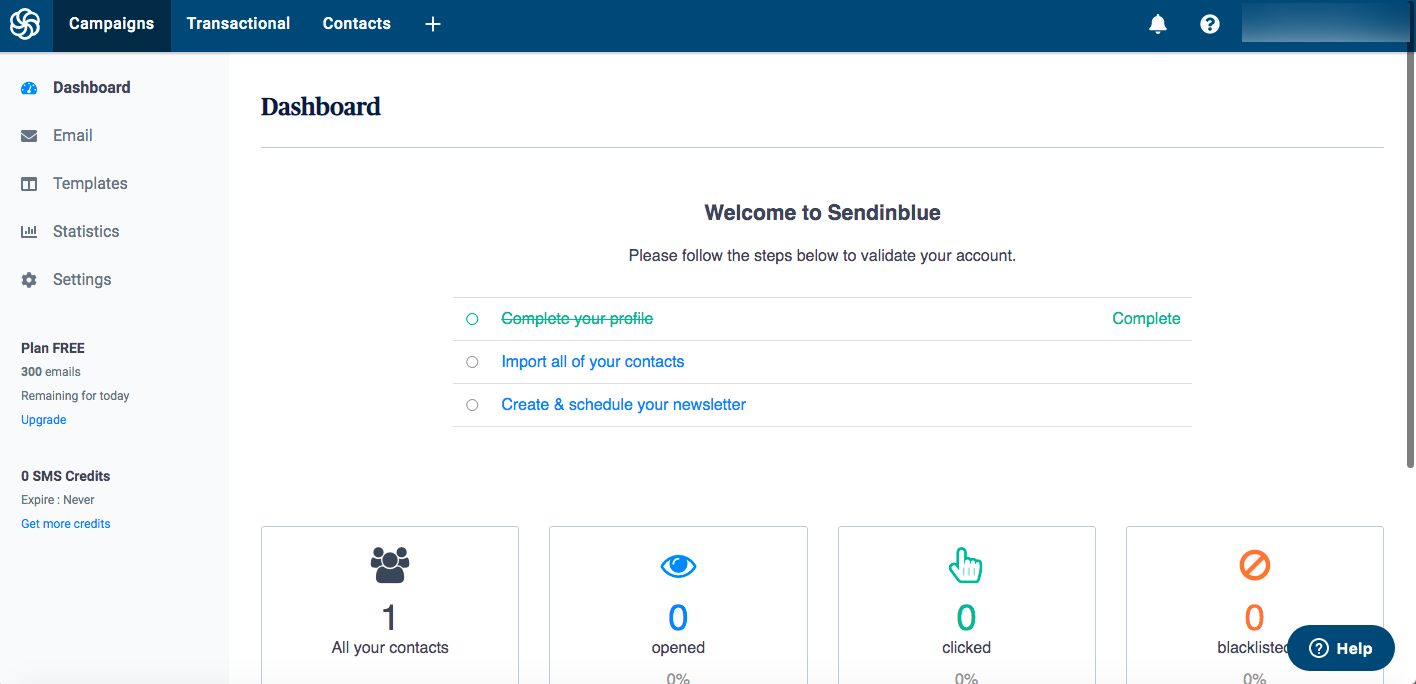
Once you’ve imported your contacts, you can create a new campaign by filling out a simple form with the details of your email.
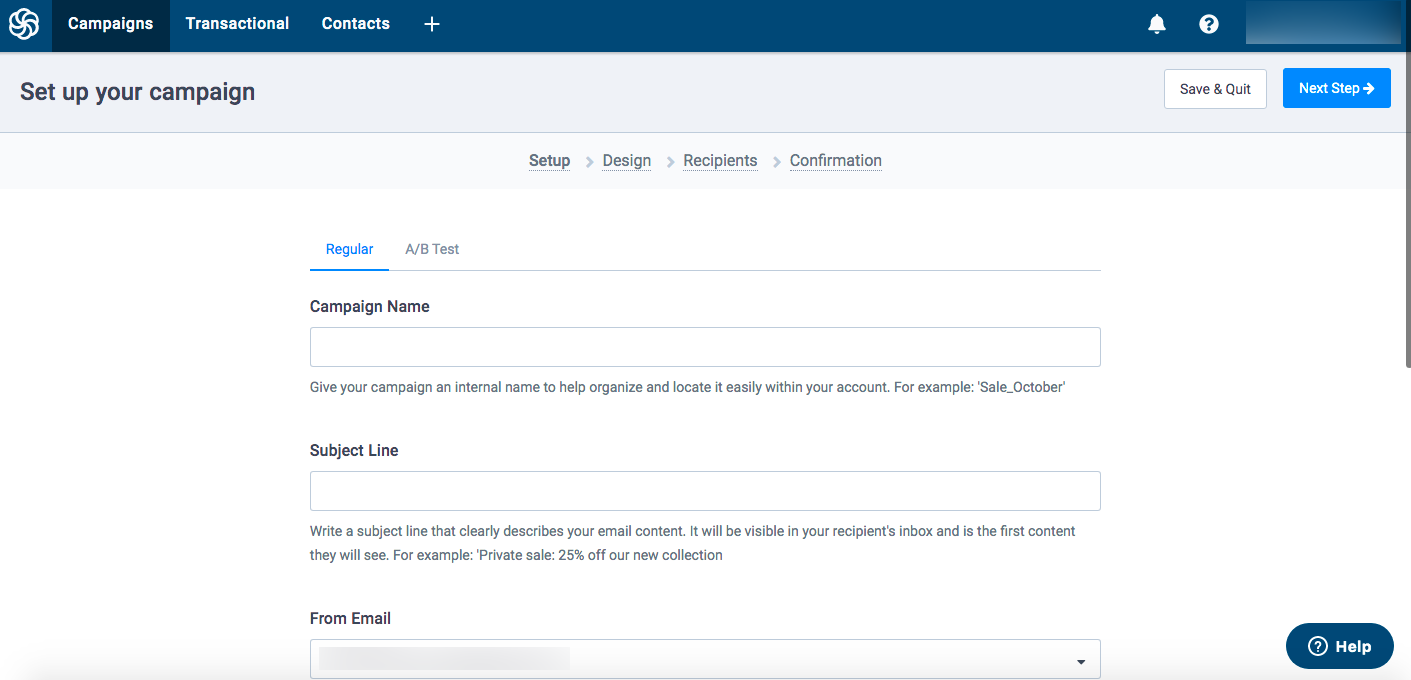
You then have the option of creating your own email design with Sendinblue’s drag and drop editor or with code, creating a simple text email, or choosing a pre-built template.
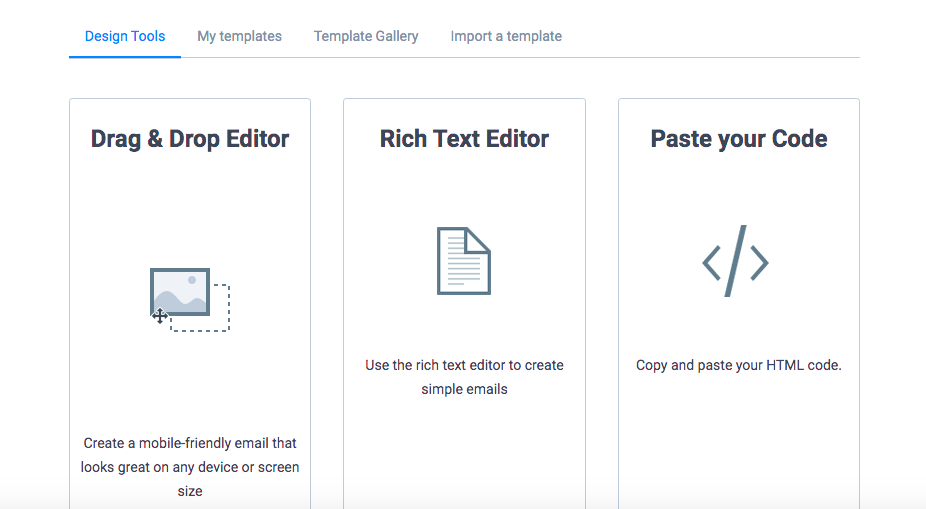
Sendinblue currently offers 140 beautifully-designed templates included with even the free subscription, which will really make it easy for you to create a professional-looking email newsletter.
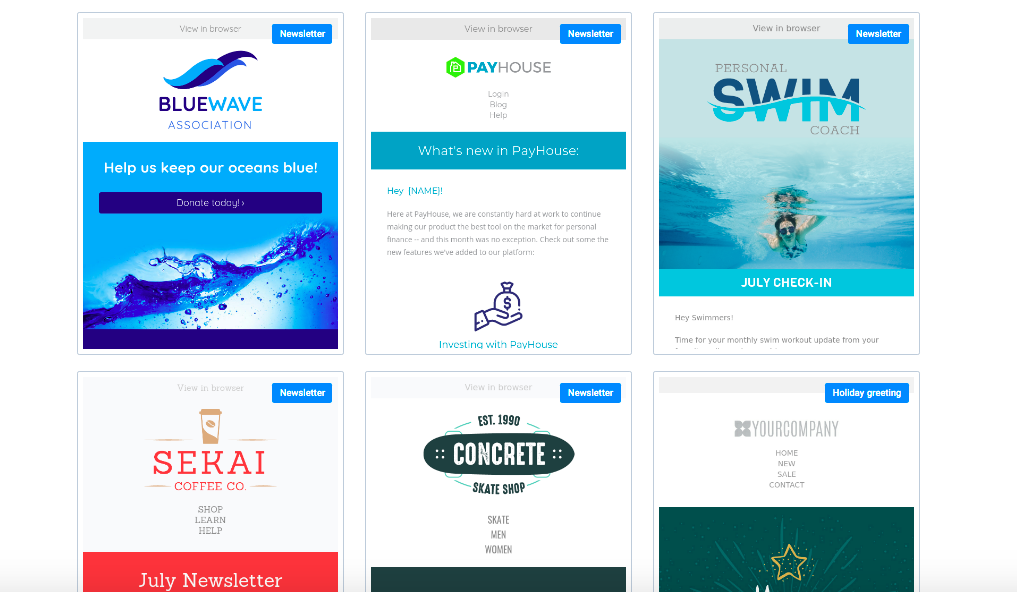
Once you’ve chosen a template, you can add your text and edit the images, layout, and color as much as you wish. The editor is very intuitive and easy to use.
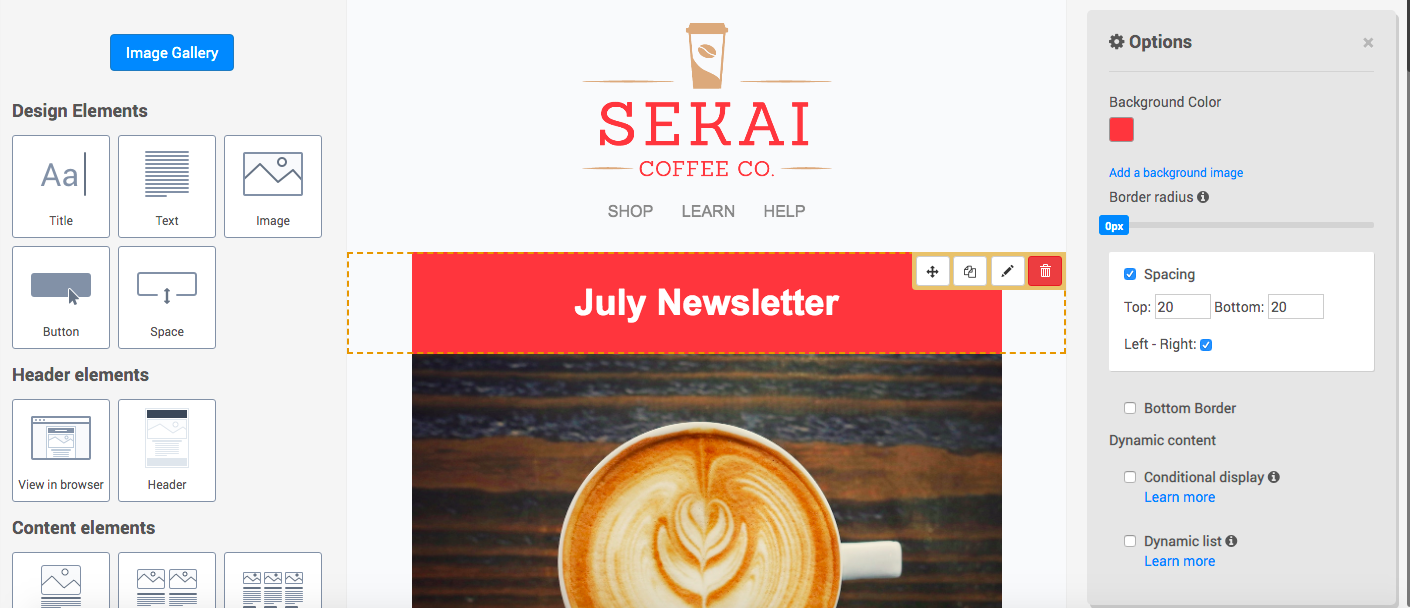
Creating Automation
Sendinblue’s automation features range from simple triggers such as sending a welcome email when a user signs up to your list to advanced automation workflow with lead scoring to personalize each user experience.
You’ll need to install the “Automation” app from your dashboard before you can set up an automation workflow. Sendinblue provides a helpful video and user guide to get you started.
You can then choose from ready-to-use workflows or set up your own custom workflows. The workflow builder itself is fairly intuitive to use, and the preset templates make it easy to get started.
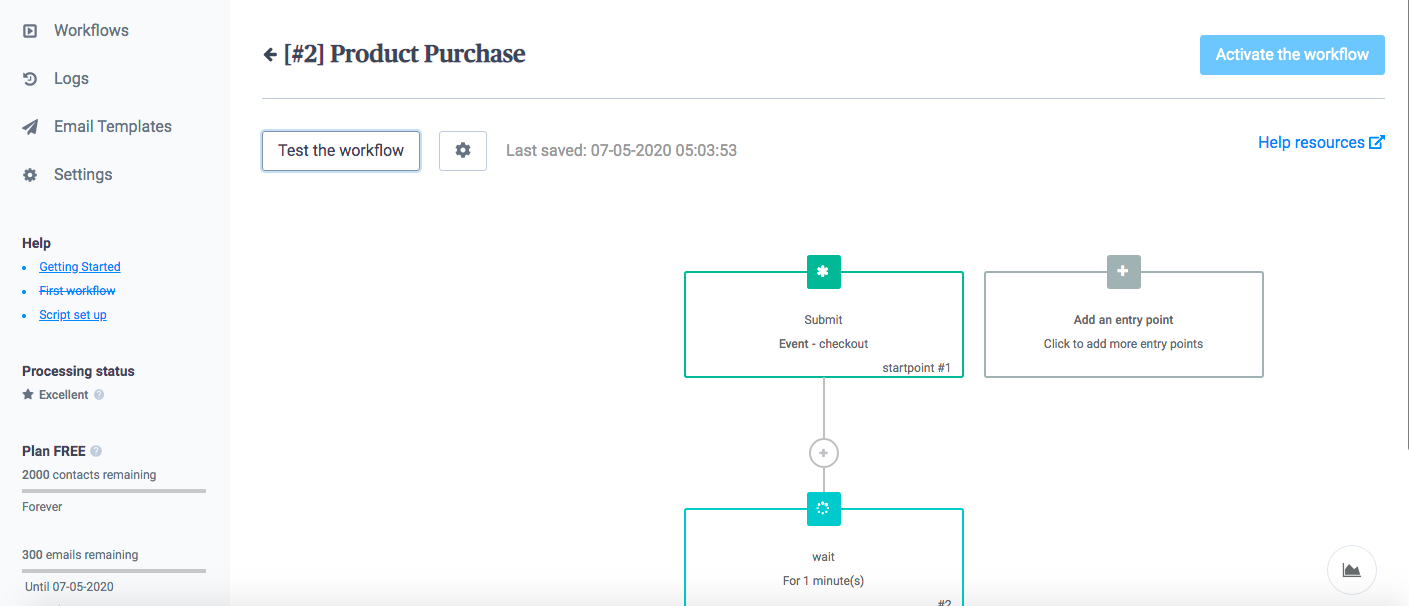
Analytics and A/B Testing
You can see the statistics for each of your campaigns at a glance from your dashboard including total emails sent, open rate, click-through rate, and unsubscription rate. You can filter these stats by date and track conversions to measure revenue generated from each campaign.
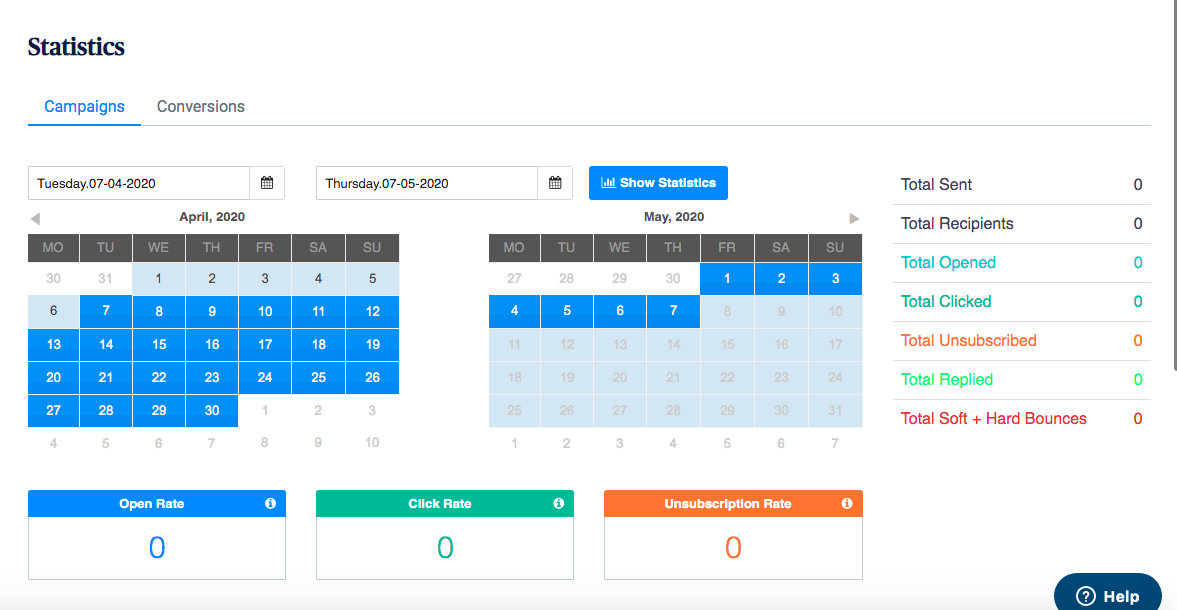
To set up A/B testing, simply choose the “A/B Test” tab when you create a new email campaign. You can then set up your own tests with something as small as changing the subject line, or you can opt to send out two completely different emails.
The software will automatically send the best-performing version to your subscribers and you can view detailed statistics on the performance of each. A/B testing is only available for plans starting from $39 a month.
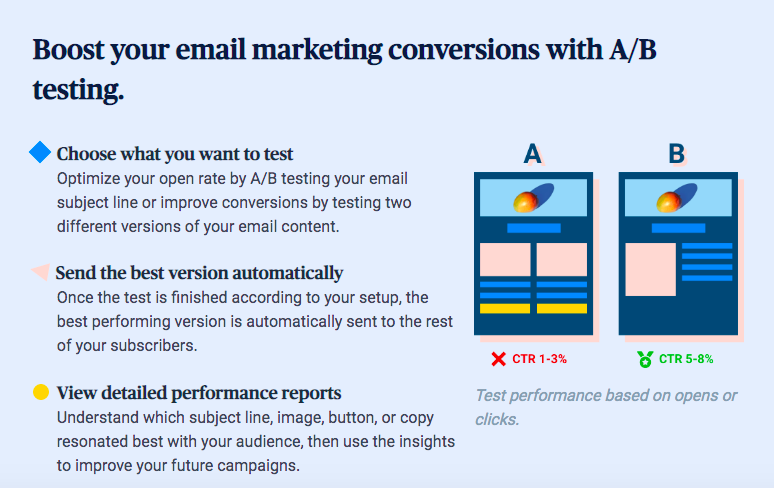
App Integrations
Sendinblue offers additional functionality with the option of adding its own apps for SMS, transactional emails, automation, Facebook ads, retargeting ads, landing pages, chat, and CRM. Sendinblue also integrates with several other platforms for synchronizing contact and lead data including:
- ActiveCampaign
- Campaign Monitor
- Constant Contact
- Drip
- Hubspot
- Intercom
- Mailchimp
- Mailjet
- Pipedrive
- SurveyMonkey
- Typeform
Pricing
Sendinblue offers a free plan so you can try it out before you commit to one of the paid plans. After the free tier, Sendinblue is priced in the mid-range, with the more expensive packages suitable for those who need to send a large number of emails or need more advanced features.
What’s nice about Sendinblue is that every package offers unlimited contacts, so you can opt for the cheapest package even if you have a large mailing list. This might make it a more affordable option for you if you don’t send emails to your list frequently.
- Free: Up to 300 emails a day, unlimited contacts, automation workflow up to 2,000 contacts.
- $25 per month: Up to 20,000 emails a month, unlimited contacts, no daily sending limit, automation workflows for up to 2,000 contacts (Lite).
- $32 per month: Up to 40,000 emails a month, unlimited contacts, no daily sending limit, automation workflows for up to 2,000 contacts (Lite).
- $45 per month: Up to 60,000 emails a month, unlimited contacts, no daily sending limit, automation workflows for up to 2,000 contacts (Lite).
- $65 per month: Up to 20,000 emails a month, Facebook ads, landing pages, unlimited marketing automation workflows, and multi-user access (Premium).
- $94 per month: Up to 60,000 emails a month, Facebook ads, landing pages, unlimited marketing automation workflows, and multi-user access (Premium).
If you need more than what the premium package provides, you can get in touch for a custom enterprise quote.
So, Which One Is The Best?
Picking a single “best” service is tough since each platform targets different types of audiences.
If you’re a complete beginner who would prefer an easy-to-understand user interface, easy automation, and something that is easy to scale, Constant Contact has some really helpful tools to help you grow your list and make an income. EmailOctopus is also very easy to use and one of the cheapest options on our list.
For A/B testing, landing pages, ConvertKit, Drip, and Sendinblue all provide great features for advanced users and online marketers.
MailChimp’s free plan is also great if you’re starting a small blog on a small budget. But if you don’t even have a website yet or you’re looking for an all-in-one marketing solution, MailerLite is great value for money.
Each platform comes with either a free trial or a free plan so feel free to test them yourself before making a decision.
| EmailOctopus | MailerLite | ConstantContact | GetResponse | Convertkit | Drip | MailChimp | AWeber | Sendinblue | |
|---|---|---|---|---|---|---|---|---|---|
| Starting Price | $8 | $9 | $9.99 | $15.58 | $9 | $19 | $11 | $16.15 | $25 |
| Free Trial | Free Forever Plan | Free Forever Plan with a 30-day trial of premium features | Not available | Free Forever Plan | Free Forever Plan | 14 days | Free Forever Plan | Free Forever Plan | Free Forever Plan |
| Free Templates | Available | Available | Available | Available | A few basic templates are available | Available | Available | Available | Available |
| WordPress Plugin | Yes | Yes | Yes | Yes | Yes | Yes | Yes | Yes | Yes |
| Money-Back Guarantee | 14 days | No | 30 day | No | 30 day | No | No | 30 day | No |
| Special Features | Hosted landing page builder | eCommerce website builder & landing page and pop-ups builder | Advanced eCommmerce Features | Landing pages & webinar platform | No duplicate emails | Advanced workflows & webinars | Time zone scheduling | Easier automations | Supports transactional emails, SMS marketing, and chat in one package. |
| Best For | Beginners | Beginners to advanced users | Beginners to advanced users | Beginners to advanced users | Beginners | Advanced users | Beginners to advanced users | Beginners | Beginners to Advanced users |


Leave a Reply