What Is A Blog? – A Beginner’s Guide to Blogging
Most internet users have heard of the terms “Blog” and “Blogging“, but many people continue to misunderstand the world of blogging.
In this article, I would like to explain what blogging is and how blogging began. I would also like to explain the difference between a blog and a website and explain how you can create your own blog.
Let’s first clarify what a blog is.
Article Sections:
- What is a Blog?
- How Blogging Began
- The Blog Revolution
- The Commercialisation of Blogging
- What is the Difference Between a Blog and a Website?
- Is Blogging Free?
- Hosted vs Self-Hosted Blogging
- What is the Difference Between a Blog Post and a Page?
- Pages Every Blog Should Have
- How Do Blogs Make Money?
- Final Thoughts
What is a Blog?
A blog is a platform that allows you to publish articles easily online. These articles are normally referred to as “Blog Posts” or “Posts” and are published in reverse chronological order.
In other words, the latest blog post is displayed first, the second latest is displayed second, and so on.
Readers can view older blog posts by scrolling down the page and viewing blog post archives.
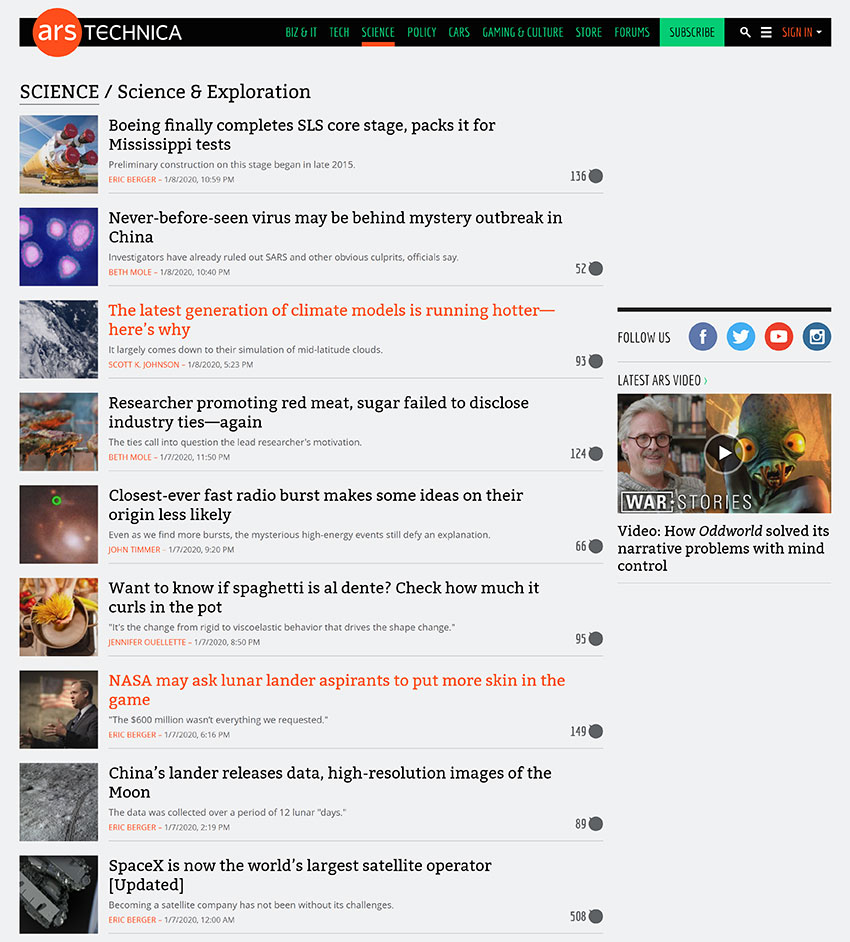
To help understand blogging better, let’s go back and see how blogging began.
How Blogging Began
The terms “Blog” and “Blogging” began gaining popularity at the end of 1999 following the launch of Blogger.com in August 1999.
Whilst they did help popularise the term, Blogger.com did not create the term or launch the first blog.
In the early days of the internet, users exchanged information using Usenet, bulletin board systems, email lists and more. Many internet enthusiasts also launched their own website so that they could share information and share interesting websites and pages they discovered.
By the mid 1990s, many internet users were keeping online diaries on their websites. They gave their opinions on news, discussed their opinions on a range of topics and spoke about their personal lives. People had been using the internet to share stories since the 1980s, however these online diaries can be considered the first blogs to be published on the internet.
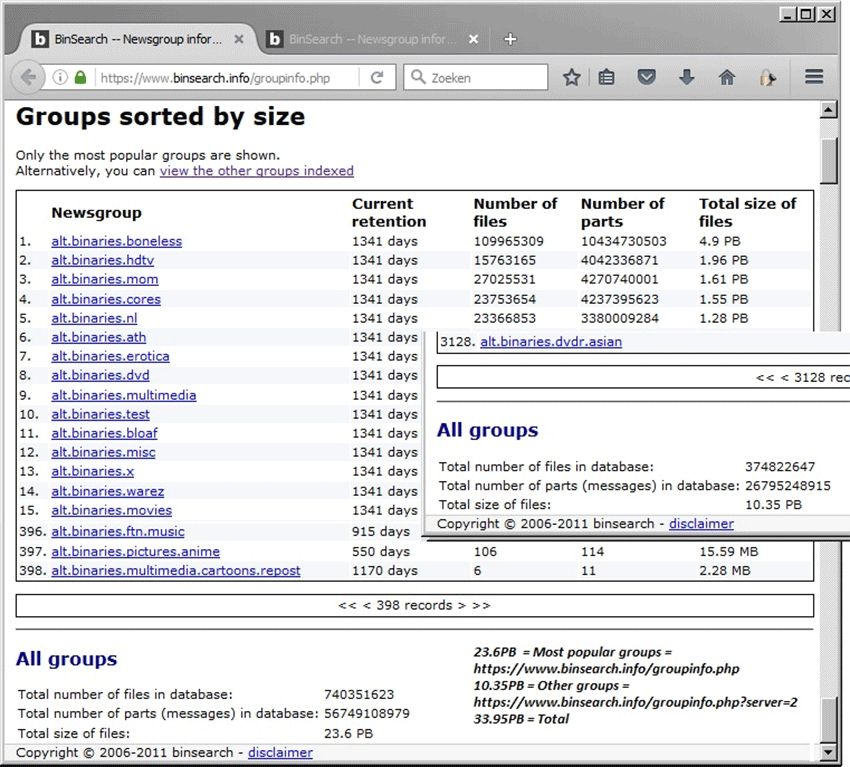
It would be a few years until blogging platforms were launched on the internet, therefore those that published journals had to manually create pages using HTML and then link to the new pages from their home page or navigation menus.
On December 17, 1997, Jorn Barger coined the term “Weblog” (Web Log) to describe his hobby of “Logging the Web”. Jorn was extremely popular on the internet. He had published tens of thousands of posts on Usenet since the 1980s and his popularity grew after he launched his website Robot Wisdom in 1995.
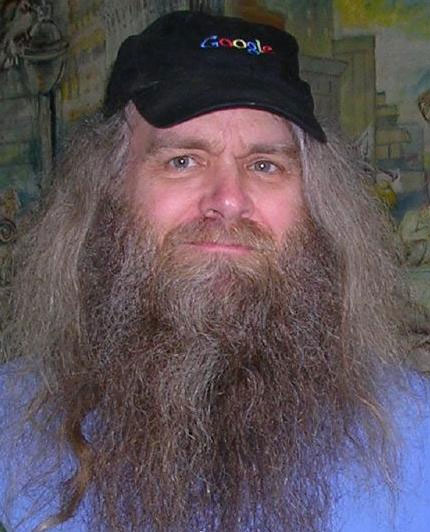
Peter Merholz jokingly split the term Weblog into “We Blog” in early 1999. Shortly thereafter, Evan Williams, now better known as the co-founder of Twitter, started referring to online journals as blogs and would use verb “To Blog” to refer to the process of updating a journal.
Just a few months later, Evan helped launch Blogger.com.
Whilst Blogger.com helped popularize the terms blog, blogging and blogger, it is unfair to say it was the first blogging platform. The online journal website Open Diary was launched the year before in 1998 and LiveJournal was launched in early 1999.
No one knew at the time, however these hosted blogging services were about to kickstart a blogging revolution.
The Blog Revolution
Before the rise of blogging services, if you wanted a personal URL for publishing information online, you had to create a website using HTML (Perl and PHP was also popular with technical users).
Blogging removed this barrier. It only took a few minutes to create a free account on a blogging service such as Blogger.com and no knowledge of coding was necessary for writing articles. Of course, a little knowledge of HTML did help.
Whilst hosted blogging services continued to grow in popularity in the early 2000s, one of the biggest sparks in the blogging industry was the development of self-hosting blogging software.

Inspired by Blogger.com, the french programmer Michel Valdrighi launched his B2/cafelog software to the world in early 2001. Powered by PHP and MySQL, the software was forked to b2evolution and WordPress in 2003. 2001 was also the year that the popular blogging application Movable Type was launched.
WordPress would go on to become the most popular blogging and content management solution on the internet. Its fast growth can be traced back to 2004 when a licensing dispute in the Movable Type encouraged many people to move to WordPress instead.
Between 2001 and 2005, I tested dozens of different blogging applications. I favored Serendipity for most projects in the beginning, but started using WordPress more regularly in 2004 and 2005 due to its growing popularity and availability of themes and plugins (I will, however, always have a soft spot for Serendipity!).
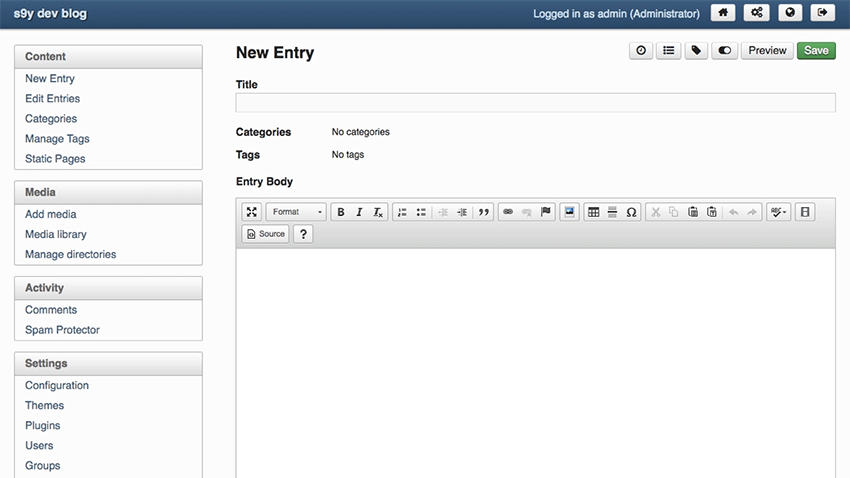
When I first started building websites in 2000, I built everything using HTML. This meant that I had to painstakingly update every page on my website if I ever wanted to make a change to the header, sidebar or footer. To address this, I started incorporating PHP into my website to greatly reduce the amount of time I spent updating pages manually.
What me and other website owners quickly realized in 2001 is that we could use blogging software and content management systems (CMS) to build websites quicker and easier.
This helped change what blogs were being used for.
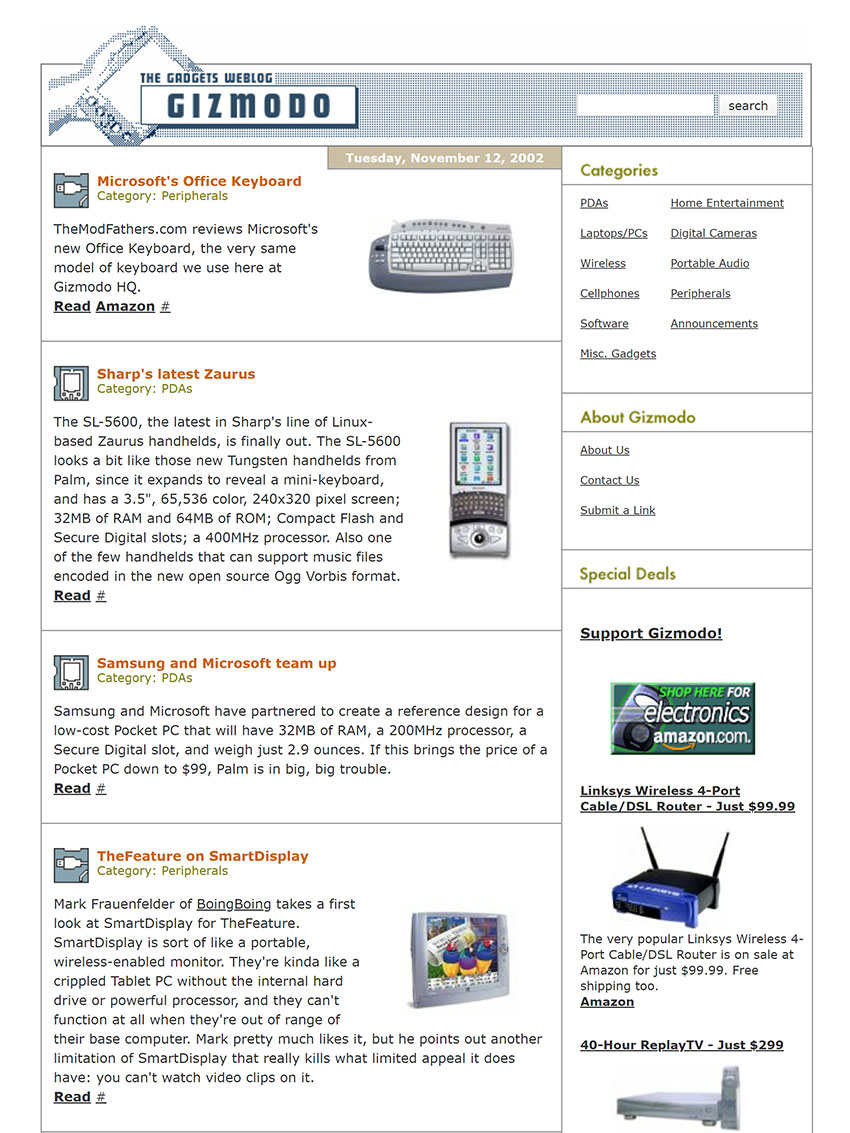
Due to its birth in online diaries, most people still associated blogs with people posting pictures of their dinner and sharing what they had been doing that day; however that mindset was quickly changing as everyone started to see the potential of blogging.
One of the earliest examples of this was Gizmodo, which launched in 2002. In a time where most bloggers were still using their blog as an online diary, Gizmodo was publishing tech news and reviews and generating thousands of dollars every month.
As you can imagine, the concept that a blog could be highly profitable grabbed a lot of attention.
The Commercialization of Blogging
The vast majority of blogging software were released free under the GNU General Public License.
Developers would release themes (designs) and plugin extensions free of charge to the community. This is why most bloggers in the mid 2000s were not accustomed to paying to enhance their blog. The expectation was that everything should be free.
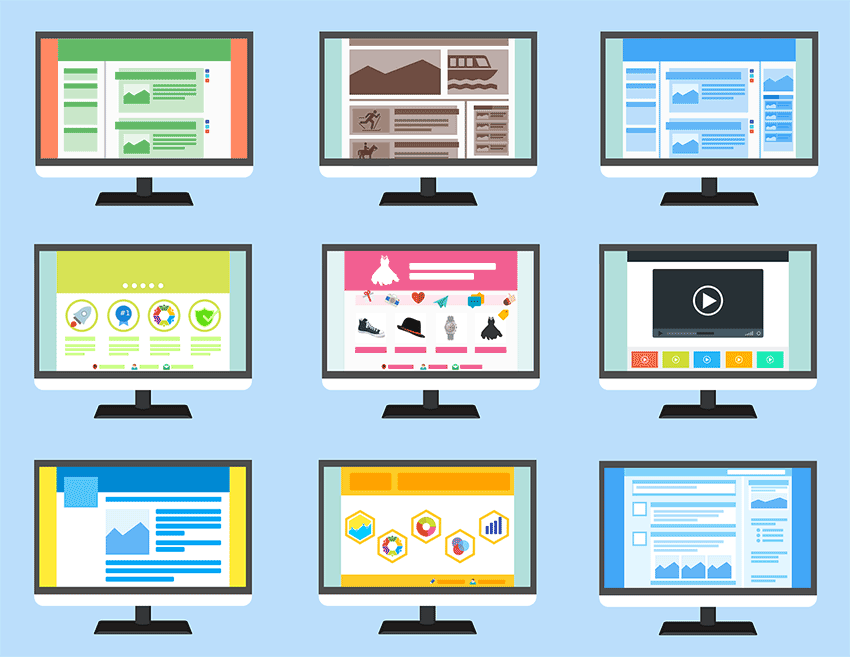
This situation was unsustainable. Many developers were spending dozens of hours every week developing products and receiving nothing but a few dollars in return via donations, despite their software being used by hundreds of thousands of people.
Due to this, many developers started selling their themes and plugins at a premium. There was a lot of resistance to this in the beginning as most bloggers still expected everything to be free, but bloggers like myself were happy to pay for certain themes and plugins as the quality was significantly better and they were better supported.
This was the birth of the commercialization of blogging. It was a catalyst that refined blogging software and expanded the possibilities of what blogging applications can do as developers could spend more time doing what they do best.

Today, the blogging industry is worth billions of dollars. Blog owners spend money on website hosting, eCommerce, design, development, support, and more.
WordPress alone powers around a third of internet websites and the software is no longer just used to create blogs. It is used to create company websites, online shops, discussion forums, directories, and galleries.
You may not realize it, but most of your favorite websites were probably created using a blogging application.
What is the Difference Between a Blog and a Website?
A blog can be a website, but not all websites are blogs.
Confused? Don’t worry. This is something that confuses many people who are new to the world of blogging.
A website is a collection of web pages that are all located at the same address. For example, Amazon.com, Google.com, Facebook.com, etc.
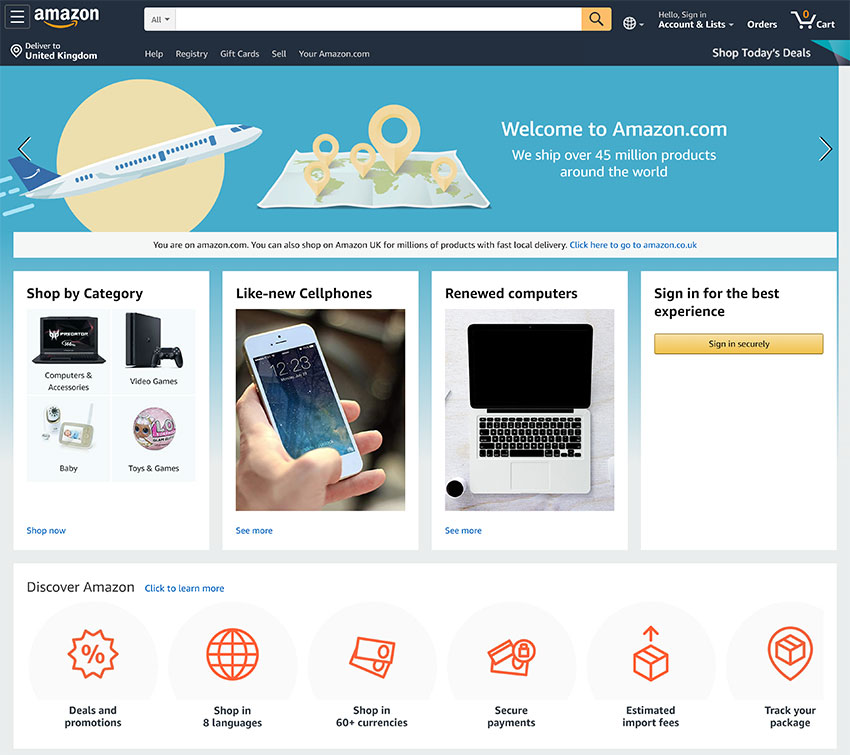
You will see many articles online stating that a blog is a type of website. That explanation is a little misleading as blogs are frequently just a part of a website.
For example, an online shop might publish news on their blog at www.onlineshop.com/news/, however it would be incorrect to say that the news sub-directory is a website as the website address is www.onlineshop.com.
This confusion arises because some websites are only blogs. DesignBombs.com is a good example of this as the blog is published at www.designbombs.com and there are no sub-directories for a forum or online store.
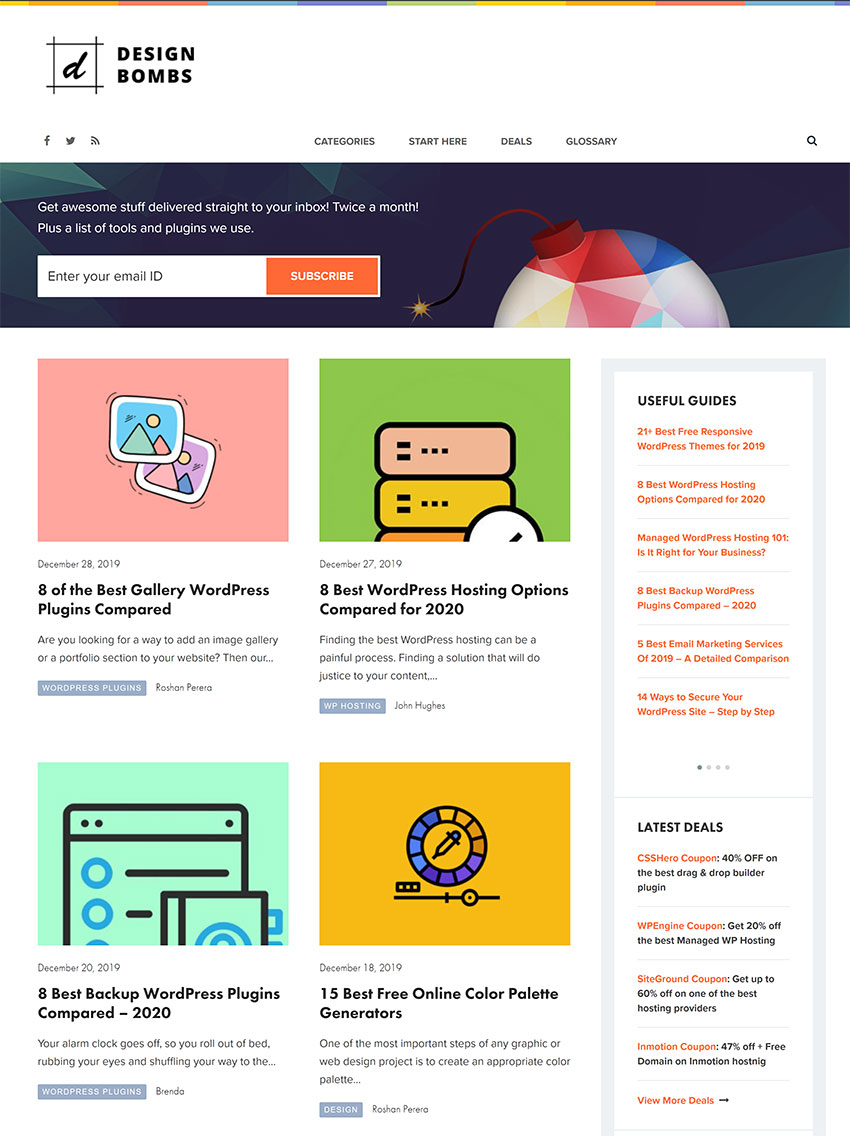
It is better to consider a blog as a specific way of publishing content online. A blog can therefore be the main way of publishing content on a website or just one of many ways to do so.
Technically speaking, blogging platforms are “Content Management Systems” (CMS) that simplify the process of publishing content and place the highest priority on displaying the latest content that has been added.
In summary, a website is a collection of web pages that are located on the same domain. A blog is a method of publishing content easily in reverse chronological order.
Is Blogging Free?
It is impossible to answer a question such as “Is Blogging Free?” with a yes or no.
The cost of blogging depends on what your budget is and what your goals are.
One of the key reasons blogging exploded in the late 90s is because hosted blogging services did not charge users for launching a blog.
This remains true today.
If you just want a place online to share your thoughts with the world, there are many great hosted blogging services such as Medium and WordPress.com that allow you to do so.
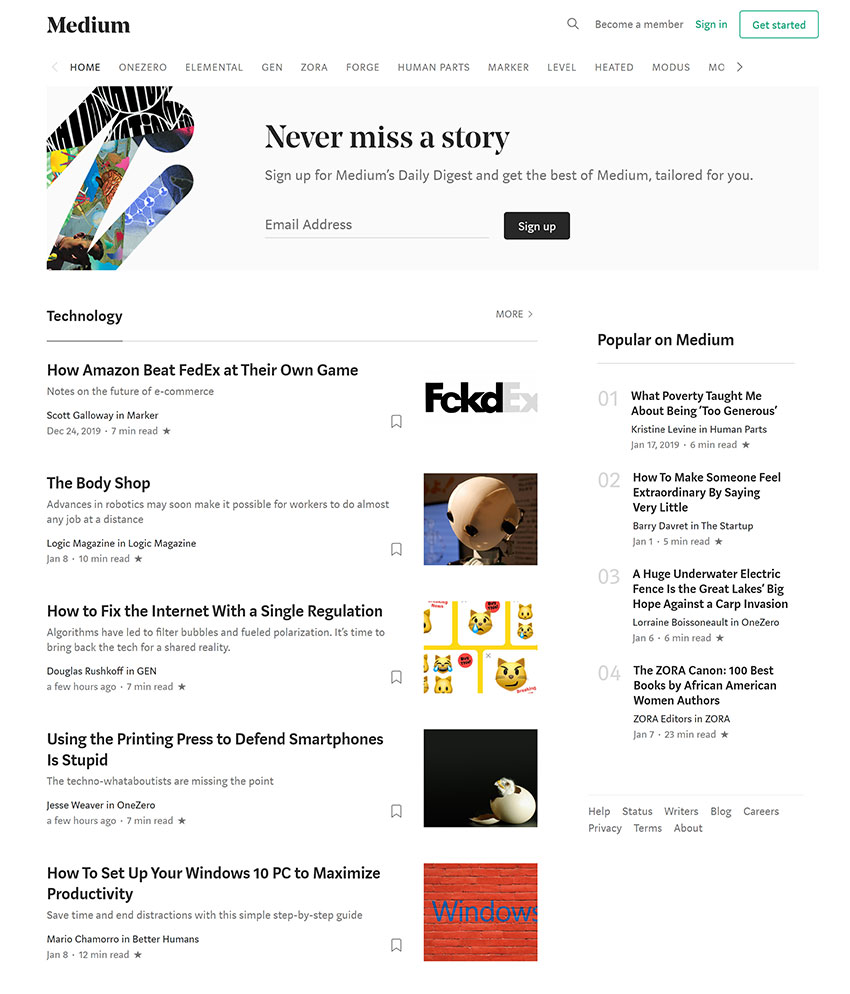
Be aware, however, that free blogging services will always be limited. They frequently display advertisements on your blog in order to profit from your blog. Additionally, few free blogging services allow you to monetize your blog yourself or use a custom domain free of charge.
This extra functionality is available at a premium on platforms such as WordPress.com. For example, on WordPress.com you need to upgrade to the personal plan at $4 per month in order to remove advertisements and use your own custom domain name. To unlock Google Analytics integration and other features, you need to upgrade to the premium plan which costs $8 per month.
Premium hosted blogging solutions such as Ghost and SquareSpace do not offer any free plans.
This may be a stumbling block for those of you who want to get started without spending any money, however their plans are priced fairly.
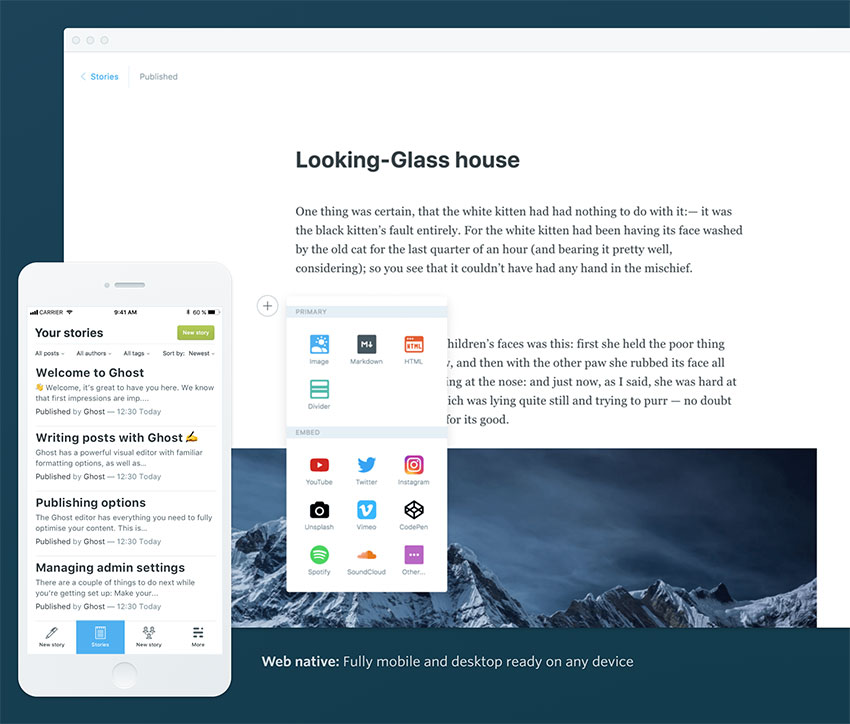
If you want full control over your blog, you need to host your blog yourself.
Self-hosting requires you to update the blogging software regularly, perform general website maintenance, process website backups, and tackle hackers.
These additional administrative and technical tasks scare many new bloggers away, however in the long-term, most bloggers choose to use a self-hosted blogging solution as it allows them to monetize their blog how they see fit and expand their blog in many ways. For example, if you self-host, you can expand your website and add an online shop, discussion forum, resource directory and more.
If you have never blogged before, I recommend starting off with a free blogging service until you have more experience. Once you are ready to take things to the next level, you should upgrade to a premium hosted blogging solution or host your blog yourself.
Hosted vs Self-Hosted Blogging
For many years, my recommendation to aspiring bloggers was to use a hosted blogging solution if you wanted simplicity and a self-hosting solution such as WordPress if you wanted absolute control over your website.
Over the last few years the blogging world has evolved, therefore the lines have been blurred a little.

In the past, hosted blogging solutions were a perfect match for many people as the service handled all technical aspects of running a blog so that you could focus on writing great content. The downside was that hosted blogging platforms greatly restricted what you could and could not do.
Hosted blogging platforms such as SquareSpace continue to manage updates and security for users, but they now allow you to use your own domain name, display advertisements, integrate eCommerce pages, add CSS and Javascript, and more.
In other words, hosted blogging services are not as restrictive as they once were.
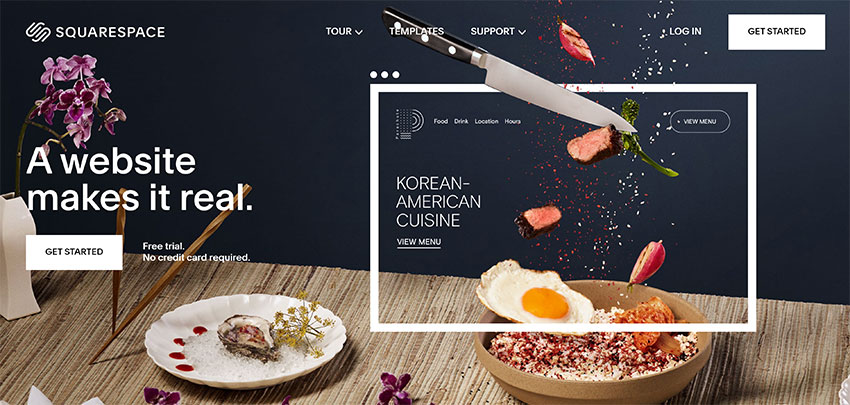
Things have changed for self-hosted bloggers too.
If you wish to self-host your blog, you do still have the option of doing everything yourself and performing updates, website maintenance and security checks, but you can outsource these tasks now.
Managed WordPress hosting services such as WP Engine, Kinsta, and Flywheel, handle most technical tasks so that you can focus on creating content. They will also help you with any other technical problems you have. If you prefer, you can outsource all maintenance and security tasks to a third-party WordPress support company.
I still believe that hosted blogging services are the best option for non-technical bloggers who just want to focus all their time on creating content. Whilst premium hosted blogging platforms do allow you to monetize your blog, self-hosting will still give you the greatest freedom for making money.
Perhaps more importantly, self-hosting ensures that no third-party can dictate what you can and cannot do. When you use a hosted blogging solution, you have to agree to the company’s terms and conditions and if you break any of their guidelines, the service could remove content you have published or perhaps even shut down your blog without prior notice.
That is a scary situation to find yourself in and one reason why I have always preferred to manage blogs myself.
Hosting companies may also remove your website if you break any of their guidelines, however if you are backing your website up every day, you can simply transfer your website to another host.
What is the Difference Between a Blog Post and a Page?
When you add content to a blog, you can choose to publish it via a blog post or a page. This can be a little confusing to new bloggers as there are many similarities between these publishing formats.
Generally speaking:
- Blog posts should be used for timely content and be published with a date to let others know when it was published
- Pages should be used for static content e.g. your blog’s contact page
Depending on the URL structure a blog has adopted and whether comments are enabled, readers might not be able to tell the difference between a blog post and a page on your website, however there are things to look out for on blog posts.
- Posts are displayed on the blog index and in blog archives
- Posts are included in the blog RSS feed
- Posts be be published using a custom format such as quote, image or video
- Posts typically display the post author
- Posts typically display the publication date
- Posts are typically assigned tags and to blog categories
- Posts frequently allow visitors to post comments (although the rise of social media and increase in comment spam has influenced bloggers like myself to disable comments)
In contrast:
- Pages are not displayed in the blog index or blog archives
- Pages are not included in the blog RSS feed
- Pages do not support custom formats such as quotes (but can be modified using page templates)
- Pages rarely show the page author
- Pages rarely show the publication date
- Pages use a hierarchical URL structure
- Pages cannot be assigned to categories or tags
- Pages rarely display comments
The reason I had to say “Generally Speaking” previously is because bloggers frequently change what is displayed in their blog post templates. For example, many bloggers remove key information such as the post author and the post publication date, therefore the post may be structurally identical to a page.
It is easy to be bogged down by the technical differences between a blog post and a page, but the key thing to takeaway from this is that if your content is timely, you should publish it in a blog post. Everything else should be published using pages.
Pages Every Blog Should Have
Pages can be used to compliment your blog in a number of ways.
There is no limit to the number of pages you add to your blog, however there are key pages which I believe every blog should have.
- About Page – A place to tell everyone who you are and what your goals are for your blog. You can build trust and loyalty from your giving them an insight into your world.
- Contact Page – Give readers a way to get in touch with you. It is common to display a contact form on the contact page, though if you prefer, you can link to your social media accounts and ask readers to message you there. Here is a list of best contact form plugins to choose from.
- Archives Page – The archives page displays all of your blog posts in monthly and yearly archives. This can help readers find great content that has left your home page.
- Sitemap – A sitemap should link all major areas of your website. This includes the home page, blog post categories and all of your published pages. Like blog post archives, your sitemap should help direct readers to the page they are trying to find.
- Disclaimer – A disclaimer should be added to your blog to advise others about a host of issues. For example, you can use this page to make readers aware your articles contain affiliate links and that you make all attempts to publish accurate information.
- Privacy Policy – A privacy policy can be used to advise readers what information you collect on your website such as how cookies are used and whether advertisers on your blog track visitors.
- Custom 404 Page – Most blog designs feature a 404 page template that lets readers know they have arrived on a page that no longer exists. You can improve reader retention by creating a custom 404 page that displays a search bar and blog post archives. In short, you should try and direct visitors to their desired page.
You may want to add other key pages to your website too, but which pages you add will depend on what your blog focuses on. For example, a “Write for Us” page is recommended if you want others to contribute to your blog.
I encourage you all to take advantage of pages on your blog. It is a great way of adding additional content that is useful for your readers.
How Do Blogs Make Money?
Blogs may have started as online diaries, however they are big business today.
Many blogs generate millions of dollars every year and even smaller blogs can generate six figure incomes annually if they monetize their blog correctly.
Bloggers monetize their blogs in a number of different ways.
Advertisements can be displayed in the blog design using banners or embedded in content as text links. Ad slots can be sold directly to advertisers, however bloggers regularly promote companies via affiliate companies.
How effective this monetization method is will depend on your blog and the topics you cover. For example, a blog that reviews laptops could generate a lot of commissions by displaying links to buy the laptop within the article.

Advertising and affiliation will generate income for your blog, but the real power of blogs comes from influence. Blogs can be used as a springboard to build your email list, launch your own products, and promote your own services.
Many bloggers make a full-time income from offering consultation through their blog. Others make money selling eBooks, t-Shirts and other products, though an online store.
You should be under no illusion that maintaining a blog and growing a readership requires a lot of hard work, however you can make a lot of money blogging if you do it right.
Final Thoughts
I hope you have enjoyed this close look at the world of blogging.
You should now have a better understanding of what a blog is, how you can create your own blog and could you make money from a blog.
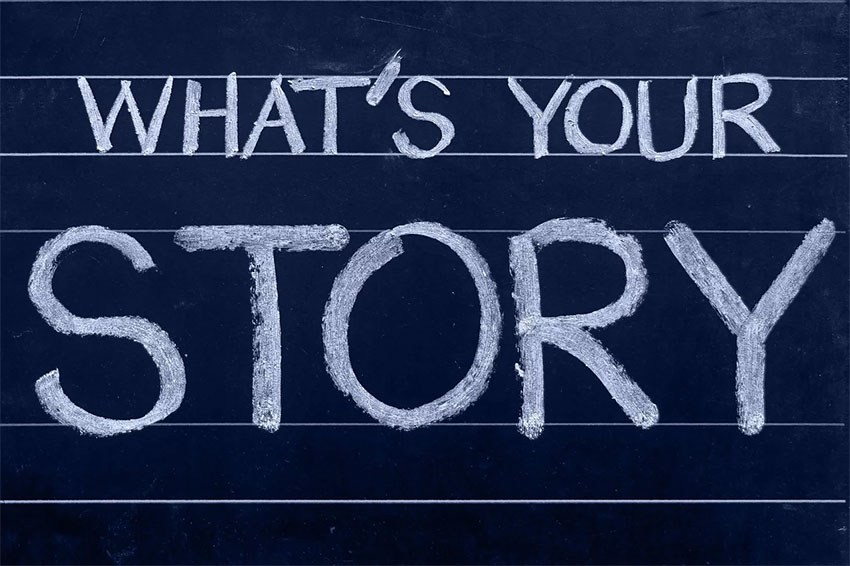
Here is my advice for those of you who would like to launch your own blog, but don’t know where to start.
- Find Your Passion – Not sure what to write about? All you have to do is make a list of all the blogs and websites you read regularly. You will soon realize what you’re passionate about.
- Be Inspired – Look closely at what your favorite blogs are doing. Take notes and write down what you like and what you don’t like.
- Be Different – We are all inspired by others, but if you want to be a successful blogger, you need to be yourself and stand out from the crowd. Be honest with your readers and you will find an audience.
- Work Hard – Launching a new blog is easy. The difficult part is maintaining the blog and growing your readership. Be prepared to put a lot of hours into your blog in order to make it a success.
If you have enjoyed this article, I encourage you to subscribe to the DesignBombs blog and follow us on Facebook and Twitter.
Good luck.
Kevin


Leave a Reply