Top 9 Coming Soon Themes and Plugins for WordPress
To become a successful online entrepreneur, creating hype about your next big project can prove to be an effective way to attract interested visitors and improve brand recognition.
No matter how incredible your site may be or how hard you have worked on it, even the best of us need a kick start. Coming soon themes play an important role in the successful launch of a site, a product or an e-store. Whether you’re looking for an eye-catching coming soon page or a simpler design to put up while you work on your site, we’ve got something in store for you.
In this article, we’re featuring the best coming soon themes and plugins you can use to setup an effective coming soon page to create some much-needed buzz for your upcoming website.
- Fancy Coming Soon & Maintenance Mode
- Coming Soon by Supsystic
- Launcher
- SeedProd
- WP Maintenance Mode
- Gravity – Multipurpose Coming Soon Theme
- Expedition – Coming Soon WordPress Theme
- Rabbit – Modern Coming Soon Theme
- Verko – Coming Soon Theme
New To WordPress? Here’s How To Get Started
When making a WordPress website, you will be faced with making a few crucial decisions like choosing the right hosting plan, picking a theme, and installing plugins. Before getting started, here are a few things you should know about.
WordPress is available in two flavors—free and paid. The free version of the software, which is used by more than 33% of the Internet, allows you to install it anywhere you want and make a more flexible and advanced website where you can install any theme, plugin, and even monetize it however you like.
It allows you to choose an affordable and more optimized web hosting platform to host your WordPress website, install themes and plugins from premium vendors, and much more as well.
Follow our how to make a blog guide for step by step instructions on making a WordPress blog all by yourself. If you’re making a website for a business, a portfolio, an online store, or any other type of site, follow this guide.
What Is A Coming Soon Page?
Setting up and customizing a WordPress website and writing all the copy for your website pages and blog posts take time. While you’re developing the site, it’s important to let your fans and customers know that you have a website in the making.
A coming soon page helps you inform your audience about your upcoming website and let them know when it’ll go live using a countdown timer. Many coming soon pages even allows you to start building your email list with a subscription box so that you can collect emails and send a notification when the site goes live.
Best WordPress Coming Soon Plugins
What’s the difference between coming soon themes and plugins, you ask? Well, when using a plugin, you can setup a coming soon page on your website without having to change your current theme.
Plugins are much easier to install and customize as well. If you’re setting up a simple coming soon page for a few days before the launch, using a plugin is the best way to go.
Here are our best picks.
01. Fancy Coming Soon & Maintenance Mode
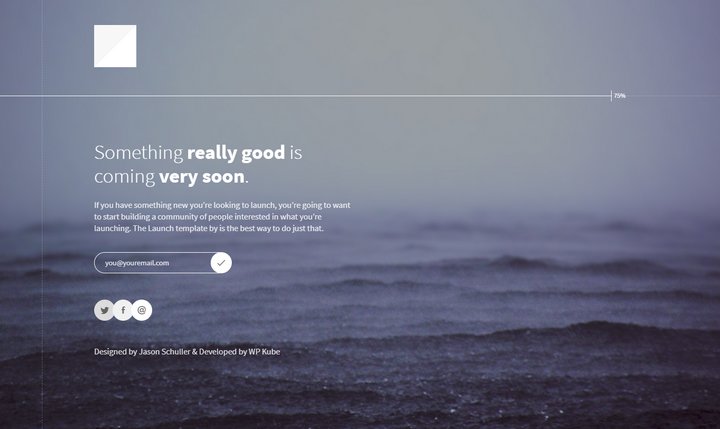
- Price: Free
There are 3 main elements every coming soon page must have — a beautiful design, email opt-in box, and links to social media. Fancy Coming Soon plugin has all three of these features and more.
This is a completely free plugin you can use to easily setup a coming soon page on your website with just a few clicks. It comes with a beautiful landing page featuring a stylish design
Benefits Of Using Fancy Coming Soon Plugin
- Ability to integrate with MailChimp to grow your email list
- Link to social media channels
- Modern and responsive design
- Ability to change the background image
- Beginner-friendly live customizer
- It’s free!
Downsides Of Using Fancy Coming Soon Plugin
- Limited space for including information
- Lacks a countdown timer
02. Coming Soon by Supsystic
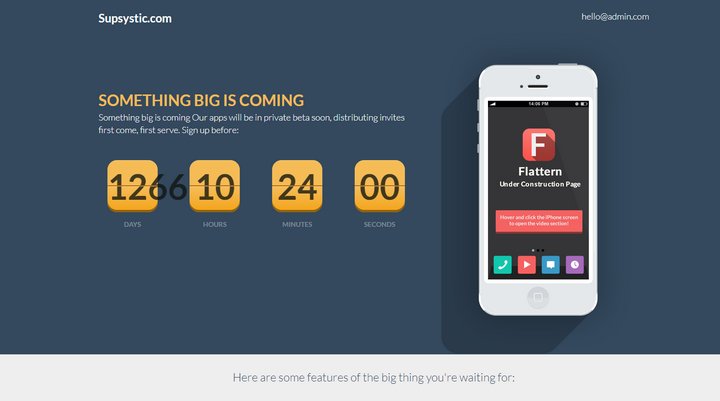
- Price: Free / $39
Being able to choose from multiple designs is certainly a great option to have when making a stylish coming soon page. Coming Soon by Supsystic is a great free plugin that gives you more than one design to setup a coming soon page.
The plugin is available in both free and paid versions. The free version allows you to setup a simple coming soon page with a design of your own. It includes an easy to use editor as well. If you want to access its full collection of coming soon templates, you’ll have to get the premium version of the plugin for $39.
Benefits Of Using Coming Soon by Supsystic
- Easily customize the design using drag and drop builder
- Includes a countdown timer
- Subscribe form for growing an email list
- Many different design customization options
Downsides Of Using Coming Soon by Supsystic
- Templates are only available to paid users
03. Launcher

- Price: Free
If you are looking for a plugin with all of the basic features required for a coming soon or a maintenance mode situation for your site or product, Launcher is the one for you. It’s a lightweight plugin that comes with three different templates, front end editor, an advanced counter, social media icons, in-built contact and subscription form.
Launcher’s standout feature is its modern, minimalist design that is not only visually appealing but fits right in with all sorts of WordPress sites. Visitors can view your site on any device due to its fully responsive design. Launcher also supports popular plugins like Feedburder, Mailchimp, Aweber, Get Response, Campaign Monitor, and Mad Mimi.
Benefits Of Using Launcher
- Choose from 3 different templates
- Advanced countdown timer
- Easily customizable designs
- Use on unlimited websites
- Built-in contact form
Downsides Of Using Launcher
- Outdated page designs
- Lack of customization options
04. SeedProd

- Price: $29 per year
If you are looking for a coming soon theme that is not only feature-rich and reliable but also has an easy setup and makes your work easy then SeedProd is the right theme to get. SeedProd has a countdown being displayed at the front that lets your potential visitors know exactly when your work will be published.
The designs you create with background colors and fonts making your creative side come out are bound to make your work look great and be enjoyable. SeedProd works with all major email service providers such as MailChimp, Drip, Active Campaign, Aweber, and more. Those of you who are tired of wasting money on themes with zero support, then this plugin would be best for you as the support system for its customers is incredible.
Benefits Of Using SeedProd
- More than 50 different page templates to choose from
- Ability to integrate with MailChimp, ActiveCampaign, and ConvertKit
- Includes multilingual support
- Easily customize with visual page builder
- Include social links and track referrals
Downsides Of Using SeedProd
- Subscription-based pricing model
05. WP Maintenance Mode
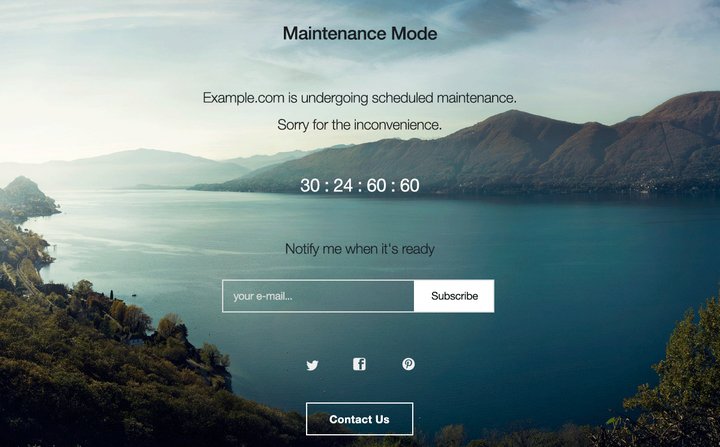
- Price: Free
WP Maintenance Mode creates a customizable maintenance page with countdown timer, subscription form, and contact form. The plugin comes with several clean, modern design templates and social media icons. All the designs are fully responsive.
The look of the coming soon page is controlled by the settings in the WordPress dashboard, which are extensive and yet simple to edit. Each module such as countdown, subscribe, and social networks can be turned on or off and customized as required. The plugin works with any theme and is compatible with multisite.
Benefits Of Using WP Maintenance Mode
- Easily customizable design
- Collect emails using the subscription box
- Minimalist countdown timer
- Features a bot for effectively collecting emails
Downsides Of Using WP Maintenance Mode
- Lack of coming soon design templates
- Lack of MailChimp integration
Best WordPress Coming Soon Themes
Using a coming soon WordPress theme will allow you to choose from more unique and extensive page designs to create a more effective coming soon page.
When using a coming soon theme, you’ll have more space to explain what your website is all about and customize the design however you want.
Here are a few great options you should check out.
06. Gravity – Multipurpose Coming Soon Theme

- Price: $29
Gravity is a multipurpose WordPress theme made specifically for setting up coming soon pages. The theme comes with more than 15 different styles of coming soon page designs, all of which can be customized with the WPBakery Page Builder without any coding.
The theme also allows you to choose from various background styles, including video backgrounds, gradient, static image, and various visual effects. You can also integrate MailChimp with the theme to build your email list as well.
Benefits Of Using Gravity
- More than 15 different designs to choose from
- Ability to use video backgrounds
- Includes WPBakery Page Builder plugin
- Integrates with MailChimp
- Lots of customization options
Downsides Of Using Gravity
- Most suitable for advanced WordPress users
07. Expedition – Coming Soon WordPress Theme
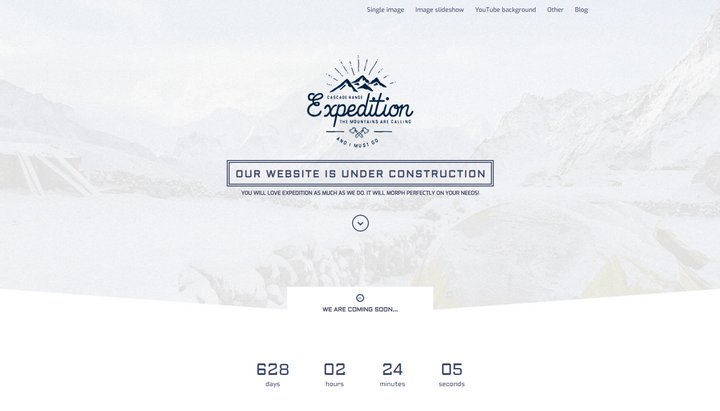
- Price: $39
Expedition is a WordPress theme you can use to make a professional coming soon page with a minimalist design. This theme comes with plenty of customizable features, including the ability to customize the design with the drag and drop page builder.
It also features multiple styles of background designs you can customize with stylish effects and it supports WPML plugin for adding translations in different languages.
Benefits Of Using Expedition
- 6 different background options to choose from
- Includes WPBakery Page Builder and ACF Pro plugins
- Ability to customize the background with various effects
- Supports MailChimp integration and RTL languages
- Countdown timer
- Beautifully minimalist design
Downsides Of Using Expedition
- Customization options can be overwhelming to beginners
08. Rabbit – Modern Coming Soon Theme
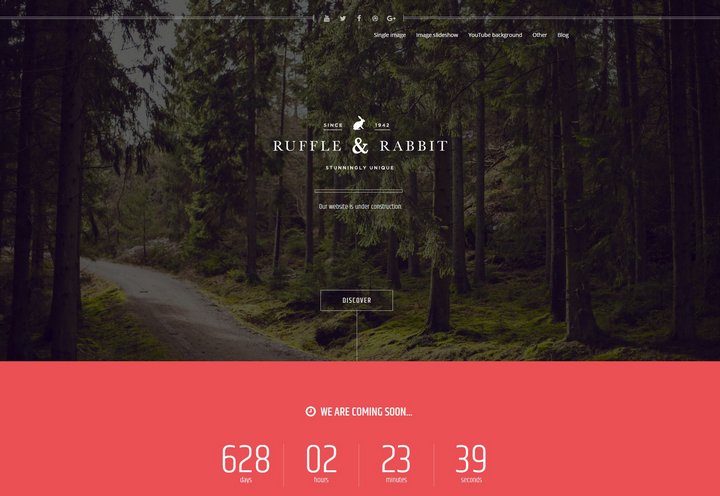
- Price: $39
Rabbit WordPress theme features a set of elegant templates for making modern coming soon pages that are suitable for various types of business websites. It lets you make pages with either static image, video background, or image slideshows.
The theme can be customized with WPBakery Page Builder and it supports integration with MailChimp. Since it’s built with Bootstrap, the theme features a fully responsive design as well.
Benefits Of Using Rabbit
- Create unlimited styles of coming soon pages
- Choose from winter, rain, starfield, and other background effects
- Integrates with MailChimp
- Ability to include a sidebar
- Supports WPML and RTL languages
Downsides Of Using Rabbit
- Most suitable for advanced users
09. Verko – Coming Soon Theme
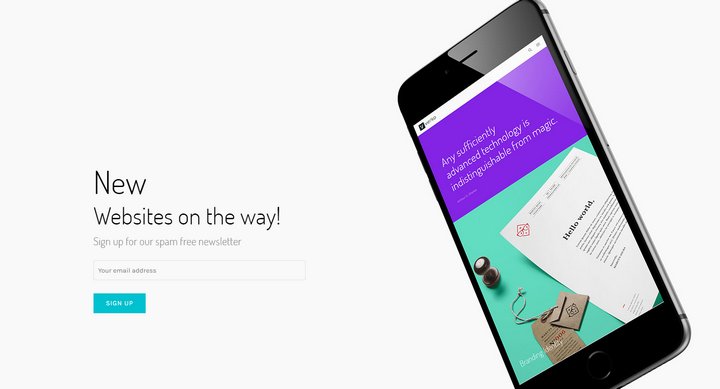
- Price: $35
Marketing and advertising your work can be done a whole lot better with Verko. Its powerful range of features brings vertical navigation, parallax header, off-canvas sidebar and menu, custom footer, a video header, transparent navigation bar light, transparent navigation bar dark, WPBakery page builder, master slider, and flexible customizer to the table.
Online marketers and business owners will find this theme to be most useful with its built-in portfolio functionality that enables users to present their work in a multitude of ways.
Benefits Of Using Verko
- Includes multipurpose templates for different types of websites
- Choose from 2 different coming soon page designs
- Ability to customize with WPBakery page builder
- Multiple header design styles
Downsides Of Using Verko
- Not specifically made for coming soon pages
- Lacks MailChimp integration
Which Plugin Or Theme Should You Use?
Using a plugin is the easiest way to setup a coming soon or maintenance mode page for your website, especially if you’re updating an old website or just about to launch a new website. Fancy Coming Soon & Maintenance Mode is the most suitable option as it’s completely free to use, beginner-friendly, and comes with a modern and beautiful page design.
But, if you’re still in the process of planning your website and have a lot more work to do before launching it, use a properly designed coming soon theme as a placeholder for your website until you start developing the site. SeedProd is the best choice for setting up a coming soon page for any type of website.
Also, since you’re setting up a new website, you may also want to read our top WordPress caching plugins comparison guide to learn more about speeding up your website and getting better Google rankings.


Leave a Reply