Nexcess Review 2024: The Good & Bad on WordPress Hosting (Honest Thoughts)
Considering using Nexcess managed WordPress hosting for your WordPress site?
Nexcess is a subsidiary of Liquid Web, a popular host that’s made a big push into the WordPress space with acquisitions of popular WordPress plugin companies like iThemes, Restrict Content Pro, The Events Calendar, and more.
While Liquid Web offers a variety of different hosting types, Liquid Web uses Nexcess to house its managed WordPress and WooCommerce hosting plans (as well as managed Magento hosting).
In our hands-on Nexcess review, we’ll be mostly focused on the regular managed WordPress hosting (and that’s what we’re testing for performance). However, we will also touch on the managed WooCommerce plans a little because that’s a really interesting option for WooCommerce stores.
In general, Nexcess offers excellent performance and features for the money, but it does have some drawbacks, so you’ll want to make sure it’s the right host for you.
At the end of our review, we’ll offer some thoughts on when Nexcess makes sense, or when you should choose a different host.
Here’s everything that we’ll cover in our 2024 Nexcess review:
How We Tested Nexcess – We Bought Our Own Account
To make our Nexcess review as objective as possible, we purchased our own hosting from Nexcess and used that hosting to run our own tests.
Basically, we want to experience Nexcess exactly as you would experience Nexcess and then share that experience with you to help you decide.
For reference, we’re testing the entry-level Spark managed WordPress hosting plan, which costs under $20 per month even with month-to-month billing.
⚙️ Nexcess Key Features
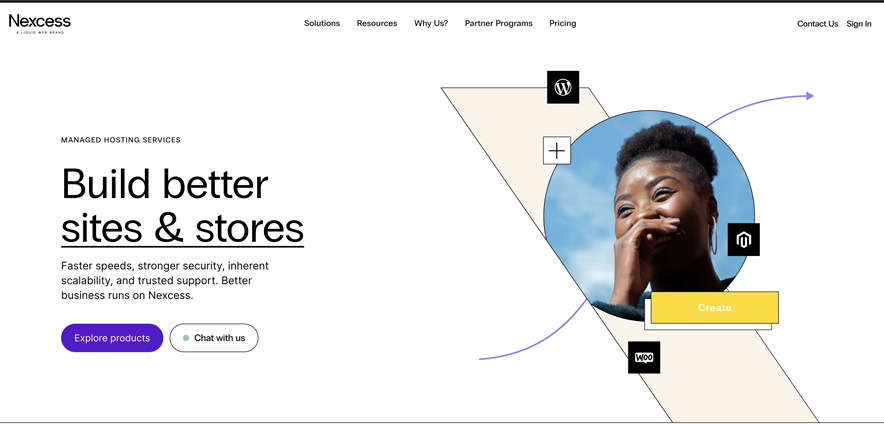
To kick off our review, let’s take a quick look at the features. We won’t go too in-depth because you can find all of this in the Nexcess marketing copy, but we think it’s useful to quickly showcase what you get access to.
Performance features:
- Built-in server-level caching.
- Integrated content delivery network (CDN).
- Built-in image compression.
- Auto-scaling to handle high-traffic situations.
Security and maintenance features:
- WordPress core and plugin updates, including visual comparison testing to automatically catch update problems before they happen on your live site.
- Automatic daily backups and on-demand backups.
- Free iThemes Security Pro access.
- Free SSL certificates.
- One-click staging sites.
- Malware monitoring.
Other features:
- “Stencils” let you quickly create sites with pre-configured settings/themes/plugins.
- Email hosting (but this is not available on the cheapest Spark plan).
Nexcess Managed WooCommerce Hosting Review of Features
If you have a WooCommerce store, Nexcess’s separate managed WooCommerce hosting plans offer a lot of useful features to help you make your store a success.
First, you get access to the Nexcess StoreBuilder tool, which tries to simplify the process of creating a working WooCommerce store and create more of a “Shopify” experience.
Second, you get built-in performance features, including:
- WooCommerce-optimized caching
- A custom database table for orders (on the highest-tier plan)
- Elasticsearch
Finally, you’ll get access to a ton of free plugins, themes, and eCommerce tools. The exact list depends on your plan, but the pool of options includes:
- Astra Pro
- Iconic WP plugins
- Beaver Builder (our review) and Ultimate Addons for Beaver Builder
- Jilt email
- Glew reporting
- Dokan Pro
🚀 Nexcess Performance Tests
How quickly your website loads is incredibly important because it will affect your visitors’ experiences, your SEO, your conversion rates, and more.
Your website hosting plays a key role in your site’s page load times, especially in high-traffic situations, so it’s important to pick a host that offers excellent performance.
To analyze Nexcess’s performance, we set up our own test WordPress site and ran it through two different speed test tools:
- WebPageTest – we configured it to run nine separate tests and take the median value. This lets us see a variety of metrics such as time to first byte (TTFB), Largest Contentful Paint (LCP), and fully loaded time.
- Load Focus – WebPageTest lets us see the performance for a single visitor, but your site will probably have multiple visitors at the same time. That’s where Load Focus comes – it lets us see if Nexcess can maintain its performance in a high-traffic scenario (20 visitors browsing in the same 60-second window).
To create a realistic test environment, we set up our test site with a full demo site from the popular Astra theme.
Overall, Nexcess performed very well in both tests. In WebPageTest, our test site loaded in under one second even though we throttled the connection speed to 20 Mbps download. This is quite good, though a tiny bit behind hosts like Kinsta and WP Engine:

More impressively, Nexcess’s performance stood up in the more difficult Load Focus test, where it maintained an excellent 0.435 second average response time (which was even a tiny bit faster than Kinsta):

Overall, Nexcess offers excellent performance at a price that’s lower than other similarly performed hosts, which offers a ton of value.
🤗 Nexcess User Experience
Nexcess offers its own custom dashboard to help you manage your WordPress website(s).
The dashboard is well-designed and helps you access key features, but it’s not the most beginner-friendly dashboard that you’ll find. Don’t get us wrong – it’s certainly something most non-technical WordPress users will have no problem with. It just doesn’t bring in the simplified experience and terminology that you’d get with something like Bluehost.
Additionally, the dashboard lacks some features that you’ll find at other hosts, such as an in-browser file manager (you need to use FTP) or a redirect manager.
When you first sign in to the Nexcess dashboard, you’ll get a basic summary of key billing details and announcements:

To access the actual management dashboards, you need to go to Plans → (Select Plan) → (Select Site).
Site Dashboard
The main individual site dashboard gives you access to all of your site’s tools and features – you can jump between different areas using the sidebar on the left.
The default area is Performance, which lets you enable performance features (like auto-scaling, the content delivery network, and Nginx acceleration). It also lets you purge your site’s cache and view basic usage stats:

Here’s what you can do in the other areas:
- Access – view SSH and SFTP details, along with adding site-wide password protection (useful for development).
- Domain Options – manage your site’s associated domains.
- Environment – enable/disable automatic plugin or core updates. You can also change the PHP version.
- SSL – enable the free SSL certificate with the click of a button.
- Logs – view your site/server’s logs.
- Scheduled Tasks – view existing cron jobs and set up your own custom cron jobs.
- MySQL – access phpMyAdmin and manage databases/users.
- Email – manage email inboxes and access webmail. This only applies to the Spark plan – other plans don’t include email hosting.
- Backups – view/manage the automatic daily backups and create your own on-demand backups.
- Visual Comparison – view a visual comparison after applying updates to catch issues.
- Dev Environments – create a staging site.
- Containers – add containers for services like Elasticsearch, RabbitMQ, and Solr.
I won’t show you every single area, but let’s take a look at some of the most interesting features…
Backups
Nexcess automatically backs up your site every day, which you can access from the Backups area. You can also manually create an on-demand backup when needed and easily restore any backup:

Visual Regression Testing for Plugin Updates
The Visual Comparison tab is a really useful feature for testing updates. Whenever you update a plugin, Nexcess will automatically run a visual comparison of your site before/after to flag any issues. If your site looks different after an update, that’s a sign that something went wrong.
If anything does go wrong, Nexcess will automatically delay the update and send you a message so that you can investigate before anything happens on your live site:

Staging Sites
The last area that we’ll look at is the Dev Environments tab, which lets you easily set up a development environment or staging environment:

When you create a staging environment, you can choose whether or not to copy user data. There’s also a neat option that lets you anonymize user data on your staging site, which is useful for membership sites and WooCommerce stores:

Once you set up your staging environment, you’ll have an identical, password-protected clone of your site that you can work on, including getting access to a full site dashboard for just that staging site.
📞 Nexcess Support Review
Nexcess offers 24/7 support on all of its plans. You can get support via live chat, email/ticket, and phone, with dedicated phone numbers for the Americas, Australia, and the United Kingdom.
However, not all channels seem to be available 24/7, so you might need to rely on ticket support during off-hours. For example, we tried to initiate a live chat at 8 PM EST on Sunday and there were no live chat operators available, which meant that ticket support was the only option.

In terms of support quality, it’s a bit of a mixed bag. The support team themselves are friendly and helpful, but a lot of other users complain about long response times and not being able to access 24/7 live chat support can be frustrating if you have an urgent issue.
Overall, the support should be fine for most users, but people who really value instant-response, white-glove support might want to go with a provider such as Kinsta, Flywheel, or WP Engine. These providers all offer 24/7 live chat support and you’re usually able to get in touch with support instantly (or at least within 10 minutes or so). Of course, they also cost a bit more than Nexcess, so you aren’t getting a free lunch.
💰 Nexcess Pricing Review
Nexcess offers a wide range of pricing plans for people of all budgets, starting from the sub-$20 Spark plan that we tested and ranging all the way up to enterprise-focused plans that cost almost $1,000 per month.
With all the plans, you can either pay monthly or pay annually to get two months free (or four months free for your first year).
Nexcess’s plans do not include any arbitrary visit limits like you find at a lot of other managed WordPress hosting providers. Instead, your only limits are:
- The number of websites
- Storage
- Bandwidth
If you use the managed WooCommerce hosting, there’s also a limit on the maximum number of orders per hour.
Nexcess Managed WordPress Hosting Pricing

Nexcess Managed WooCommerce Hosting Pricing

👍👎 Nexcess Pros and Cons
As we get to the end of our Nexcess review, let’s recap some pros and cons…
Pros
- Nexcess offers excellent performance even under scale, as evidenced by stellar results in our tests from both WebPageTest and Load Focus.
- Nexcess’s entry-level Spark plan is cheaper than equivalent plans from hosts like WP Engine or Kinsta.
- You get access to all the managed WordPress hosting features you’d expect such as staging sites and daily backups.
- You get some unique features that most other hosts don’t offer, such as the visual comparison testing when applying updates, which is really convenient.
- There are dedicated managed WooCommerce hosting plans, which is great if you’re running an eCommerce store.
- There are no arbitrary visit limits like many other managed WordPress hosts have – only bandwidth limits.
Cons
- The support isn’t as responsive as you’d get from other hosts like WP Engine, Kinsta, or Flywheel. If you value premium support, you might want to pay a little more for those hosts.
- The dashboard lacks some useful tools like in-browser file manager.
- Nexcess only offers email hosting on its cheapest tier – if you upgrade beyond the Spark plan, you need to find separate email hosting, which is a bit odd.
❓ Nexcess Review 2024 FAQ
Here are a few common questions you might have…
Nexcess offers excellent performance for the money, which is the most important factor in web hosting. However, the support isn’t quite as good as other managed WordPress hosts.
Nexcess is a subsidiary of Liquid Web that offers managed hosting solutions for WordPress and WooCommerce (as well as some other platforms like Magento).
The managed WordPress hosting plans are for “regular” WordPress sites, while the managed WooCommerce plans are optimized for eCommerce stores with WooCommerce-specific performance features and benefits, like free WooCommerce plugins.
🤔 Should You Use Nexcess WordPress Hosting in 2022 and Beyond?
Now for the most important conclusion of our Nexcess review – should you use Nexcess to host your WordPress website?
Well, the answer is really that “it depends”. So let’s go through some scenarios where Nexcess is the right pick and where you might be better off with a different host.
Use Nexcess If…
Overall, Nexcess offers very good value when it comes to managed WordPress hosting because you still get excellent performance and useful managed WordPress features at a price that’s a good bit cheaper than similar providers such as WP Engine, Kinsta, or Flywheel.
Nexcess’s Load Focus results were right up there with those other hosts, despite costing about two-thirds of their prices.
You also get access to useful tools that not all of those other hosts offer, such as visual testing for plugin updates (WP Engine is the only host that offers this and it costs extra). Additionally, there are no hard visit limits – you’re only billed by bandwidth.
However, I would say that the two trade-offs vs those other hosts are that:
- The dashboard experience isn’t as nice.
- The support isn’t as responsive.
For that reason, I think Nexcess makes the most sense for experienced users who feel comfortable running WordPress sites and won’t be as affected by those trade-offs.
Use Another Host If…
There are a few reasons why you might want to pick a different web host.
First, there’s pricing. Nexcess is pretty affordable for a managed WordPress host with its level of speed/performance. However, if you need to host multiple sites (especially multiple low-traffic sites), it can get expensive pretty fast (just like other managed WordPress hosting providers). Some good alternatives here might be:
- WPX Hosting – good for <3-5 sites and still offers excellent performance (use our WPX Hosting coupon to save).
- InMotion Hosting – good for <6 sites and still offered good performance in our tests.
- DreamHost – a definite downgrade in terms of performance but very affordable and supports unlimited websites. Can be good for low-traffic sites.
Second, there’s support. If you value having a really responsive hosting support team, you might want to pay a little more for one of the premium managed WordPress hosting providers such as Kinsta, WP Engine (our review), or Flywheel (our review). These three hosts offer the same level of performance (actually, a bit faster) and have better support quality. The downside, though, is that they’re about ~50% more expensive and bill you based on visits instead of bandwidth.
Still have any questions about Nexcess or our Nexcess WordPress hosting review? Let us know in the comments!


Leave a Reply