IPv4 vs IPv6: The Differences Between These 2 Internet Protocols
Communication is central to the internet. Whether this is through using messaging or chat systems, or filling in a dynamic form, talking to other computers is vital to the process. The Internet Protocol (IP) helps machines talk to one another, although there are different versions of this. As such, you’ll often wonder whether to use IPv4 vs IPv6.
The answer is simple in some ways, but complex in others. However, in order to come to a conclusion, you’ll want to know some of the history, key differences, and much more. From there, you can weigh up which protocol to use.
For this post, we’re going to discuss nearly all of the elements of IPv4 vs IPv6. First, we’re going to bring you up to speed on what IP is.
A Quick Primer On IPs
Along with the Domain Name System (DNS), and IP address is a key component of how we move around the web. In fact, without it, data cannot travel at all.
Most of the data that floats around the web breaks down into ‘packets.’ This makes it easier to transfer, reduces the number of errors, and improves processing time. In order for each packet to end up at the right place (and eventually in the right order,) it will have dedicated IP information.
In most cases, this will be a reference to the target machine’s IP address. You can check out IP addresses all over the place. Your computer and router will have dedicated addresses, and you can find the IP address of a particular website’s network through online tools such as WhatsMyDNS:
If two packets have the same IP address, they end up at the same computer. It’s a simple approach that works well enough that we run the world on the web.
The Difference Between IPv4 and IPv6
However, while the process of using the IP is simple, there’s more to uncover. There are multiple versions to consider, which can confuse you if this is a new concept.
Over the next few sections, we’re going to discuss IPv4 vs IPv6, then try to answer some of the questions you might have about each protocol.
IPv4
Despite the name, this is the first version of the IP, which is a technology from the early 80s. You’ll know what an IP address using IPv4 looks like, as it’s standard – a collection of four digits separated by periods:
192.0.2.0
We call this a 32-bit length, and its representation is decimal. Each section within the IP address uses 8-bit formatting. Each of these numbers can run from 0 (zero) to 255. When you calculate and account for every available number, there are 4.3 billion options. This seems like a lot, and you’ll want to bear this in mind for later on in the article.
There are a few other interesting points about IPv4, but if you’re a non-technical person or a non-developer, they won’t matter as much:
- The protocol uses a variable header size, no larger than 60 bytes.
- It doesn’t provide authentication and encryption.
- IPv4 has no packet flow identification.
- It supports two configurations: manual and Dynamic Host Configuration Protocol (DHCP.)
IPv6 differs in a few ways to IPv4. In the next section, we’ll take a look at it in more detail.
IPv6
As you can guess from the version numbering, IPv6 is a new version of the protocol that looks to solve a few of the inherent problems of IPv4. In a way, this is similar to how File Transfer Protocol (FTP) and Secure File Transfer Protocol (SFTP) differ.
In fact, IPv6 is also a technology from the Internet Engineering Task Force (IETF). The technical standards came along in 1995, and provides 128-bit addresses rather than the 32-bit length as per IPv4:
1234:ABCD:5678:EFAB:9012:CDEF:3456:ABCD
However, this isn’t the only difference it has from the older protocol:
- It has a built-in Internet Protocol security (IPsec).
- The address representation is hexadecimal.
- IPv6 uses a fixed header length of 60 bytes.
- While IPv4 uses numbers only, IPv6 uses letters and numbers. This is (in part) due to need, because each block (separated by a colon) has a 16-bit length.
There are other differences, but there’s one reason why IPv6 exists. Let’s discuss this factor next.
The Major Reason Why We Need IPv6
The debate and confusion around IPv4 vs IPv6 wouldn’t even exist without the rise and expansion of the internet. In fact, each protocol has a theoretical limit on the number of IP addresses it can generate. This is important for one reason: If we run out of internet addresses, we can’t add new machines to the global network. The internet will have to stop its growth.
IPv4 can generate over four billion addresses, which is a huge number – especially for 1983. However, it’s not enough for the way we use the internet in the 21st century. Web boffins back in the 90s knew that we would run out of addresses, which is why we have technologies such as the Network Address Translation (NAT).
There are a few different organizations that have responsibility for allocating IP numbers and addresses. However, over the 2010s, the remaining numbers in these resource pools are no longer available. This means IPv4 addresses now come from unallocated blocks issued to a specific Internet Service Provider (ISP), or recycling of older unused IPv4 addresses.
Why IPv6 Will Save the Day
IPv6 is here because of the IPv4 address exhaustion problem. Because it’s 128-bit, hence longer, we can generate new numbers at a greater capacity. In fact, you can generate over 1,024 times the number of addresses as IPv4. Some of the unused IP addresses we have will go towards the transition to IPv6.
IPv6 will also solve a number of other problems that didn’t apply or were less apparent in the early 80s:
- Its support for multicast addressing means we can send packet flows with intensive bandwidth needs to multiple locations at the same time. This is going to improve network performance in areas such as streaming, for example.
- IPv6 can also assign multiple IP addresses to one device. This means a device or machine can keep its connection to several networks at once, and boost its uptime.
- The auto-configuration inherent within IPv6 means it can generate an IP address and connect to the network faster than the manual approach, and doesn’t need user input.
Despite the immense benefits – and desperate need – for IPv6, there isn’t much uptake for the protocol. Most of the web still runs on IPv4. Even so, there is a current plan and strategy in place to transition all IPv4 addresses to IPv6, and it’s close – the US will do so from 2023
Why We Don’t Use IPv5
Before we look to wrap up this article, we have to touch on a missing protocol version. Much like the version numbering of PHP – there was a jump from PHP5 to PHP7 – IP versions do the same. The reasons are similar too.
While companies such as Apple, NeXT, and Sun Microsystems did develop a fifth version of the IP, it did not become an official protocol. It has the name of the Internet Stream Protocol (ST), and did see use on an experimental basis within those organizations.
The general consensus is that ST/IPv5 is fantastic at streaming data, but we can already see this in action. ST saw development as the foundation of Voice over IP (VoIP,) which we use to for voice chat today.
However, the one big drawback for ST/IPv5 is that it is has 32-bit formatting. This means it has the same issue as IPv4 in that it will run out of addresses to use. The limitation means it’s not viable for the modern web, and is a direct reason why we have a jump between IPv4 and IPv6.
IPv4 vs IPv6: Which One to Choose
The question of whether you should choose IPv4 vs IPv6 will, in most cases, have a straightforward ‘non-answer.’ To gauge which protocol is better, you can consider three different facets:
- Popularity and adoption. The greater number of people who use IPv6, the more available the technology will become.
- Speed and performance. If IPv6 is faster than IPv4, it makes sense to want to adopt it.
- Manufacturer support. Speaking of which, you’ll need web hosts, hardware manufacturers, and your Operating System (OS) to support IPv6 in order to use it.
It’s worth breaking these down into more depth, because some of the underlying statistics make for good reading.
Popularity, Support, and Adoption Rates
When it comes to popularity, the take up is slow. Google curates statistics for the availability of IPv6 among its users, and only 38 percent use the protocol:
Even so, it’s interesting to note that most of North and South America have some level of access, with some countries showing around 45 percent adoption. This is the same for countries such as the United Kingdom (UK), Australia, and Japan. India, Saudi Arabia, France, Germany, and Greece all show around a 50–60 percent adoption:
However, if manufacturers and web hosts don’t support IPv6, there’s no reason to switch. The W3Techs website reports that around 20 percent of all sites use IPv6, which isn’t an encouraging number right now.
Performance
As for performance, there doesn’t seem to be much difference between IPv4 vs IPv6. An old comparison from Sucuri didn’t find any noticeable difference between them. However, Facebook did some performance testing back in 2015, with the conclusion that there may be a speed benefit using IPv6.
The Zivaro site also carried out a deep dive into the performance between IPv4 vs IPv6, and the conclusion is the same as we’re going to go with: It depends. This is because performance isn’t the primary goal of IPv6, and even if the protocol runs at a snail’s pace, we need the technology due to the exhaustion of IPv4 addresses.
Choosing IPv6 over IPv4
The short answer here is: Choose IPv6 if you can, and if every site you access can support the protocol. However, there are so many caveats and conditions here that we can’t state this as a reliable answer.
Transitioning to IPv6 is unique in that it requires a group effort of all web users – hardware manufacturers, web hosts, computer software companies, and end users. As a result, unless you have a direct influence over whether sites use IPv6, you may have to wait until adoption rates rise.
Wrapping Up
IP addresses almost run the entire web. You use them to pinpoint, then communicate with, other computers. However, there are different protocol versions to consider. IPv4 vs IPv6 is a comparison you need to look into, but in many cases you won’t need to worry too much.
This is because many hosts set this without your input. Even so, despite the weakening capacity for IPv4, lots of hosts don’t yet support IPv6, or offer minimal compatibility. If you have the choice, IPv6 is more modern. Our advice is not to sweat it at current writing if you don’t have the option to choose.
Do you have any questions about IPv4 vs IPv6? Ask away in the comments section below!

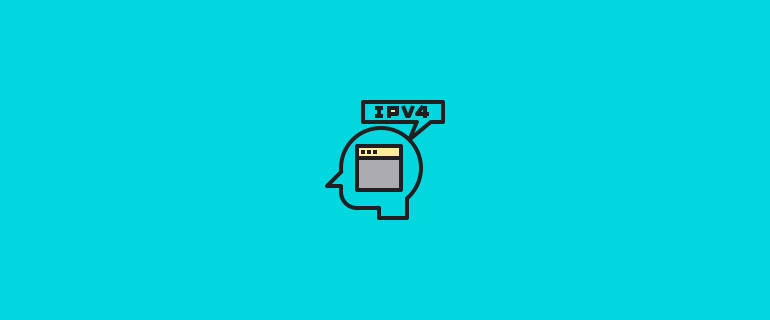
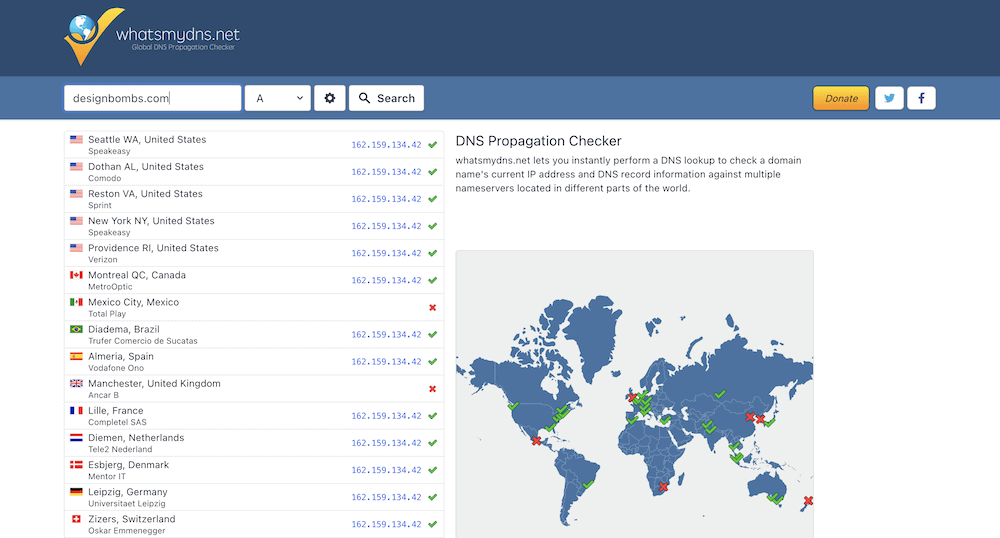
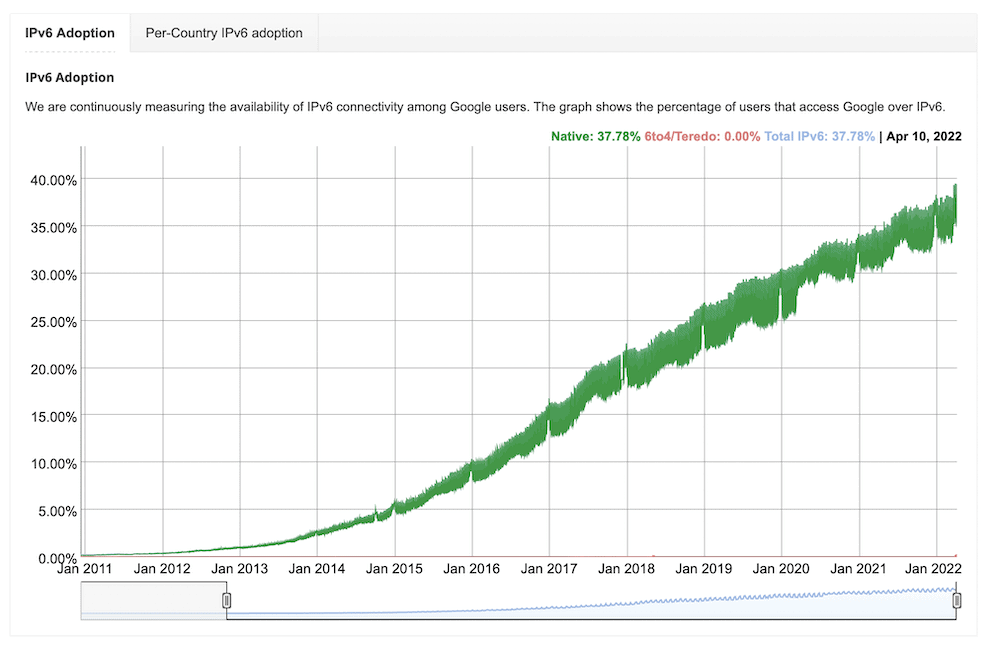
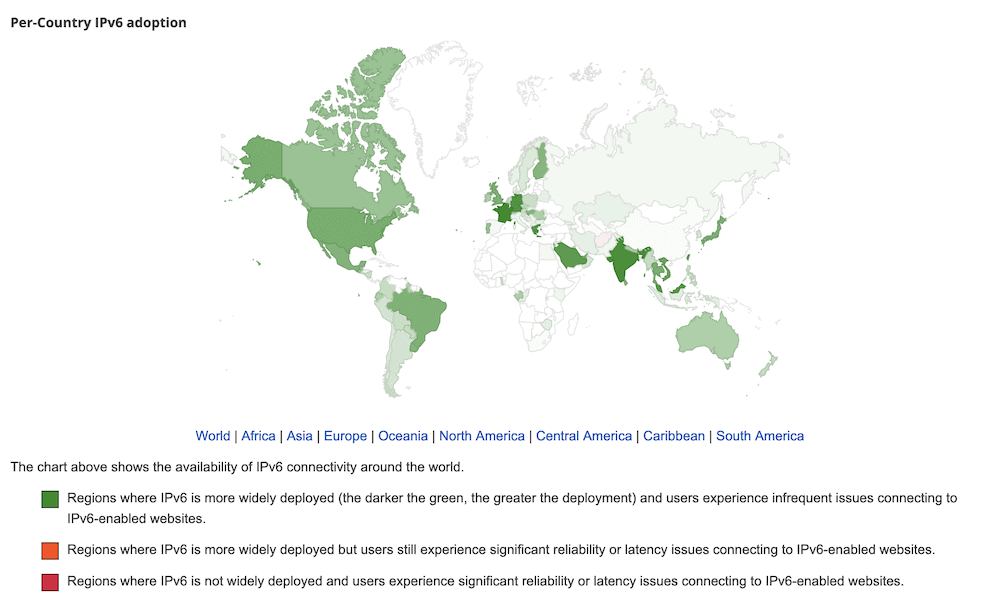
Leave a Reply