Dark CSS UI Kit
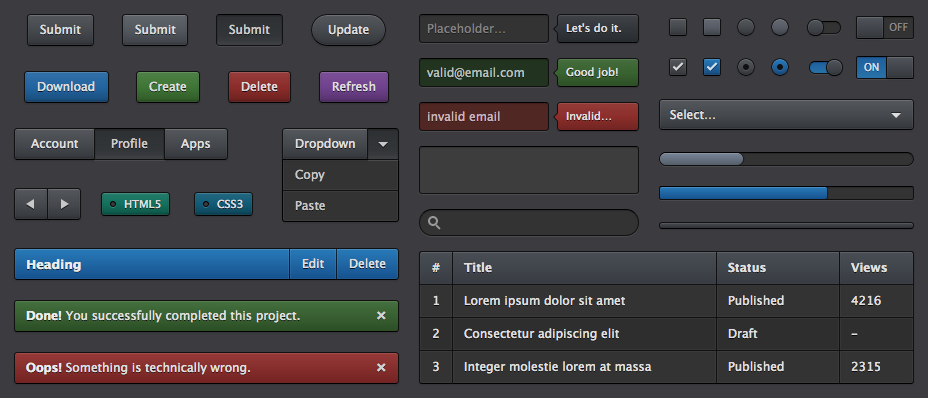
A carefully designed, eye candy user interface kit to make your web project shine.
Clean, organized HTML5 & CSS3 built with Sass.
You can quickly extract the elements you need and incorporate them into your existing design — saving you hours of work.
You don’t have to use Sass to use this kit. It also comes with well-formatted, standard CSS.
Pixel perfect design without images.
Built entirely with CSS, this UI is faster to load and easier to maintain than conventional, sprite-based UIs. It also looks crisp on high-dpi/Retina displays.
Thoroughly tested.
IE 8, Firefox 4, Chrome 14, Safari 5, Opera 10 & newer. All form controls are fully functional without JavaScript.
Includes a wide range of UI elements:
Buttons (incl. color variations), button groups, button dropdowns, pager buttons, text inputs, search inputs, inline input hints, inline validation, dropdown lists (selects), checkboxes, radio buttons, toggle switches, tags, tables, headings, alert messages, progress bars and horizontal lines.

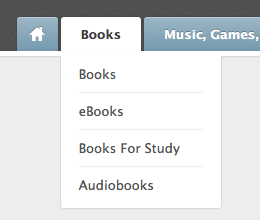
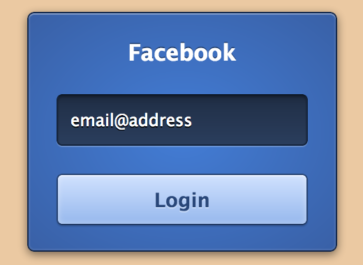
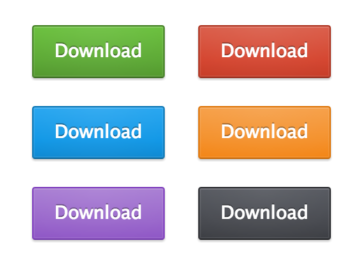
Leave a Reply