20 Best Photoshop Actions for Creating 3D Effects (2025)
Looking for an easy way to add a 3D look to your photos? You’re in the right place.
We’ve handpicked the best Photoshop actions for creating 3D effects you’ll find anywhere and listed them below for you to explore.
These actions allow you to add hyper-realistic effects to your images that’ll really make them pop in no time. Add depth of field, shadows, isometric effects, and more in just one click, and shave hours off your workflow time!
Note: All the actions below are included in an Envato Elements subscription, which is available for as little as $14.50/month. Once you sign up, you’ll be able to download as many Photoshop actions and other creative assets on Envato Elements as you like and use them in your personal or commercial projects. A 7-day free trial is available for new customers.
👉 You can read our full review of Envato Elements here
The 20 Best Photoshop Actions for Creating 3D Effects
1. Conceptum – a 3D Sketch Photoshop Action
This awesome Photoshop action from Profactions turns any photo into a professional technical sketch. But this isn’t just any sketch action—it’s extremely high-detail and preserves certain 3D elements to create unique, eye-catching, three-dimensional works of art that play with your perspective. Use it on photos of objects for best results.
There’s also a full video tutorial included in the download if you need a few pointers to help you get started!
Why it’s our top pick:
Conceptum is our favorite 3D action on account of how unique it is. You can use it to create truly original edits that’ll make you the envy of your Instagram followers.
For businesses, it’s also great for creating unique photo edits that showcase your products in style.
2. 2-in-1 3D Popup Sketch Photoshop Action
Here’s another cool 3D pencil sketch action by IndWorks. The cool thing about this one is that it also creates a realistic popup effect that makes your photos look as if they’re literally jumping out of the page.
This one works best on portrait photography in high resolution (2000px-5000px; 72/300 dpi). However, you can also use it on objects and low-res images—just expect sub-par results.
The download pack comes with two different styles of 3D popup sketches, 5 paper textures, and 5 wood patterns.
The action creates 10 different color presets, so you can really customize the effect and make it your own. It’s straightforward to use but you can watch the video tutorial in the help file for a step-by-step guide.
3. 3D Isometric Photoshop Action
This isometric action creates a more straightforward 3D effect. You can use it to transform two-dimensional vector shapes, smart objects, texts, and layer groups into realistic 3D objects.
It’s easily customizable and includes 10 extrusion sizes and 12 shadow sizes, with customizable colors, fonts, and light and shadow directions.
4. Anaglyph 3D Action
Anaglyph is a 3D action that adds a retro stereoscopic 3D effect to your images. If you ever watched an old movie in 3D a decade or so back, the effect should be familiar. It works by creating two versions of your image, off-setting the angle, and superimposing them in two different colors: red and cyan.
After using this action, if you put on a pair of old-school red/blue 3D lens glasses, you will actually be able to see the image in 3D.
The set includes eight different actions, all of which you can implement easily in one click. It’s non-destructive so it won’t override your original image file.
5. 3D Dispersion Photoshop Action
Here’s another interesting 3D action to try out. It makes your images look as if they’re breaking apart into hundreds of three-dimensional shards, which then seemingly fly away in a mesmerizing effect. You can control the direction of movement of the flying particles and have them float away to the left, right, up, or down.
6. Stereoscopic 3D Effect Action
This is another stereoscopic 3D effect that you can use to give your photos a stylish retro look. Like the Anaglyph effect that we looked at earlier, it works by superimposing red and cyan versions of your image at a slightly off-set angle.
The results are very professional and it’s easy to edit the layers once you’ve run the action if you want to tweak the results.
7. 3D Chrome Generator
This 3D Chrome Generator action will turn your flat images into hyper-realistic 3D objects that look as if they’ve been coated in chrome. And what’s really cool is that it even makes your 3D object act as a mirror that reflects the background environment to add to the realism.
It works with all layers: texts, vector shapes, pixel layers, smart objects, and folder groups. We recommend using it on your logos for the best results and experimenting with different backgrounds, but it also works well on pretty much any flat object. You can customize the effect by choosing the position, angles, and lighting direction.
8. Gold 3D Photoshop Action
Here’s another metallic 3D Photoshop action that’ll turn your flat images into solid gold blocks. It’s easy to use with one click and works with all layer types including vector shapes, text, smart objects, and layer groups.
Again, we’d recommend trying this out on your logos for the best results and experimenting with different shadow sizes and directions.
9. 3D Effect Photoshop Action
This is another 3D Photoshop action that creates a stereoscopic 3D effect. Use it on your portraits to give them a retro touch.
All you have to do is open your image in Photoshop, install the action, and hit the play button—and you’re done. It keeps layers organized so you can customize it easily, and the original image will remain untouched.
10. Isometric Illustration – 3D Generator
Why waste hours using a 3D engine to create your three-dimensional illustrations when you can do it in one click with this 3D generator action?
It works like magic: Just create your flat illustration and play the action, and it’ll be turned into a trendy 3D isometric illustration in seconds. It works with shapes, vectors, pixel layers, group layers, texts, and smart objects.
You can choose between 4 isometric directions and 10 depth sizes. The pack comes with 40 actions in total.
11. Sculpt Action For Photoshop
Here’s another unique action from Design Rocket. This one creates a realistic 3D sculpture out of your flat objects and makes them look as if they’ve been carved into rock.
You can choose between two materials for your sculpture: grey rock and block rock. You can also select one of three variations: normal, extruded, and extruded + deformed.
Each time you run the action, it’ll generate slightly different surface effects, so you get unique results each time.
12. 3D Text Photoshop Action
Just looking for an easy way to create 3D text in Photoshop? This is the action for you. It’s a straightforward one-click action effect that transforms your texts into realistic 3D objects.
Aside from text, you can also use it on vector shapes, pixel layers, smart objects, and layer groups.
13. 3D Frame Action Set
Here’s another simple but cool 3D action effect that makes your photos look as if they’re in 3D frames.
All you have to do is open the image you want to frame and choose your preferred pose, then play the action. Easy!
14. 3D Splash Dispersion Photoshop Action
This is another Photoshop action that adds a cool 3D effect to your images. All you have to do is brush over the area you want to apply the effect to and run the action.
Then, that area will be made to look like it’s turned into a splash of fluid that’s seeping away. It looks awesome and is great for product photography. Layers are grouped in neat folders and fully editable so you can easily adjust the effect.
15. Color Metal 3D Effect
Color Metal is another one-click Photoshop action that makes your images 3D, with a cool metallic effect. It works best with text. You can choose the depth of the extrusion (small, medium, or large), as well as the color (choose from 10 different colors), and light/shadow direction.
16. Animated 3D Photography Stereoscopic Action
This 3D action works a little differently. It creates an animated 3D GIF from your original photo, rather than a still image. A lot of brands use these kinds of looped 3D GIF effects in their visual campaigns because they look so cool.
It uses the parallax effect to create the 3D illusion by splitting the animation into two layers and creating a slight shift in the objects’ related positions.
It’s easier to see it in practice than explain it, so download it and try it out to turn your still images into animated, 3D works of art!
17. Flour & Powder 3D Photoshop Action
Wouldn’t it be cool if you could make your logos, text, and graphics look as if they’ve been made out of flour or powder? Well, now you can with this nifty 3D Photoshop action.
It includes the action file, plus flour brush preset, pattern preset, styles file, and a PSD starting template. There’s a help file included to show you how to use it all.
18. Liquify Photoshop Action
Liquify is an awesome Photoshop action that can take your portrait photography to the next level. It creates a cool, liquid 3D effect that makes the subject look like they’re ‘melting’ into liquid droplets. There’s a video tutorial to show you how to use it and customize it.
19. Isometric Photoshop Action Pack
Use this isometric Photoshop action to transform your text, vector shapes, and other images into real 3D objects in one click.
You can customize it with 10 variable colors and 4 depth sizes. It works with all layer types and comes with a PDF help file.
20. Sphere Maker Photoshop Action
This action does exactly what you think: it turns your image into a 3D sphere. If you ever wanted to make it look like you’ve captured a photo or scene inside a realistic sphere, now you can. You can customize the effect by choosing the amount of ‘spherize’ you want to achieve.
3 Tips for Choosing the Right Photoshop Action
That concludes our roundup of the best Photoshop actions for creating 3D effects. As you can see, there are plenty to choose from. Here are a few tips to help you choose the right action for your project.
Look for non-destructive actions
Most (but not all) Photoshop actions for creating 3D effects are non-destructive. This means the edits they apply to an image happen in a separate layer in order to preserve the original image.
That way, if you’re not happy with the finished results, you don’t have to worry about losing your original image—it hasn’t been edited directly so you can still go back to it.
If you plan on using a destructive Photoshop action, make sure you backup your original image first, just in case.
Customization options
The best Photoshop actions for creating 3D effects will be highly customizable. Ideally, you should be able to quickly tweak things like shadow sizes and directions, extrusions, colors, etc., and put your own finishing touches to it.
Type of 3D effect
Different Photoshop actions create different types of 3D effects, so you’ll want to choose one that creates the specific type of effect you’re going for.
If you just want a straightforward 3D look that makes your 2D image look 3D, an isometric effect is the best choice.
If you’re trying to recreate that old-school red/blue 3D look from retro movies, look for an action that creates an anaglyphic/stereoscopic effect.
Other actions can be used for even more unique and interesting 3D effects, such as 3-dimensional sketches, spherical images, sculpture effects, etc.




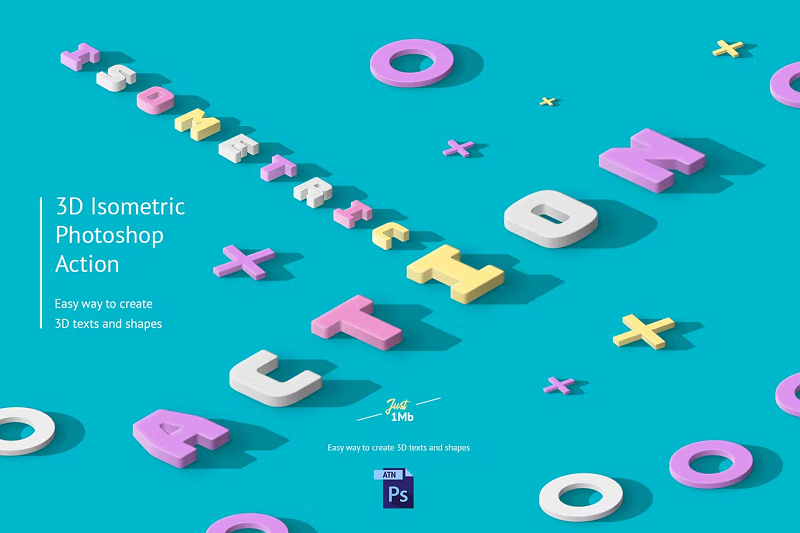



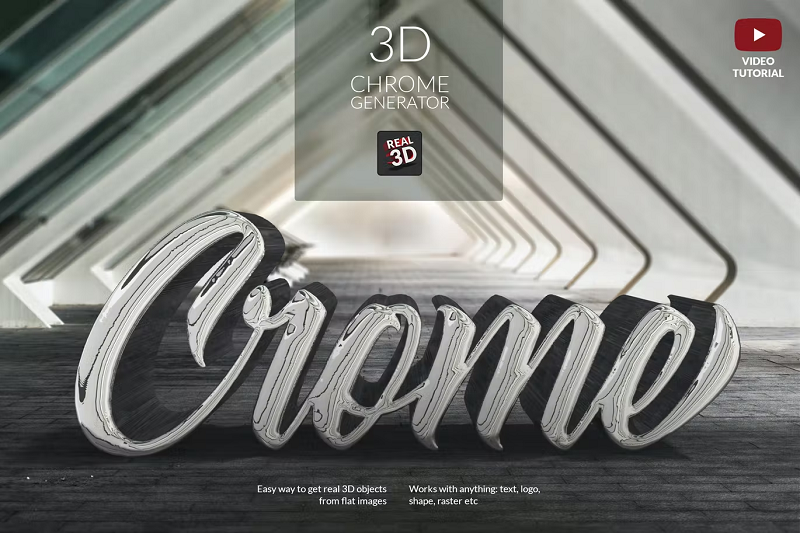


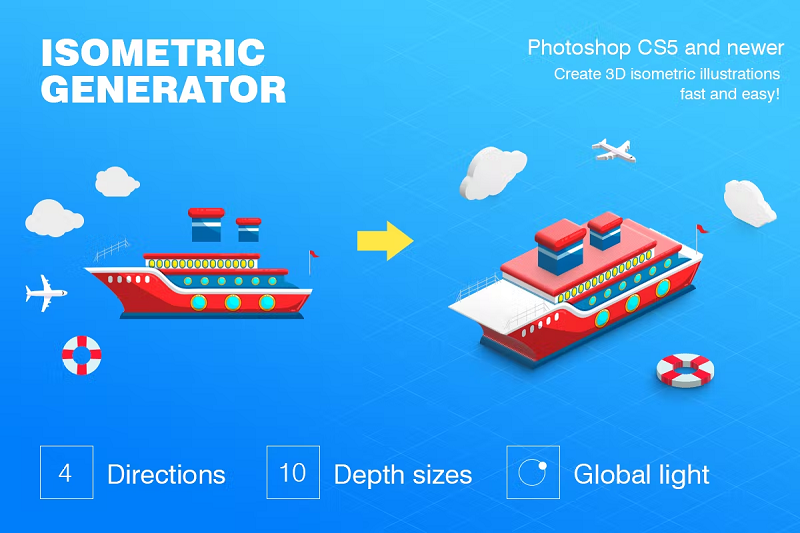
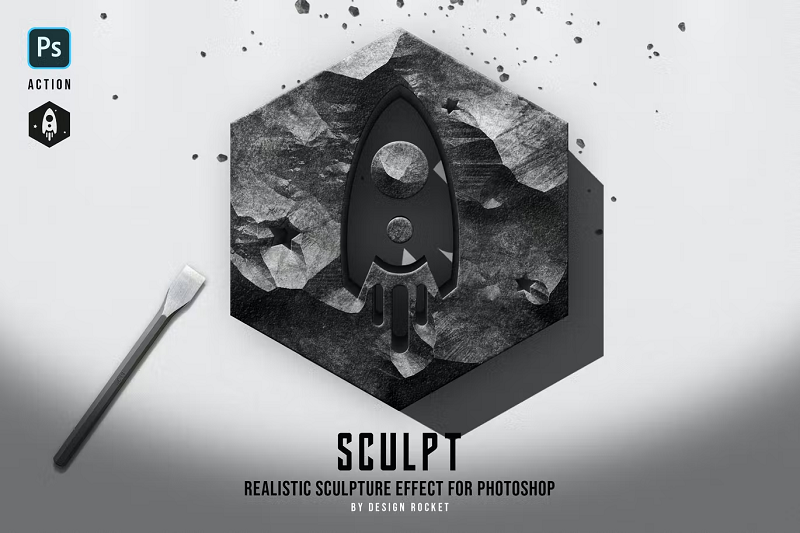

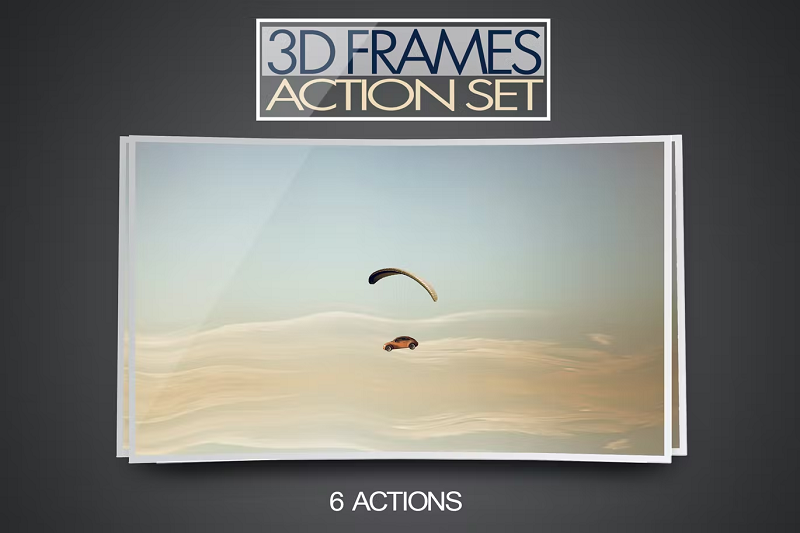







Leave a Reply