12 Mobile Photography Apps to Try
Over the last few years, there has been a rise in mobile photography, accompanied by a rise of photo editing on mobile devices. Nowadays, everyone has a phone they take with them. It’s easy to take it out on the go and snap a picture.
People use their phones to take photos of all sorts of things, from taking a quick pic of something cool to some serious travel photography. It’s one thing to take a photo and another to make it look fantastic. That’s where these photo editing apps come into play.
In this article, I have gathered a list of the best mobile apps for you to try out. They are all here to make sure your photographs look amazing. Check them out, you might come across a new app that is perfect for anything you may want to do.
01. Cymera
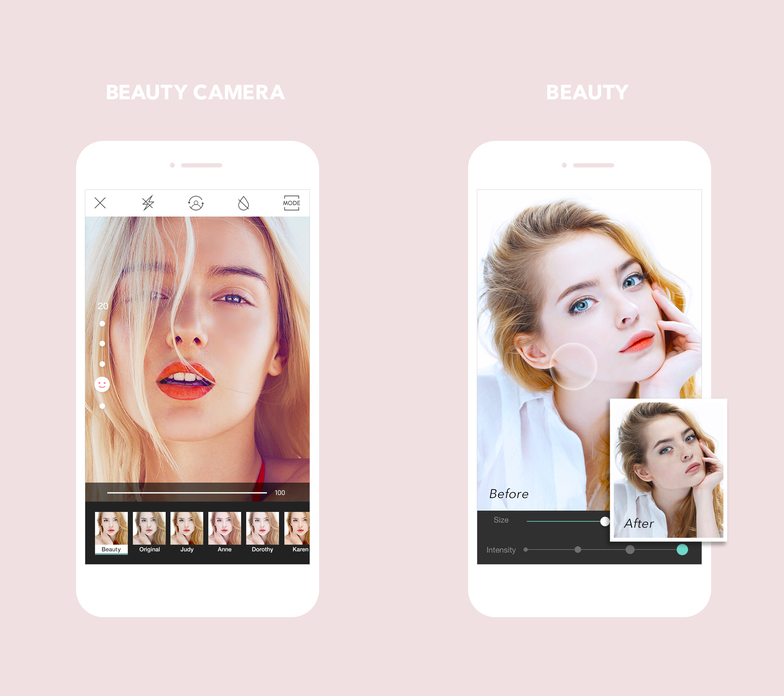
This is an app for everyone who loves to take selfies or photos of other people. Its main feature is its ability to edit faces. Cymera is not only used for selfies, though. It also works just fine with food, street photography or anything else. Still, its main focus is on beauty photography.
The app lets you adjust skin tones, fix makeup, and add filters, too. It’s one of the favorite photography apps of users who love to take selfies. It has several filters with which you can remove or adjust flaws on a face.
02. VSCO
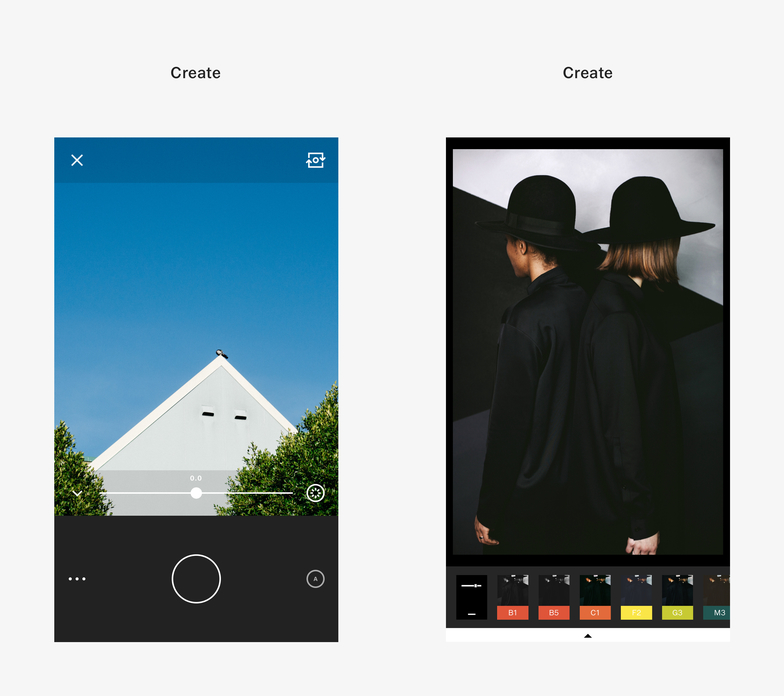
For those of you who are just like me and have no idea how to pronounce it, the app’s name is pronounced “visco”. At this point, I think VSCO is a very popular app. But, in case you haven’t heard of it, it’s my favorite photo editing apps.
The cool thing about VSCO is the number of settings it has for editing your photos. It allows you to perform both subtle and intense adjustments. It’s up to you how much you want to edit your photos on the go. I don’t think it can get as intense as Mextures, though.
03. AirBrush
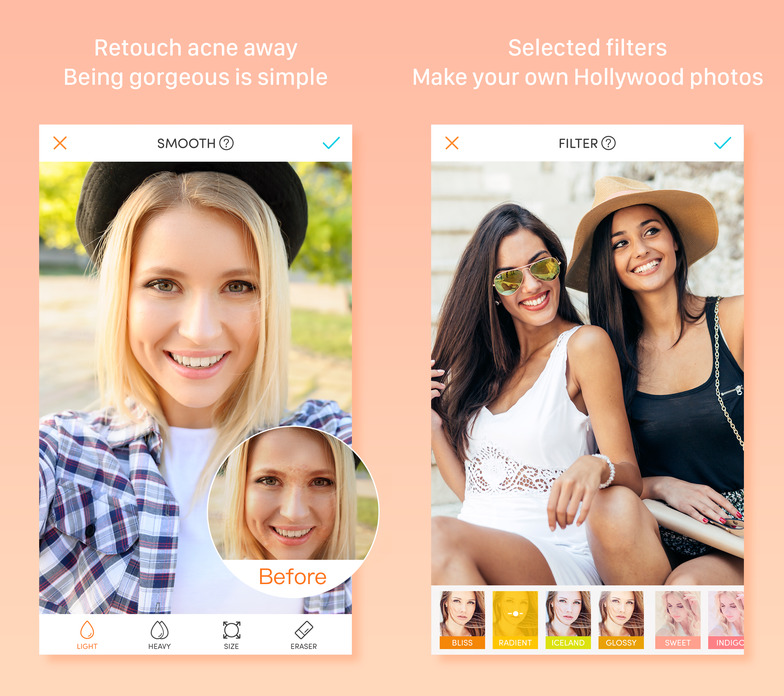
Here we have AirBrush. As the name suggests, this application helps you remove any flaws you may have in your portraits, be it a selfie or a group photo of your friends.
It has some seriously powerful functionalities such as teeth whitening or blemish removal. If you took a fantastic photo of yourself but happened to have an unfortunate skin breakout, you can quickly and easily remove it with AirBrush.
04. Huji Cam
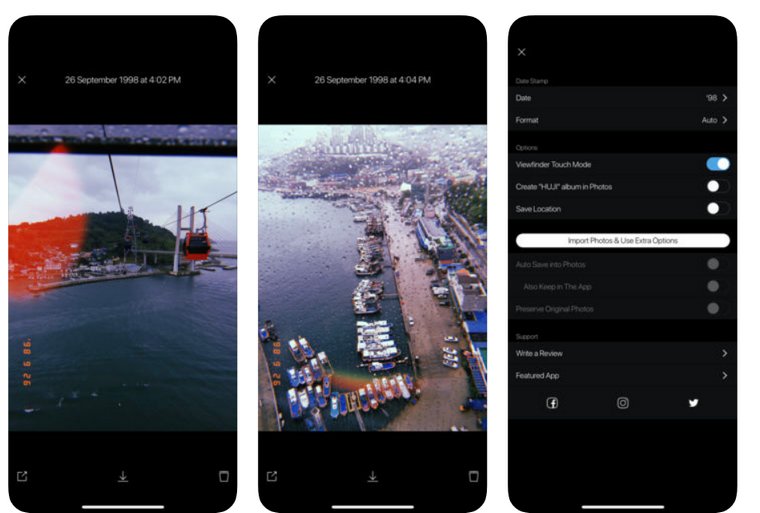
If you want to add a hint of classic nostalgia to your everyday lifestyle and travel photos, Huji Cam is worth giving a try. Inspired by the old disposable camera developed by Fujifilm, which produced photos with some unintended side-effects, Huji Cam lets you take and edit photos as if its 1998.
Even the app interface looks and feel like an old disposable camera and when you take a picture using the app it adds those same old-school “light effects” to give them a vintage vibe.
05. Mextures
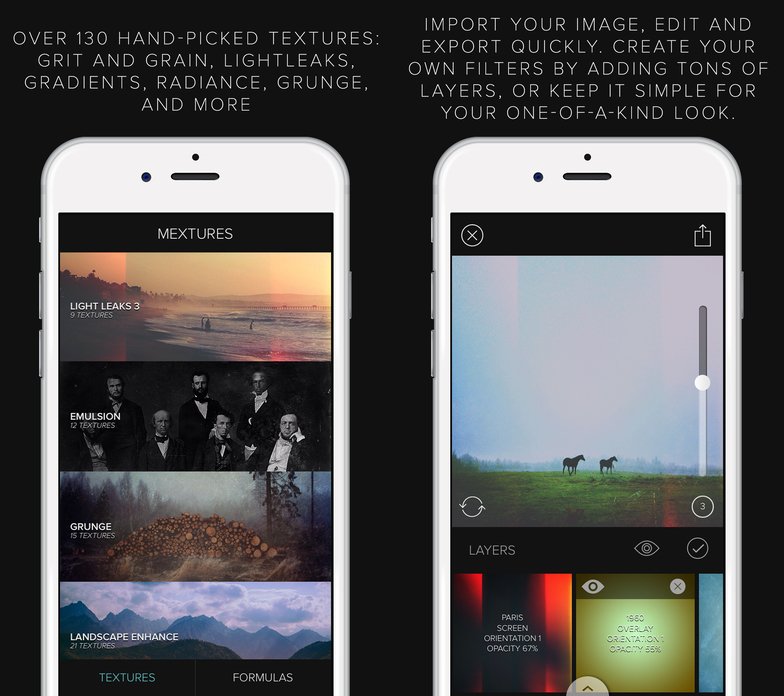
Mextures is an app for some serious light augmentation within a photograph. You can do some crazy filtering to your photos with Mextures.
You can add textures, grits, grains, and all sorts of light filters to your photos. Besides, you can use gradients, grunge, and radiances to edit your photographs. I’ve seen a few photos edited with Mextures and they can come out really crazy and intense—if you’re into that sort of thing.
Download: Exclusively on APPLE iOS
06. Prisma
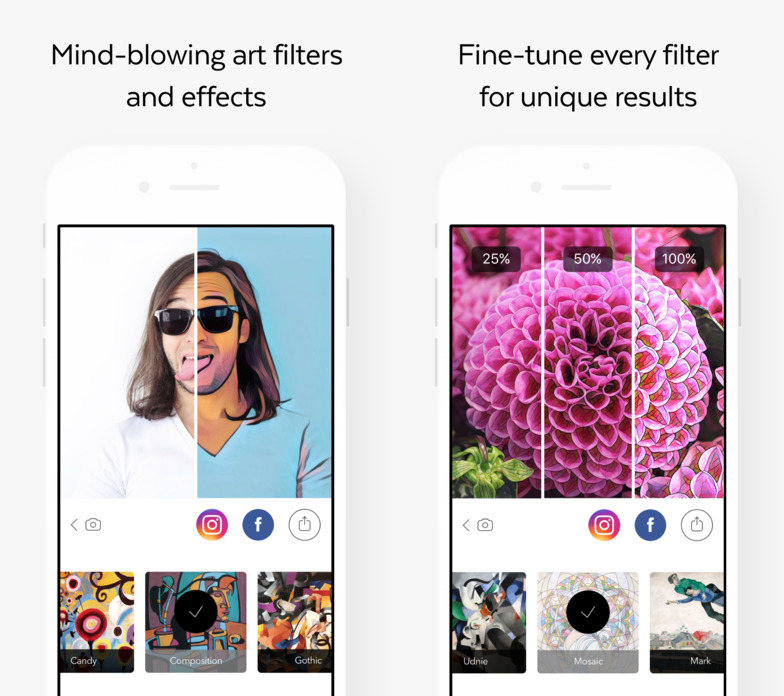
The coolest thing about Prisma is its fun filters. The app uses artificial intelligence to edit photos and turn them into drawings. The idea behind Prisma is to alter a photo and make it into art. There is a variety of filters to choose from, such as Composition which turns the photo into a colorful cubist-like photo.
The app comes with over 30 different styles to choose from, too. You can pick the intensity of the style applied to your original photo, so you don’t necessarily have to use it at full intensity.
07. A Color Story
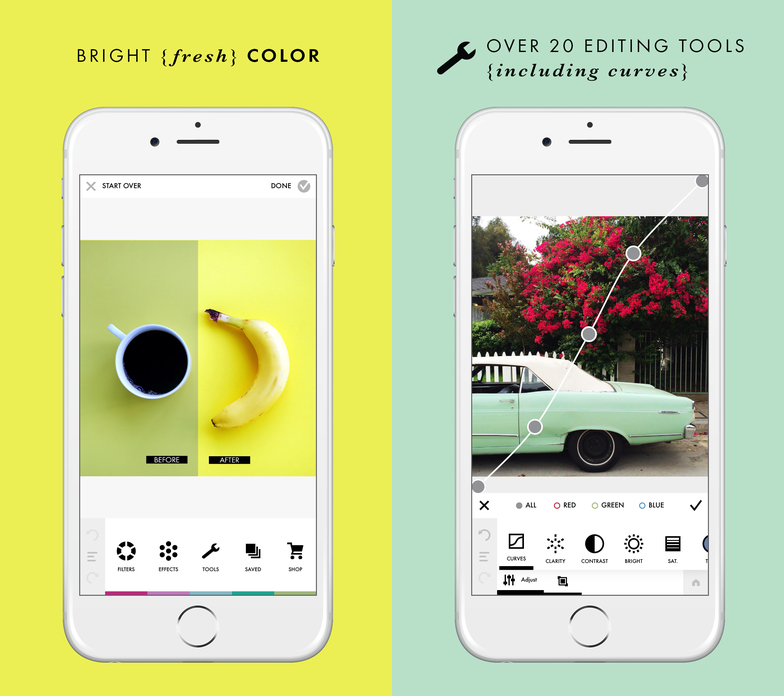
This is a hell of a fun app. If you love playing with lighting and color effects this app is for you. It has over 40 effects, 100 filters, and 20 different tools to edit your photos. The tools in A Color Story are quite powerful as well.
You can adjust the specific spots on the photo, one at a time, instead of adjusting the photo as a whole like in most mobile apps. A Color Story gives you a lot of freedom and power in mobile photo editing.
08. SKRWT

SKRWT has definitely come in handy for me on multiple occasions. SKRWT allows you to adjust the angles of a photo in order to straighten it. Mobile photography is anything but perfect. You often have to take a photo from a weird angle that distorts the subject. SKRWT reverses that distortion.
For instance, it makes a photo of a building taken from the ground look straight on. The application comes with all-purpose lens correction. It’s a fantastic feature to have at your fingertips.
09. PicLab
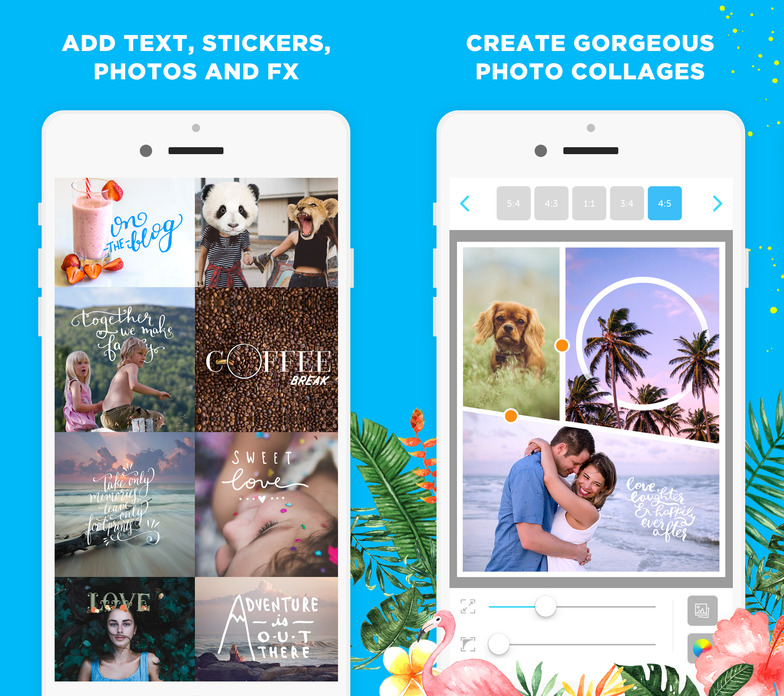
PicLab is a cool app because it allows you to edit a photo by adding pretty typography to it. PicLab lets you express yourself, have fun, and be creative. Many of the text styles are pre-made; you simply add them to your photos and type the text into the design.
If you’ve ever wondered how quotes are made for Instagram photos PicLab is one of those apps that make it happen. The app even allows you to make photo collages, too.
10. Retrica
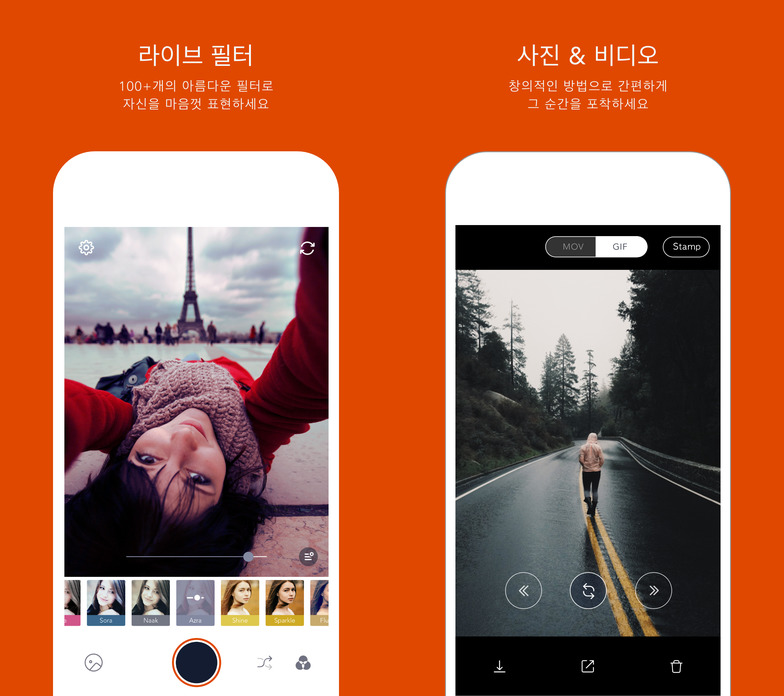
Retrica is for those of you who enjoy abstract designs, especially with many colors. The app has a bunch of filters that can get pretty intense. Not all of them are like that, though. The app does let you make more regular looking edits too, but where is the fun in that? 🙂
A fun feature from Retrica is the ability to make gifs. Actually, most camera and photography apps don’t frequently offer this feature. It’s a nice touch for everyone who loves to make a quick video and post it as a gif on Instagram. The plus here is that you can shoot it and edit it within a single app.
11. Snapseed
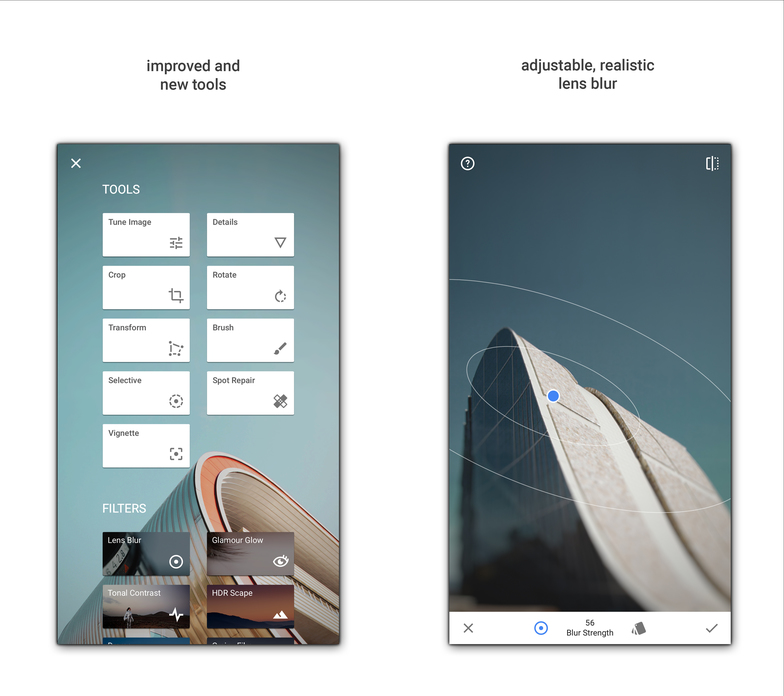
Snapseed is an app made by Google, actually. I didn’t know that at first. When it comes to editing, the app is all-inclusive. It has a variety of tools, including light tuning, cropping, rotating, and even transforming. It offers many great features for photographers.
Of course, the app does support filters, too. If you are serious about editing your photography this is a great app to try. It also has a spot repair feature, which is a fantastic tool.
I think Google had the expertise to create a great mobile app. Many people really enjoy using it. I’ve used it a couple of times and I was impressed by the variety of edits I could have done.
12. Artifact Uprising
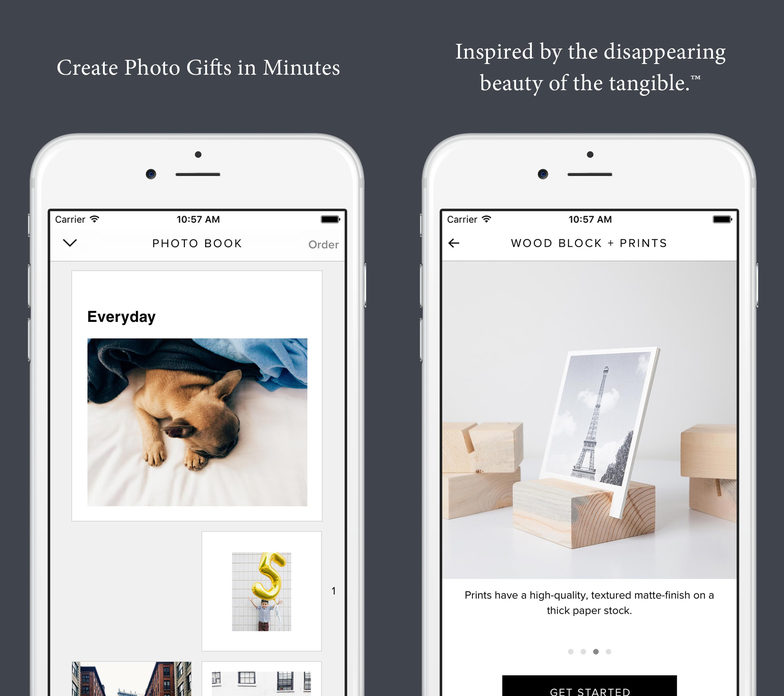
The last app on my list allows you to print your photos. I love its brand design. It’s very minimal but sophisticated. I enjoy the lack of colors that lets the photographs shine.
Instagram’s most recent redesign to a black-and-white style definitely took a page out of Artifact Uprising’s playbook. All these amazing photos should be printed.
I find that printed photographs, be it a postcard or an album, are so much more than just a digital picture. The app even can import and print your Instagram photos, too. It’s a great app to have if you enjoy printed photos.
Download: Exclusively on APPLE iOS
What apps do you like to use to make mobile photography edits? Do you prefer to do creative and crazy things to your photos? Or, do you just edit the lighting to make sure the shot you took is just perfect?


Leave a Reply