6 of the Best Image Optimization WordPress Plugins for Incredible Compression
One of the many factors that have a colossal effect on your site’s page load time is images. A website that’s loaded with images loads slower than one with not so many.
High-resolution images dramatically reduce a website’s loading time and lead to negative user experience. If you’ve ever been on the receiving end of this, you probably understand how frustrating it can be. A website that takes a considerably long time to load is often immediately categorized into the not-worth-it pile.
In this article, we’ll take a look at some of the best image optimization plugins that can play a key role in improving your site’s loading times. We’ll also compare them with one another after putting them to the test and determine which one is truly the best.
Let’s put everything into context before we get started.
Image Optimization and Page Load Times
Your site’s page load time has numerous factors affecting it – one of these factors is the images you’ve added. Images are large files and when you have a few hundred images on your site, it can make quite a difference in how fast it loads. Image optimization is a surefire way to reduce the image size without having to compromise on losing image quality.
Optimizing images for the web not only makes your site load faster but it also improves its SEO – which, in itself, is a great reason to start optimizing today. Another major plus point is that once your images are optimized, you’ll save a ton of space on your site’s hosting server.
With all of these points in mind, let’s move on to our contestants!
6 Best Image Optimization Plugins Compared
Image optimization plugins are essential to every website that is image-intensive. Thankfully, WordPress has an incredible range of image optimization plugins available free for download in the WordPress plugin repository to help you get things started.
01. Imagify Image Optimizer

The Imagify plugin enables users to dramatically reduce their images’ file sizes without compromising on the image’s quality. By using this plugin, webmasters can ensure that their WordPress site loads faster, has improved SEO, and saves them some money on bandwidth.
The stand out feature on offer with Imagify is that once the plugin is enabled, every new image you upload to your site’s media library will automatically be optimized on the fly – including thumbnails and retina images. The plugin’s Bulk Optimizer feature lets users optimize all of the images that they had uploaded prior to activating the Imagify plugin in one click.
Imagify empowers users to compress their images with one of three levels of compression – normal, aggressive, and ultra. Normal compression implements a lossless compression algorithm whereas the other two implement lossy compression. And if you’re not satisfied with the compression or would like to restore the original image, you can put its backup option to use and retrieve the original, uncompressed image.
02. Optimus

Optimus is an image optimization plugin that reduces the file size of the images you have uploaded to your site’s media library. According to the developers, webmasters can achieve up to 70% reduction in image size depending upon the image and its file format.
Once you activate the Optimus plugin, the uploaded images are sent to Optimus’ server for optimization. After the optimized images are returned, they are saved to the media library. The best part is that all image optimization is processed in the background so it doesn’t interfere with the webmasters administrative tasks.
Optimus optimizes all images (including thumbnail images) and displays the image compression gains per file after optimization to let the user know how much the size was reduced. The developers behind this powerful plugin guarantee that the image doesn’t lose any quality after optimization. In line with the latest image optimization practices, Optimus supports conversion to the WebP image format.
03. ShortPixel Image Optimizer
![]()
ShortPixel is a lightweight, multi-purpose image optimizer plugin that optimizes both images and PDF files. By optimizing images with this plugin, users can significantly improve their site’s performance and reduce its page load times. ShortPixel is compatible with WooCommerce making it a popular choice for e-commerce sites.
Once you activate the plugin, all images you upload from that point on will automatically be optimized. If you have a ton of images already uploaded to your site’s media library, you can utilize the plugin’s bulk optimization feature to optimize all of them with a single click.
The ShortPixel plugin support PNG, JPG, and GIF (still and animated) image files in addition to PDF documents. The plugin also processes all thumbnail images and featured images to reduce their size. Another major plus point of this plugin is that users can convert their images from CMYK to RGB without having to leave the WordPress dashboard.
04. EWWW Image Optimizer
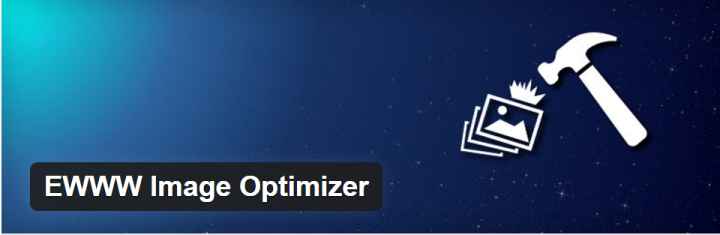
EWWW Image Optimizer is one of the most popular image optimization plugins for WordPress that processes PNG, JPG, and GIF images. Its built-in bulk optimizer processes your entire image collection which is especially useful for those of you who have hundreds of images in their media library.
Unlike some other plugins on this list, the EWWW Image Optimizer plugin optimizes all of the images on your own server instead of sending them to a third party server for processing. This reduces a ton of time which would otherwise be spent transferring large image collections back and forth between servers.
The plugin comes with multiple configuration options that determine whether you install pre-compiled binaries for speedy optimization or go with the safer, cloud optimization alternative. By default, the EWWW Image Optimizer plugin features lossless compression, however, if users want to apply lossy compression they can do so by tinkering with the settings.
05. CW Image Optimizer
The CW Image Optimizer plugin utilizes a lossless compression algorithm to reduce image sizes without affecting the quality of the image. As is the case with other such plugins, CW Image Optimizer automatically compresses the images once you upload them to your WordPress site’s media library.
This plugin processes all of your images within your own server which ensures speedy image optimization and guarantees that your images don’t leave your server. According to the developers, by using this feature-packed plugin your site will load faster and consume fewer bandwidth resources. Another stand out feature is that since it reduces the image’s size, your site will backup much faster than it did before.
CW Image Optimizer employs Linux image optimization programs which guarantee premium-quality processing. The underlying tool, littleutils, is a well-known image optimization tool that is used as the building block for this plugin.
06. WP Smush

WPMU DEV’s WP Smush image optimizer plugin smushes every image that is uploaded to the media library after the plugin is activated. This robust plugin ships with a bulk image optimization feature that tackles a heap load of images in one go.
Another amazing feature of the WP Smush plugin is that it enables users to select images individually to process for optimization. So if you’d like a certain set of images to be optimized instead of the whole lot, you can simply pick them out and send them in for processing with this plugin.
WP Smush is available in both free and premium flavors. The free version of the plugin implements lossless image optimization and the premium version ships with lossy compression in addition to lossless compression. The resultant images of both compression algorithms face no significant loss in image quality making the WP Smush plugin an incredible alternative.
Image Optimization Tests
By now we’ve seen some of the best image optimization plugins WordPress has to offer. In this section, we’ll put them to the test and see how well they actually perform on real-world tests. The testing strategy we’ve adopted entails selecting average sized image files and testing on both PNG and JPG file formats – the two most widely used images formats.
Given that some of the plugins on our list do not feature lossy compression, we tested both image files for lossy compression where possible and lossless otherwise to get an idea of how the rank against each other.
PNG Compression

The PNG file tested
| Plugin | Original | Optimized | Optimization % | Compression Type |
|---|---|---|---|---|
| Imagify | 382 KB | 91.02 KB | 76.17 | Lossy |
| Optimus | 382 KB | 381 KB | 0.26 | Lossless |
| ShortPixel | 382 KB | 110 KB | 71.2 | Lossy |
| EWWW | 382 KB | 85 KB | 77.75 | Lossy |
| CW Image | 382 KB | 380 KB | 0.52 | Lossless |
| WP Smush | 382 KB | 379 KB | 0.67 | Lossless |
As you can see from the results, EWWW Image Optimizer comes in first place with an impressive 77.75% reduction in file size with a lossy compression algorithm. Following closely behind we have the Imagify Image Optimizer giving a 76.17% reduction in image file size.
For lossless compression, we find that WP Smush performs better than the rest followed by the CW Image Optimizer.
JPG Compression

The JPG file tested
| Plugin | Original | Optimized | Optimization % | Compression Type |
|---|---|---|---|---|
| Imagify | 60 KB | 22.98 KB | 61.69 | Lossy |
| Optimus | 60 KB | 54 KB | 10 | Lossless |
| ShortPixel | 60 KB | 55 KB | 8.3 | Lossy |
| EWWW | 60 KB | 54 KB | 10 | Lossy |
| CW Image | 60 KB | 57 KB | 5 | Lossless |
| WP Smush | 60 KB | 53.82 KB | 10.3 | Lossless |
After testing out our JPG image, we found that Imagify Image Optimizer performed significantly better than the others in the lossy compression category whereas WP Smush led first place in lossless compression with 10.3%. The lossless compression runner-up, Optimus, followed closely behind with a 10% reduction in image file size.
Wrapping It Up
Image optimization has a significant impact on your site’s page load times and can do wonders for those of you who have an image-intensive WordPress site. We covered some of the best image optimization plugins in this post, highlighted their prominent features and tested them out to see how well they perform. Depending upon the type of compression algorithm your images require, we hope you can find the best fit for your WordPress site.
Which image optimization plugins have you tried out? We’d love to hear from you so let us know in the comments section below!


Hi, thank you very much for really doing this article. It’s great.
After testing a bit by myself I found FileOptimizer (not a plugin, but free) very effective, but a slow at the same time. But look at the performance 😉
For your PNG I got the following results:
309 K | 19,1% | lossless
82 K | 78,53% | lossy
The JPG here is only 54K, so I guess it’s one of your compressed ones (almost got no optimization in my test, stays at around 54)
Hey Matthias,
No, thank you for suggesting the article. And I’m glad you liked it.
FileOptimizer sounds like a great tool — I’ll check it out :).
That’s very strange that you only saved 6kb with EWWW IO. Just tested it myself, and only Lossless mode gets that low of savings. With Lossy, I got 40% (21.5kb saved) and Max Lossy, it was 56.4% (30.3kb saved).
You forgot to add “KB” after 379 of the WPsmush PNG test results. Hence my ‘surprise’ EWWW was the winner. As I thought it implied bytes. But yes EWWW rocks the house, been using it for more than 6 months after testing many solutions myself
Just updated the post — thanks for pointing that.
I am using smush and it does not make a lot of difference. I think it also depends on the Theme you are using. Mine saves images in 8 different sizes. Should have thought about that first.
We upload images after optimizing with photoshop using progressive mode and 60% Quality and after that we are using Imagify and it is awesome. Used others but they messed our images.
Imagify is good, and we are going to buy there credits because we have 500MB of images. Their monthly membership is also cheap and best.
Hi Sir I used Wp Smush Plugin and my website pics data is 200+ in 1 week. Now i use imagify plugin but i see some errors in my site pics. this is my site Prank Pranki i need you some help. if you have wp smush or imagify pro plugin please send me.
i am thankful for you.