Team Treehouse vs Code Academy vs Tuts+ (For Aspiring WordPress Developers)
If you aspire to be a WP developer, you probably already know how to set up a WordPress site and then some. What you might not be so familiar with, is the code behind WordPress that makes it work, how ‘The Loop’ works, how to create custom page templates, or create complete themes or plugins.
Treehouse, Tuts+, and Code Academy are three very popular (and quality) sources for learning web development. But which is the better choice for someone who doesn’t want to be a general developer, but a WordPress developer? That’s what we’re going to find out in this post.
Treehouse
Let’s start with looking at Treehouse, one of the powerhouses of the video course worlds.
Interface
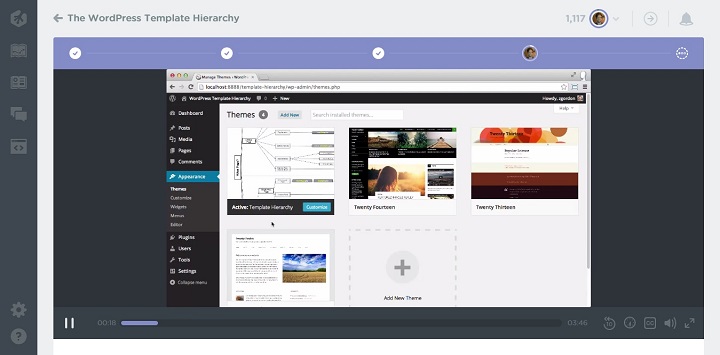
The design is clean and intuitive, and they have something called Tracks. Tracks are collections of courses dedicated to a specific topic, something that can be very helpful for beginners. Treehouse is very focused on video courses, and it shows in their course player. After you finish one specific topic in a course, a quiz will popup that you will have to answer correctly to earn a badge.
I prefer the layout of their video player to the Tuts+ video player, and I really enjoy the option to speed up the video, at times where I already know what’s going on to some extent. I tend to move it to max 1.75x speed, as I can still hear the words clearly and retain as well as at 1x speed.
Instructors
The instructor/host/teacher is the same across all WordPress courses, Zac Gordon. He speaks slowly and clearly in perfect English. This is also why it is possible to speed his videos up. He is good at explaining complex things and jargon. He also has a very positive and almost bubbly energy about him that you can sense through the camera.
(One thing worth noting about Treehouse is that Zac was let go in late 2015. There has been no official replacement yet, but Treehouse insists they are “not abandoning WordPress”, and “will continue to offer quality content”, but nothing beyond that to my knowledge.)
Content
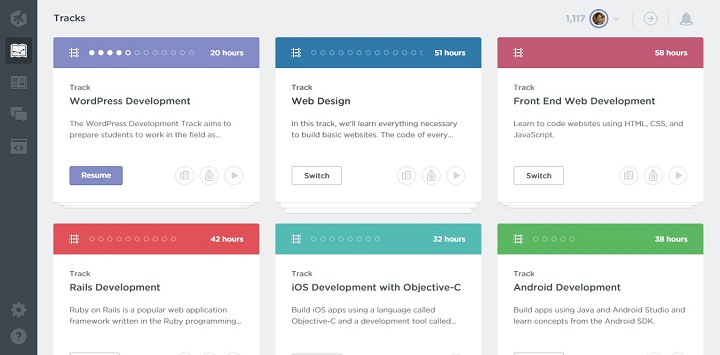
Now let’s move on to the actual content. Treehouse is the only option out of these three to offer a dedicated WordPress development “track”. It totals 21 hours of video. Add to that a lot of time spend coding and fiddling. The individual courses that are included in that track are:
- How To Make A Website With WordPress
- Local WordPress Development
- PHP for WordPress
- WordPress Theme Development
- The WordPress Template Hierarchy
- From Bootstrap to WordPress
- WordPress Hooks – Actions and Filters
- WordPress Customizer API
- Customizing The WordPress Admin Area
- SEO for WordPress
- WooCommerce Theme Development
- How to Build a WordPress Plugin
They also offer tracks for Front End Development (HTML/CSS etc) PHP Development, and Full Stack Javascript. These are the languages WordPress is built with, and becoming at least literate in them is essential on your road to becoming a good WordPress developer.
Treehouse offers only video courses, but of course the point is not to just watch the video and answer. As you watch the video you are supposed to write and implement code on your local development environment.
Community
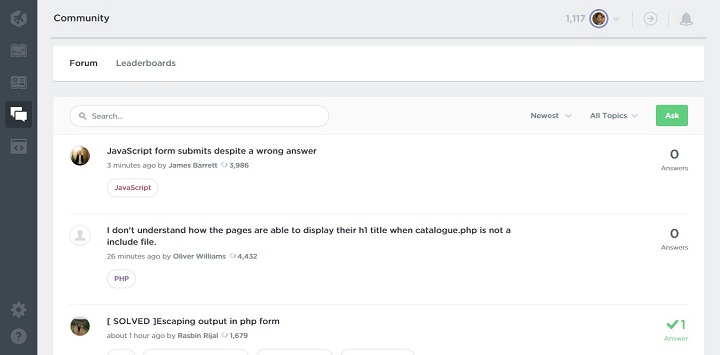
The community is a forum where you can choose to view only topic you’re interested in. The community is fairly active, and questions about specific courses will often get answered quickly by other students who have already completed that course.
Conclusion
Learning about WordPress development with Treehouse is fun and not too hard. The teacher is engaging, and the content is easy to get through.
Sign up for a free trial with Treehouse here. (After 7 days, Treehouse costs 29$/month)
Tuts+
Tuts+ is a tutorial powerhouse and part of the Envato empire. Envato is the company behind ThemeForest, CodeCanyon and more. They have a lot of written tutorials available for free online, but this post will look at their premium content, that you can get by subscribing to Tuts+ premium.
Interface
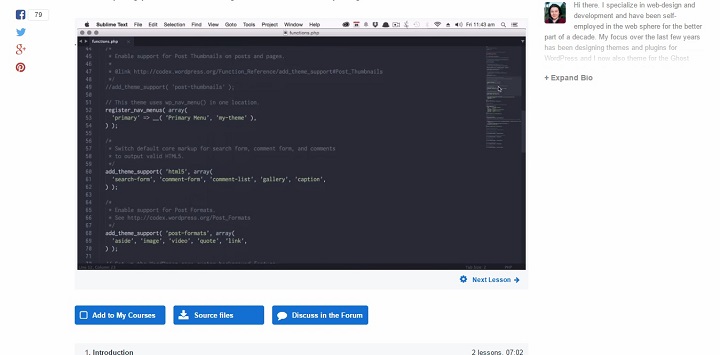
The interface is maybe a little less sleek and intuitive than Treehouse’s, but it’s not too difficult to find your way. The video player is straight forward and works well enough, but I’ve had some problems skipping ahead in the past, but again, there is the option to speed up (or slow down) the video player, although I might stop at around 1.5x because the instructors generally speak a bit faster than the instructor at Treehouse.
Instructors
There are a few different instructors covering the topic of WordPress here. There are a few different nationalities and some accents, but no accents that are hard to understand. The ones that I’ve seen present their topic with enthusiasm and good energy.
Content
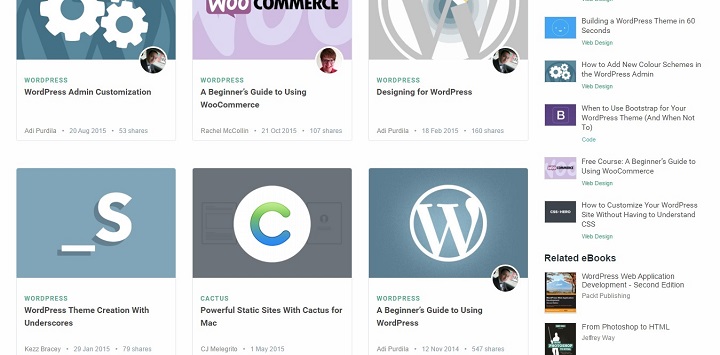
There are no tracks at Tuts+, so there is no WordPress track, but there are many individual video courses. Some of the courses:
- WordPress Admin Customization
- Using Custom Content Types In WordPress
- Set Up WordPress Multisite
- Designing For WordPress
- Introduction to Plugin Development
- The WP Theme Customizer
- Design Patterns in WordPress
- WP Theme Development With _S
You also get ad-free access to hundreds of relevant tutorials. If you subscribe by the year, you also get free access to web development/design eBooks, up to 5 each month.
Community
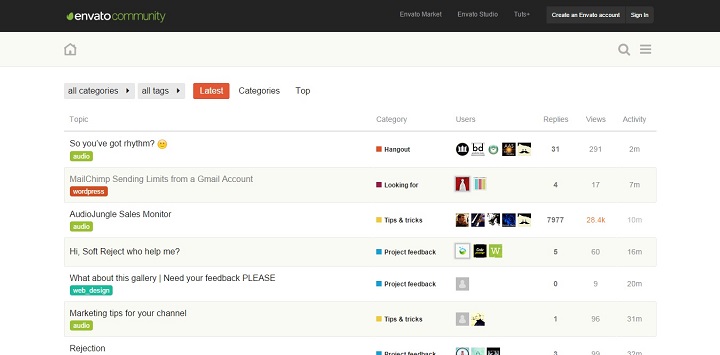
If you click the community link in Tuts+, you get sent to Envato Community. While this community is very active, it’s not specifically focused on learning and applying what’s in the courses, unlike the Treehouse and Code Academy communities. There are also a lot of topics beyond WordPress and development, but again you can pick and choose what topics you want to see.
Conclusion
Tuts+ has a lot of good content. As they should, with the editor for WordPress being Tom McFarlin, a knowledgeable and well respected member of the WordPress development community. My issues with the interface are minor, and the only downside I can see, is perhaps the lack of a track to help beginners along in a planned route.
Try out Tuts Plus here. (15$/Month)
Code Academy
Code Academy is a completely free site made to teach people how to make websites and code apps. Their approach is maybe even more hands-on, perfect for those who like to get their hands dirty.
Interface
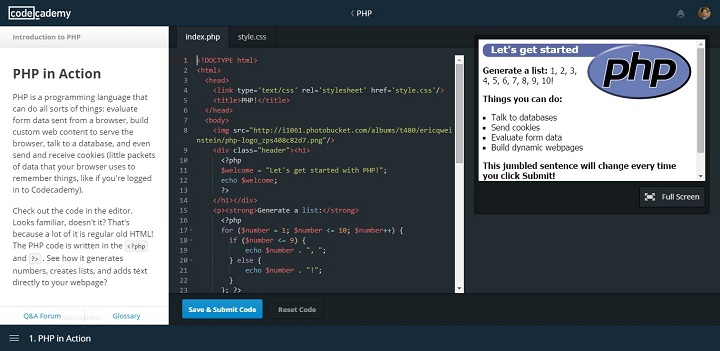
In one word, the Code Academy interface is clean. It is focused only on it’s tracks and courses, and your progress. They don’t do video courses, they do write-along code tutorials. So where Treehouse and Tuts+ have actual instructors making videos, Code Academy has it’s game-like interface. Instead of getting instructed by video, the instructions are off to the left, and you just write the code then and there.
The biggest upside of this, is that to get started coding, all you have to do is sign up and log in. You don’t have to download any course files, or set up your own development environment. This is very beginner friendly. Although you will have to set up your own development environment some day, getting lost doing that could lead to giving up on learning code. Instead, you can start building things immediately.
Another thing I really like with their interface, is that it updates the result of your code in real time. That means that you can instantly see the results of the lines of code you are typing. This makes it easier to make a visual connection the lines of code you write. There is also a quiz to be answered after you finish each section. This helps internalize what you have learned even more.
Content
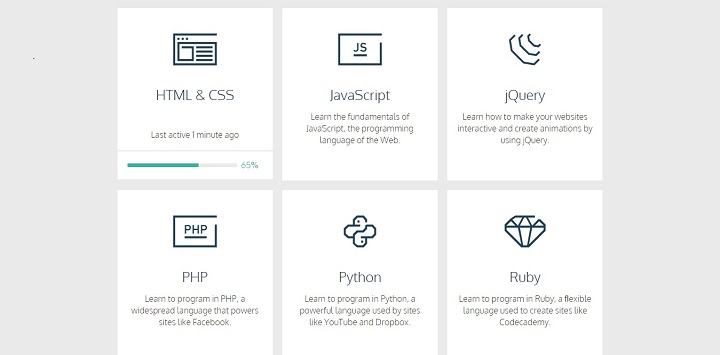
The big downside here, is that Code Academy has 0 WordPress specific content. The upside is that they cover all the languages that WordPress is built with. On the front end, you have HTML, CSS, JavaScript and on the back end PHP and mySQL.
This means that while you won’t be able to get all your specific knowledge from here, you can get familiar with the foundation of what . They also offer tracks on how to build a website, and different kinds of apps using different frameworks and languages.
If you are already know a few things about code, you might find that you already know a lot of what is covered in the beginning of these courses. But there are probably things that you need to review mixed in with the things you know 100%. Also the tracks are split up into many parts, so you can skip things you are already intimately familiar with.
Community
The community is very focused on the tracks and the languages/frameworks behind them. Any questions you have will probably be quickly answered by other more experienced members of the community.
Conclusion
Code academy is a good place to get started. You can get used to coding, get excited about what you’re able to do, all while you’re learning useful languages for WordPress development. Once you’re able to find your way around the HTML, CSS and PHP of a theme, you will want to find a source for learning more about WordPress specific development though.
Give Code Academy a test drive. (Free forever.)
So… Which Will Help Me Become A WP Developer?
It all depends on where you are at in your journey towards becoming a WP developer.
Do you know how to use WordPress but absolutely 0 code? Starting out at Code Academy and getting familiar with some HTML/CSS first might be your best bet.
Do you know a little bit of code, but still very much a beginner? Treehouse’s WordPress track might be best for you.
Do you know your way around WordPress code already, and want to focus on specific areas of development to learn more about? Either Treehouse or Tuts+ would be a good choice depending on your preference.
Which one do you prefer? Do you have other preferences or suggestions? Let us know in the comments.

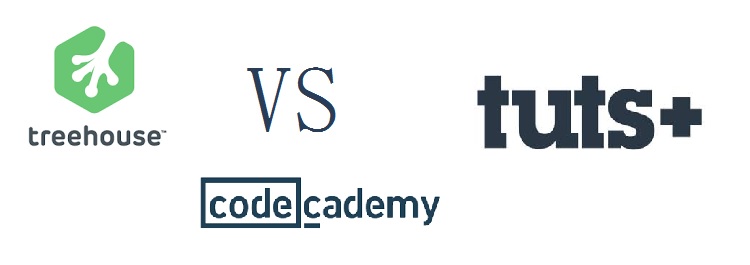
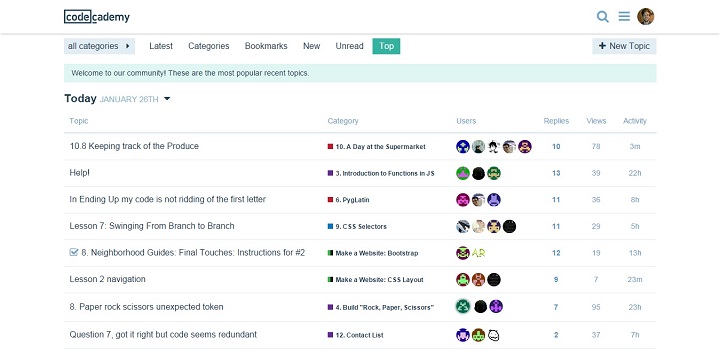
TutsPlus is one of the best site to learn web design and development. I learned a lot from them. They have published excellent articles and video courses about HTML, CSS and WordPress.
Your link for code academy leads to http://www.codeacademy.co/ a for profit school in chicago, when it should lead to https://www.codecademy.com/ the freemium online resource.
Hey John,
Just fixed the link, thanks for pointing it out :).
I also have the need to download Coursera course video lectures.
Then I google searched and test so many so called Coursera Downloader.
Finally and luckily, I find Allavsoft which does works great in download all videos lectures from coursera.
Why not just give it a try?
According to my experience, it also helps to download video courses from Lynda, Udemy, Tutsplus, Digital Tutors, CruncyRoll, Pluralsight etc.
Hope it also helps for you.