6 of the Best Gallery WordPress Plugins Compared – 2023
Are you looking for a way to add an image gallery or a portfolio section to your website? Then our comparison of the best gallery WordPress plugins will help you find the right option for your website.
In this post, we take a closer look at some of the most popular gallery plugins available on WordPress to compare their features and functions to help you find the plugins that offer the best value. Keep reading to find out our verdict.
Why Use A WordPress Gallery Plugin?
Image galleries are a big part of many different types of websites from professional portfolio websites to photography websites and even business websites. While WordPress has a built-in option for creating image galleries for blog posts, it doesn’t offer customization options or work for designing gallery layouts for professional websites. This is where third-party gallery plugins come to help.
WordPress gallery plugins allow you to add beautiful and responsive image galleries on your website with ease. These plugins feature various styles of grid and masonry style layouts you can use to make portfolios, photo slideshows, albums, and even includes lightboxes for viewing the images.
With the help of shortcodes, you’ll also be able to embed the image galleries you make with these plugins anywhere on your website as well.
01. Modula
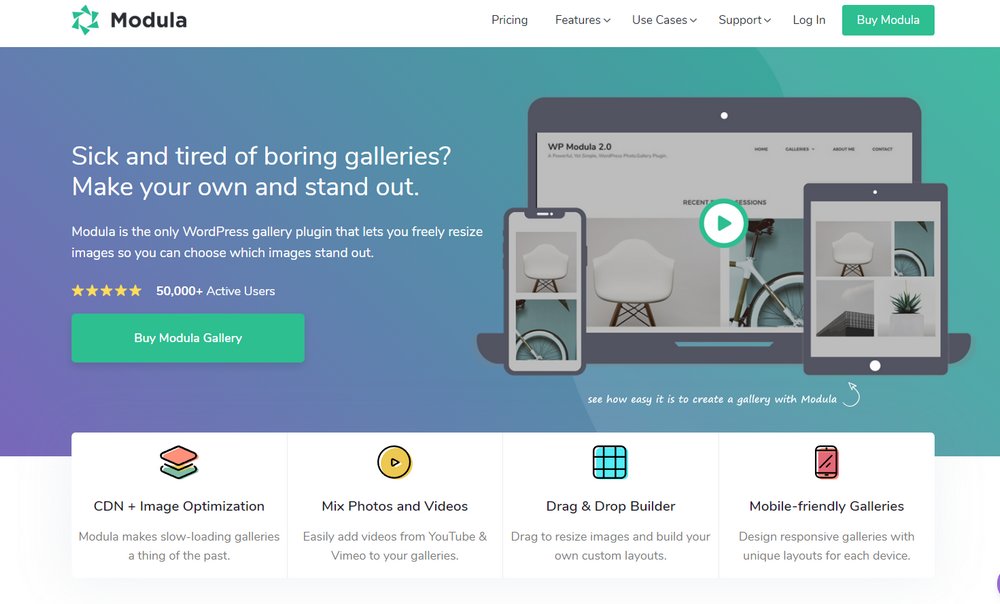
- Price: $39
Modula is a fairly new but a modern WordPress gallery plugin that’s currently taking over the hearts of over 300,000 WordPress users. This plugin offers an advanced set of features, like a smooth drag and drop gallery builder, that makes it an extremely beginner-friendly gallery plugin.
Modula will help you create all kinds of galleries from masonry grids to product image galleries, wedding photo albums, portfolios, and much more. More importantly, it will offer fast and responsive galleries with its CDN integration and image optimization as well.
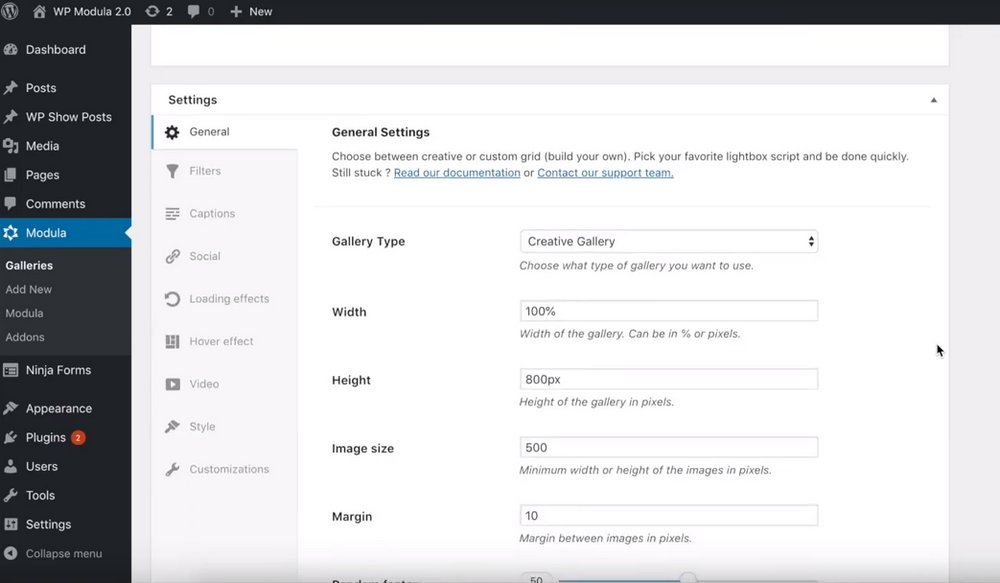
Best Features Of Modula
- Easy to use drag and drop editor for creating all kinds of galleries
- Ability to build image albums, video galleries, GIF galleries, and more
- Choose from 12 unique image hover effects
- Lots of extensions for improving your image galleries with more features
- Add social media buttons to make sharing easier
Should You Use This Plugin?
One feature the plugin lacks is pre-made gallery templates. This means you’ll have to manually design and customize the galleries yourself.
However, Modula is a great plugin for complete beginners as it offers a simple user interface for setting up galleries and managing images. Its pricing starts at $39 for a single website, which makes it an affordable option for small businesses and creatives.
02. Envira Gallery
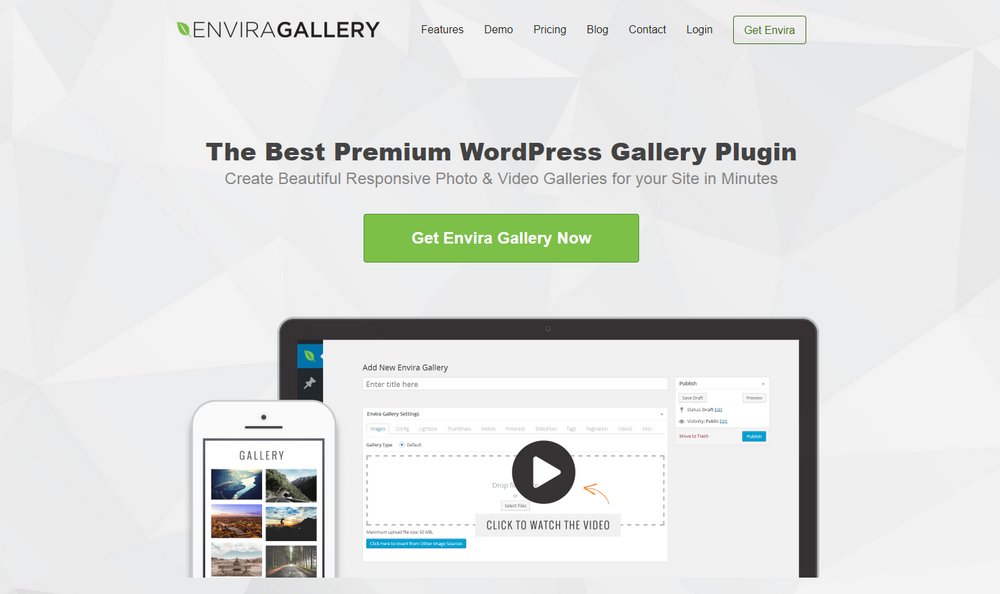
- Price: $29
Envira Gallery is one of the most popular gallery plugins on WordPress that comes packed with lots of useful features and a beginner-friendly user interface. Above all, the affordable pricing plans make this plugin a great choice for small businesses, bloggers, and creative professionals.
The plugin includes built-in templates for creating different styles of galleries including photo albums, mosaic galleries, slideshows, and even for creating video galleries.
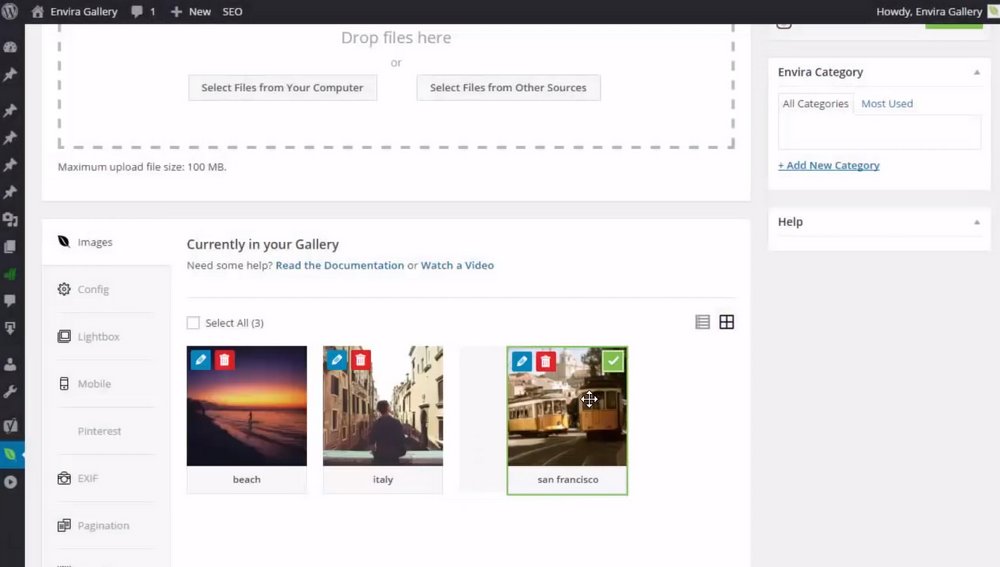
Best Features Of Envira Gallery
- Drag and drop builder lets you make galleries with ease
- Lots of pre-made templates for making different types of galleries
- Additional add-ons for making the plugin even more powerful
- Import images from Instagram and Pinterest
- A fast lightbox, slideshows, WooCommerce integration, and more
Should You Use This Plugin?
One of the reasons many people choose Envira Gallery is its light-weight design. It barely affects website loading times and offers faster image loading and smooth lightbox transitions. Which makes it perfect for creating all kinds of portfolios, image albums, and galleries.
The only downside of using the plugin is having to renew your subscription every year to continue receiving plugin updates and customer support.
03. NextGen Pro

- Price: $99
NextGen Pro is one of the high-end and more advanced gallery plugins on our list. This plugin targets web developers and corporate websites with its extensive set of features like Stripe integration, image protection, and digital downloads.
NextGen also has a free version, which is worth giving a try if you’re looking to setup simple image galleries.
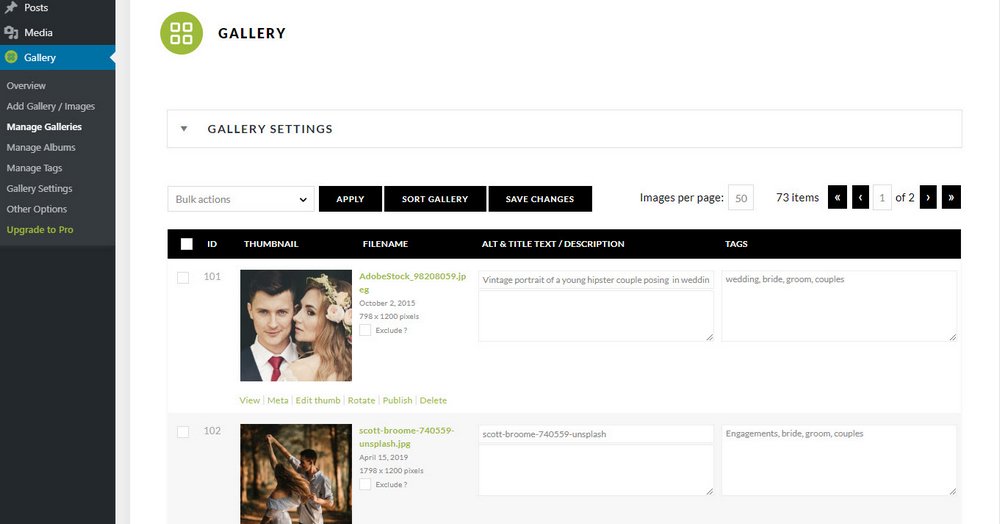
Best Features Of NextGen Pro
- Multiple gallery designs to choose from
- eCommerce integration lets you sell your photos online
- Ability to add captions that appear on-hover
- Add image protection and offer safe image downloads
- Multiple extensions for adding more features
- Includes Imagely Lightroom plugin
Should You Use This Plugin?
While NextGen Pro offers a wide range of features more advanced than most other gallery plugins, its expensive pricing plans make it a more suitable option for large businesses and corporations.
If you’re making galleries for a photography studio website, a corporate agency, or a high-traffic eCommerce store, NextGen Pro is a plugin worth investing on.
04. Photo Gallery by Supsystic
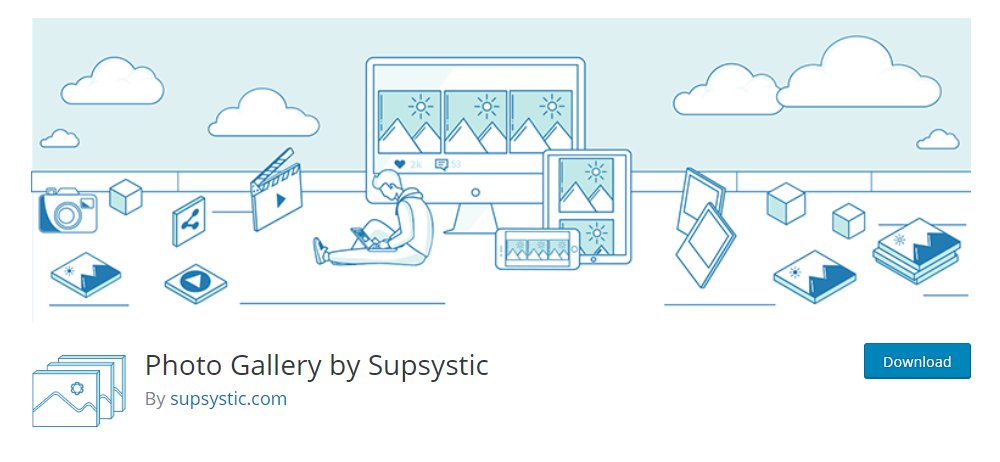
- Price: Free
The Photo Gallery by Supsystic is one of the best free WordPress gallery plugins available today. It has over 70,000 active installs and receives regular updates by developers.
Even though the plugin is free to use, it comes with a set of premium-quality features such as the ability to create masonry and mosaic galleries, video galleries, carousels, and much more.
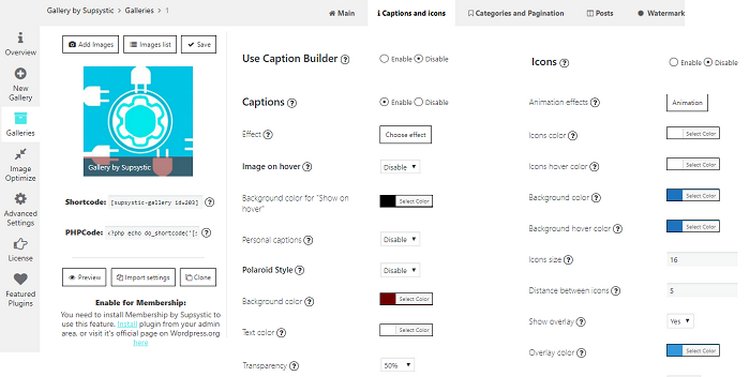
Best Features Of Photo Gallery
- Choose from 15 different styles to create unique galleries
- Improve image loading with CDN integration
- Customize galleries with shadow, border, captions, and icons
- Add watermarks and social share buttons
Should You Use This Plugin?
Photo Gallery by Supsystic doesn’t have a drag and drop editor or support for eCommerce plugins like other premium options on our list.
However, it’s more than a suitable option for setting up a simple gallery for a personal website or a portfolio.
05. Go Portfolio
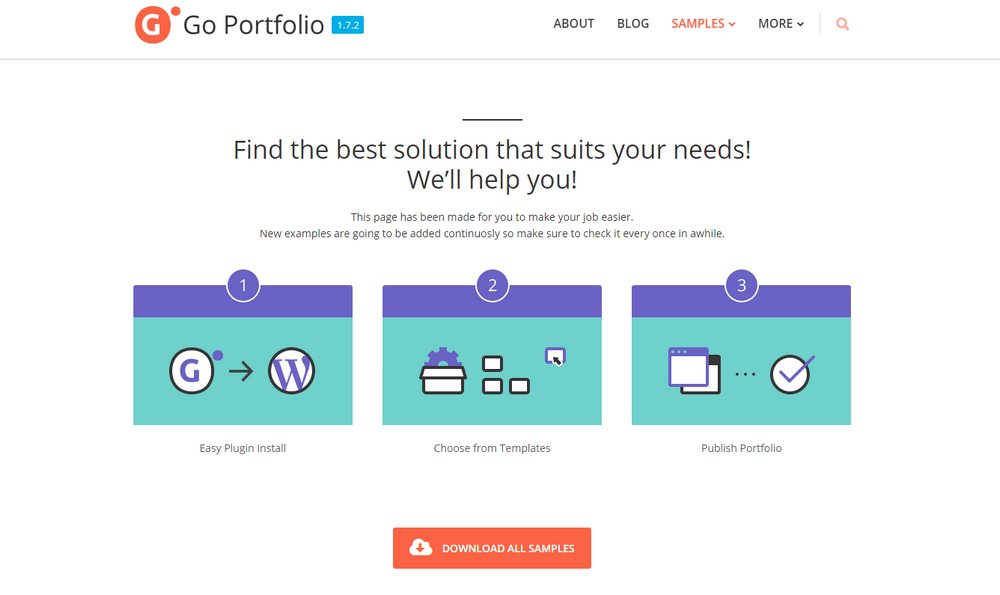
- Price: $24
Image galleries are a big part of creating portfolios. Go Portfolio is a plugin specially designed for setting up portfolios for professional, agency, and startup websites.
Go Portfolio comes with a set of features that enhances your ability to create more effective website portfolio galleries by adding filters for browsing portfolio items more easily, on-hover captions, and eCommerce integrations.
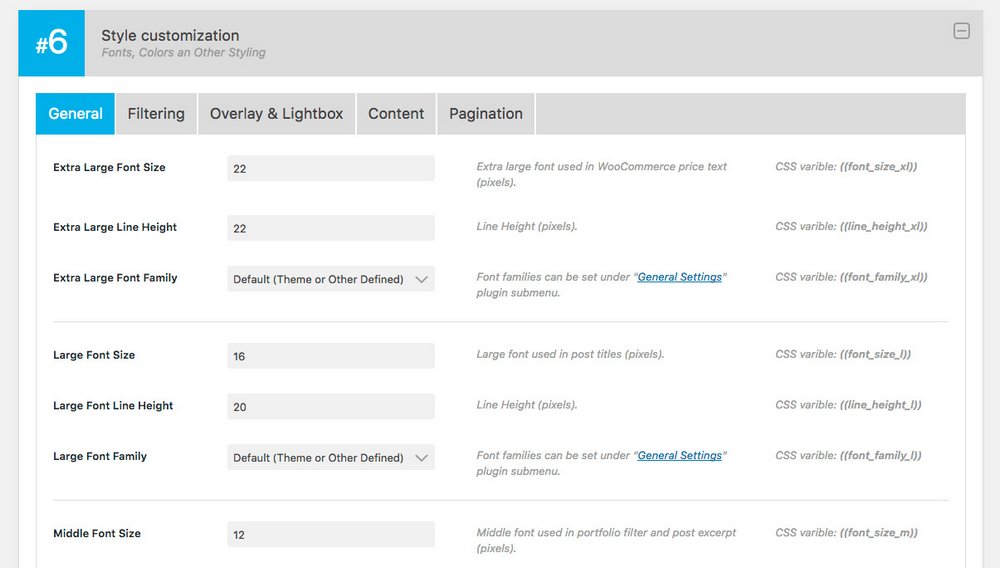
Best Features Of Go Portfolio
- 38 pre-made demo templates to create stylish galleries
- 4 styles of gallery layouts with 2 different filter methods
- Fully compatible with WPBakery page builder
- Includes forever free plugins updates
Should You Use This Plugin?
Go Portfolio excels at doing its job of creating portfolio sections for professional websites. But, it lacks some of the important features you’ll need to create other types of image galleries and albums. It also has a very advanced user interface for customizing the settings and features of your galleries, which may be a bit overwhelming to beginners.
06. FooGallery

- Price: Free
FooGallery is another simple and free WordPress plugin you can use to setup a basic image gallery for your blog or personal website.
With more than 100,000 active installs, this plugin comes with multiple styles of gallery layouts and with support for creating image albums.
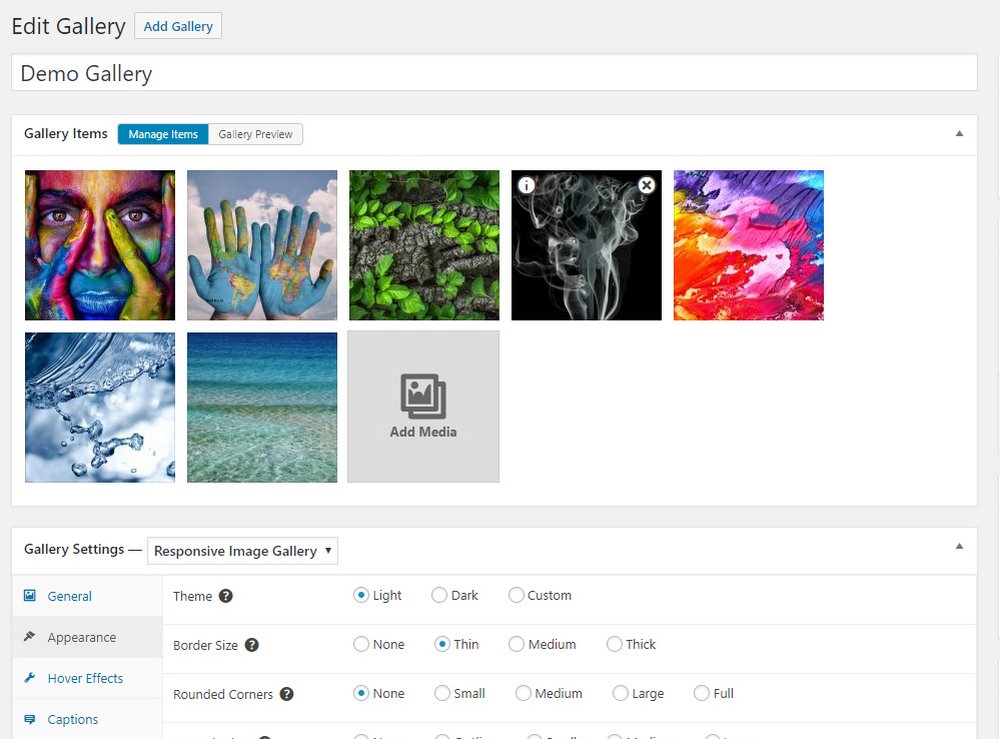
Best Features Of FooGallery
- 6 different styles of gallery templates to choose from
- Includes support for responsive image albums
- Drag and drop editor for designing galleries
- Fully compatible with Gutenberg block editor
Should You Use This Plugin?
FooGallery is a very basic plugin that’s only suitable for personal use. Some of the functions like video galleries and hover effects are also only available with the premium version of the plugin.
Which Gallery Plugin Is Right For You?
Even though all of the plugins in our list have its own unique features that make them the best, we understand you can’t invest in buying all of them.
However, choosing the right gallery plugin really depends on what you use it for. For example, both Modula and Envira Gallery are good all-rounders you can use since the plugins can handle all kinds of image galleries and albums.
On the other hand, if you’re setting up a portfolio for an agency website, we recommend using a plugin like Go Portfolio.
If you can’t afford to invest in a premium plugin, Photo Gallery by Supsystic is also a decent choice for small blogs and personal websites.
Setting up a new website with a portfolio? Be sure to check out our collection of the best WordPress themes for portfolio and business websites. And find a great web host with our WordPress hosting comparison guide.


Leave a Reply