14 of the Best Drag and Drop Theme Builders for WordPress
We all want to create magnificent websites on our own but are often hindered due to the lack of resources. Those of you who aren’t programming literate or can’t afford to hire a web developer have probably heard of drag and drop theme builders.
In this article, we’ll take a look at the best drag and drop theme builders for WordPress. We’ll highlight the standout features in each and make it easier for you to pick one for your next WordPress site.
Let’s get started.
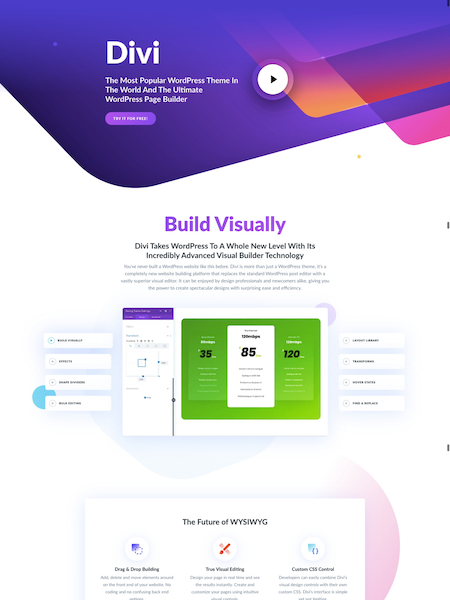 1 Divi 20% OFF Coupon
1 Divi 20% OFF Coupon
Divi is a multi-purpose theme builder designed by Elegant Themes. It is an incredibly handy builder that makes it easy for anyone to create dynamic sites without any prior programming knowledge. Users can also check out their demo before purchasing it.
Divi builder is its drag and drop site designer that enables users to create themes and layouts. It transforms content modules and elements into visual building blocks. There are no limits on the customization of these builder elements which ensures that users can create professional-looking, original sites in no time.
Features
- 110 pre-made websites and 880+ pre-made page layouts to choose from
- Fully responsive design.
- 40 drag and drop content modules to help you create your site.
- Supports parallax and video backgrounds.
Price: $89 per year or $249 for lifetime support and updates
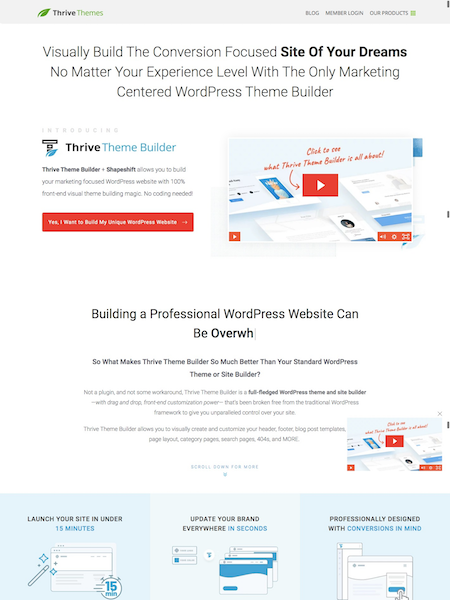 2 Thrive Theme Builder
2 Thrive Theme Builder
Thrive Themes launched their Builder in 2019, making it the newest page builder on this list. Like their themes, the Thrive Theme Builder is designed for marketing-focused WordPress sites and optimized for conversions.
The builder comes with its own theme, Shapeshift, and is designed to be used as a standalone solution rather than with other themes. It comes with a set-up walkthrough wizard that can help you to get your first site up within 15 minutes.
Including hundreds of conversion-focused site elements and integrating with dozens of tools including email marketing systems and webinar platforms, the Thrive Theme Builder is ideal for marketers and small businesses that want to get started driving sales and conversions from the start.
Features
- Includes a set-up wizard to get you started as soon as possible
- Comes with Shapeshift starter theme, designed for solopreneurs and optimized for conversions
- 5 homepage templates to get you started
- Build a site with 130+ pre-built page blocks, including lead generation elements
- WooCommerce compatible
- Access to Thrive University with video guides and courses to help you grow your online business
Price: $97 for 1 site or $127 for up to 5 sites
 3 Themify Builder 20% OFF Coupon
3 Themify Builder 20% OFF Coupon
Themify Builder comes with the full collection of themes designed by Themify. It enables users to leverage the page builder’s power to the max by designing for both the frontend and backend of their WordPress sites.
The page builder provides a set of pre-built layouts that users can get started with and the ability to import custom layouts they may have created in the past.
The underlying code of every theme designed with Themify Builder is responsive, SEO friendly and translatable.
Features
- Fully responsive design.
- Support for WordPress Multisite installations.
- Supports parallax scrolling and video backgrounds.
- Integrated with Google Fonts.
Price: Free for plugin only. $39 for add-on bundle to add additional functionality such as adding sliders, contact forms, WooCommerce integration, pricing tables and more.
 4 Elementor Pro
4 Elementor Pro
Elementor is a drag and drop, live page builder for WordPress that enables webmasters to create high-end designs without having to code. This open source front-end page builder ships with all of the design features you could possibly need.
The page builder is incredibly easy to use and its controls are tailored to provide an optimal user experience to its users.
With Elementor, users can fully customize their site’s layout down to every last pixel which includes resizing columns, modifying section dimensions, and positioning columns and content.
Features
- Huge library to choose design elements from.
- Fully responsive, front-end live page builder.
- Comes with pre-designed templates and widgets.
- Integrated with Google Fonts and Awesome icons.
- Open source platform.
Price: Free for basic page builder with 30+ templates. Pro plans with more templates and features start from $49 a year.
 5 X Theme
5 X Theme
X Theme is currently on the best-sellers list at ThemeForest.
This page builder’s design and features are unique in that they are based on recommendations from professionals in the online marketing domain. SEO experts, WordPress professionals and Google AdWords specialists came up with the most powerful design that will help you monetize your site through the X Theme page builder.
It enables users to create high conversion pages that are fully responsive and Retina ready right out of the box. Users can start out with any of the four pre-built layouts to get started.
Features
- Fully customizable design.
- Options for one-page navigation.
- Shortcodes integration.
- Several layout options to pick from.
Price: $29
 6 Beaver Builder
6 Beaver Builder
Beaver Builder is by far one of the easiest page builders to use.
Users have noted that Beaver Builder provides a degree of familiarity as if they were using photo editors and text editors to design the entire page.
The page builder comes with dozens of landing and content page templates and integrates seamlessly with popular plugins such as WooCommerce to cater for e-commerce sites.
All templates are search engine optimized and developer friendly for anyone who wants to make add some serious customization to their pages.
Features
- Fully responsive design.
- Live frontend editing and preview.
- Supports shortcodes and widgets.
- Integrates with WooCommerce.
Price: from $99 for unlimited sites
 7 CSS Hero 40% OFF Coupon
7 CSS Hero 40% OFF Coupon
CSS Hero is here to save the day for every WordPress enthusiast who finds it difficult to customize pages with CSS code. It is the definitive WordPress plugin that enables users to customize every property of their themes with an intuitive, drag and drop theme builder.
The plugin integrates with Google Fonts giving users access to a ton of typography options and enables them to leverage its built-in special effects feature to add elements with Hover Fx, Shadows, Transitions and much more.
Features
- Fully responsive design.
- Generates minified CSS code.
- Keep track of edits for A/B split testing.
- Option to commit device specific edits.
Price: $19 per year for 1 sites, $39 a year for up to 5 sites, $69 a year for up to 999 sites, or $199 for lifetime upgrades on up to 999 sites.
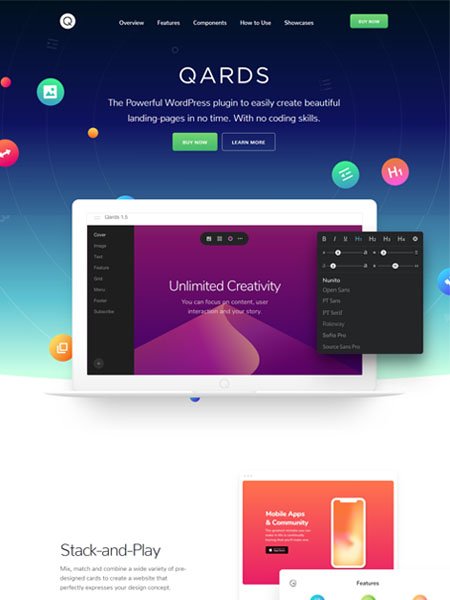 8 Qards 20% OFF Coupon
8 Qards 20% OFF Coupon
Quards is a plugin designed to simplify the task of making landing pages in WordPress without the need for any coding skills. The interface offers a variety of pre-designed blocks or “cards” that can be dragged into place and edited on the fly.
Components are organized by category including cover, image, text, feature, grid, menu, footer, and subscribe, and layout options are unlimited. Once you’ve chosen your cards and put them in the order you want, simply click on them to change text and edit fonts and colors.
If you want to design a one-page long scrolling WordPress site or landing page with clean modern design using an intuitive simple interface, Quards ticks all the boxes.
Features
- Large variety of pre-designed blocks
- Click to change editor
- Native WordPress code integrates seamlessly with any theme
- Integrated Mailchimp subscriptions
- Inline and background videos
Price: $99 for 1 site or $199 for up to 5 sites
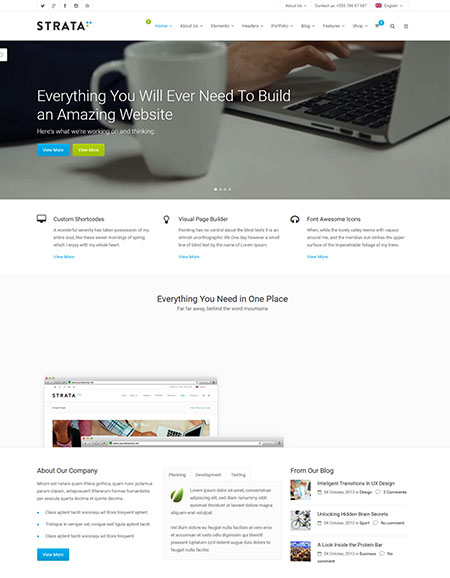 9 Strata
9 Strata
Strata is one the best drag and drop page builders you’ll come across for an incredibly low price.
It is fully integrated with Visual Composer and WooCommerce to support all types of WordPress sites. Strata has something for everyone — whether you’re building a blog or an online store.
The Strata page builder supports parallax scrolling, side and drop down menus and is Retina ready right out of the box. The whole trendy design package rolled into one super page builder!
Features
- Fully responsive design.
- Supports parallax scrolling and HD video backgrounds.
- Integrates with Visual Composer and WooCommerce plugins.
- Retina ready right out of the box.
Price: $59
 10 Total
10 Total
Total is a responsive, multipurpose WordPress theme builder that enables users to design their page’s frontend and backend using a drag and drop page builder.
It features live customizations, premium sliders and unlimited color options all packed into one, lightweight theme builder.
Total integrates with WPBakery and WooCommerce easily extending the range of features that are available. One of its standout features is that it offers a powerful theme panel through which users can enable and disable features with one click.
Features
- Fully responsive design.
- Supports custom post types.
- Integrated with three premium plugins.
- Optimized for speed and SEO.
Price: $59
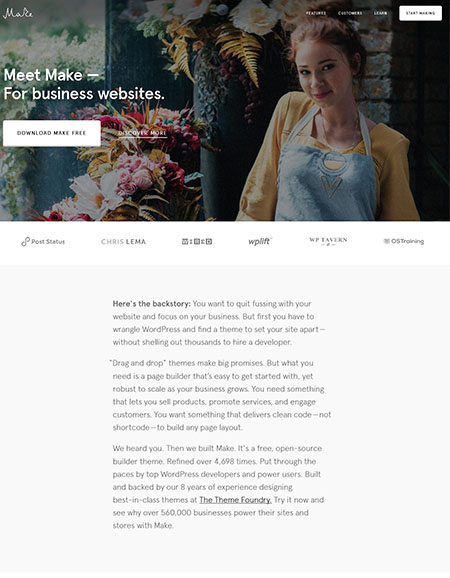 11 Make
11 Make
The Theme Foundry’s Make is a lightweight, drag and drop theme builder that has something for everyone – individuals, developers and even business owners. The theme builder makes customization simple and straightforward while putting a range of options forth to personalize themes.
Make’s page builder is designed to work like a native component of the WordPress page editor, so it’s very intuitive for WordPress users. It offers over 100 customizer options that enable users to style their sites however they want without touching a single line of code.
Features
- 14-day money back guarantee.
- Fast and friendly support staff.
- 100+ customizer settings and hundreds of Google fonts
- Full e-commerce support.
Price: $99 for personal use or $199 for use on unlimited client sites
 12 Layers
12 Layers
Layers is a free theme for Elementor that makes it easy for anyone to build their own website.
The theme provides a code-free interface that gives user full control over the aesthetics and content of their WordPress site while staying in line with the fundamentals of good web design.
Layers was originally designed as a theme to integrate directly with the WordPress Customizer. However, with the launch of Gutenberg, Layers decided to team up with Elementor in 2019. The theme is still free, but new users will now use the Elementor builder to edit the theme and create new designs.
It also offers dynamic typography and a flexible grid structure that complements its ease of use even further.
Features
- Compatible with Elementor
- Integrates with WooCommerce.
- Flexible grid structure.
Price: Free
 13 WPBakery
13 WPBakery
WPBakery, previously known as Visual Composer, is one of the most popular drag and drop page builders for WordPress, powering over 2 million WordPress sites.
The plugin enables users to build the site they’ve imagined using an intuitive drag and drop editor. It doesn’t require users to have programming knowledge to create wonderful site designs.
WPBakery allows users to build pages with both a frontend and backend editor and works with any WordPress theme. It features over 50 content elements, over 40 grid design templates, and over 100 pre-built layouts to get you started.
Features
- Fully responsive design optimized for mobiles.
- Dedicated, professional support team.
- Advanced grid builder.
- Multilingual ready.
Price: $64
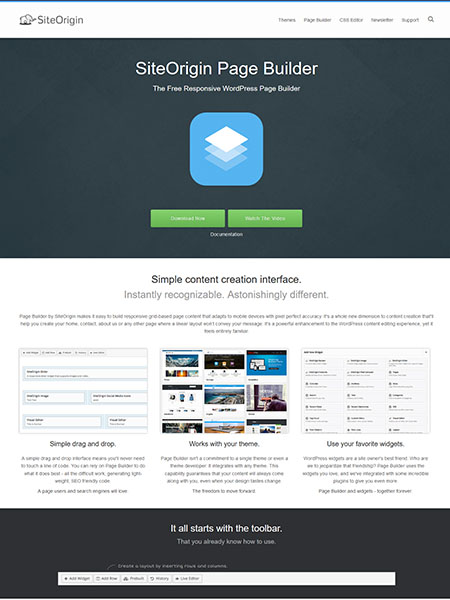 14 Page Builder by SiteOrigin
14 Page Builder by SiteOrigin
SiteOrigin’s Page Builder provides a simple and intuitive content creation interface that enables users to create responsive, grid-based page content that is mobile optimized. This free page builder works with just about every theme right out of the box and enables users to employ their all-time favorite widgets.
Page Builder features a live editor which puts an end to going back and forth between the site editor and preview panel to view the final design.
Features
- Fully responsive design.
- Works with every WordPress theme.
- Generates precise code in the backend.
- Live editing that gives you an exact preview.
Price: Free
Choosing a Theme Builder
There are so many different theme builders out there (we’ve discussed quite a few in this post as well) that it becomes difficult to select one for your WordPress site. Let’s try to narrow down the choices by considering some scenarios you might find yourself in:
- If price isn’t an issue and you want a feature rich theme builder — The Beaver Builder and Themify Builder are the strongest candidates in this category. All three theme builders are feature rich and offer top-notch functionality.
- If you want the latest trends and tons of templates — Some of us just want the best of both worlds regardless of how much it may cost us. Divi and Strata are the market leaders when it comes to theme builders that focus on the latest web design trends.
- If your top priority is to increase conversion rates — Those of you who feel that conversion rates are more important than anything else should go for Thrive Theme Builder.
- If you’re all about e-commerce — If you’re planning to start your very own e-commerce site or are looking for a theme builder to give your online store the zing it needs then Make, Total, and Layers are the go to theme builders.
- If your site has a multilingual audience — Those of you who have visitors tuning in from all across the globe would do better with a theme builder that offers support for translations like WPBakery.
- If you want the best features in a free theme builder — Those of you who don’t want to empty out their wallets for a theme builder but desire the best functionality should give SiteOrigin‘s Page Builder a shot.
FAQ
Should I use a WordPress page builder?
If you’re happy with using a pre-built WordPress theme and don’t need to tinker with it too much or make advanced customizations, a standard theme is probably the best option for you.
However if you build a lot of sites or change the design or your theme a lot and want to tweak themes to make them more unique, using a WordPress page builder can make your job easier and save you money on buying multiple themes.
What is the easiest WordPress theme to customize?
Look for a theme that’s compatible with one of the WordPress page builders listed above such as Elementor or WPBakery. Divi is a theme in its own right and is designed to be customized, but be prepared for a bit of a learning curve when you first get started.
What is the best free page builder for WordPress?
Elementor has a free version, which is very popular. If you need a bigger library of page elements you can upgrade to the pro version at a later date. Site Origin’s page builder is also completely free.
Wrapping It Up
There are several drag and drop theme builders for WordPress out there that each have their own set of standout features. Which one you ultimately end up choosing depends on the type of WordPress site you want to create and your budget.
For instance, if you’re setting up an eCommerce based website then it’s best to go with a page builder that integrates with plugins like WooCommerce. There’s a page builder out there for everyone who wants to create a professional-looking site without having to code.
Which drag and drop theme builders do you use? Let us know in the comments section below.


Hey,
you might want to checkout the page builder we’ve created: it’s called Brix, and it’s drag & drop, responsive ready and really puts you in the driver seat when designing your website. Check out more at brixbuilder.com or simply jump to the free demo and try for yourself!
Whats your favorite! Theme Builder
my fav Theme Builder is Visual Composer!
Has many Addons and enhanced Tools
========================================
—-stooni
Your review left out a vital fact re Elementor Page Builder. There is a Pro version that literally blows all the other page builders away. The free version blows at least 80% of the other page builders out there out of the water.